热门标签
热门文章
- 1第一阶段-第一章 你好Python_第一章 你好python csdn
- 2【RabbitMQ | 第六篇】消息重复消费问题及解决方案_rabbitmq怎么解决重复消费
- 3helm安装mysql集群_helm mysql主从
- 4图神经网络,如何变深?
- 5helm命令部署mysql_helm部署mysql tgz的示例
- 64、内网安全-隧道&内网穿透上线&Ngrok&FRP&NPS&SPP&EW项目_内网安全-隧道搭建&穿透上线&frp&nps&ngrok
- 7命名实体的识别_命名实体识别流程
- 8axios 传递参数的方式(data 与 params 的区别)_axios post data
- 9Vue+Elementui历史导航标签实现_elementui tabs历史页面
- 10热仿真中稳态与瞬态的区别_fulent仿真稳态与瞬态的区别
当前位置: article > 正文
(二)Stable Diffussion 图生图模块-换头发颜色_stable diffusion 换发型
作者:笔触狂放9 | 2024-05-17 16:27:42
赞
踩
stable diffusion 换发型
局部重绘
第一篇中已经完成了相关环境部署,现在开始体验SDwebUI的img2img功能
原图人物模型
使用相同的参数得到相同的图片
(masterpiece:1.0), (best quality:1.0), (ultra highres:1.0) ,(8k resolution:1.0),(realistic:1.0),(ultra detailed1:0), (sharp focus1:0), (RAW photo:1.0),full body,simple background,beautifull girl,solo focus,tall,skirt,high heels,sea side,sky,tree
Negative prompt: (easynegative:1.2), (worst quality: 1.2), (low quality: 1.2),nsfw,by <bad-artist-anime:0.6> , by <bad-artist:0.6> , by <bad-hands-5:0.6>, by < bad_prompt_version2:0.8>
Steps: 40, Sampler: DPM++ SDE Karras, CFG scale: 7, Seed: 1845414120, Face restoration: CodeFormer, Size: 512x786, Model hash: 7234b76e42, Model: chilloutmixni, Denoising strength: 0.45, Hires upscale: 1.4, Hires steps: 11, Hires upscaler: Latent (bicubic antialiased)
- 1
- 2
- 3
通过配置生成图片后, 点击send to img2img或者send to inpaint
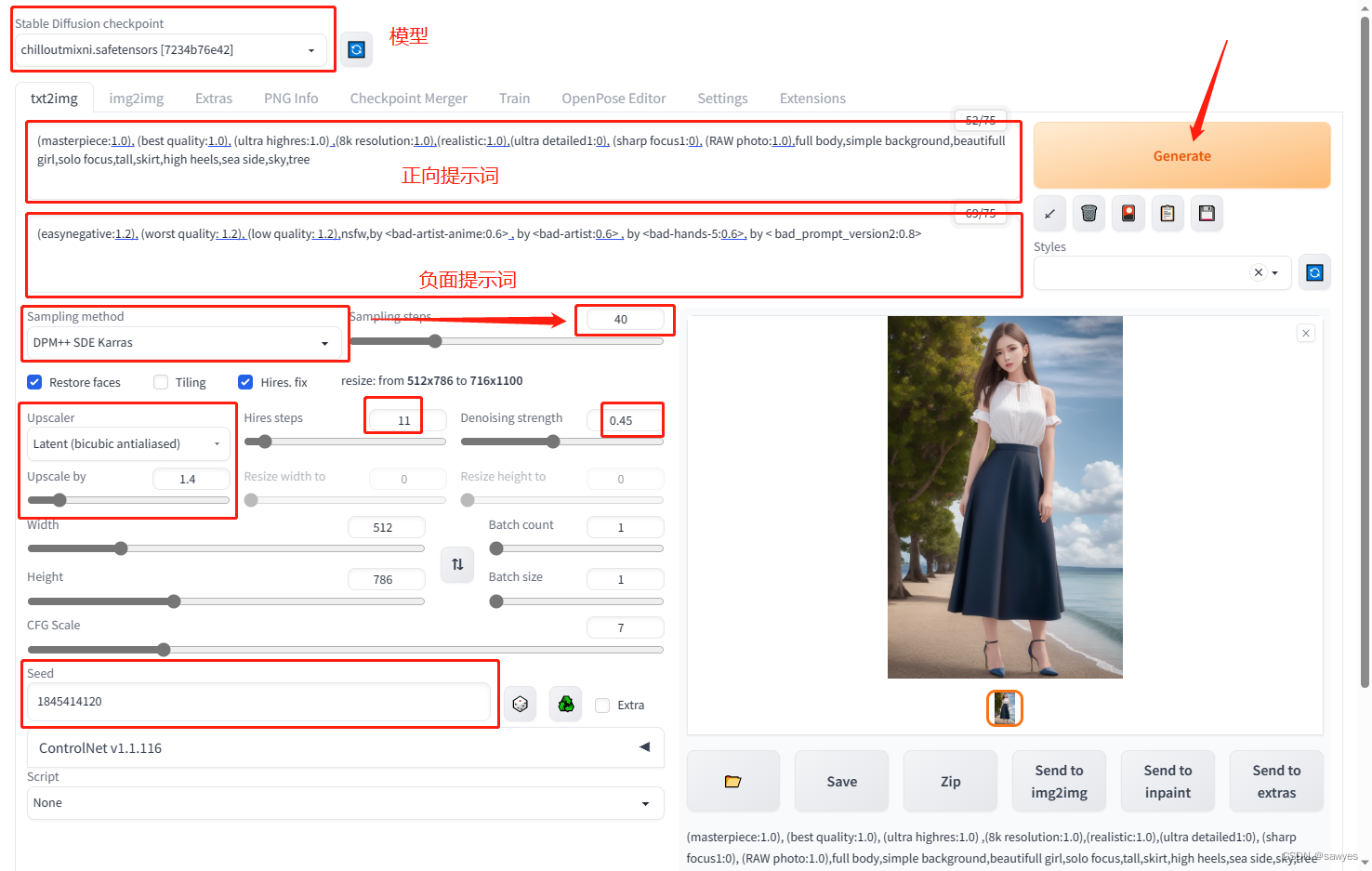

图生图 (img2img)
- 可以在上一步的
txt2img生成后发送的img2img,好处是生成图片所需要的提示词模型等等参数会直接传过去
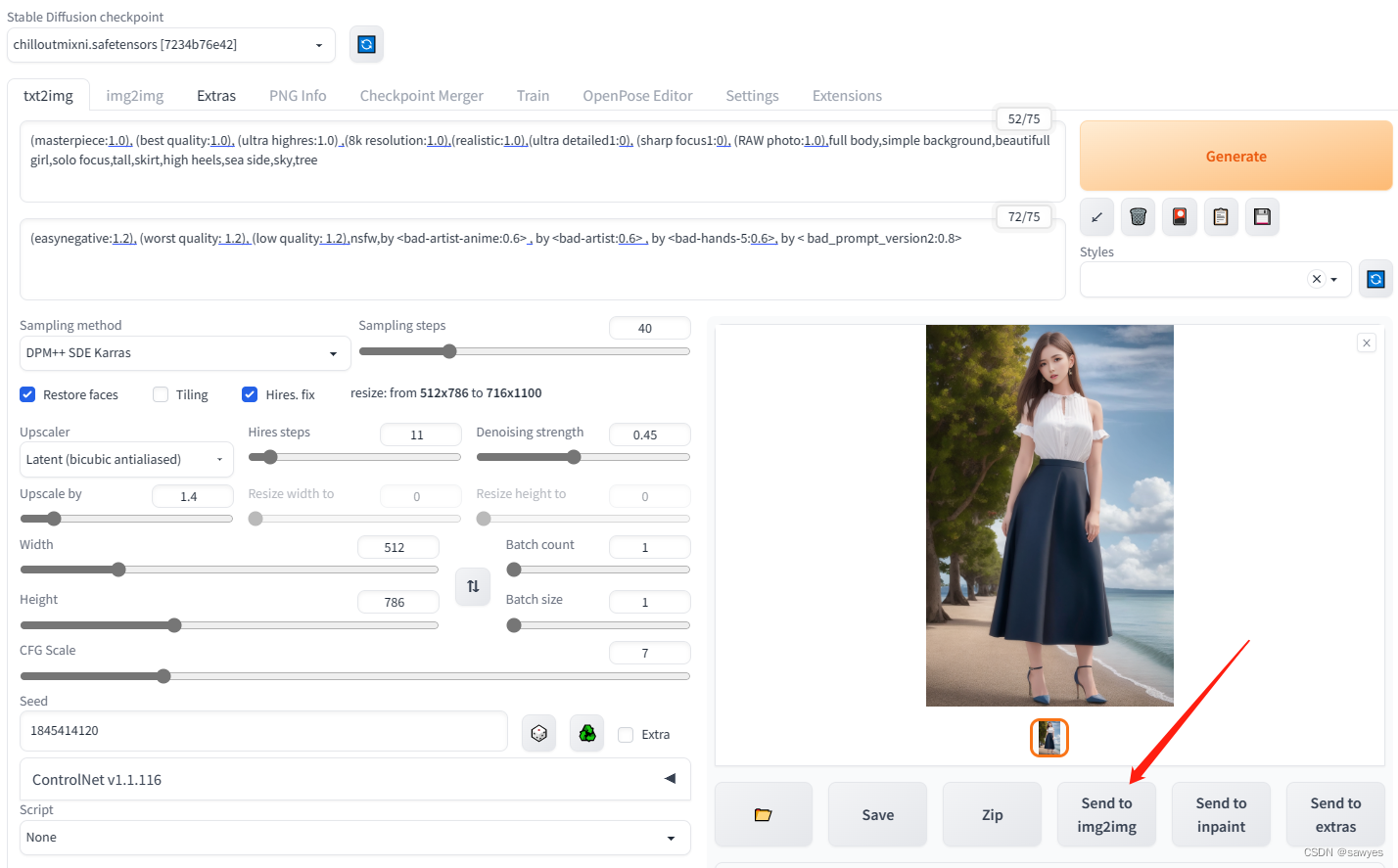
- 也可以手动切换到
img2img, 上传图片,然后配置和原图一样的参数
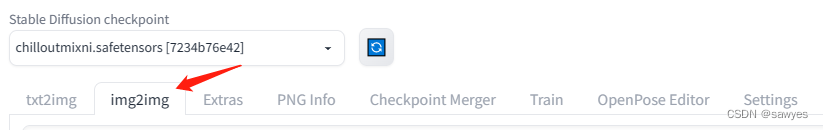
参数设置
在上一步,不管是本地还是重新生成,我们都配置了参数,如果是其他图片(没有图片参数),那么最起码设置一下图片大小保持和上传的图片一直
局部重绘(Inpaint)
颜色用:red,pink (银色,粉红色)
- blue hair, red hair 多个描述词组合
- (blue hair:1.1), (red hair 1.3) 多个描述词加权重
- [blue:red:0.16] hair 步数权重
- [blue|red] hair 轮流交替
blue hair, red hair Negative prompt: (easynegative:1.2), (worst quality: 1.2), (low quality: 1.2),nsfw,by <bad-artist-anime:0.6> , by <bad-artist:0.6> , by <bad-hands-5:0.6>, by < bad_prompt_version2:0.8> Steps: 20, Sampler: DPM++ SDE Karras, CFG scale: 7, Seed: 1845414120, Size: 512x786, Model hash: 7234b76e42, Model: chilloutmixni, Denoising strength: 0.65, Mask blur: 4, ControlNet Enabled: True, ControlNet Preprocessor: canny, ControlNet Model: control_sd15_canny [fef5e48e], ControlNet Weight: 1, ControlNet Starting Step: 0, ControlNet Ending Step: 1, ControlNet Resize Mode: Crop and Resize, ControlNet Pixel Perfect: True, ControlNet Control Mode: My prompt is more important, ControlNet Preprocessor Parameters: "(512, 100, 200)"
- 1
- 2
- 3
- 4
- 5
- 6
- 7
- 8
- 9
- 10
- 11
- 12
- 13
- 14
- 15
- 16
- 17
- 18
- 19
上述参数无法体现的设置,很重要
Masked content: Original
Inpaint area: Only masked
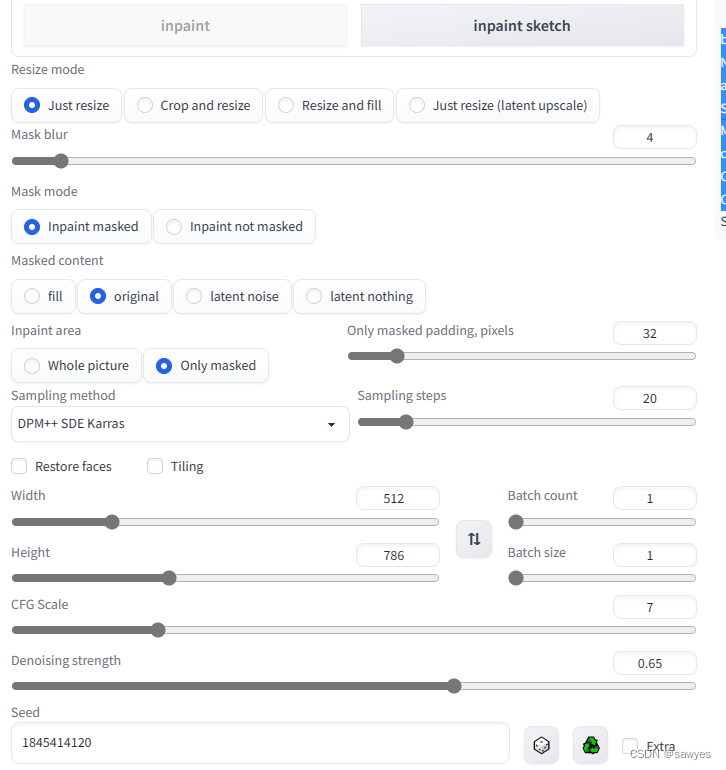

声明:本文内容由网友自发贡献,不代表【wpsshop博客】立场,版权归原作者所有,本站不承担相应法律责任。如您发现有侵权的内容,请联系我们。转载请注明出处:https://www.wpsshop.cn/w/笔触狂放9/article/detail/584342
推荐阅读
相关标签




