热门标签
热门文章
- 1使用pip install 时报错:“Fatal error in launcher: Unable to create process using ‘....”_pip install jieba 出现fatal error in launcher
- 2Kafka集群扩容_kafka集群随着扩大之后会发生什么?
- 3职场生存法则和处世之道
- 4使用conda创建虚拟环境,指定python版本,报错,该如何解决_conda create -n python 3.7报错
- 5unity学习笔记 Restsharp 使用心得_unity restsharp
- 6uniapp通过custom-tab-bar 自定义tabbar导航栏(主要用于微信小程序)_uniapp自定义导航栏custom
- 7【UE4 UE5】UE设置屏幕分辨率 全屏、窗口设置的方法_ue5设置分辨率
- 8基于Flink流处理的动态实时电商实时分析系统_基flink的电商销售数据实时分析处理系统的设计与实现
- 9什么是DCMM模型数据管理能力成熟度评估_dcmm数据成熟度模型
- 10狼搜索算法(WSA):利用狼的社交和狩猎策略进行优化_wolf search algorithm
当前位置: article > 正文
解决Gitee或者Github出现Access denied fatal: unable to access,The requested URL returned error: 403
作者:笔触狂放9 | 2024-05-30 10:14:34
赞
踩
解决Gitee或者Github出现Access denied fatal: unable to access,The requested URL returned error: 403
出现场景
pull
从github或者gitee码云拉取其他人的私有项目时,报以下错误
git clone https://gitee.com/hybird_now/ali_app.git
Cloning into 'ali_app'...
remote: [session-20433bf4] Access denied
fatal: unable to access 'https://gitee.com/hybird_now/ali_app.git/': The requested URL returned error: 403
- 1
- 2
- 3
- 4
push
要把某个项目push到Gitee码云或者Github上,已经设置了仓库地址,在最后一步推送代码时直接报错。
adodeMacBook-Pro:yimabao ado$ git push --set-upstream origin master
remote: [session-774b45b9] Access denied
fatal: unable to access 'https://gitee.com/mzmilk/yimabao.git/': The requested URL returned error: 403
- 1
- 2
- 3
问题分析
因为报的错是没有访问权限,只要本地使用过Github或者Gitee等git服务,电脑上就会存储git的账号和密码凭据.这样下次pull或者push的时候就会默认
我们只要删除本地账号或者把git的账号和密码修改成远程仓库有访问权限的账号即可。
解决方案
Windows
Mac
打开钥匙串,种类选择所有项目,在右边搜索git。
找到github或者gitee,删除对应的项目即可。
删除

右键,点击删除"gitee.com"
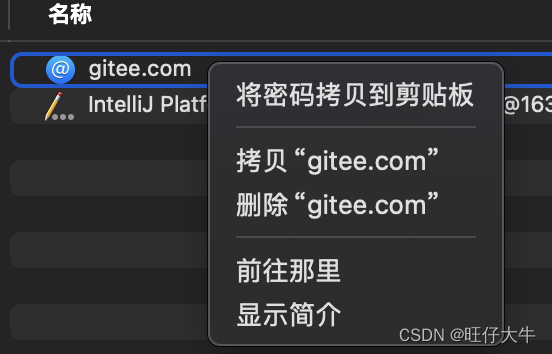
弹出窗口,选择删除。

修改
双击gitee条目后,弹出以下窗口。
修改账户, 勾选显示密码,输入电脑密码,然后就能更改密码了。
最后点击存储更改就修改完成了。

再重新pull或者push,会提示输入密码和账号,输入正确的就能正常pull、push了。
adodeMacBook-Pro:yimabao ado$ git push --set-upstream origin master
Username for 'https://gitee.com': xxxxxx@qq.com
Password for 'https://xxxxxx@qq.com@gitee.com':
Enumerating objects: 158, done.
Counting objects: 100% (158/158), done.
Delta compression using up to 4 threads
Compressing objects: 100% (136/136), done.
Writing objects: 100% (158/158), 268.65 KiB | 5.97 MiB/s, done.
Total 158 (delta 25), reused 0 (delta 0)
remote: Resolving deltas: 100% (25/25), done.
remote: Powered by GITEE.COM [GNK-6.4]
To https://gitee.com/mzmilk/yimabao.git
* [new branch] master -> master
Branch 'master' set up to track remote branch 'master' from 'origin'.
- 1
- 2
- 3
- 4
- 5
- 6
- 7
- 8
- 9
- 10
- 11
- 12
- 13
- 14
声明:本文内容由网友自发贡献,不代表【wpsshop博客】立场,版权归原作者所有,本站不承担相应法律责任。如您发现有侵权的内容,请联系我们。转载请注明出处:https://www.wpsshop.cn/w/笔触狂放9/article/detail/646468
推荐阅读
相关标签


