- 1互联网产品经理的自我修养_互联网公司变动成本有哪些方面
- 2华为简单静态路由配置_华为静态路由配置命令
- 3求帮忙!!!在课堂上看的Python程序,运行出来全是一个黑的界面?应该是一个2048的界面啊_python跑完为什么会有黑图
- 4从0开始搞懂Diffusion扩散模型_diffusion model
- 5python 提高文件搜索效率_提高python处理数据的效率方法
- 6在CentOS 7上安装MySQL 5.7的详细步骤和注意事项_centos安装mysql5.7
- 7WeChat applet 微信小程序(3) 事件绑定_小程序中bindtap和tap的区别
- 8自动驾驶决策控制及运动规划史上最详细最接地气总览现状!
- 9在centos7上安装apache以及报错解决_centos7运行命令systemctl start httpd启动apache服务并设置服务开机自
- 10三段论逻辑_复合三段论是不是简单命题
By not providing "FindOpenCV.cmake" in CMAKE_MODULE_PATH this project
赞
踩
问题:
CMake Error at CMakeLists.txt:3 (find_package):
By not providing "FindOpenCV.cmake" in CMAKE_MODULE_PATH this project has
asked CMake to find a package configuration file provided by "OpenCV", but
CMake did not find one.
Could not find a package configuration file provided by "OpenCV" with any
of the following names:
OpenCVConfig.cmake
opencv-config.cmake
Add the installation prefix of "OpenCV" to CMAKE_PREFIX_PATH or set
"OpenCV_DIR" to a directory containing one of the above files. If "OpenCV"
provides a separate development package or SDK, be sure it has been
installed.
解决方法一(源自https://www.cnblogs.com/LiuSY/p/5808210.html):
打开你的CMakeLists.txt,添加set(OpenCV_DIR D:/Opencv2.4/opencv/build) 注意这是你的OpenCVConfig.cmake的路径(注意路径中的斜杠方向)
再编译就可以啦
解决方法二:
楼主用了方法一并未实现该有的效果,可能哪里操作出错了,但是发现更简单的方法。
点击下图的红圈OpenCV_DIR处,或出现后方的...按钮,点击该按钮,选择文件夹路径,该文件夹路径就是你的OpenCVConfig.cmake的路径,例如:D:/socure/OpenCV/opencv-3.3.1-mybuild。
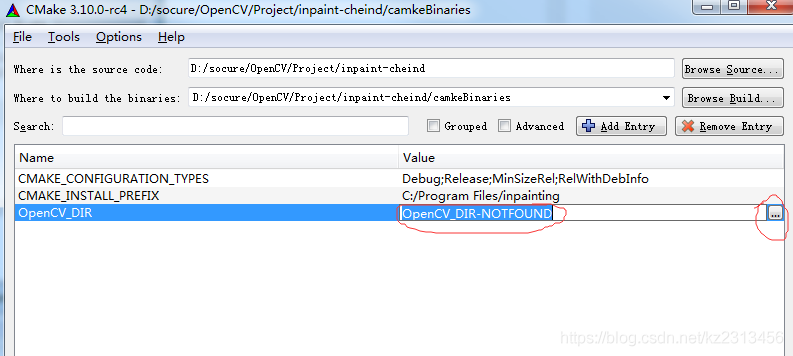
然后点击configure,gererate,出现
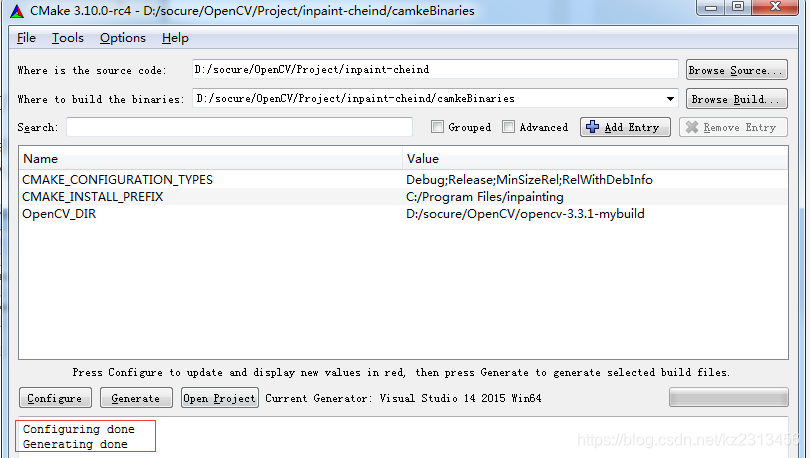
好的,恭喜你解决问题了
PS:如果你的问题解决了,点赞关注来一波~~ ^_^


