热门标签
热门文章
- 1网络安全简答题
- 2社交媒体数据治理:Facebook的隐私与透明度
- 3脉冲神经网络-基于IAF神经元的手写数字识别_脉冲神经网络 可视化
- 4用 Python 轻松实现机器学习_python做machine learning
- 5怎样用Excel搜索表格内的内容?_excel表格怎么查找内容
- 6机器学习-周志华-课后习题答案-决策树_试选择 4 个 uci 数据集,对上述 3 种算法所产生的未剪枝、预剪枝、后剪枝决策树进
- 7kibana 查询ES 的一些语法_kibana查询es基本语法
- 8解密目前主流的机器人导航方法
- 9LSTM神经网络详解
- 10复试专业前沿问题问答合集7-2——神经网络与强化学习_复试问及卷积神经网络
当前位置: article > 正文
3、Flutter项目搭建_创建flutter项目
作者:繁依Fanyi0 | 2024-03-26 22:51:12
赞
踩
创建flutter项目
一、搭建项目
1.1 搭建空壳项目
- 接上篇的项目搭建、本篇将继续搭建各个界面.
- 当BottomNavigationBar搭建起来后,在各个界面,没有显示对应的元素,因此我们在包含它的Scaffold中,添加body,这样让每个界面撑起来.每次点击就切换对应的界面.
- 那么我们创建一个_RootPageState中的私有成员列表_pages,用来存放每个界面的Scaffold界面视图.
- 在取值时通过currentIndex,获取列表中每个界面的视图._pages[_currentIndex] ;填充在总的Scaffold中.
- class _RootPageState extends State<RootPage> {
- final List<Widget>_pages = [Scaffold(
- appBar: AppBar(title: Text("微信"),),
- body: const Center(child: Text("微信页面"),),
- ), Scaffold(
- appBar: AppBar(title: Text("通讯录"),),
- body: const Center(child: Text("通讯录界面"),),
- ), Scaffold(
- appBar: AppBar(title: Text("发现"),),
- body: const Center(child: Text("发现界面"),),
- ), Scaffold(
- appBar: AppBar(title: Text("我"),),
- body: const Center(child: Text("我的界面"),),
- )];
- //6.设置当前BarItems的默认选中Item, 当某一个被选中的时候,这个index值会发生变化.
- int _currentIndex = 0;
- @override
- Widget build(BuildContext context) {
- return Container(
- child: Scaffold(
- body: _pages[_currentIndex],
- //2.bottomNavigationBar相当于iOS中的TabBar
- bottomNavigationBar: BottomNavigationBar(...),
- ),
- );
- }
- }

- 填充之后,效果大概如下

1.2 替换填充的界面
- 在lib文件夹下创建一个pages文件夹Directory,用来存放各个界面.
- 依次创建chat_page、friends_page、discover_page、mine_page文件.为四个主界面
- 在chat_page文件中创建一个ChatPage组件
- import 'package:flutter/material.dart';
-
- class ChatPage extends StatefulWidget {
- const ChatPage({Key? key}) : super(key: key);
- @override
- State<ChatPage> createState() => _ChatPageState();
- }
- class _ChatPageState extends State<ChatPage> {
- @override
- Widget build(BuildContext context) {
- return Scaffold(
- appBar: AppBar(
- title: const Text("通讯录"),
- ),
- body: const Center(child:
- Text("通讯录界面"),
- ),
- );
- }
- }

- 来到rootpage中, 首先导入chat_page文件,
- 然后将_pages中的第一个界面"微信"界面替换为ChatPage.
- import 'package:wechat_demo/page/chat_page.dart';
- ....
- final List<Widget>_pages = [ChatPage(),...];
- ....
按照上述方法、依次替换_pages中的其他界面
final List<Widget>_pages = [ const ChatPage(), const FriendsPage(), const DiscoverPage(), const MinePage() ];
1.3 遗留问题
1. 当我们点击NavigationBarItem的时候会存在灰色的水波纹动画,以及高亮的颜色问题

-
- 这个问题属于Material中主题自带的控件特性.那么就需要来到main.dart中,设置主题的地方修改它的特性.
- import 'package:flutter/material.dart';
- import 'rootpage.dart';
- void main() => runApp(MyApp());
- class MyApp extends StatelessWidget {
- const MyApp({super.key});
- @override
- Widget build(BuildContext context) {
- return MaterialApp(
- title: "Flutter Demo",
- theme: ThemeData(
- primarySwatch: Colors.blue,
- //1.高亮颜色问题
- highlightColor: Color.fromRGBO(1, 0, 0,0.0),
- //2.点击后水波纹动画颜色.
- splashColor: Color.fromRGBO(1, 0, 0,0.0),
- ),
- home: RootPage(),
- );}
- }

2.点击后字体变大
-
- 这个问题属于NavigationBar中的选中文字大小,来到rootpage中,修改选中文字大小属性.默认12.0
- bottomNavigationBar: BottomNavigationBar(
- //选中的文字大小
- selectedFontSize: 12.0,
- //4.如果没有设置相应的type、那么默认情况下BarItem设置的都为白色.设置BarType之后默认为蓝色
- type: BottomNavigationBarType.fixed,
- //5.设置fixed类型后,需要添加一个填充色.这样一个TabBar就设置完毕了.
- fixedColor: Colors.green,
- ...),
二、本地资源文件配置
2.1 安卓中应用名称的修改
- 来到android文件夹下 app --> src --> main --> AndroidManifest.xml
android:label="微信"
2.2 安卓中图片资源放在哪里?
- 如图所示:
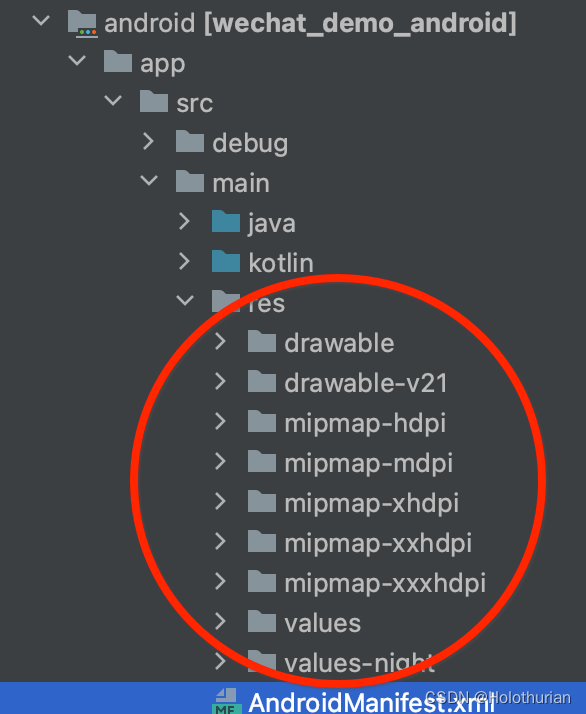
- mdpi: 对应1x 像素的图片
- hdpi: 对应 1.5x像素的图片
- xhdpi: 对应 2x像素图片
- xxhdpi: 对应3x像素图片
- xxxhdpi: 对应4x像素图片
2.3 将Demo的应用图标放入Android指定位置
- 将App图标的2x和3x图片分别拖入两个文件夹中.并且改名为app_icon
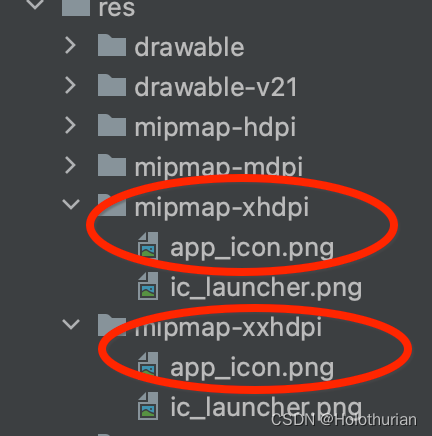
- 在AndroidManifest.xml文件中配置图标名称

2.4 安卓的启动图
- 在drawable中,launch_background.xml是启动图的配置,将启动图放入1x文件夹下,打开注释.修改xml中启动图的名字与图片名称匹配

- 因为放在drawable中不显示,猜测版本问题,放在drawable-21中正常显示.
2.5 在安卓模拟器上验证
- 打开项目目录对应的终端,执行 flutter run,选择安卓模拟器设备
- ~/wechat_demo2 $ flutter run
- Multiple devices found:
- sdk gphone x86 (mobile) • emulator-5554 • android-x86 • Android 11 (API 30)
- (emulator)
- iPhone 14 Pro Max (mobile) • 8702647C-F052-4CA5-A758-C7BD3CD49057 • ios •
- com.apple.CoreSimulator.SimRuntime.iOS-16-2 (simulator)
- macOS (desktop) • macos • darwin-x64 • macOS 12.6.3 21G419
- darwin-x64
- Chrome (web) • chrome • web-javascript • Google Chrome
- 112.0.5615.137
- [1]: sdk gphone x86 (emulator-5554)
- [2]: iPhone 14 Pro Max (8702647C-F052-4CA5-A758-C7BD3CD49057)
- [3]: macOS (macos)
- [4]: Chrome (chrome)
- Please choose one (To quit, press "q/Q"): 1
-
- Using hardware rendering with device sdk gphone x86. If you notice graphics artifacts, consider enabling
- software rendering with "--enable-software-rendering".
- Launching lib/main.dart on sdk gphone x86 in debug mode...
- Running Gradle task 'assembleDebug'...
- ✓ Built build/app/outputs/flutter-apk/app-debug.apk.
- Installing build/app/outputs/flutter-apk/app-debug.apk... 93.0s⣯
- Syncing files to device sdk gphone x86... 1,848ms
- 声明:本文内容由网友自发贡献,不代表【wpsshop博客】立场,版权归原作者所有,本站不承担相应法律责任。如您发现有侵权的内容,请联系我们。转载请注明出处:https://www.wpsshop.cn/w/繁依Fanyi0/article/detail/320163推荐阅读
相关标签
Copyright © 2003-2013 www.wpsshop.cn 版权所有,并保留所有权利。


