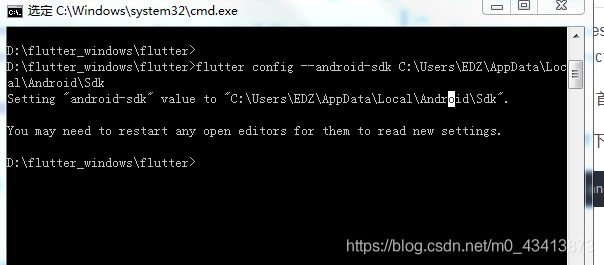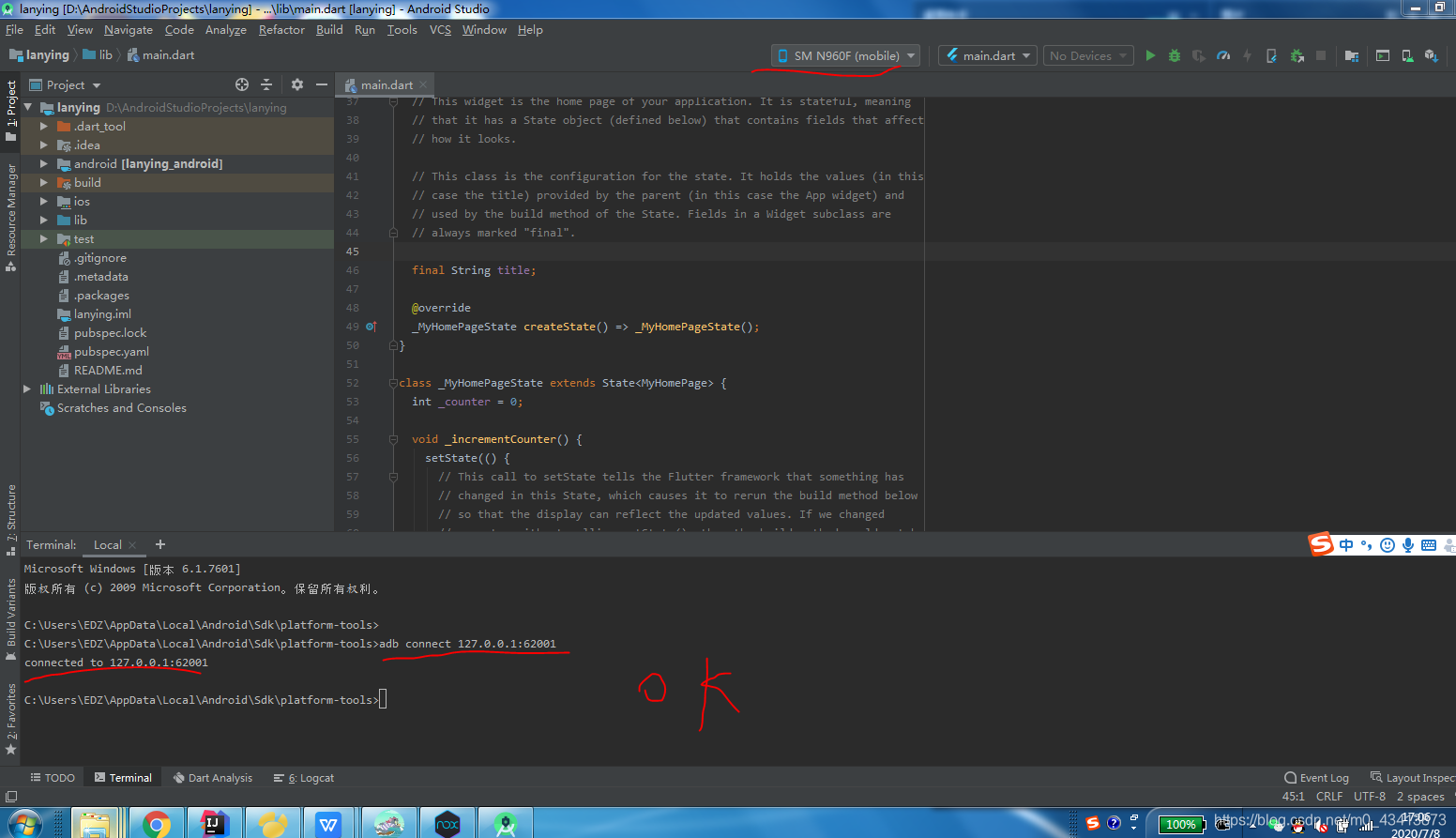热门标签
热门文章
- 1『开源资讯』低代码平台—JeecgBoot v3.6.1 版本发布,Online表单专项升级_jeecg-boot最新版本
- 2智能abc是什么输入法:win10可用的智能abc输入法免费下载_win10能用智能abc输入法吗
- 3VR视频源_vr成品网站源码是视频的来源吗
- 4支持向量回归预测怎么做_机器学习之2——支持向量机(SVM)与支持向量回归(SVR)...
- 5人工智能是什么,机器学习就是人工智能吗?_人工智能就是机器干活吗
- 6java 《十五》io读取jsonObject和jsonArray文件返回json_ioutils.tostring()返回的是json串吗
- 7使用MyBatis Generator 在idea上自动生成代码_mybatis的generated.xml新加字段怎么生成idea
- 8jQuery版本低引起的漏洞——CVE-2020-11022/CVE-2020-11023
- 9Android 应用开发-解决使用华为统一扫描服务的app在鸿蒙系统的手机上不能扫码的问题_scanutil.startscan 不能获取鸿蒙权限
- 10echarts 阶梯瀑布图数据计算方式_echarts瀑布图
当前位置: article > 正文
Android Studio安装 Flutter 插件后找不到设备(no devices)_you may need to restart any open editors for them
作者:繁依Fanyi0 | 2024-03-26 23:53:50
赞
踩
you may need to restart any open editors for them to read new settings.
No connected devices found; please connect a device, or see flutter.dev/setup for getting started instructions.
Flutter 找不到设备,首先我安装了第三方模拟器,接下来是连接模拟器的教程
1.在 Flutter的Sdk目录下运行
flutter config --android-sdk 你的flutter sdk的地址
- 1
这个是我的(当出现“You may need to restart any open editors for them to read new settings.” 时重启 Android Studio)
重启Android Studio后 在 Local 敲命令
adb connect 127.0.0.1:你模拟器的端口
连接后就自动检测到了模拟器
声明:本文内容由网友自发贡献,不代表【wpsshop博客】立场,版权归原作者所有,本站不承担相应法律责任。如您发现有侵权的内容,请联系我们。转载请注明出处:https://www.wpsshop.cn/w/繁依Fanyi0/article/detail/320424
推荐阅读
相关标签