热门标签
热门文章
- 1JD抓包 | 安卓app抓包_京东安卓抓包
- 2十、C++中的类 class与struct的区别_c++class和struct的区别
- 3【Java 基础篇】Java TCP通信详解
- 4ROS2 Autoware.auto源码安装 autoware.universe ROS2 Humble版本安装
- 5Windows10 MySQL(8.0.37)安装与配置_mysql8.0.37下载安装 windows
- 6企业安全生产知识竞赛答题怎么做?答题pk小程序来助力_类似于头脑王者的答题游戏源码
- 7C++模板库STL之全排列_全排列stl
- 8fast-livo运行官方数据集踩坑记录(Ubuntu1804,双系统与虚拟机)_fast livo数据集
- 9一起学习Spark(三)Spark RDD编程_spark sc.parallelize
- 10大数据进阶必修课!Spark实战逻辑回归算法_spark 回归算法
当前位置: article > 正文
nginx长连接与短连接性能对比_nginx短连接
作者:繁依Fanyi0 | 2024-06-18 03:06:33
赞
踩
nginx短连接
上一篇文章搭建了plg日志监控,本次准备看下目前集群的性能。
对应机器如下:虚机4,前一后三,4台配置均为4核4g
物理机为20核32g台式机。
- 1
- 2
- 3
先进行原始nginx配置的压测 nginx配置如下:
user nginx; worker_processes 1; error_log /var/log/nginx/error.log warn; pid /var/run/nginx.pid; events { worker_connections 1024; } http { include /etc/nginx/mime.types; default_type application/octet-stream; #配置nginx json格式日志 log_format main '{"@timestamp": "$time_local", ' '"remote_addr": "$remote_addr", ' '"referer": "$http_referer", ' '"request": "$request", ' '"status": $status, ' '"bytes": $body_bytes_sent, ' '"agent": "$http_user_agent", ' '"x_forwarded": "$http_x_forwarded_for", ' '"up_addr": "$upstream_addr",' '"up_host": "$upstream_http_host",' '"up_resp_time": "$upstream_response_time",' '"request_time": "$request_time"' ' }'; access_log /var/log/nginx/access.log main; sendfile on; #tcp_nopush on; keepalive_timeout 65; #gzip on; upstream test.miaohr.com { server 192.168.175.128:8070; server 192.168.175.129:8070; server 192.168.175.130:8070; } server { listen 80; server_name test.miaohr.com; charset utf-8; location / { root html; index index.html index.htm; proxy_pass http://test.miaohr.com; proxy_set_header X-Real-IP $remote_addr; client_max_body_size 100m; } } }
- 1
- 2
- 3
- 4
- 5
- 6
- 7
- 8
- 9
- 10
- 11
- 12
- 13
- 14
- 15
- 16
- 17
- 18
- 19
- 20
- 21
- 22
- 23
- 24
- 25
- 26
- 27
- 28
- 29
- 30
- 31
- 32
- 33
- 34
- 35
- 36
- 37
- 38
- 39
- 40
- 41
- 42
- 43
- 44
- 45
- 46
- 47
- 48
- 49
- 50
- 51
- 52
- 53
- 54
- 55
- 56
- 57
- 58
- 59
- 60
- 61
使用jmeter5.0进行压测,压测命令如下
jmeter -n -t D:/testYc.jmx -l D:/result.txt -e -o D:/webreport
- 1
其中
D:/testYc.jmx ------> 测试计划文件的路径
D:/result.txt ------> 将要生成的测试结果文件的存放路径
D:/webreport -------> 将要生成的web报告的保存路径
使用物理机cmd命令进行压测。线程为200,持续100s,报告如下

此时rt为180ms+,tps在980左右
修改nginx配置为长连接,长连接配置如下
user nginx; worker_processes 1; error_log /var/log/nginx/error.log warn; pid /var/run/nginx.pid; events { worker_connections 1024; } http { include /etc/nginx/mime.types; default_type application/octet-stream; #配置nginx json格式日志 log_format main '{"@timestamp": "$time_local", ' '"remote_addr": "$remote_addr", ' '"referer": "$http_referer", ' '"request": "$request", ' '"status": $status, ' '"bytes": $body_bytes_sent, ' '"agent": "$http_user_agent", ' '"x_forwarded": "$http_x_forwarded_for", ' '"up_addr": "$upstream_addr",' '"up_host": "$upstream_http_host",' '"up_resp_time": "$upstream_response_time",' '"request_time": "$request_time"' ' }'; access_log /var/log/nginx/access.log main; sendfile on; #tcp_nopush on; keepalive_timeout 65; #gzip on; upstream test.miaohr.com { server 192.168.175.128:8070; server 192.168.175.129:8070; server 192.168.175.130:8070; keepalive 500;#最大空闲连接数 } server { listen 80; server_name test.miaohr.com; charset utf-8; location / { root html; index index.html index.htm; proxy_pass http://test.miaohr.com; proxy_set_header X-Real-IP $remote_addr; client_max_body_size 100m; } } location / { proxy_pass http://test-api; proxy_set_header Host $host; proxy_set_header X-Real-IP $remote_addr; proxy_set_header REMOTE-HOST $remote_addr; proxy_set_header X-Forwarded-For $proxy_add_x_forwarded_for; proxy_http_version 1.1; # 设置http版本为1.1 proxy_set_header Connection ""; # 设置Connection为长连接(默认为no) } }
- 1
- 2
- 3
- 4
- 5
- 6
- 7
- 8
- 9
- 10
- 11
- 12
- 13
- 14
- 15
- 16
- 17
- 18
- 19
- 20
- 21
- 22
- 23
- 24
- 25
- 26
- 27
- 28
- 29
- 30
- 31
- 32
- 33
- 34
- 35
- 36
- 37
- 38
- 39
- 40
- 41
- 42
- 43
- 44
- 45
- 46
- 47
- 48
- 49
- 50
- 51
- 52
- 53
- 54
- 55
- 56
- 57
- 58
- 59
- 60
- 61
- 62
- 63
- 64
- 65
- 66
- 67
- 68
- 69
- 70
- 71
- 72
- 73
- 74
进行第二次压测,报告如下
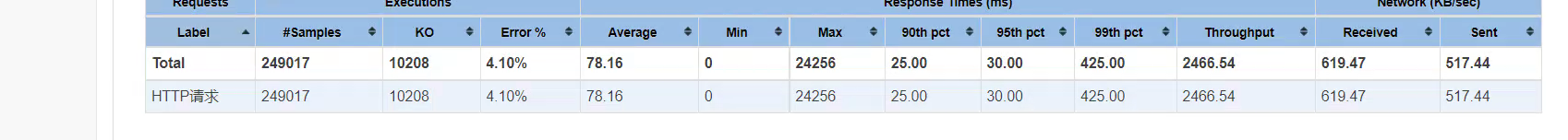
本次压测,rt降低到76ms,tps上升到2400+。对比短连接,集群的性能得到了很大的提升。但错误率指标有所上升。根据jmeter执行日志查看, 报错集中为以下内容
1650551535574,485,HTTP请求,Non HTTP response code: java.net.BindException,Non HTTP response message: Address already in use: connect,线程组 1-135,text,false,,2437,0,200,200,http://192.168.175.131/getSxbm,0,0,485
- 1
根据查阅后发现,这是由于压测机为windows系统,tcp端口资源来不及释放导致。与集群性能无关

长连接与短连接的区别,主要在于长连接模式下,不需要频繁的建立起tcp连接,同时也不需要频繁关闭,节省了这部分资源的消耗。这种情况下比较适合频繁请求的场景下。
声明:本文内容由网友自发贡献,不代表【wpsshop博客】立场,版权归原作者所有,本站不承担相应法律责任。如您发现有侵权的内容,请联系我们。转载请注明出处:https://www.wpsshop.cn/w/繁依Fanyi0/article/detail/733370
推荐阅读
相关标签



