热门标签
热门文章
- 1机器学习笔记丨神经网络的反向传播原理及过程(图文并茂+浅显易懂)_神经网络反向传播原理
- 2vue细节讲解
- 3一维振动信号连续小波变换获得时频图(python)_sampling_period: 采样率(根据数据集实际情况设置,比如数据集采样率为12khz,则s
- 4RabbitMQ交换机(2)-Direct
- 5CentOS 7 Samba 共享云_centos frp samba cloud
- 6让AI“读懂”短视频,爱奇艺内容标签技术解析_爱奇艺开源视频分类算法
- 7Unity UnityWebRequest: InvalidOperationException: Insecure connection not allowed
- 8线性回归模型_线性模型的损失函数是凸函数吗
- 9对Numpy库ndarray对象(矩阵)中的数据元素的访问、选取操作示例_numpy.ndarray怎么获取元素
- 10更改element button 按钮颜色_el-button 按钮颜色
当前位置: article > 正文
【QT】如何检测目录或文件中的内容被修改,可以使用QFileSystemWatcher类进行检测_qt中如何判断一个文件是否有改动
作者:羊村懒王 | 2024-02-19 13:34:46
赞
踩
qt中如何判断一个文件是否有改动
1. QFileSystemWatcher类的介绍
QFileSystemWatcher类提供了一个接口,用于监视文件和目录以进行修改。
QFileSystemWatcher通过观察指定路径的列表来监视文件系统中文件和目录的更改。
调用addPath()来监视特定的文件或目录。可以使用addPaths()函数添加多个路径。现有的路径可以通过使用removePath()和removePaths()函数删除。
QFileSystemWatcher检查添加到它的每个路径。可以使用Files()函数访问已添加到QFileSystemWatcher中的文件,使用directories()函数访问目录。
fileChanged()信号在文件被修改、重命名或从磁盘删除时发出。类似地,当目录或其内容被修改或删除时,会发出directoryChanged()信号。
注意,一旦文件被重命名或从磁盘中删除,QFileSystemWatcher就会停止监视文件,一旦目录从磁盘中删除,QFileSystemWatcher就会停止监视目录。
2. QFileSystemWatcher的公共函数
2.1 构造函数
QFileSystemWatcher::QFileSystemWatcher(QObject *parent = Q_NULLPTR)
QFileSystemWatcher::QFileSystemWatcher(const QStringList &paths, QObject *parent = Q_NULLPTR)
- 1
- 2
- 3
2.2 析构函数
QFileSystemWatcher::~QFileSystemWatcher()
- 1
2.3 添加监控的路径
bool QFileSystemWatcher::addPath(const QString &path)
QStringList QFileSystemWatcher::addPaths(const QStringList &paths)
- 1
- 2
- 3
2.4 返回正在监控的目录或文件
QStringList QFileSystemWatcher::directories() const
QStringList QFileSystemWatcher::files() const
- 1
- 2
- 3
2.5 从文件系统监视程序中删除指定的路径
bool QFileSystemWatcher::removePath(const QString &path)
QStringList QFileSystemWatcher::removePaths(const QStringList &paths)
- 1
- 2
- 3
3. QFileSystemWatcher的信号
//当指定路径上的目录被修改(例如,当一个文件被添加或删除时)或从磁盘中移除时,发出这个信号。
void QFileSystemWatcher::directoryChanged(const QString &path)
//当指定路径上的文件被修改、重命名或从磁盘中删除时,发出此信号。
void QFileSystemWatcher::fileChanged(const QString &path)
- 1
- 2
- 3
- 4
- 5
请注意,如果在短时间内有几个变化,其中一些变化可能不会发出此信号,所以有这种文件短时间变化的情况,在addPath之前,最好添加个延迟。然而,变化序列中的最后一个变化总是会产生这个信号。
注意,这是一个私人信号。它可以用于信号连接,但不能由用户发出。
4. 测试代码
4.1 操作步骤
- 运行以下代码,构造函数会在桌面自动创建一个test.txt的文本文件
- 点击打开文件,此时会将test.txt文件中的内容写入到MainWinow界面
- 在桌面打开test.txt文件,并对文件进行修改保存并关闭
- 此时,QFileSystemWatcher会检测到test.txt文件已被修改,会弹出提示信息
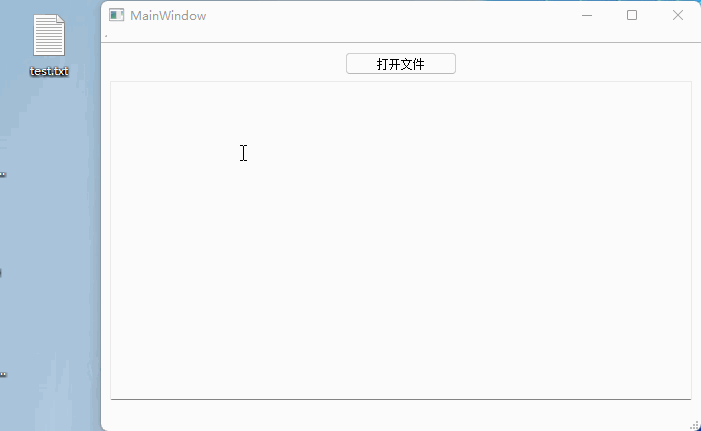
4.2 MainWindow.h
#ifndef MAINWINDOW_H #define MAINWINDOW_H #include <QCoreApplication> #include <QDebug> #include <QFile> #include <QFileSystemWatcher> #include <QGridLayout> #include <QMainWindow> #include <QMessageBox> #include <QPlainTextEdit> #include <QPushButton> #include <QStandardPaths> #include <QTextStream> namespace Ui { class MainWindow; } class MainWindow : public QMainWindow { Q_OBJECT public: explicit MainWindow(QWidget* parent = 0); ~MainWindow(); private slots: void slotOpenFile(); void slotFileChanged(); private: void createFile(); private: Ui::MainWindow* ui; QPushButton* m_pBtnOpenFile; // QPushButton* m_pBtnRefreshFile; QPlainTextEdit* m_pTextShowContent; QString m_filePath; QFileSystemWatcher* m_pFileWatcher; }; #endif // MAINWINDOW_H
- 1
- 2
- 3
- 4
- 5
- 6
- 7
- 8
- 9
- 10
- 11
- 12
- 13
- 14
- 15
- 16
- 17
- 18
- 19
- 20
- 21
- 22
- 23
- 24
- 25
- 26
- 27
- 28
- 29
- 30
- 31
- 32
- 33
- 34
- 35
- 36
- 37
- 38
- 39
- 40
- 41
- 42
- 43
- 44
4.3 MainWindow.cpp
#include "mainwindow.h" #include "ui_mainwindow.h" MainWindow::MainWindow(QWidget* parent) : QMainWindow(parent), ui(new Ui::MainWindow) { ui->setupUi(this); resize(600, 400); QWidget* widget = centralWidget(); //界面布局 m_pBtnOpenFile = new QPushButton(tr("打开文件"), this); // m_pBtnRefreshFile = new QPushButton(tr("刷新文件内容"), this); m_pTextShowContent = new QPlainTextEdit(this); QGridLayout* grid = new QGridLayout(widget); grid->addWidget(m_pBtnOpenFile, 0, 2, 1, 1); grid->addWidget(m_pTextShowContent, 1, 0, 6, 5); setLayout(grid); //创建txt文件 createFile(); //文件检测 m_pFileWatcher = new QFileSystemWatcher(); m_pFileWatcher->addPath(m_filePath); connect(m_pBtnOpenFile, &QPushButton::clicked, this, &MainWindow::slotOpenFile); connect(m_pFileWatcher, &QFileSystemWatcher::fileChanged, this, &MainWindow::slotFileChanged); } MainWindow::~MainWindow() { delete ui; if (m_pFileWatcher) { delete m_pFileWatcher; m_pFileWatcher = nullptr; } } void MainWindow::slotOpenFile() { QFile file(m_filePath); if (!file.exists()) { qDebug() << "文件不存在!"; } if (!file.open(QIODevice::ReadOnly | QIODevice::Text)) { qDebug() << "文件打开失败!"; } QTextStream in(&file); while (!in.atEnd()) { m_pTextShowContent->appendPlainText(in.readAll()); } } void MainWindow::slotFileChanged() { if (m_pFileWatcher->files().isEmpty()) { qDebug() << "被检测的文件为空"; return; } QMessageBox messageBox(this); messageBox.setWindowTitle("警告"); messageBox.setIcon(QMessageBox::Warning); messageBox.setText("文件已被修改,是否重新加载?"); messageBox.addButton("否", QMessageBox::RejectRole); messageBox.addButton("是", QMessageBox::AcceptRole); if (messageBox.exec() == QDialog::Accepted) { m_pTextShowContent->clear(); slotOpenFile(); //重新加载文件 } } void MainWindow::createFile() { QString desktopPath = QStandardPaths::writableLocation(QStandardPaths::DesktopLocation); m_filePath = desktopPath + "/test.txt"; QFile file(m_filePath); if (!file.exists()) { qDebug() << "文件不存在!"; } if (!file.open(QIODevice::ReadWrite | QIODevice::Text)) { qDebug() << "文件打开失败!"; } QString str = "目前打开的是一个新文件,用于测试文件是否被修改!"; QTextStream out(&file); out << str; //将str写入文件 file.close(); }
- 1
- 2
- 3
- 4
- 5
- 6
- 7
- 8
- 9
- 10
- 11
- 12
- 13
- 14
- 15
- 16
- 17
- 18
- 19
- 20
- 21
- 22
- 23
- 24
- 25
- 26
- 27
- 28
- 29
- 30
- 31
- 32
- 33
- 34
- 35
- 36
- 37
- 38
- 39
- 40
- 41
- 42
- 43
- 44
- 45
- 46
- 47
- 48
- 49
- 50
- 51
- 52
- 53
- 54
- 55
- 56
- 57
- 58
- 59
- 60
- 61
- 62
- 63
- 64
- 65
- 66
- 67
- 68
- 69
- 70
- 71
- 72
- 73
- 74
- 75
- 76
- 77
- 78
- 79
- 80
- 81
- 82
- 83
- 84
声明:本文内容由网友自发贡献,不代表【wpsshop博客】立场,版权归原作者所有,本站不承担相应法律责任。如您发现有侵权的内容,请联系我们。转载请注明出处:https://www.wpsshop.cn/w/羊村懒王/article/detail/114986
推荐阅读
相关标签



