热门标签
热门文章
- 1线程执行一半断了_Python线程指南
- 2webclient无法获取html文件,Webclient.DownloadFile().aspx文件无法打开(Webclient.Down
- 3Red Hat/Centos 性能调优 - tuned 服务_centos tuned
- 4GRADIENT-BASED NEURAL DAG LEARNING
- 5QT界面开发1:使用QtitanRibbon5开发软件界面
- 6卡路里减肥助手隐私政策_安全原则、主体参与原则、公开透明原则等。同时,我们承诺将按业界成熟的安全标准,采取相应的安全保护措施
- 7python爬虫-steam登录cookie刷新实现记录_steam爬虫
- 8UNet - unet网络
- 9MySql高阶应用碎片化整理_mysql整理碎片化语句
- 10Msedge浏览器账号未同步_edge个人信息未同步怎么办
当前位置: article > 正文
[08S01] 驱动程序无法通过使用安全套接字层(SSL)加密与 SQL Server 建立安全连接。错误:“The server selected protocol version TLS10 is_java 链接sqlserver 08s01
作者:羊村懒王 | 2024-02-25 21:48:48
赞
踩
java 链接sqlserver 08s01
项目场景
Idea使用DateSource插件连接SqlServer数据库报错
问题描述
[08S01] 驱动程序无法通过使用安全套接字层(SSL)加密与 SQL Server 建立安全连接。错误:“The server selected protocol version TLS10 is not accepted by client preferences [TLS13, TLS12]”。 ClientConnectionId:da918ed5-2615-4bbb-a54b-c184ada18897
The server selected protocol version TLS10 is not accepted by client preferences [TLS13, TLS12].
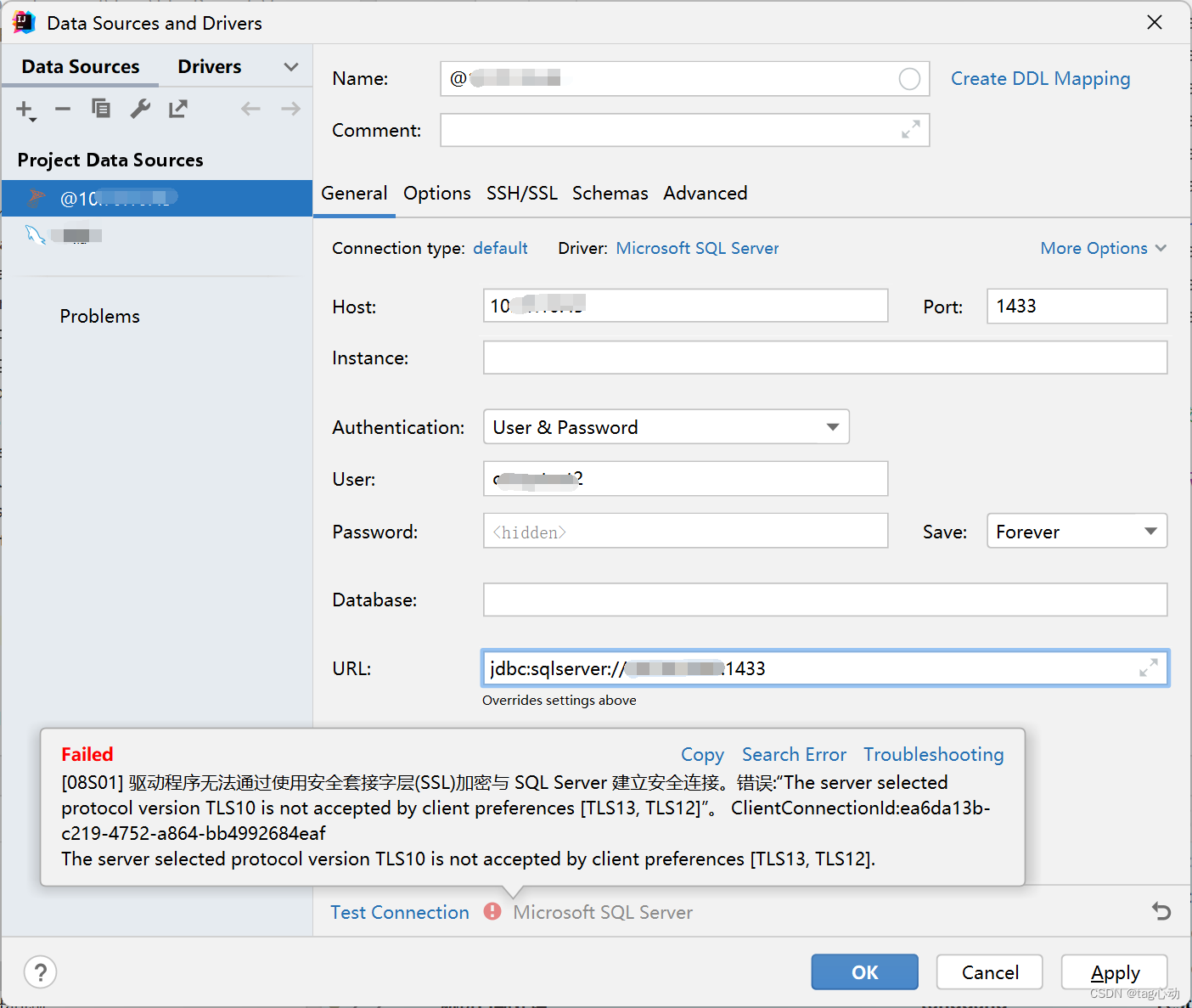
解决方案
方案一:修改jdk(推荐)
编辑java.security文件。找到自己本地jdk安装目录:..\jre1.8.0_301\lib\security\java.security
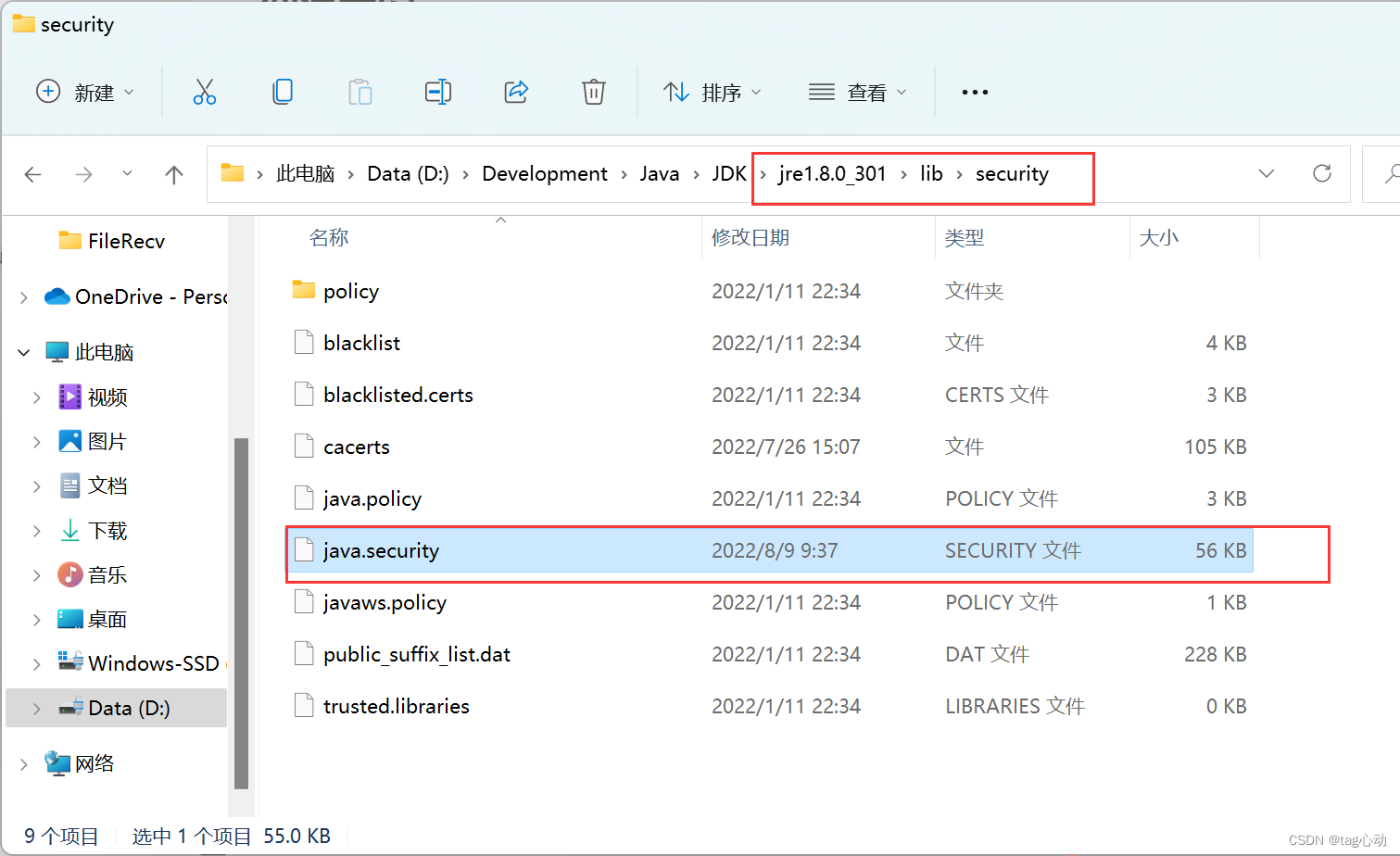
文件内搜索:jdk.tls.disabledAlgorithms=
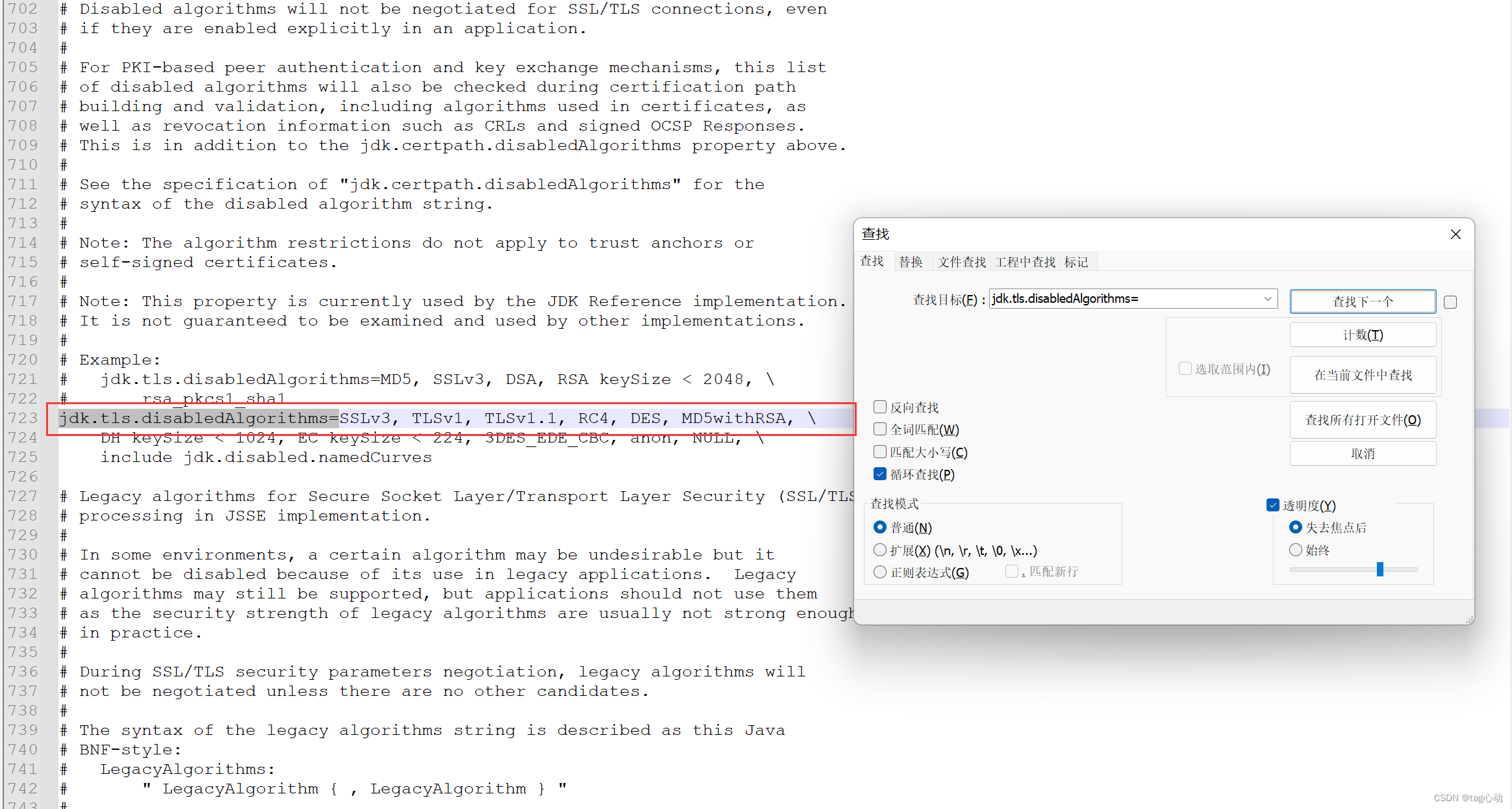
将其中的TLSv1, TLSv1.1配置删除掉即可,这2个配置是Java高版本中增加的,低版本不存在这2个配置。
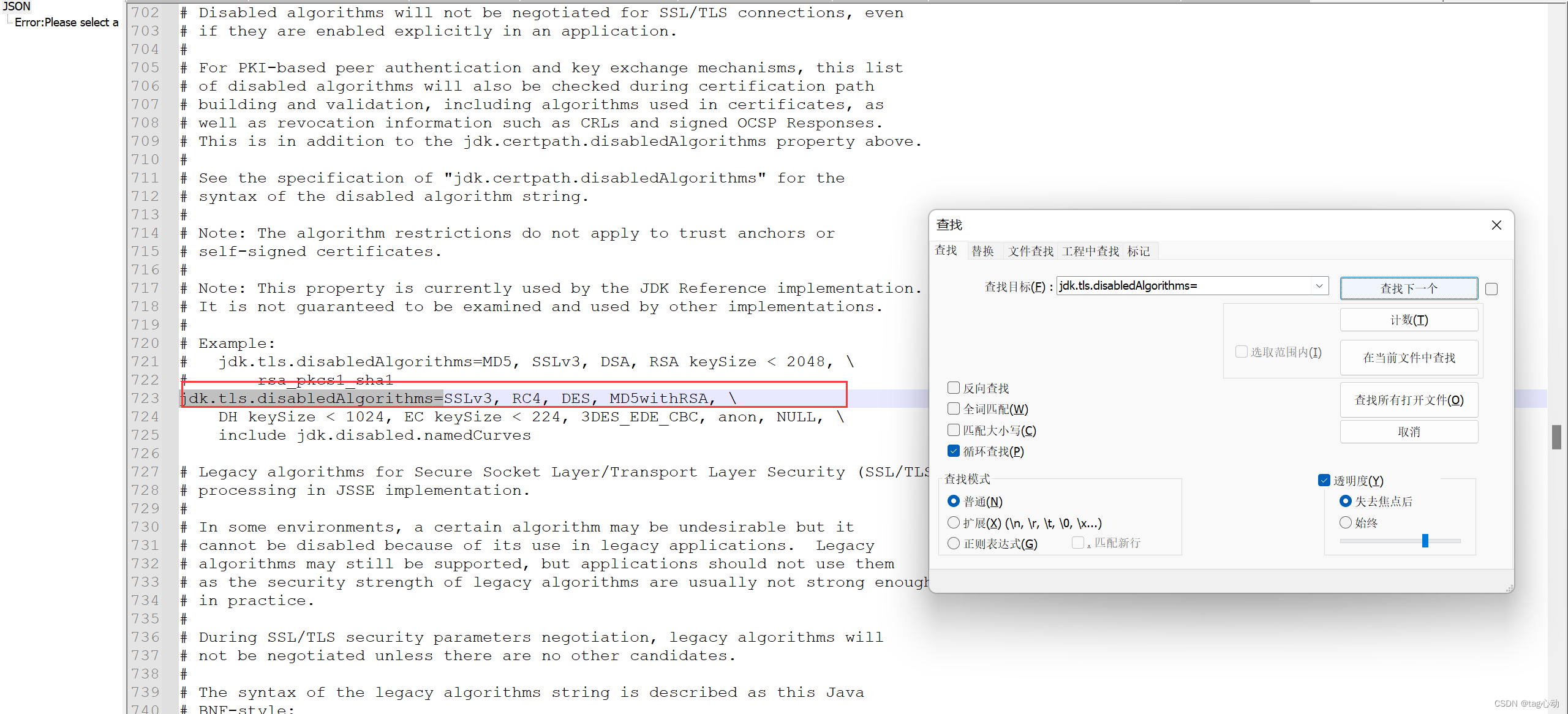
保存后重新测试,发现已经成功解决!
方案二:修改idea
1.修改idea根目录java.security文件
xxx\ideaIU-2021.3.win\jbr\conf\security
- 1
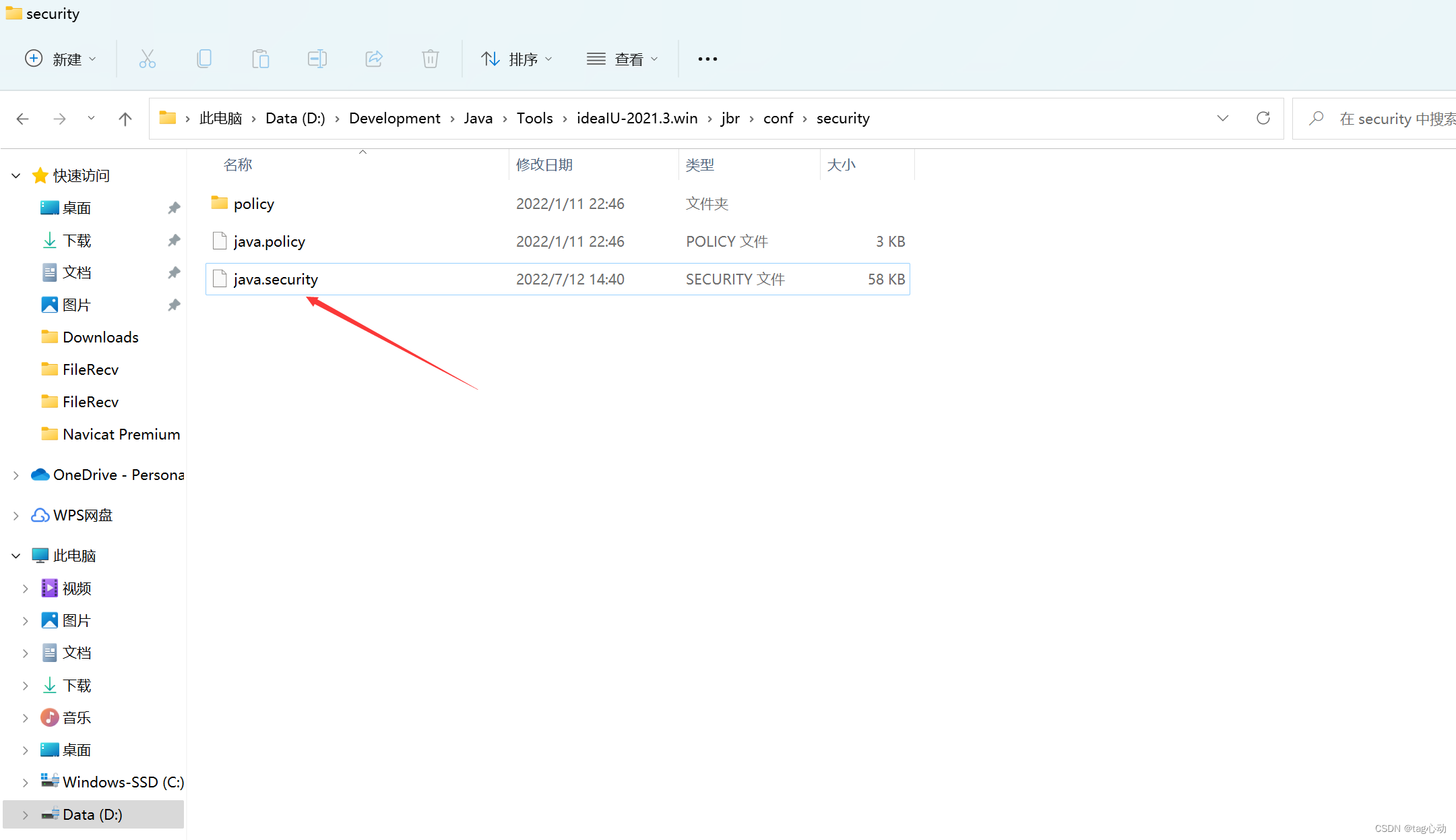
2.修改配置参数
打开文本搜索“jdk.tls.disabledAlgorithms=”,大概在731行位置
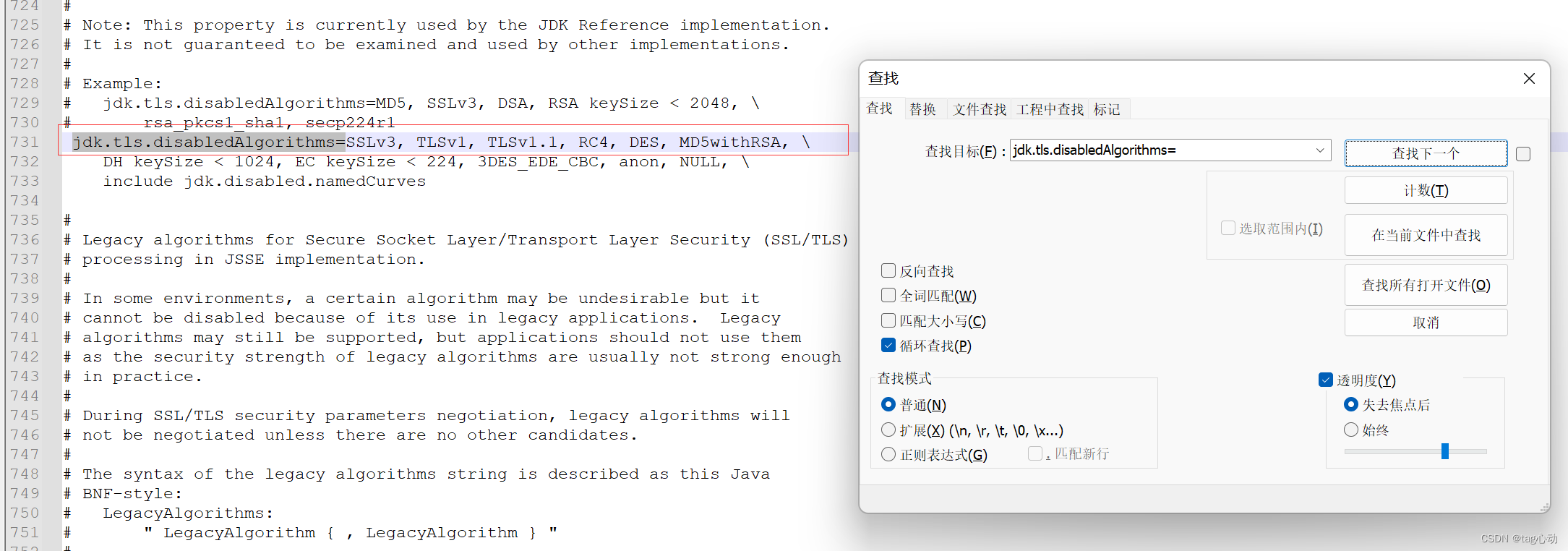
删除TLSv1, TLSv1.1
修改前:
jdk.tls.disabledAlgorithms=SSLv3, TLSv1, TLSv1.1, RC4, DES, MD5withRSA, \
DH keySize < 1024, EC keySize < 224, 3DES_EDE_CBC, anon, NULL, \
include jdk.disabled.namedCurves
- 1
- 2
- 3
修改后:
# jdk.tls.disabledAlgorithms=SSLv3, TLSv1, TLSv1.1, RC4, DES, MD5withRSA, \
jdk.tls.disabledAlgorithms=SSLv3, RC4, DES, MD5withRSA, \
DH keySize < 1024, EC keySize < 224, 3DES_EDE_CBC, anon, NULL, \
include jdk.disabled.namedCurves
- 1
- 2
- 3
- 4
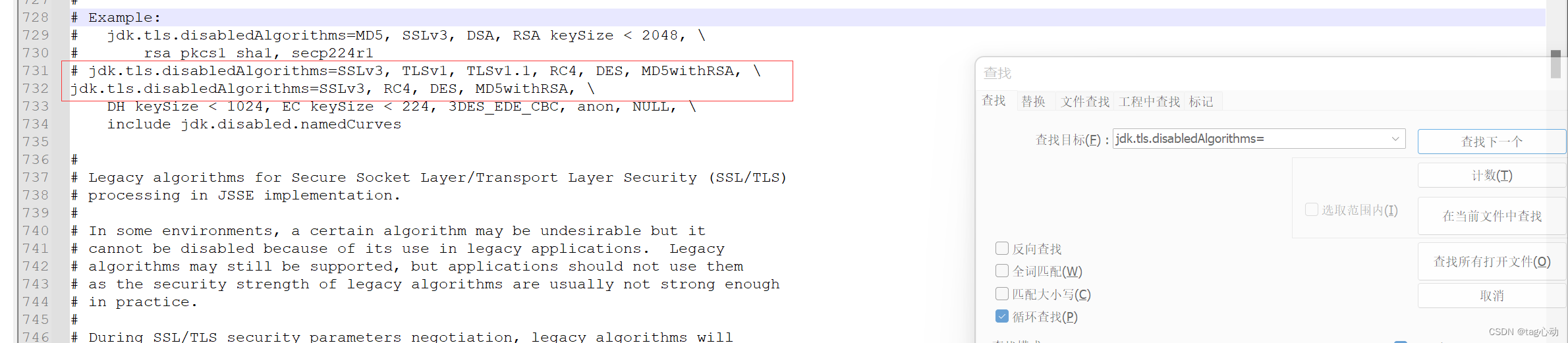
保存后配置DateSource连接
URL配置:
jdbc:sqlserver://ip:1433;database=数据库名称?autoReconnectForPools;encrypt=true;trustServerCertificate=true;database=数据库名称
- 1
测试连接
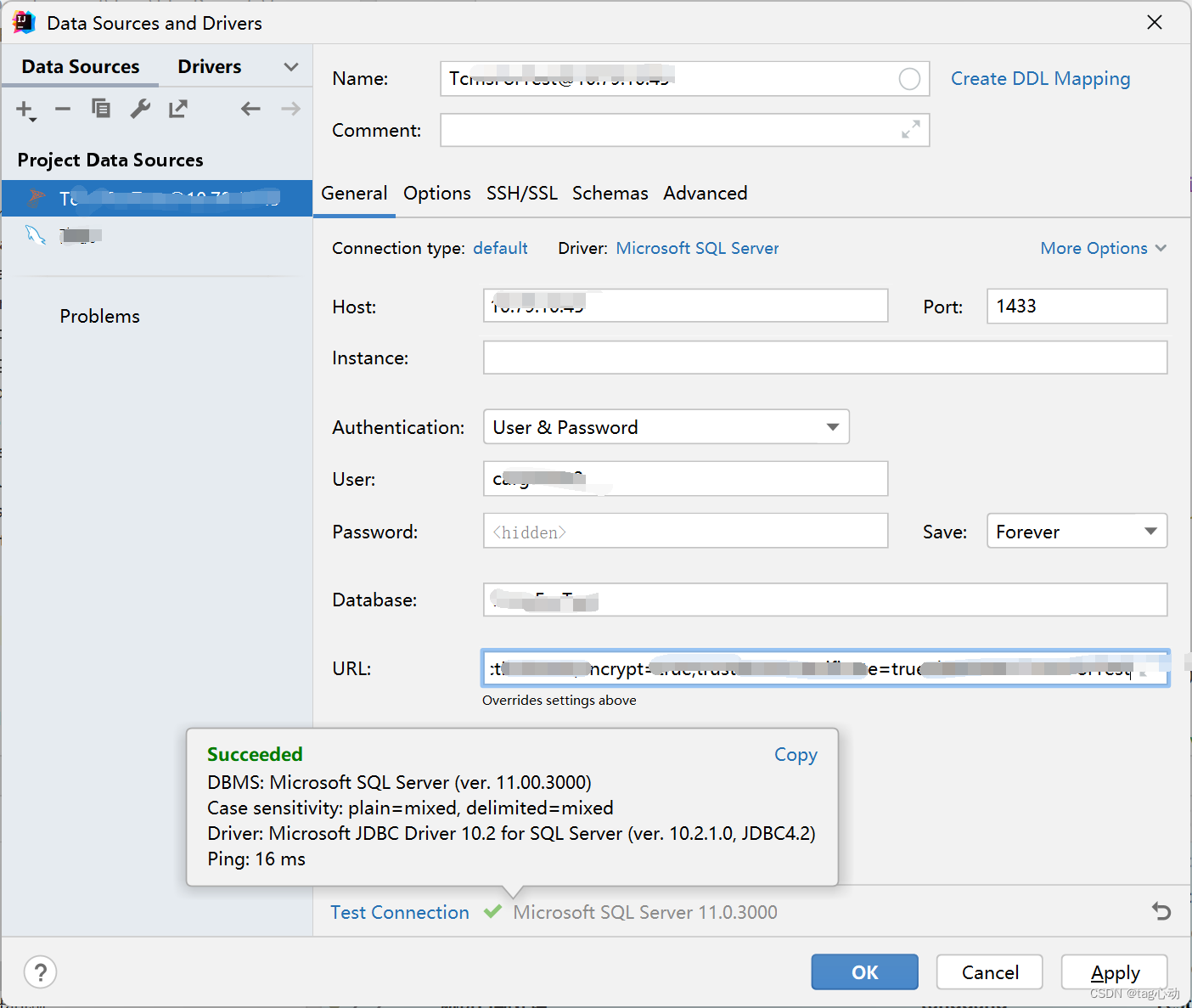
声明:本文内容由网友自发贡献,不代表【wpsshop博客】立场,版权归原作者所有,本站不承担相应法律责任。如您发现有侵权的内容,请联系我们。转载请注明出处:https://www.wpsshop.cn/w/羊村懒王/article/detail/141537
推荐阅读
相关标签


