热门标签
当前位置: article > 正文
最新的Kali linux ssh启动失败Unit sshd.service could not be found._openssh启动失败
作者:羊村懒王 | 2024-02-28 07:37:48
赞
踩
openssh启动失败
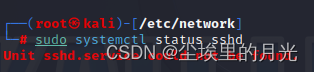
启动ssh显示Unit sshd.service could not be found.
但是下载更新ssh时显示已经时最新的:
┌──(root㉿kali)-[/etc/network]
└─# sudo apt install openssh-server
Reading package lists… Done
Building dependency tree… Done
Reading state information… Done
openssh-server is already the newest version (1:9.2p1-2).
openssh-server set to manually installed.
0 upgraded, 0 newly installed, 0 to remove and 133 not upgraded.
解决办法就是卸载之后重新装ssh(必须在启动kali的虚拟机上操作)
要卸载ssh并重新安装,可以按照以下步骤进行操作:
卸载ssh服务:
sudo apt-get purge openssh-server openssh-client
更新源列表:
sudo apt-get update
安装ssh服务端和客户端:
sudo apt-get install openssh-server openssh-client
启动ssh服务:
sudo service ssh start
检查服务是否启动:
ps -ef|grep ssh
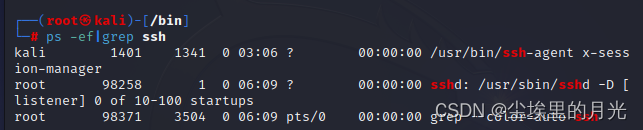
netstat -anp|grep 上面查到的进程号
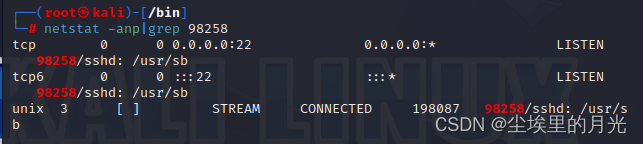
可以用ssh工具尝试连接 端口号默认是22
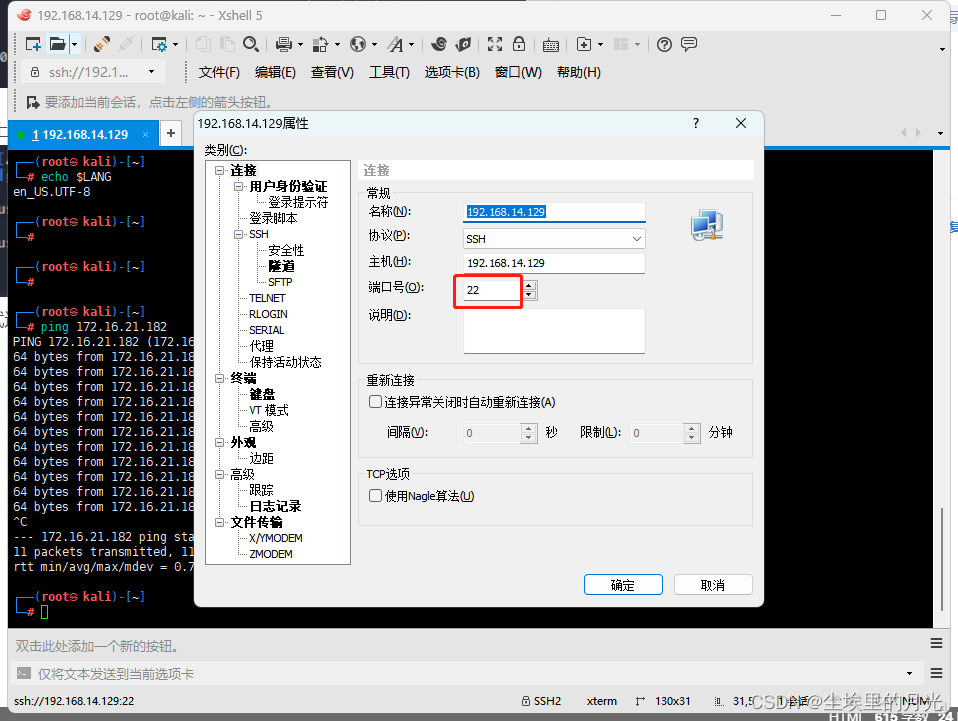
声明:本文内容由网友自发贡献,不代表【wpsshop博客】立场,版权归原作者所有,本站不承担相应法律责任。如您发现有侵权的内容,请联系我们。转载请注明出处:https://www.wpsshop.cn/w/羊村懒王/article/detail/158173
推荐阅读
相关标签


