热门标签
热门文章
- 1yolov5解读,训练,复现_yolov5复现
- 2【Python入门第二十九天】Python RegEx
- 3福利的页面_1fuli发布页
- 4pycharm 突然无法连接远程服务器_远程服务出现 error running 'train (1)' illegal char at i
- 5[OpenCV实战]14 使用OpenCV实现单目标跟踪_tracking failure detected
- 6Unity多语言本地化极简方案_unity多语言方案
- 7js饼状图(带百分比)功能实现,新人必懂
- 8持续集成的学习(jenkins)
- 9opencv画坐标系(便于与世界坐标转化)、检测色块(目标物体)
- 10爱奇艺H5专题页打造原生体验优化实践
当前位置: article > 正文
OpenCV透视变换示例
作者:盐析白兔 | 2024-02-27 13:53:45
赞
踩
OpenCV透视变换示例
公众号推送看到的
由于深度学习平时训练的是pytorch框架的东西 传统opencv处理图像用的非常少
温故而知新
示例入下图
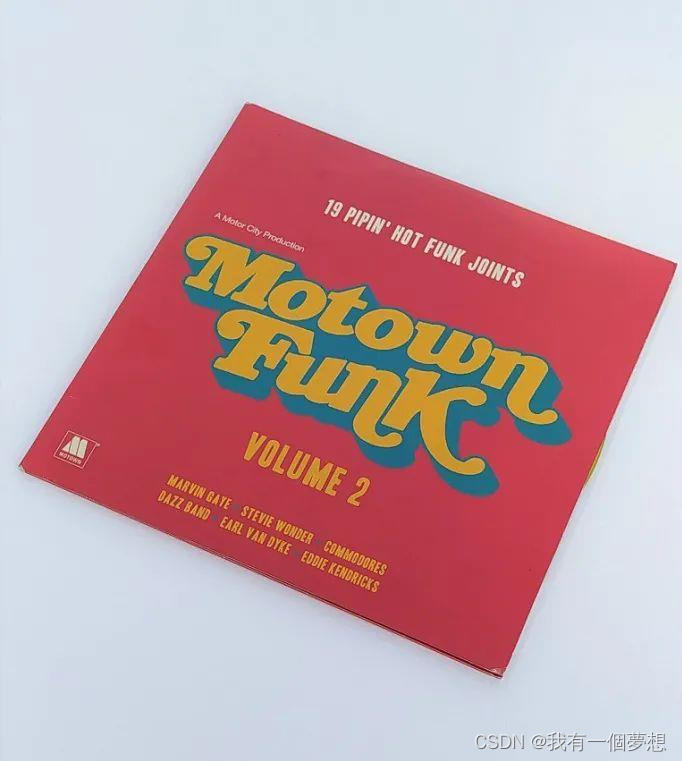
把这本书矫正
做法是
先缩小图二分之一,高斯模糊+边缘检测+膨胀 去噪(图像噪点基本没有 所有参数看不出好坏),找轮廓,找出面积最大的那个矩形轮廓,确定四个点的映射顺序,透视变换
结果
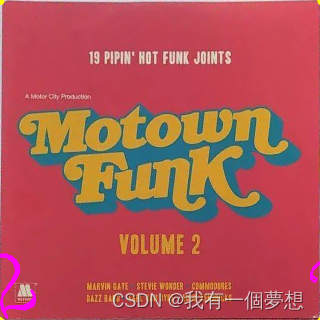
完整代码
- //
- // Created by smallflyfly on 2022/10/12.
- //
-
- #include <opencv2/opencv.hpp>
-
- using namespace std;
- using namespace cv;
-
- const static double AREA_FILTER = 1000.0;
-
-
- void showIm(const Mat& im) {
- imshow("im", im);
- waitKey(0);
- destroyAllWindows();
- }
-
- void drawPoints(const Mat& im, vector<Point> points) {
- int index = 1;
- for (Point& point : points) {
- circle(im, point, 5, Scalar(0, 255, 255), FILLED);
- putText(im, to_string(index++), point, FONT_HERSHEY_COMPLEX, 4, Scalar(255, 0, 255), 4);
- }
- showIm(im);
- }
-
- void preProcess(Mat& im) {
- cvtColor(im, im, CV_BGR2GRAY);
- GaussianBlur(im, im, Size(3, 3), 3, 0);
- Canny(im, im, 25, 75);
- Mat kernel = getStructuringElement(MORPH_RECT, Size(3, 3), Point(-1, -1));
- dilate(im, im, kernel);
- // showIm(im);
- }
-
- vector<Point> getContours(const Mat &im) {
- vector<vector<Point>> contours;
- findContours(im, contours, RETR_EXTERNAL, CHAIN_APPROX_NONE);
- vector<Vec4i> hierarchy;
- findContours(im, contours, hierarchy, RETR_EXTERNAL, CHAIN_APPROX_NONE);
- // vector<vector<Point>> conPoly(contours.size());
- vector<Rect> boundRect(contours.size());
- vector<Point> biggest;
- double maxArea = 0.0;
- for (auto &contour : contours) {
- vector<Point> conPoly;
- double area = contourArea(contour);
- if (area > AREA_FILTER) {
- double peri = arcLength(contour, true);
- approxPolyDP(contour, conPoly, 0.02*peri, true);
- if (area > maxArea && conPoly.size() == 4) {
- maxArea = area;
- biggest = {conPoly[0]*2, conPoly[1]*2, conPoly[2]*2, conPoly[3]*2};
- }
- }
- }
- return biggest;
- }
-
- Mat getWarp(const Mat& imOrigin, vector<Point> points) {
- Mat warpIm;
- Point2f src[4] = {points[0], points[1], points[2], points[3]};
- Point2f dst[4] = {{0.0, 0.0}, {0.0, 320.0}, {320.0, 320.0}, {320.f, 0.0}};
- Mat mat = getPerspectiveTransform(src, dst);
- warpPerspective(imOrigin, warpIm, mat, Point(320, 320));
- return warpIm;
- }
-
-
- int main() {
- Mat imgOrigin = imread("warp-image.jpg");
- showIm(imgOrigin);
- Mat resizeIm;
- resize(imgOrigin, resizeIm, Size(), 0.5, 0.5);
- preProcess(resizeIm);
- vector<Point> recPoints = getContours(resizeIm);
- drawPoints(imgOrigin, recPoints);
- // reOrderPoints(recPoints);
- Mat imWrap = getWarp(imgOrigin, recPoints);
- showIm(imWrap);
- return 0;
- }

原文做了点的重排列
我是根据显示图像点顺序确定四个点的顺序
原文链接
声明:本文内容由网友自发贡献,不代表【wpsshop博客】立场,版权归原作者所有,本站不承担相应法律责任。如您发现有侵权的内容,请联系我们。转载请注明出处:https://www.wpsshop.cn/w/盐析白兔/article/detail/153445
推荐阅读
相关标签



