热门标签
热门文章
- 11.基于SprinBoot Mybatis开发的商城微信小程序——登录_最新基于springboot实现erp微信小程序授权注册登录
- 2完整的JDBCUtils和登录案例,以及解决SQL注入问题。_jdbcutils.executeupdate 注入集合
- 3如何理解三大微分中值定理
- 4计算机网络涉及的思维导图,真的太详细了,收藏!_计算机网络思维导图
- 5文件读写中的inputStream和outputStream_asinputstream
- 6今日arXiv最热NLP大模型论文:上海AI Lab联合清华发布十项全能数学大模型InternLM-Math
- 7图解GPT-2(完整版)!
- 8windows 反弹shell_怎么反弹shell(reverse shell)
- 9工具篇--4.1RabbitMq--常用配置参数详解_rabbitmq配置
- 10git 权限问题:无法读取远程仓库,请确认您有正确的访问权限并且仓库存在_git 请确认您有正确的访问权限并且仓库存在。
当前位置: article > 正文
Python弹球小游戏_python小板弹球
作者:花生_TL007 | 2024-02-19 03:10:31
赞
踩
python小板弹球
========给在校的小妹妹做个游戏玩:.
弹珠游戏主要是靠坐标xy,接板长度,球的半径等决定:
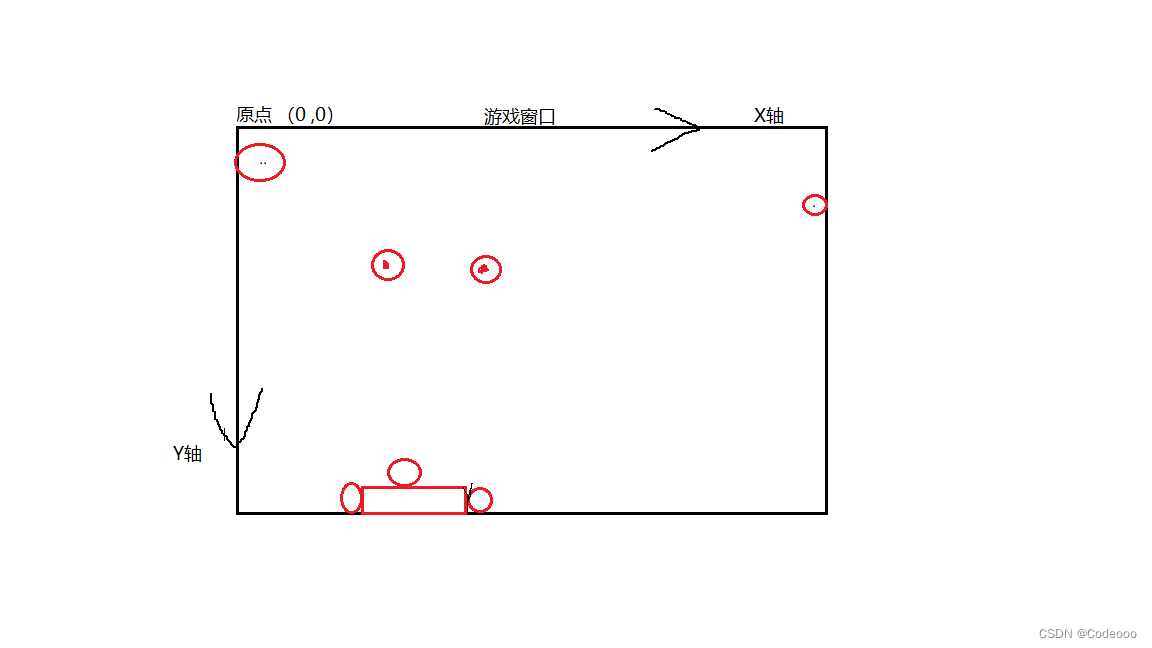
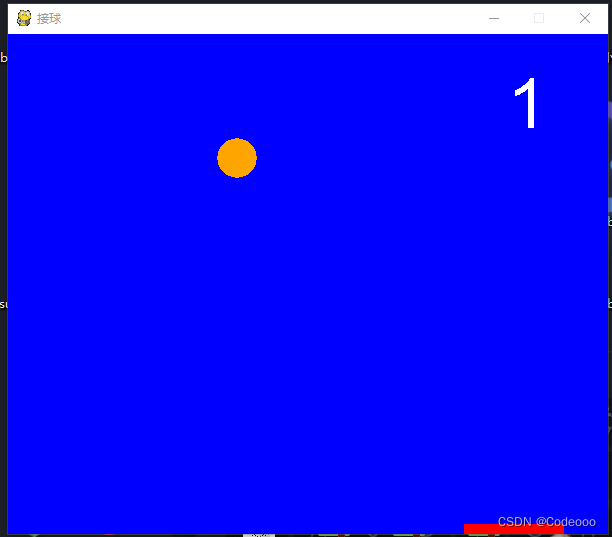
# -*- coding: utf-8 -*-
# @Author : Codeooo
# @Time : 2022/04/29
import sys
import time
import random
import pygame as pg
print(""" 欢迎使用Codeooo游戏平台
1.登录账号密码,正确直接进入2,若输入3次也可以进入,但提示游客身份进入。
2.系统产生1-20随机数,猜对直接进入3,或猜错6次也可以进入,但提示未通关。
3.接小球游戏,每三次速度加快,分数翻倍。
********谢谢大家观看*******
""")
def game_login():
count = 0
while count < 3:
name = str(input("请输入帐号"))
passwd = str(input("请输入密码"))
if (name != "codeooo" or passwd != "666"):
count += 1
s = 3 - count
print("输入错误,还剩%d次机会\n" % s)
if s == 0:
print("您是游客身份登录")
else:
print("尊敬的VIP Codeooo 登录成功,直接进入游戏\n")
break
def game_random():
count = 0
number = random.randint(1, 20)
print(""" ######系统将要产生1-20随机数######
#########猜对直接进入游戏###############
########猜大会提示大,猜小提示小了########
###猜错6次也可以进入游戏,但本次游戏未通关####
""")
print(number)
while True:
num = int(input("请输入您要猜的数"))
count += 1
if (count <= 6):
if (num == number):
print("您通关了,总共输入了%d次\n" % (count))
print("成功,进入下一个游戏\n")
break
elif (num < number):
print("您输入小了,请再猜猜看\n")
else:
print("您输入大了,请再猜猜看\n")
else:
print(""" ******本关未通关*********
*******输入次数已经达到6次***
*********进入下一个游戏************
""")
break
def boll_game():
pg.init() # 对模块进行初始化操作
game_window = pg.display.set_mode((600, 500)) # 画窗口,用方法,这个方法可以生成一个游戏窗口,里面的参数需要给一个元组,元组的两个元素分别是窗口的宽和高
pg.display.set_caption('接球') # 标题
window_color = (0, 0, 255) # 蓝色rgb元组里面的元素,用rgb来表示
ball_color = (255, 165, 0) # 黄色的rgb值
rect_color = (255, 0, 0)
score = 0
font = pg.font.SysFont('arial', 70)
ball_x = random.randint(20, 580) # 用random模块生成一个随机数,不让球固定定义两个变量来保存球的位置,球的半径定义为20
ball_y = 20 # 球在y轴的变量
move_x = 1 # 通过一个变量将值保存下来,通过改变变值得大小来改变球的速度
move_y = 1
point = 1
count = 0
print("\n")
print("游戏开始\n")
while True:
game_window.fill(window_color) # 传递参数
for event in pg.event.get(): # 可退出,这是一个状态
if event.type == pg.QUIT: #
sys.exit() # sys模块里面的方法
mouse_x, mouse_y = pg.mouse.get_pos() # 用来接收鼠标返回的xy坐标
pg.draw.circle(game_window, ball_color, (ball_x, ball_y), 20) #
pg.draw.rect(game_window, rect_color, (mouse_x, 490, 100, 10)) # rectangle的缩写,画一个矩形
my_text = font.render(str(score), False, (255, 255, 255))
game_window.blit(my_text, (500, 30)) # 这个位置是经过调试,感觉比较合适
ball_x += move_x # 每次横纵坐标都加1,这样看起来比较快,就像球在动
ball_y += move_y
if ball_x <= 20 or ball_x >= 580:
move_x = -move_x # 将加改为减就是向反方向移动
if ball_y <= 20:
move_y = -move_y
elif mouse_x - 20 < ball_x < mouse_x + 120 and ball_y >= 470:
move_y = -move_y
score += point # 需要一个变量来保存每次加的点数
count += 1
if count == 3: # 需要一个变量来保存每次接的次数
count = 0 # 将其重置为0
point += point
if move_x > 0:
move_x += 1
else:
move_x -= 1
move_y -= 1
elif ball_y >= 480 and (ball_x <= mouse_x - 20 or ball_x >= mouse_x + 120):
print("游戏结束")
time.sleep(3)
break
pg.display.update() # 更新窗口
time.sleep(0.005) # 如果感觉慢的话,自己可以调
def run():
game_login()
game_random()
boll_game()
if __name__ == '__main__':
run()
- 1
- 2
- 3
- 4
- 5
- 6
- 7
- 8
- 9
- 10
- 11
- 12
- 13
- 14
- 15
- 16
- 17
- 18
- 19
- 20
- 21
- 22
- 23
- 24
- 25
- 26
- 27
- 28
- 29
- 30
- 31
- 32
- 33
- 34
- 35
- 36
- 37
- 38
- 39
- 40
- 41
- 42
- 43
- 44
- 45
- 46
- 47
- 48
- 49
- 50
- 51
- 52
- 53
- 54
- 55
- 56
- 57
- 58
- 59
- 60
- 61
- 62
- 63
- 64
- 65
- 66
- 67
- 68
- 69
- 70
- 71
- 72
- 73
- 74
- 75
- 76
- 77
- 78
- 79
- 80
- 81
- 82
- 83
- 84
- 85
- 86
- 87
- 88
- 89
- 90
- 91
- 92
- 93
- 94
- 95
- 96
- 97
- 98
- 99
- 100
- 101
- 102
- 103
- 104
- 105
- 106
- 107
- 108
- 109
- 110
- 111
- 112
- 113
- 114
- 115
- 116
- 117
- 118
- 119
- 120
- 121
- 122
- 123
- 124
- 125
- 126
- 127
- 128
- 129
- 130
- 131
声明:本文内容由网友自发贡献,不代表【wpsshop博客】立场,版权归原作者所有,本站不承担相应法律责任。如您发现有侵权的内容,请联系我们。转载请注明出处:https://www.wpsshop.cn/w/花生_TL007/article/detail/112276
推荐阅读
相关标签


