热门标签
热门文章
- 1从view 得到图片_根据view来获取view的图片
- 2Python 学习笔记——代码基础
- 3Android Camera相机开发示例、Android 开发板 USB摄像头采集、定期拍照、定时拍照,安卓调用摄像头拍照、Android摄像头预览、监控,USB摄像头开发、摄像头监控代码_安卓调用usb摄像头
- 4[YOLOv7/YOLOv5系列算法改进NO.15]网络轻量化方法深度可分离卷积_下一篇内容将继续分享网络轻量化方法的分享——深度可分离卷积
- 5鸿蒙系统ArkTs语法入门_鸿蒙箭头函数
- 64. Fomula-Valuation and Risk Models_frm p1b4笔记:valuation and risk models
- 7[IOS]使用genstrings和NSLocalizedString实现App文本的本地化_移动应用本地化
- 8教你用SadTalker一键整合包轻松制作专属数字人_sadtalker离线版
- 9android lable标签,android:label说明
- 10阿里开源大模型 Qwen-72B 私有化部署_qwen-72b docker部署方式
当前位置: article > 正文
VRchat上传角色error无法保存蓝图解决_error saving blueprint
作者:花生_TL007 | 2024-03-11 16:37:49
赞
踩
error saving blueprint
来源
https://steamcommunity.com/app/438100/discussions/5/3317353727664696605/
I've found a solution to this for all asking, all you have to do is go to your VRChat Avatar descriptor, then go to the pipeline manager and click Detach
It should be in between the animator and vrc avatar descriptor
我已经为所有问题找到了解决方案,您所要做的就是转到您的 VRChat Avatar 描述符,然后转到管道管理器并单击分离
它应该在 animator 和 vrc avatar 描述符之间
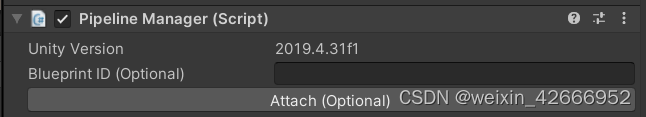
声明:本文内容由网友自发贡献,不代表【wpsshop博客】立场,版权归原作者所有,本站不承担相应法律责任。如您发现有侵权的内容,请联系我们。转载请注明出处:https://www.wpsshop.cn/w/花生_TL007/article/detail/219886
推荐阅读
相关标签


