热门标签
热门文章
- 1基于docker安装Nessus(win10系统)_nessus docker ubuntu安装
- 2API接口开发 配置、实现、测试_api配置
- 3FastAPI(一)创建项目_pycharm fastapi
- 4java学习-【转】JVM JSTAT命令的用法和参数讲解_jstat -gccause 参数分析
- 5HTTP 网关_http网关
- 6【comfyUI】疑难 错误问题 解决方案_when loading the graph, the following node types w
- 7常用命令合集
- 8AcWing 798 差分矩阵(二维差分)_二维差分公式
- 9上岸滴滴暑期实习总结_联易融上班太累了
- 10ctfshow-WEB-web1签到题_ctf web where is flag
当前位置: article > 正文
VIVADO+FPGA调试记录_vivado ltx与bit不匹配
作者:花生_TL007 | 2024-04-12 03:10:56
赞
踩
vivado ltx与bit不匹配
vitis编译vivado导出的硬件平台,提示’xxxx.h file cant find’
此硬件平台中,包含有AXI接口类型的ip。在vitis编译硬件平台时,经常会报错,常用的解决方法是,按照下图修改对应文件夹下的makefile文件
INCLUDEFILES=$(wildcard *.h)
LIBSOURCES=$(wildcard *.c)
OUTS = $(wildcard *.o)
- 1
- 2
- 3
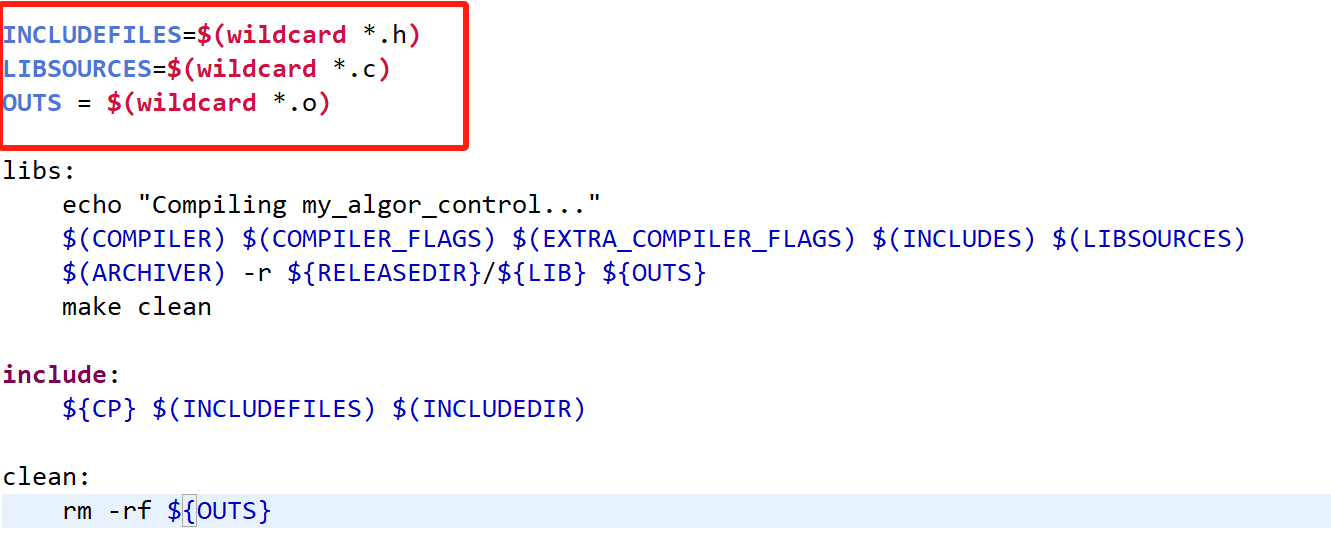
1.路径 hw/drivers/ip_name/src下的makefile
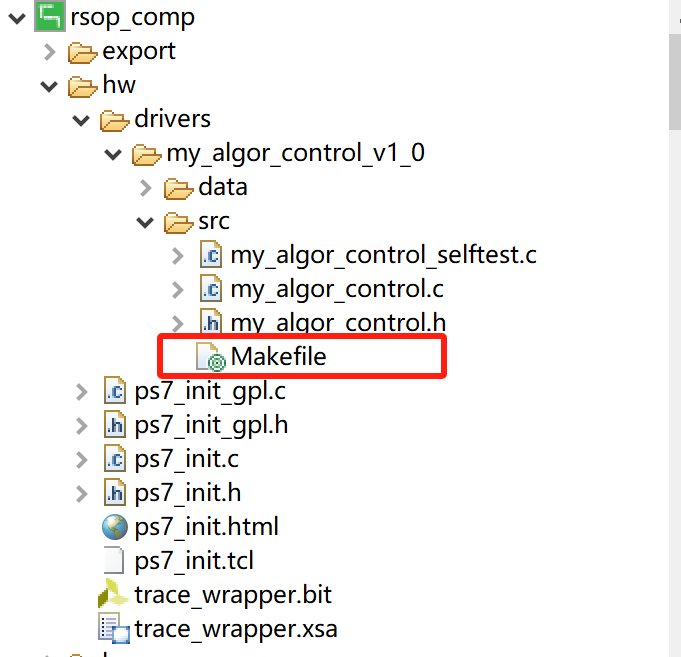
2. 路径 ps7_cortexa9_0/standalone_domain/bsp/ps7_cortexa9_0/libsrc/ip_name/src

3.路径zynq_fsbl_bsp/ps7_cortexa9_0/libsrc/ip_name/src
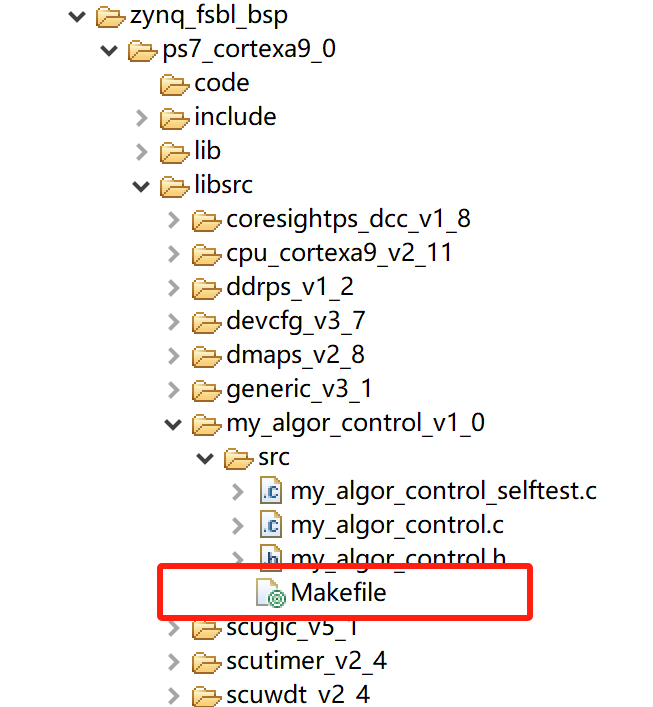
VITIS内定义的头文件找不到
此头文件是在vitis内部创建的,并不包含axi接口

解决方法:在应用工程上右键单击,单击properties。
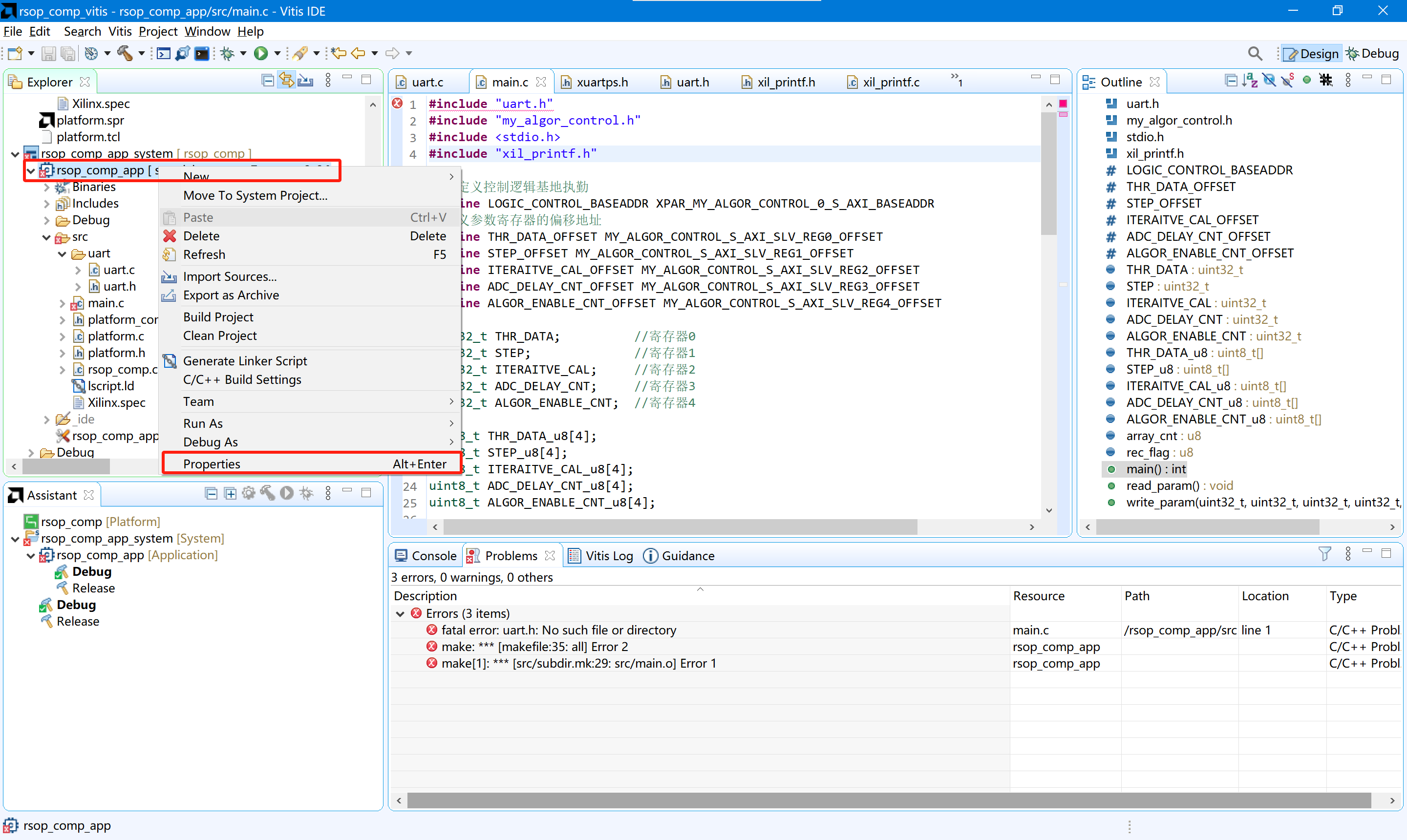
找到C/C++ General --> Paths and Symbols,在右边的Includes选项卡上点击Add按钮:
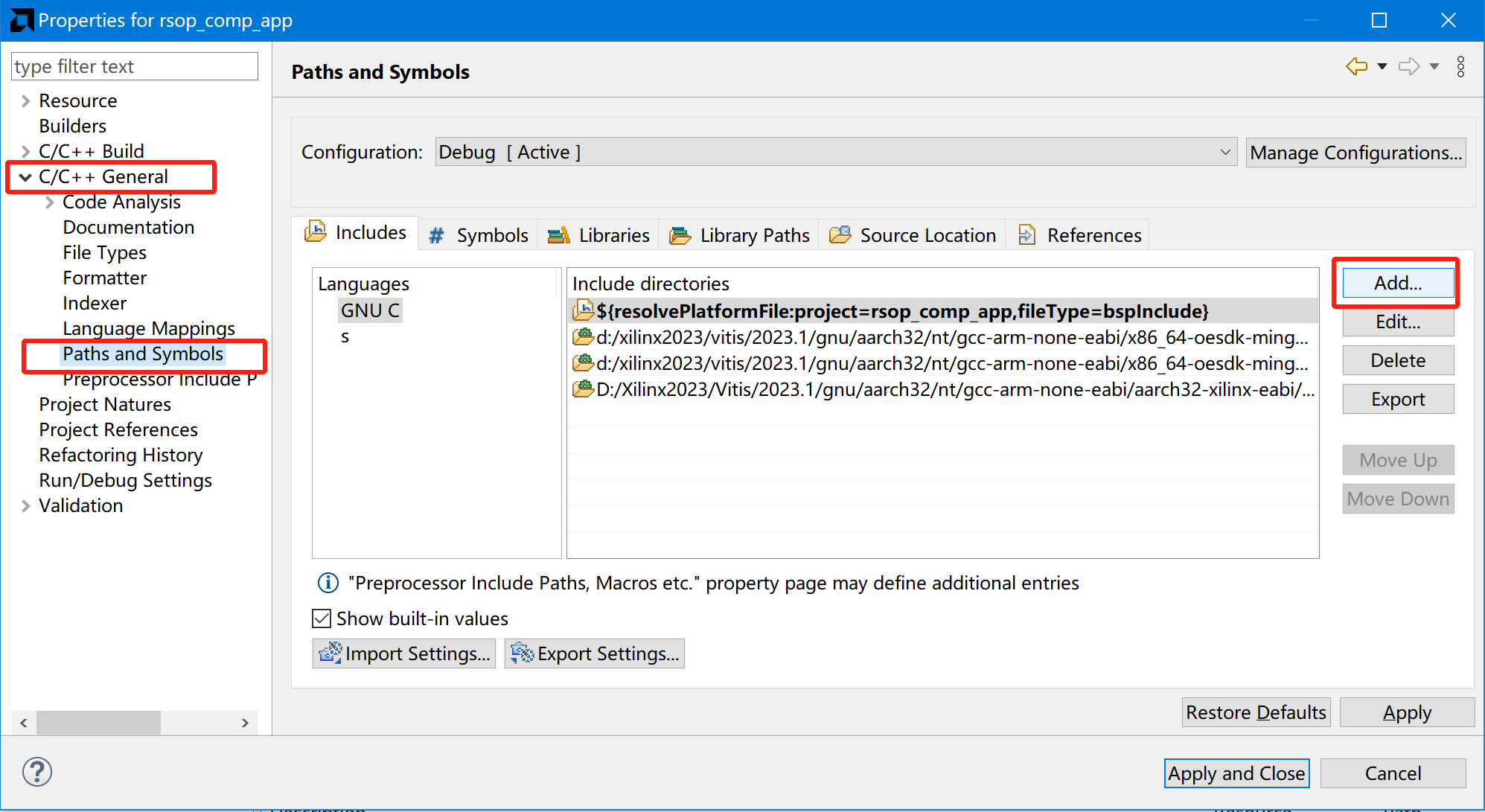
点击Workspace按钮,选择包含头文件的文件夹
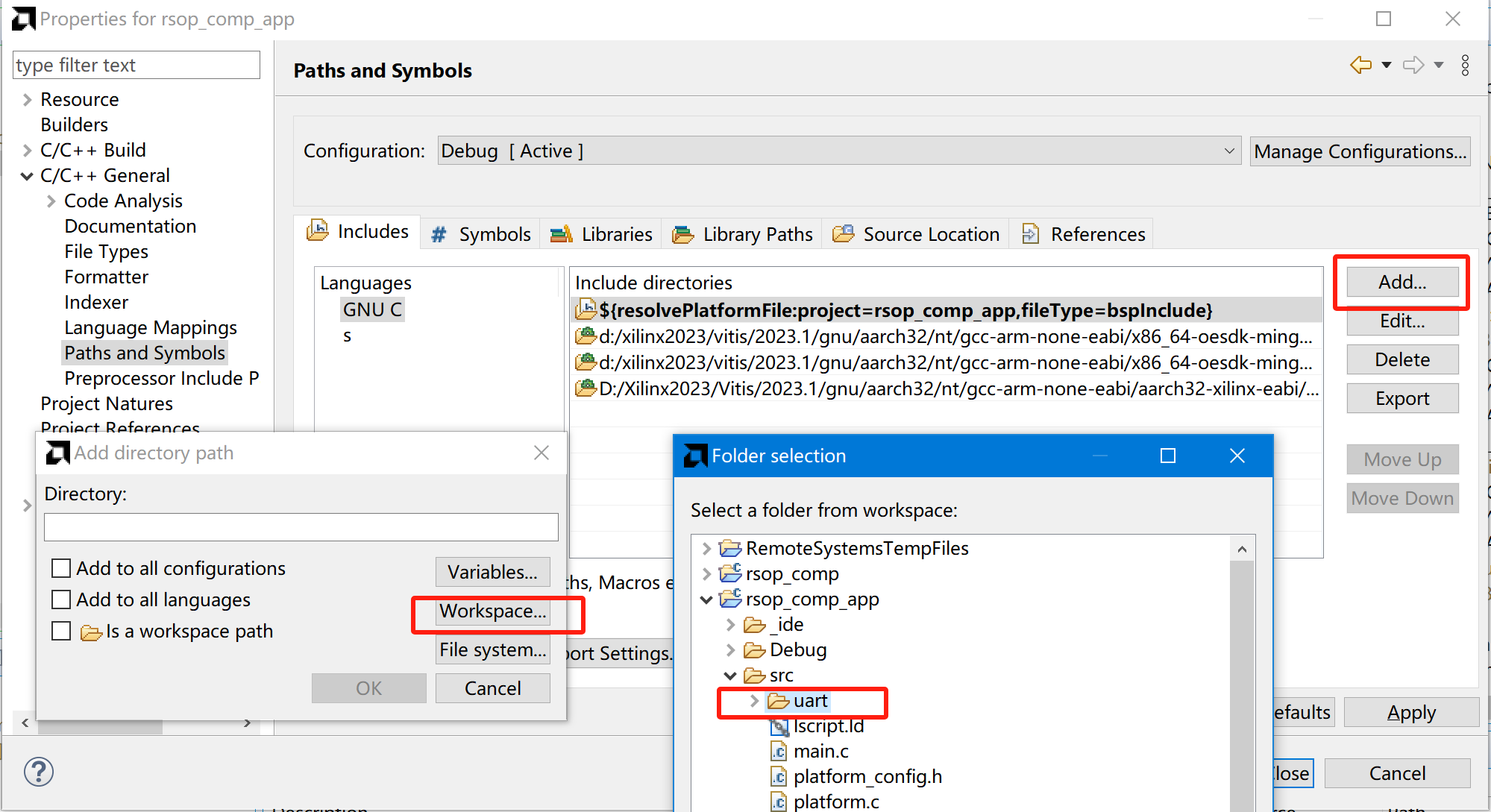
即可编译成功
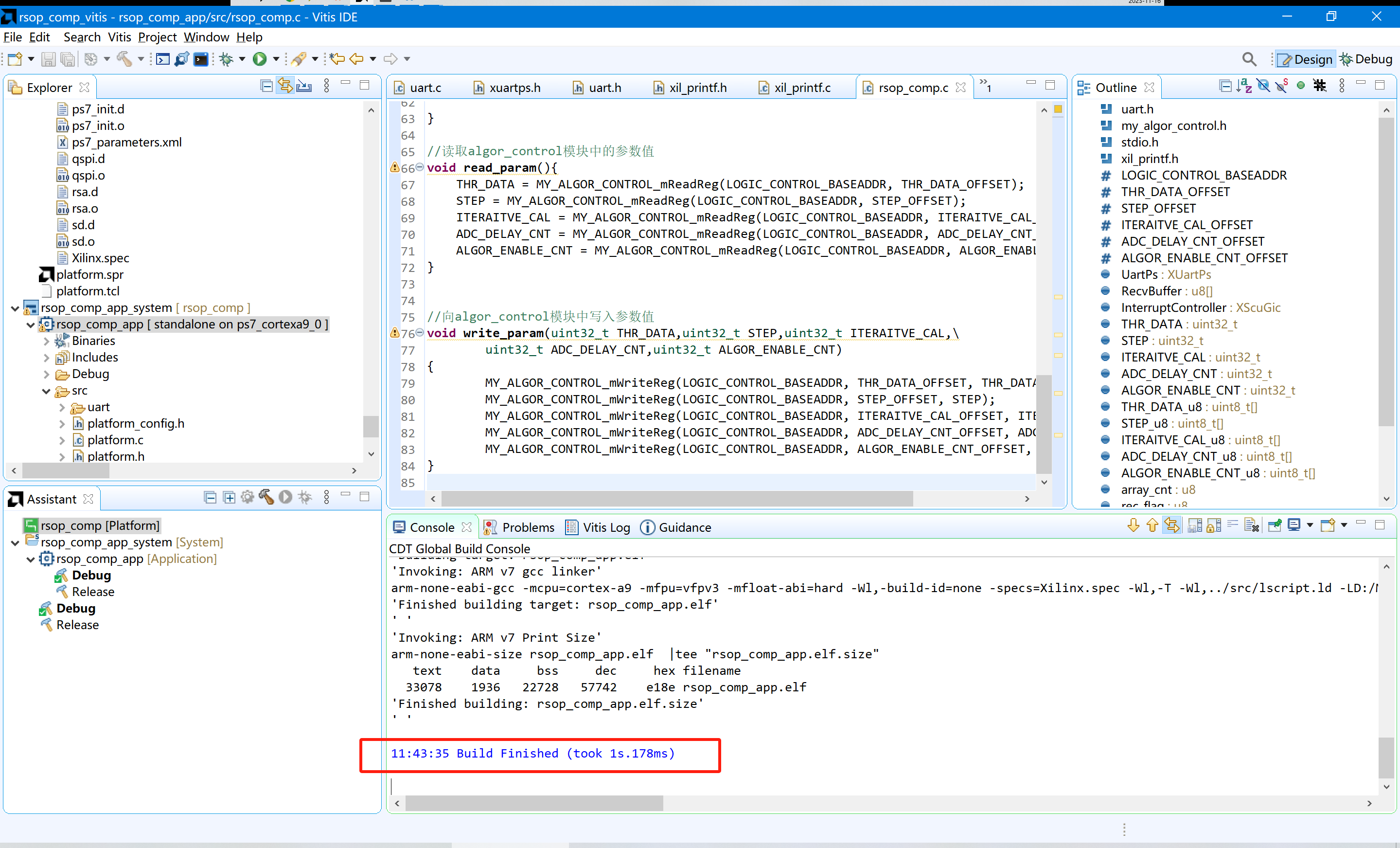
VIVADO使用ila抓取波形时,会出现ltx文件和bit文件不一致
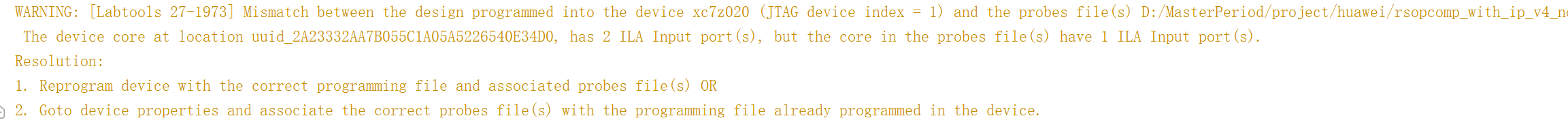
解决方法:
- 打开实现,并且在工程目录下的xxxxx.runs文件夹下找到对应的ltx文件
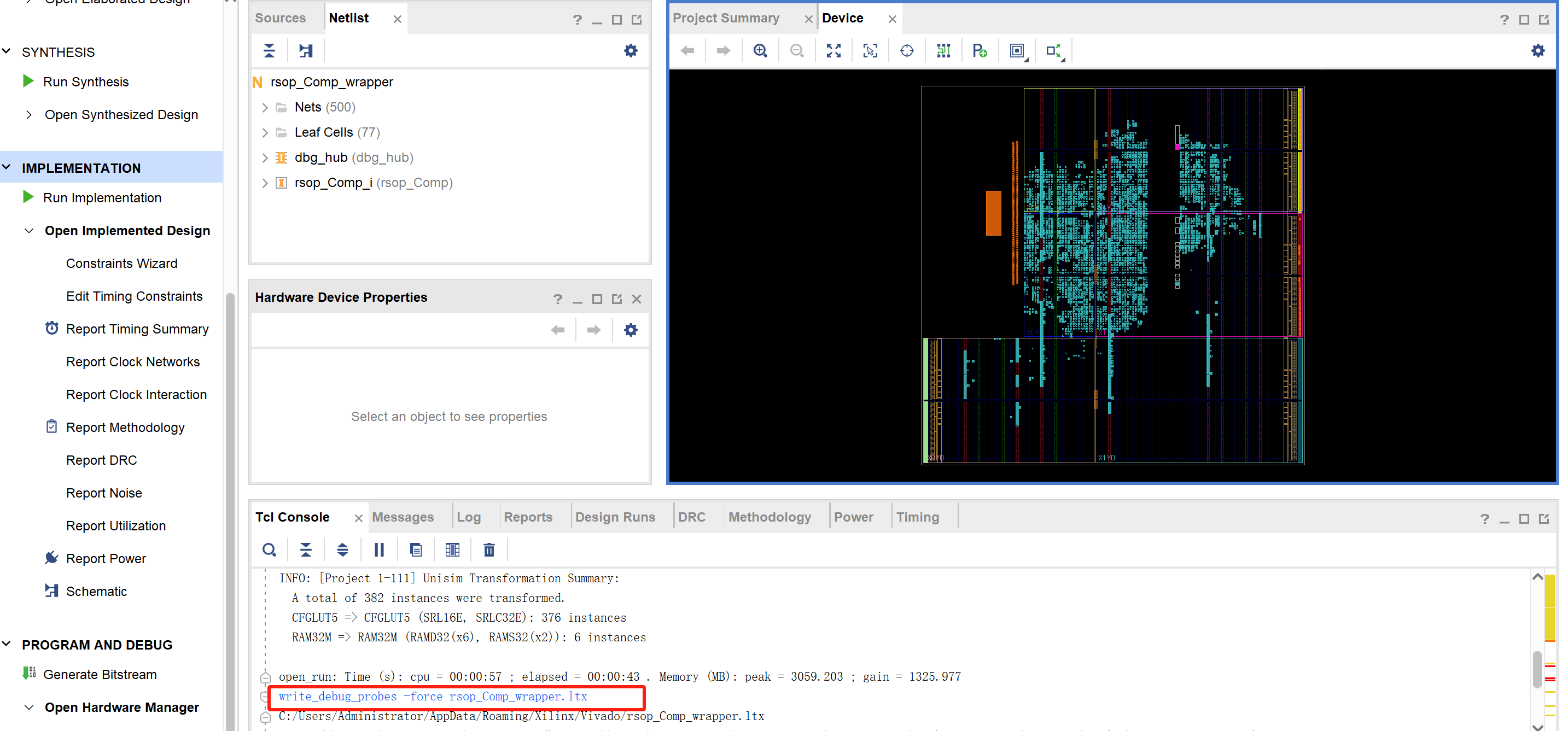
- 输入tcl脚本指令,重新创建对应的ltx文件,之形完毕后会给出新创建的ltx文件路径
write_debug_probes -force xxxxx.ltx
- 1
- 在hardware manage下,选中FPGA芯片,重新编程,并导入新的ltx文件
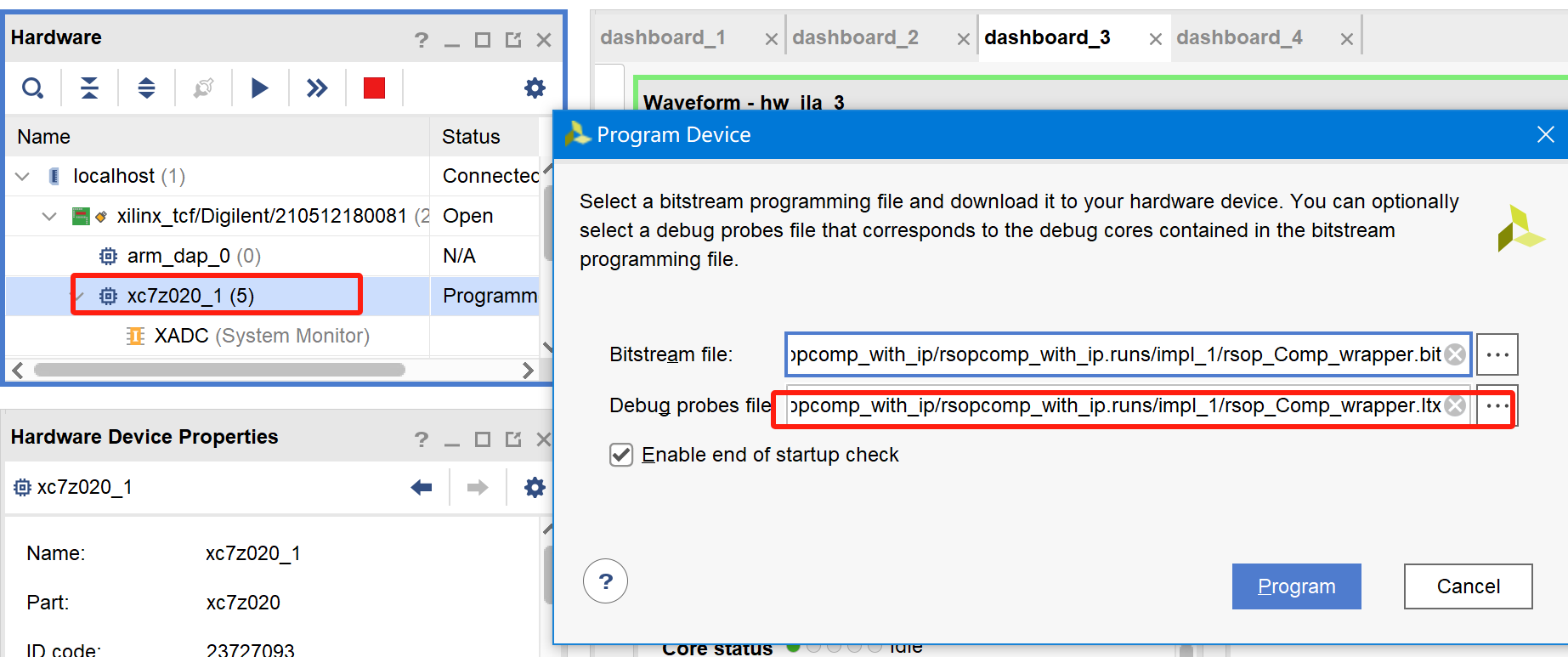
声明:本文内容由网友自发贡献,不代表【wpsshop博客】立场,版权归原作者所有,本站不承担相应法律责任。如您发现有侵权的内容,请联系我们。转载请注明出处:https://www.wpsshop.cn/w/花生_TL007/article/detail/408908
推荐阅读
相关标签


