热门标签
热门文章
- 1「布道师系列文章」宝兰德徐清康解析 Kafka 和 AutoMQ 的监控
- 2SQL数据库单表查询和多表查询_sql语句 查询被借阅过的“人民出版社”出版的图书的图书编号
- 335岁大龄程序员职业转型规划_35岁安卓 转型工控
- 4用Python制作一个自动点击器,三种模块都可以_鼠标自动点击脚本
- 5自动化测试框架指南
- 6算法岗校招已成“人间地狱”,还有办法上岸吗
- 7植物大战僵尸实训4(暂时完结)_html植物大战僵尸中僵尸行走的代码
- 8KNeighborsClassifier()
- 9小白用C语言编写贪吃蛇
- 10深入了解Unity项目模板(Deep Dive in Unity Project Template)_unity 2022新建项目时的模板都有什么区别
当前位置: article > 正文
Stable diffusion下载安装sd-webui-prompt-all-in-one插件_sd-webui-prompt-all-in-one下载
作者:花生_TL007 | 2024-06-17 05:23:38
赞
踩
sd-webui-prompt-all-in-one下载
下载地址
prompt-all-in-one
https://github.com/Physton/sd-webui-prompt-all-in-one.git
Git 手动下载 all-in-one 安装步骤
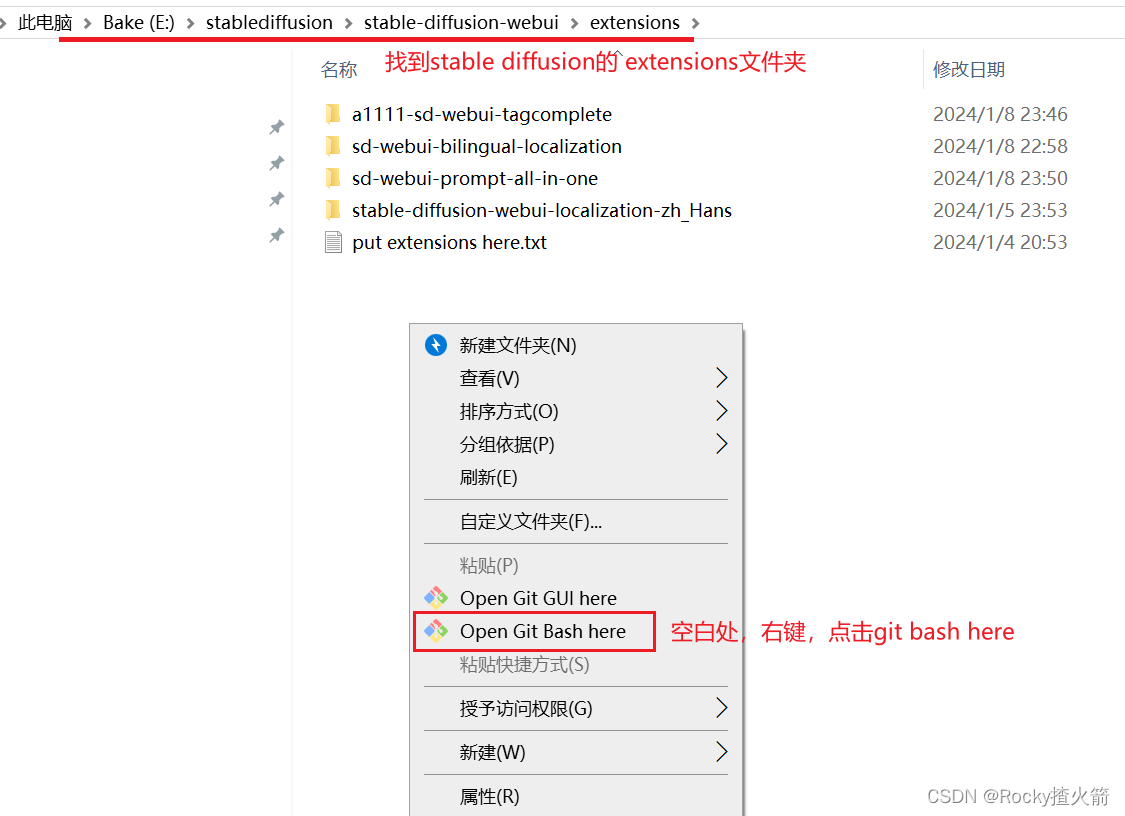
git clone https://github.com/Physton/sd-webui-prompt-all-in-one.git
- 1
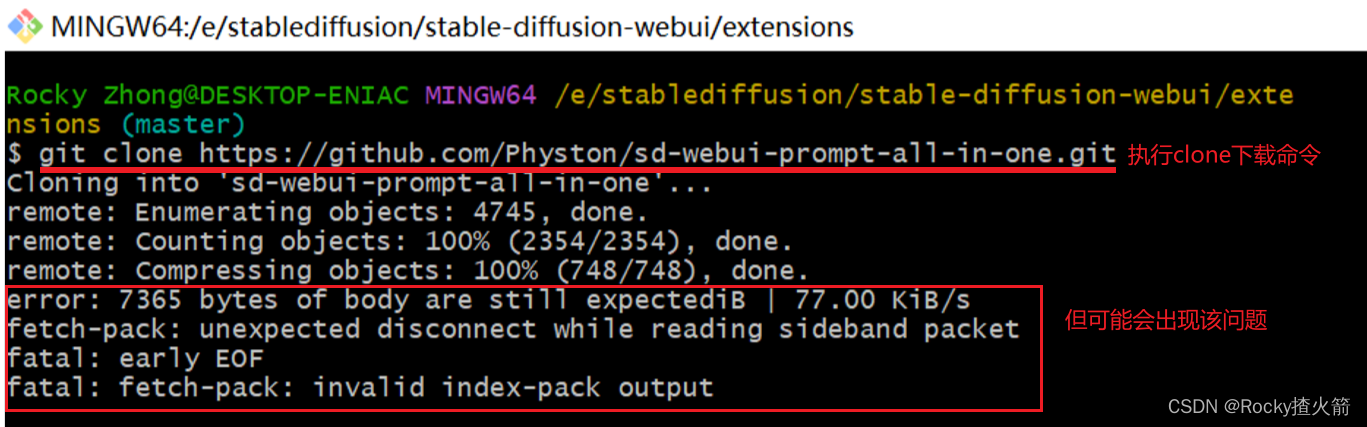
解决方案,使用下面的命令
git clone --depth=1 https://github.com/Physton/sd-webui-prompt-all-in-one.git
- 1
原因是,是因为项目体积过大导致报错,所以只需要浅拉取最后一次提交即可。
详情可参考:git 报错 fetch-pack: invalid index-pack output
最后,下载成功
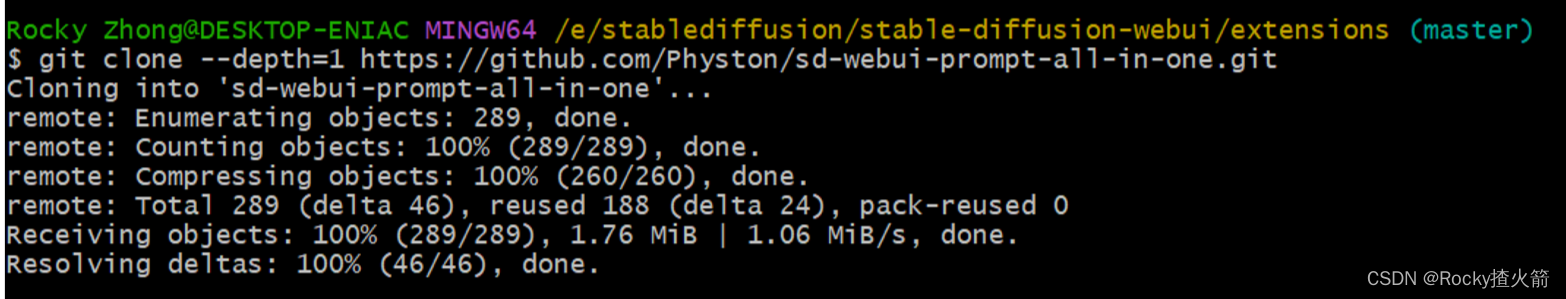
重启stable diffusion即可看到下载好的插件和效果


要点
1,我尝试过使用available 和 install from url下载 all-in-one 均会显示报错,最后才不得已使用 git 手动下载

2,git下载插件时,注意要使用 git clone --depth=1 https://github.com/Physton/sd-webui-prompt-all-in-one.git 命令进行下载
3,如遇到无法使用 git clone 下载仓库,check一下是否在GitHub中有配置好 SSH 秘钥
可参考:添加SHH秘钥
4,同时最后如以上都未解决你的问题,可尝试切换Python的版本,推荐版本是 Python 3.10.6
参考:https://www.bilibili.com/read/cv22200157/
声明:本文内容由网友自发贡献,不代表【wpsshop博客】立场,版权归原作者所有,本站不承担相应法律责任。如您发现有侵权的内容,请联系我们。转载请注明出处:https://www.wpsshop.cn/w/花生_TL007/article/detail/729790
推荐阅读
相关标签



