热门标签
热门文章
- 1dos判断命令执行结果_dos管道符号|图文教程,连接两个命令传递输出,bat批处理脚本...
- 22024美赛数学建模C题思路+代码_bp神经网络做美赛c题
- 3ov5640_rgmii_udp_ov5640图像传输速率
- 4计算机网络安全的目标,网络安全工作目标有哪些
- 5VS+QT+ACE_TAO+OpenDDS使用链接中出现的问题_opendds 链接库
- 6unity创建路劲无效_喵的Unity游戏开发之路 游泳
- 7Unity 3D 热更新之基于 Asset Bundle Browser 的 AssetBundle包_assetbundles-browser
- 8基于@media (prefers-color-scheme: [dark|light])的暗黑与亮色主题切换_@media (prefers-color-scheme: dark)
- 9解决计算机“缺失ffmpeg.dll”报错?修复ffmpeg.dll文件方案
- 10分析、云、移动和社交计算技…_社交计算技术
当前位置: article > 正文
clone报错fatal: unable to access ‘https://github.com/...‘: Failed to connect to github.com port
作者:菜鸟追梦旅行 | 2024-02-16 13:42:14
赞
踩
clone报错fatal: unable to access ‘https://github.com/...‘: Failed to connect to github.com port
clone报错fatal: unable to access ‘https://github.com/…’: Failed to connect to github.com port 443 after 21096 ms: Couldn’t connect to server
clone时报错如下所示
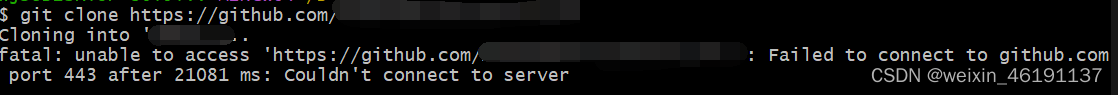
原因是本机代理端口和git端口不一致。
解决方法
第一步、找到本机代理端口号(红框部分)
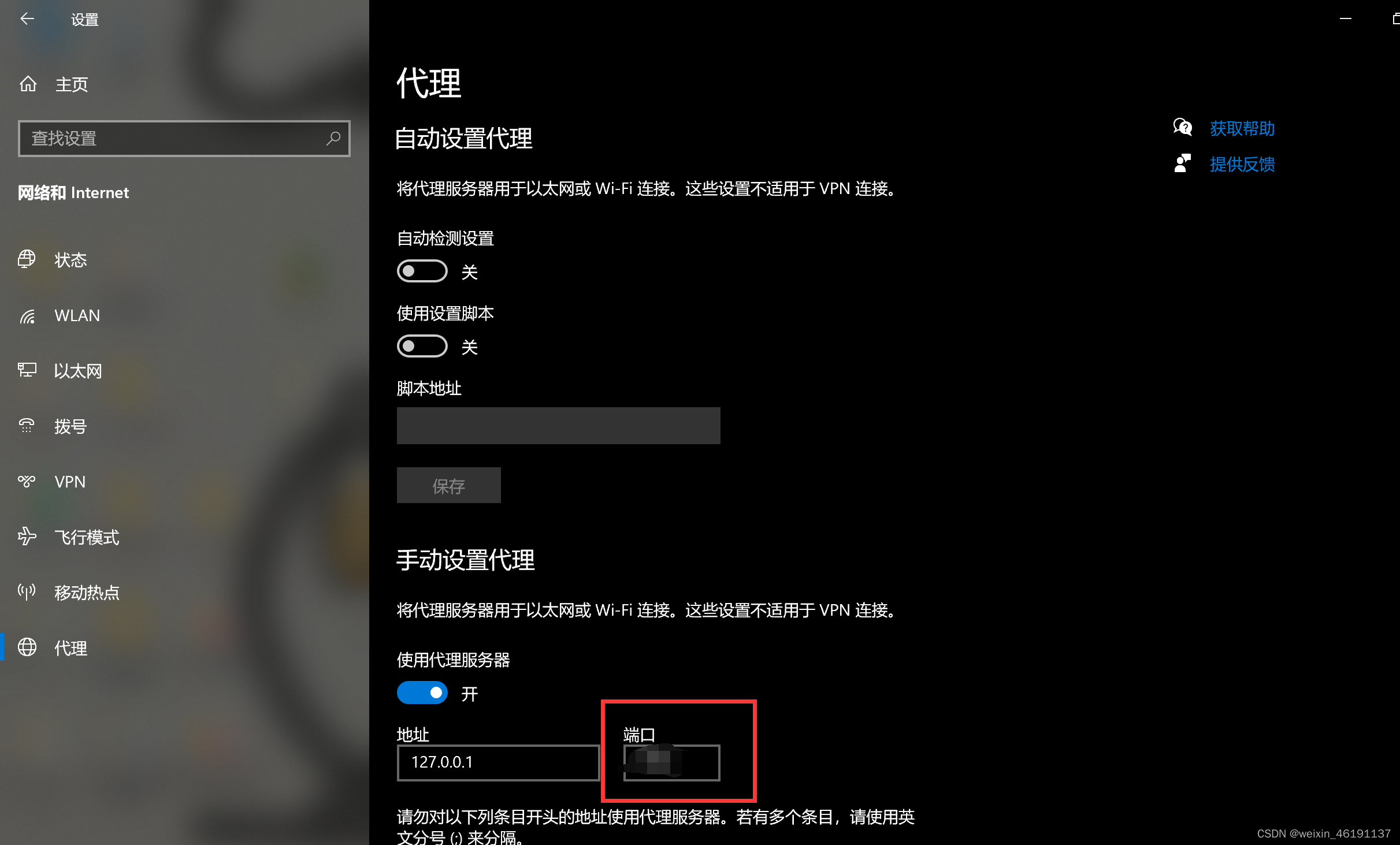
第二步、修改git端口号
在git-bash执行如下两条指令
git config --global http.proxy http://127.0.0.1:红框端口号
git config --global https.proxy http://127.0.0.1:红框端口号
- 1
- 2
问题解决!
参考资料
[1][报错解决] Failed to connect to github.com port 443 after ***** ms: Couldn‘t connect to server
[2]GitHub 新手详细教程
声明:本文内容由网友自发贡献,不代表【wpsshop博客】立场,版权归原作者所有,本站不承担相应法律责任。如您发现有侵权的内容,请联系我们。转载请注明出处:https://www.wpsshop.cn/w/菜鸟追梦旅行/article/detail/93855
推荐阅读
相关标签




