热门标签
热门文章
- 1YOLOv5-C3模块实现_yolov5 c3模块
- 2怎么使用python做图形化监控_基于Python的图形化服务器监控的设计和实现
- 3RBAC权限设计_node做rbac
- 4AHRS互补滤波(Mahony)算法及开源代码
- 5【Android】使用Compose实现Android的多屏异显功能_android multi-display
- 6MAC OS X 安装 OpenJDK_openjdk苹果电脑如何下载
- 7上下双相机引导定位,下相机怎么标定?_上下相机定位贴合
- 8MATLAB让你学个通透系列之数组和矩阵_matlab 数组矩阵
- 9【超详细】c语言实现链表分割_用c语言实现以下功能,将双向链表从给定的截断点分成两段,两段位置互换成新的链表,
- 10MAC安装与卸载jdk_mac 删除jdk
当前位置: article > 正文
使用EasyExcel 根据模板导出多个Sheet格式相同内容不同的文件_easyexcel 导出多个sheet
作者:2023面试高手 | 2024-05-18 23:52:21
赞
踩
easyexcel 导出多个sheet
文件格式为:
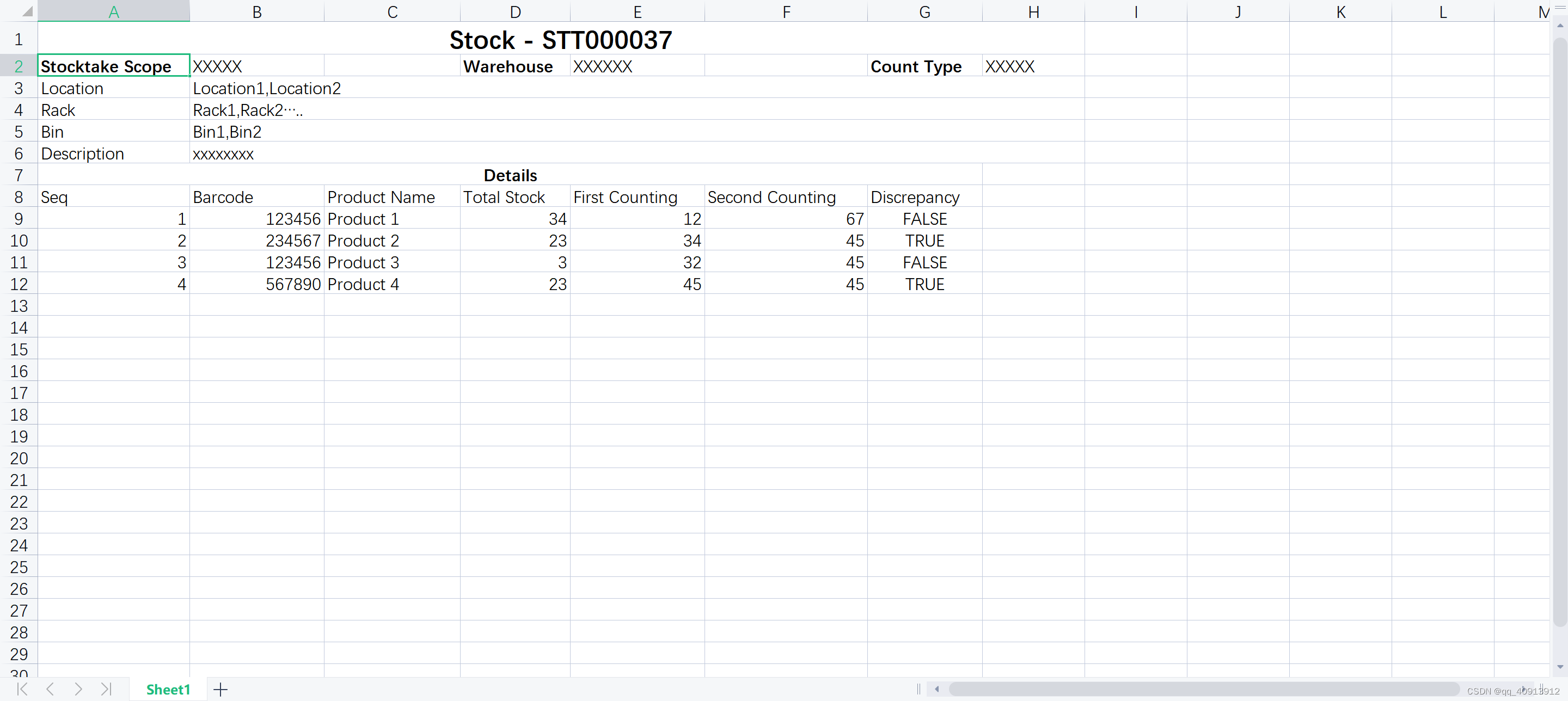
最后成型:
循环多个会生成多个一样的结构,数据不一样的文件
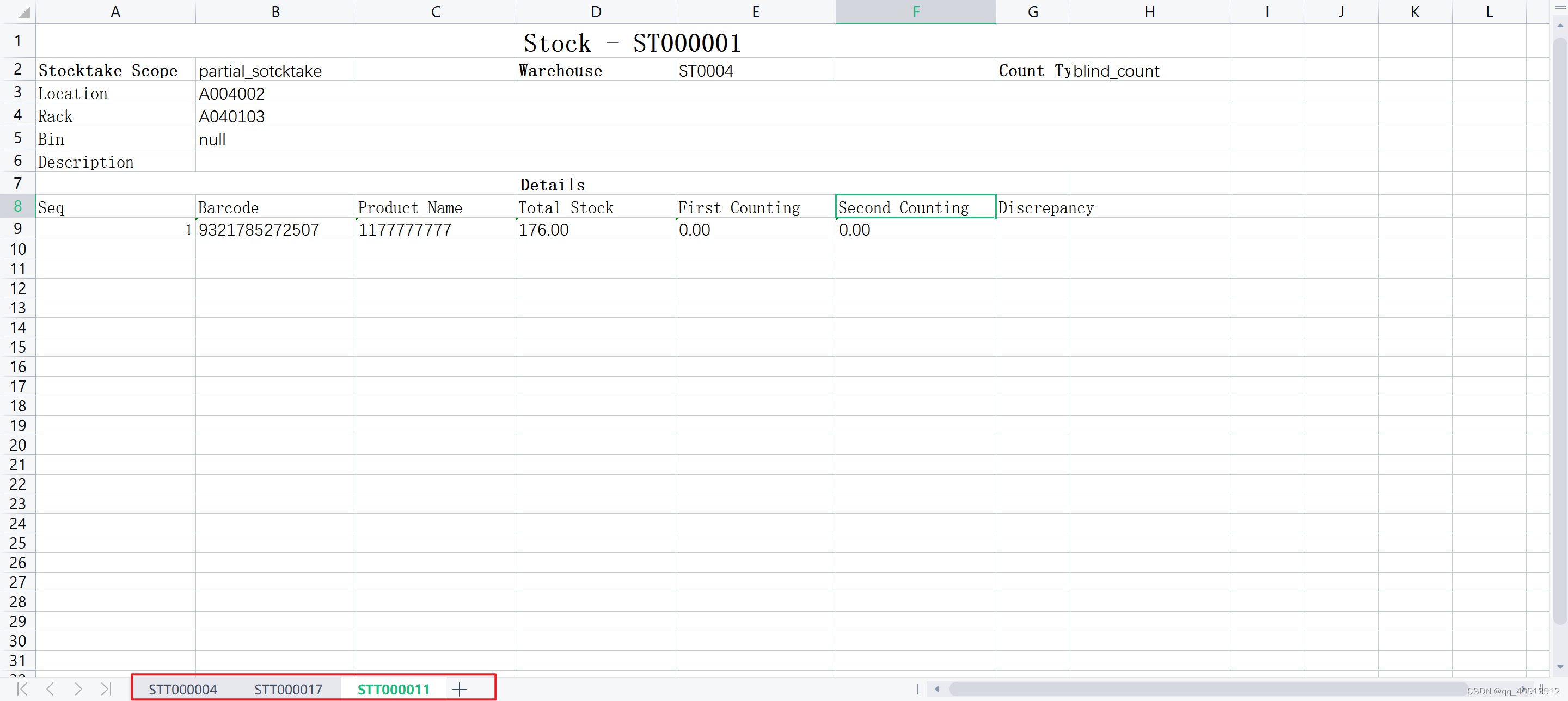
我们可以使用easyExcel 的模板填充写入数据
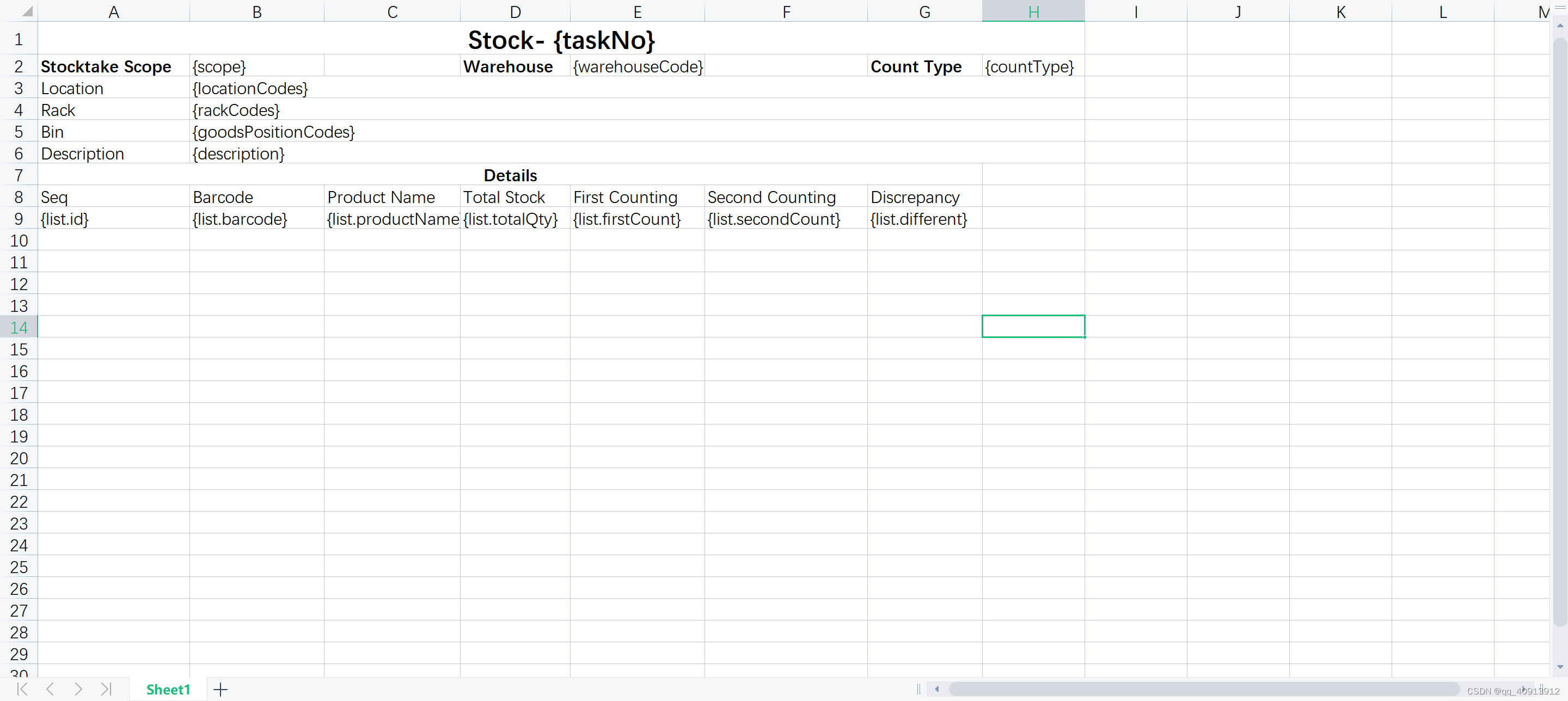
使用poi复制多个Sheet模板
/** * 生成多sheet模板 * @param taskNoList * @param outModelFile * @param templateFileName */ private static void createModel(List<String> taskNoList, File outModelFile, String templateFileName) { try (FileOutputStream fileOutputStream = new FileOutputStream(outModelFile)) { //读取excel模板 XSSFWorkbook workbook = new XSSFWorkbook(new FileInputStream(templateFileName)); workbook.cloneSheet(0); // 获取要复制的工作表索引 int sourceSheetIndex = 0; Sheet sourceSheet = workbook.getSheetAt(sourceSheetIndex); Workbook targetWorkbook = new XSSFWorkbook(); for (int i = 0; i < taskNoList.size(); i++) { String sheetName = taskNoList.get(i); Sheet targetSheet = targetWorkbook.createSheet(sheetName); // 复制原始工作表的内容到目标工作表 copySheet(sourceSheet, targetSheet); } // 保存目标文件 targetWorkbook.write(fileOutputStream); } catch (IOException e) { throw new RuntimeException(e); } }
- 1
- 2
- 3
- 4
- 5
- 6
- 7
- 8
- 9
- 10
- 11
- 12
- 13
- 14
- 15
- 16
- 17
- 18
- 19
- 20
- 21
- 22
- 23
- 24
- 25
- 26
- 27
- 28
- 29
获取模板格式:
/** * 获取模板内容和格式 * * @param sourceSheet * @param targetSheet */ private static void copySheet(Sheet sourceSheet, Sheet targetSheet) { Workbook targetWorkbook = targetSheet.getWorkbook(); CellStyle targetCellStyle; // 复制合并的单元格区域 for (int i = 0; i < sourceSheet.getNumMergedRegions(); i++) { CellRangeAddress mergedRegion = sourceSheet.getMergedRegion(i); targetSheet.addMergedRegion(mergedRegion); } for (Row sourceRow : sourceSheet) { Row targetRow = targetSheet.createRow(sourceRow.getRowNum()); for (Cell sourceCell : sourceRow) { Cell targetCell = targetRow.createCell(sourceCell.getColumnIndex()); targetCell.setCellType(sourceCell.getCellType()); // 复制单元格的值 switch (sourceCell.getCellType()) { case STRING: targetCell.setCellValue(sourceCell.getStringCellValue()); break; case NUMERIC: targetCell.setCellValue(sourceCell.getNumericCellValue()); break; case BOOLEAN: targetCell.setCellValue(sourceCell.getBooleanCellValue()); break; } // 复制单元格的样式 CellStyle sourceCellStyle = sourceCell.getCellStyle(); targetCellStyle = targetWorkbook.createCellStyle(); targetCellStyle.cloneStyleFrom(sourceCellStyle); targetCell.setCellStyle(targetCellStyle); } } }
- 1
- 2
- 3
- 4
- 5
- 6
- 7
- 8
- 9
- 10
- 11
- 12
- 13
- 14
- 15
- 16
- 17
- 18
- 19
- 20
- 21
- 22
- 23
- 24
- 25
- 26
- 27
- 28
- 29
- 30
- 31
- 32
- 33
- 34
- 35
- 36
- 37
- 38
- 39
- 40
- 41
- 42
- 43
- 44
完整代码如下:
package com.vanmilk.wms.stocktake.service.impl; import cn.hutool.core.util.StrUtil; import com.alibaba.excel.EasyExcel; import com.alibaba.excel.ExcelWriter; import com.alibaba.excel.enums.WriteDirectionEnum; import com.alibaba.excel.write.metadata.WriteSheet; import com.alibaba.excel.write.metadata.fill.FillConfig; import com.alibaba.excel.write.metadata.fill.FillWrapper; import com.alibaba.excel.write.metadata.style.WriteCellStyle; import com.alibaba.excel.write.metadata.style.WriteFont; import com.alibaba.excel.write.style.HorizontalCellStyleStrategy; import lombok.extern.slf4j.Slf4j; import org.apache.commons.lang.StringUtils; import org.apache.poi.ss.usermodel.*; import org.apache.poi.ss.util.CellRangeAddress; import org.apache.poi.xssf.usermodel.XSSFWorkbook; import org.jetbrains.annotations.NotNull; import org.springframework.beans.factory.annotation.Autowired; import org.springframework.stereotype.Service; import java.io.File; import java.io.FileInputStream; import java.io.FileOutputStream; import java.io.IOException; import java.text.SimpleDateFormat; import java.util.*; /** * 〈〉 * * @author Mr.Wang * @create 2023/6/26 * @since 1.0.0 */ @Slf4j @Service public class DownloadStockTakeServiceImpl implements DownloadStockTakeService { @Autowired private WmsStocktakeTaskMapper wmsStocktakeTaskMapper; @Autowired private WmsStocktakeTaskFilterMapper wmsStocktakeTaskFilterMapper; @Autowired private WmsStocktakeTaskDetailMapper wmsStocktakeTaskDetailMapper; @Override protected void process(DownloadStockTakeDoc actionContext) throws BusinessException { List<String> taskNoList = actionContext.getTaskNoList(); String s3Url = null; String path = "D:\\AFile\\"; final String modelFileName = "Stock_Task_Model.xlsx"; final String outsFileName = "Stock_Task_" + new SimpleDateFormat("yyyyMMddHH").format(new Date()) + ".xlsx"; final File outModelFile = new File(path, modelFileName); final File outsFile = new File(path, outsFileName); String templateFileName = path + "Inventory_Task_List_Template.xlsx"; createModel(taskNoList, outModelFile, templateFileName); ExcelWriter excelWriter = setStyle(outModelFile, outsFile); for (String taskNo : taskNoList) { WriteSheet writeSheet = EasyExcel.writerSheet(taskNo).build(); StocktakeTaskVo stocktakeTaskVo = this.wmsStocktakeTaskMapper.queryVoByTaskNo(taskNo); if (stocktakeTaskVo != null) { WmsStocktakeTaskFilter wmsStocktakeTaskFilter = this.wmsStocktakeTaskFilterMapper.selectByTaskNo(taskNo); if (wmsStocktakeTaskFilter != null) { stocktakeTaskVo.setWarehouseCode(wmsStocktakeTaskFilter.getWarehouseCode()); stocktakeTaskVo.setLocationCodes(StrUtil.split(wmsStocktakeTaskFilter.getLocationCode(), ',')); stocktakeTaskVo.setRackCodes(StrUtil.split(wmsStocktakeTaskFilter.getRackCode(), ',')); stocktakeTaskVo.setGoodsPositionCodes(StrUtil.split(wmsStocktakeTaskFilter.getGoodsPositionCode(), ',')); } List<StocktakeTaskDetailVo> wmsStockTakeTaskDetails = this.wmsStocktakeTaskDetailMapper.selectVoByTaskNo(taskNo); stocktakeTaskVo.setStocktakeTaskDetails(wmsStockTakeTaskDetails); FillConfig fillConfig = FillConfig.builder().direction(WriteDirectionEnum.VERTICAL).forceNewRow(Boolean.TRUE).build(); if (stocktakeTaskVo.getStocktakeTaskDetails().size() > 0) { excelWriter.fill(new FillWrapper("list", stocktakeTaskVo.getStocktakeTaskDetails()), fillConfig, writeSheet); } Map<String, Object> map = getStringObjectMap(stocktakeTaskVo); excelWriter.fill(map, writeSheet); } } excelWriter.finish(); outModelFile.delete(); } private static ExcelWriter setStyle(File outModelFile, File outsFile) { // 内容 WriteCellStyle contentWriteCellStyle = new WriteCellStyle(); // 标题 WriteCellStyle headWriteCellStyle = new WriteCellStyle(); // 字体策略 WriteFont contentWriteFont = new WriteFont(); // 字体大小 contentWriteFont.setFontHeightInPoints((short) 12); contentWriteFont.setFontName("等线"); contentWriteFont.setBold(false); //设置 水平居中 contentWriteCellStyle.setHorizontalAlignment(HorizontalAlignment.LEFT); contentWriteCellStyle.setWriteFont(contentWriteFont); headWriteCellStyle.setWriteFont(contentWriteFont); headWriteCellStyle.setFillForegroundColor(IndexedColors.WHITE1.getIndex()); ExcelWriter excelWriter = EasyExcel.write(outsFile) .registerWriteHandler(new HorizontalCellStyleStrategy(headWriteCellStyle, contentWriteCellStyle)) .registerWriteHandler(new ExcelWidthStyleStrategy()) // 自动设置列宽 .withTemplate(outModelFile) .build(); return excelWriter; } /** * 生成多sheet模板 * @param taskNoList * @param outModelFile * @param templateFileName */ private static void createModel(List<String> taskNoList, File outModelFile, String templateFileName) { try (FileOutputStream fileOutputStream = new FileOutputStream(outModelFile)) { //读取excel模板 XSSFWorkbook workbook = new XSSFWorkbook(new FileInputStream(templateFileName)); workbook.cloneSheet(0); // 获取要复制的工作表索引 int sourceSheetIndex = 0; Sheet sourceSheet = workbook.getSheetAt(sourceSheetIndex); Workbook targetWorkbook = new XSSFWorkbook(); for (int i = 0; i < taskNoList.size(); i++) { String sheetName = taskNoList.get(i); Sheet targetSheet = targetWorkbook.createSheet(sheetName); // 复制原始工作表的内容到目标工作表 copySheet(sourceSheet, targetSheet); } // 保存目标文件 targetWorkbook.write(fileOutputStream); } catch (IOException e) { throw new RuntimeException(e); } } /** * 写入数据 * * @param stocktakeTaskVo * @return */ private Map<String, Object> getStringObjectMap(StocktakeTaskVo stocktakeTaskVo) { Map<String, Object> map = new HashMap<>(); map.put("taskNo", stocktakeTaskVo.getTaskNo()); map.put("scope", stocktakeTaskVo.getScope()); map.put("countType", stocktakeTaskVo.getCountType()); map.put("warehouseCode", stocktakeTaskVo.getWarehouseCode()); map.put("locationCodes", stocktakeTaskVo.getLocationCodes() != null || !stocktakeTaskVo.getLocationCodes().isEmpty() ? String.join(",", stocktakeTaskVo.getLocationCodes()) : stocktakeTaskVo.getLocationCodes()); map.put("rackCodes", stocktakeTaskVo.getRackCodes() != null || !stocktakeTaskVo.getRackCodes().isEmpty() ? String.join(",", stocktakeTaskVo.getRackCodes()) : stocktakeTaskVo.getRackCodes()); map.put("goodsPositionCodes", stocktakeTaskVo.getGoodsPositionCodes() != null || !stocktakeTaskVo.getGoodsPositionCodes().isEmpty() ? String.join(",", stocktakeTaskVo.getGoodsPositionCodes()) : stocktakeTaskVo.getGoodsPositionCodes()); map.put("description", stocktakeTaskVo.getDescription()); return map; } /** * 获取模板内容和格式 * * @param sourceSheet * @param targetSheet */ private static void copySheet(Sheet sourceSheet, Sheet targetSheet) { Workbook targetWorkbook = targetSheet.getWorkbook(); CellStyle targetCellStyle; // 复制合并的单元格区域 for (int i = 0; i < sourceSheet.getNumMergedRegions(); i++) { CellRangeAddress mergedRegion = sourceSheet.getMergedRegion(i); targetSheet.addMergedRegion(mergedRegion); } for (Row sourceRow : sourceSheet) { Row targetRow = targetSheet.createRow(sourceRow.getRowNum()); for (Cell sourceCell : sourceRow) { Cell targetCell = targetRow.createCell(sourceCell.getColumnIndex()); targetCell.setCellType(sourceCell.getCellType()); // 复制单元格的值 switch (sourceCell.getCellType()) { case STRING: targetCell.setCellValue(sourceCell.getStringCellValue()); break; case NUMERIC: targetCell.setCellValue(sourceCell.getNumericCellValue()); break; case BOOLEAN: targetCell.setCellValue(sourceCell.getBooleanCellValue()); break; } // 复制单元格的样式 CellStyle sourceCellStyle = sourceCell.getCellStyle(); targetCellStyle = targetWorkbook.createCellStyle(); targetCellStyle.cloneStyleFrom(sourceCellStyle); targetCell.setCellStyle(targetCellStyle); } } } }
- 1
- 2
- 3
- 4
- 5
- 6
- 7
- 8
- 9
- 10
- 11
- 12
- 13
- 14
- 15
- 16
- 17
- 18
- 19
- 20
- 21
- 22
- 23
- 24
- 25
- 26
- 27
- 28
- 29
- 30
- 31
- 32
- 33
- 34
- 35
- 36
- 37
- 38
- 39
- 40
- 41
- 42
- 43
- 44
- 45
- 46
- 47
- 48
- 49
- 50
- 51
- 52
- 53
- 54
- 55
- 56
- 57
- 58
- 59
- 60
- 61
- 62
- 63
- 64
- 65
- 66
- 67
- 68
- 69
- 70
- 71
- 72
- 73
- 74
- 75
- 76
- 77
- 78
- 79
- 80
- 81
- 82
- 83
- 84
- 85
- 86
- 87
- 88
- 89
- 90
- 91
- 92
- 93
- 94
- 95
- 96
- 97
- 98
- 99
- 100
- 101
- 102
- 103
- 104
- 105
- 106
- 107
- 108
- 109
- 110
- 111
- 112
- 113
- 114
- 115
- 116
- 117
- 118
- 119
- 120
- 121
- 122
- 123
- 124
- 125
- 126
- 127
- 128
- 129
- 130
- 131
- 132
- 133
- 134
- 135
- 136
- 137
- 138
- 139
- 140
- 141
- 142
- 143
- 144
- 145
- 146
- 147
- 148
- 149
- 150
- 151
- 152
- 153
- 154
- 155
- 156
- 157
- 158
- 159
- 160
- 161
- 162
- 163
- 164
- 165
- 166
- 167
- 168
- 169
- 170
- 171
- 172
- 173
- 174
- 175
- 176
- 177
- 178
- 179
- 180
- 181
- 182
- 183
- 184
- 185
- 186
- 187
- 188
- 189
- 190
- 191
- 192
- 193
- 194
- 195
- 196
- 197
- 198
- 199
- 200
- 201
- 202
- 203
- 204
- 205
- 206
- 207
- 208
- 209
- 210
- 211
声明:本文内容由网友自发贡献,不代表【wpsshop博客】立场,版权归原作者所有,本站不承担相应法律责任。如您发现有侵权的内容,请联系我们。转载请注明出处:https://www.wpsshop.cn/w/2023面试高手/article/detail/590475
推荐阅读
相关标签



