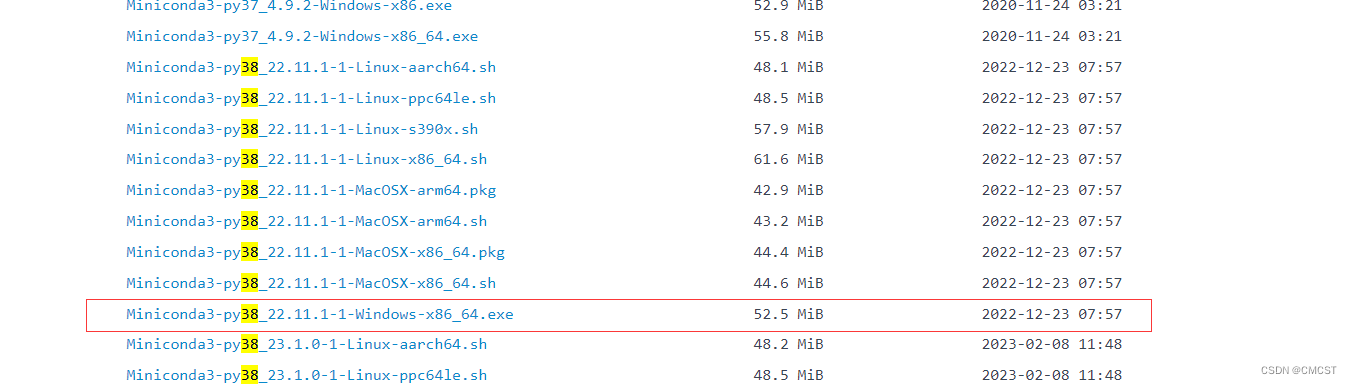热门标签
热门文章
- 1EHCI和OHCI,UHCI的比较和区别_ehci ohci uhci
- 2YOLOv3,YOLOv4学习_yolov3_cspdarknet_fpn
- 3自然语言处理NLP知识结构_自然语言处理功能模块结构图
- 4六何时适合使用蜻蜓优化算法?_蜻蜓优化算法应用领域
- 5【LSTM分类】基于鲸鱼算法优化空间注意力机制的卷积神经网络结合长短记忆神经网络KOA-CNN-LSTM-SAM-attention实现数据分类附matlab代码
- 6关于Clang
- 7【Phase One SDK】飞思相机SDK的环境配置及调用_phase one linux sdk
- 8小程序源码免费html5,微信小程序静态页面案例(附源码)
- 9Python数据分析,pandas对日期的处理_python记录不同年相同月份的数据
- 10分类和标注词汇(基于nltk)_nltk区分场景类名词和目标类名词
当前位置: article > 正文
yolov5体验
作者:2023面试高手 | 2024-03-11 11:26:19
赞
踩
yolov5体验
无须安装CUDA,只需要有NVIDIA图形驱动即可
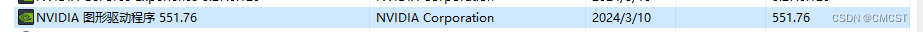
1. 安装Miniconda
1.1 安装细节
- 一个对勾都不要选择
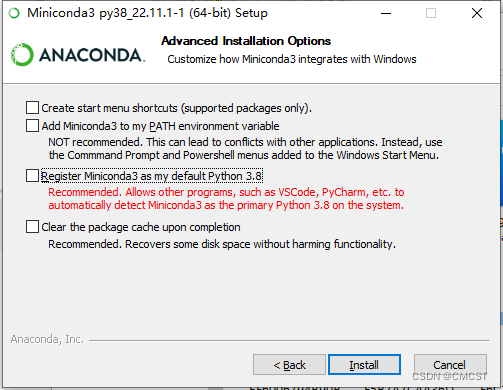
1.2 配置环境变量
在环境变量Path中添加如下变量
C:\Server\miniconda
C:\Server\miniconda\Scripts
C:\Server\miniconda\Library\bin
- 1
- 2
- 3
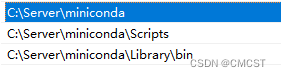
2. 创建虚拟环境
2.1 创建虚拟环境yolov5
conda create -n yolov5
- 1
2.2 进入虚拟环境
conda activate yolov5
- 1
- 若出现如下错误
CommandNotFoundError: Your shell has not been properly configured to use 'conda activate'. To initialize your shell, run $ conda init <SHELL_NAME> Currently supported shells are: - bash - fish - tcsh - xonsh - zsh - powershell See 'conda init --help' for more information and options. IMPORTANT: You may need to close and restart your shell after running 'conda init
- 1
- 2
- 3
- 4
- 5
- 6
- 7
- 8
- 9
- 10
- 11
- 12
- 13
- 14
- 15
- 16
Windows:执行如下命令后即可使用命令conda activate yolov5
conda init cmd.exe
- 1
Linux:执行如下命令后即可使用命令conda activate yolov5
conda init bash
- 1
2.3 更换清华镜像源

3. PyTorch安装
3.1 进入pytorch官网下载v1.8.2
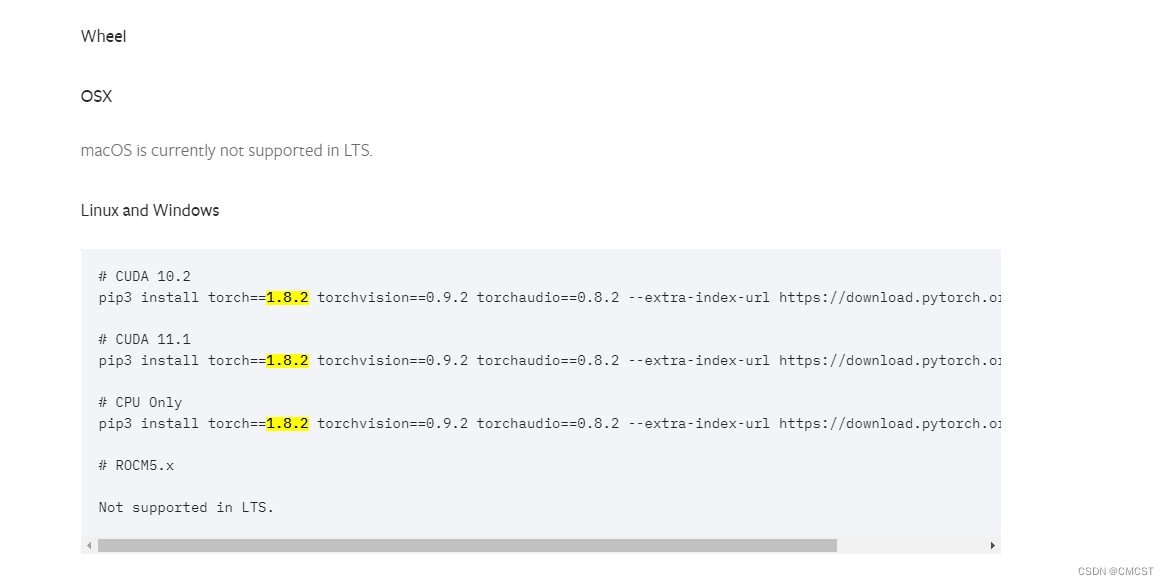
- 本人显卡为1650,故选择CUDA 10.2版本执行命令
3.2 网速过慢
- 使用迅雷下载文件
https://download.pytorch.org/whl/lts/1.8/cu102/torch-1.8.2%2Bcu102-cp38-cp38-win_amd64.whl - 使用pip安装
pip install C:\torch-1.8.2+cu102-cp38-cp38-win_amd64.whl
- 1
- 执行3.1中命令(本人采用CUDA版本为10.2)
pip3 install torch==1.8.2 torchvision==0.9.2 torchaudio==0.8.2 --extra-index-url https://download.pytorch.org/whl/lts/1.8/cu102
- 1
4. yolov5源码下载
4.1 github下载source
https://github.com/ultralytics/yolov5/releases/v7.0/
- 1
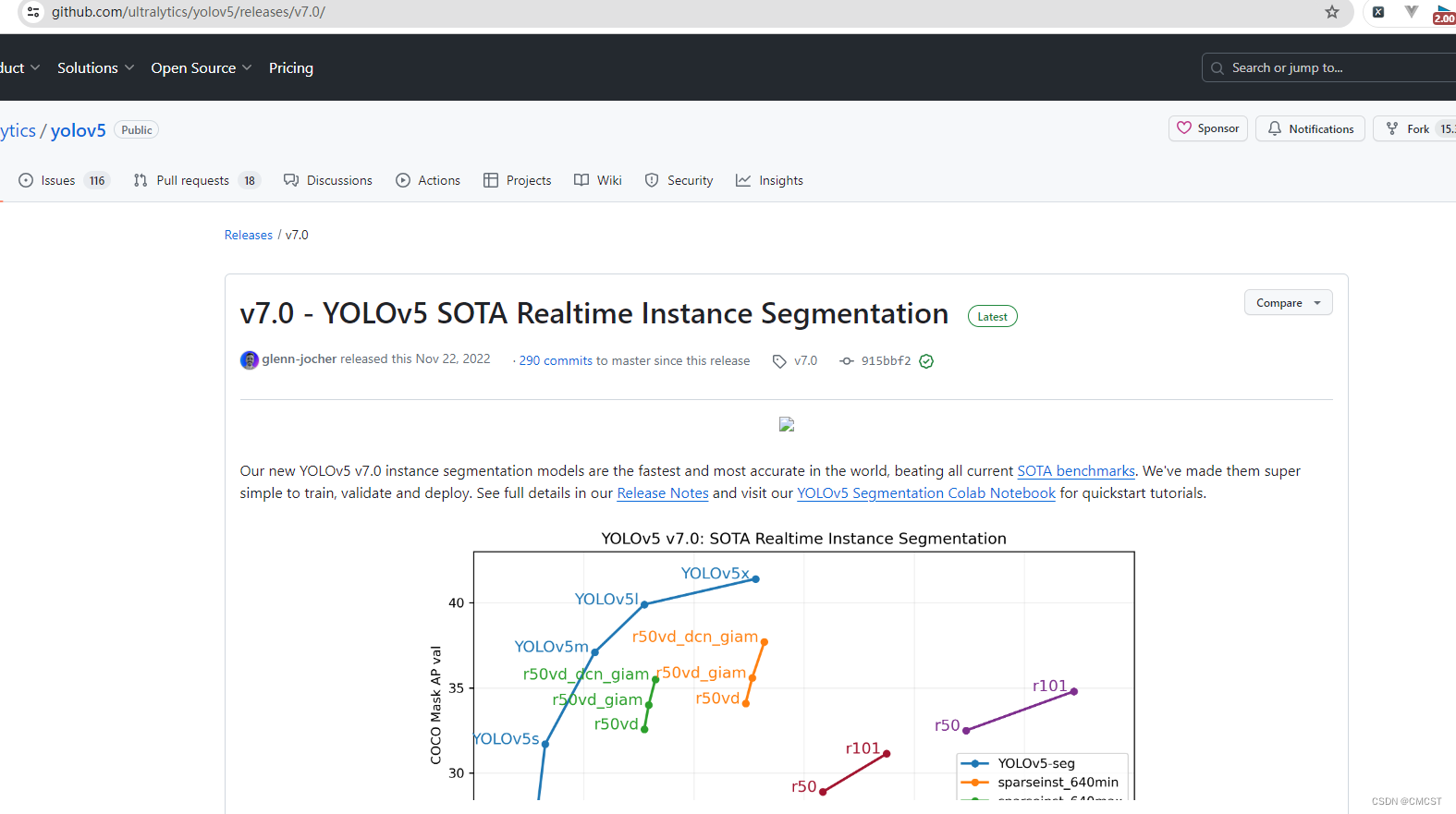
4.2 下载
- 使用迅雷下载红框选中的源码下载即可
- 解压至C:
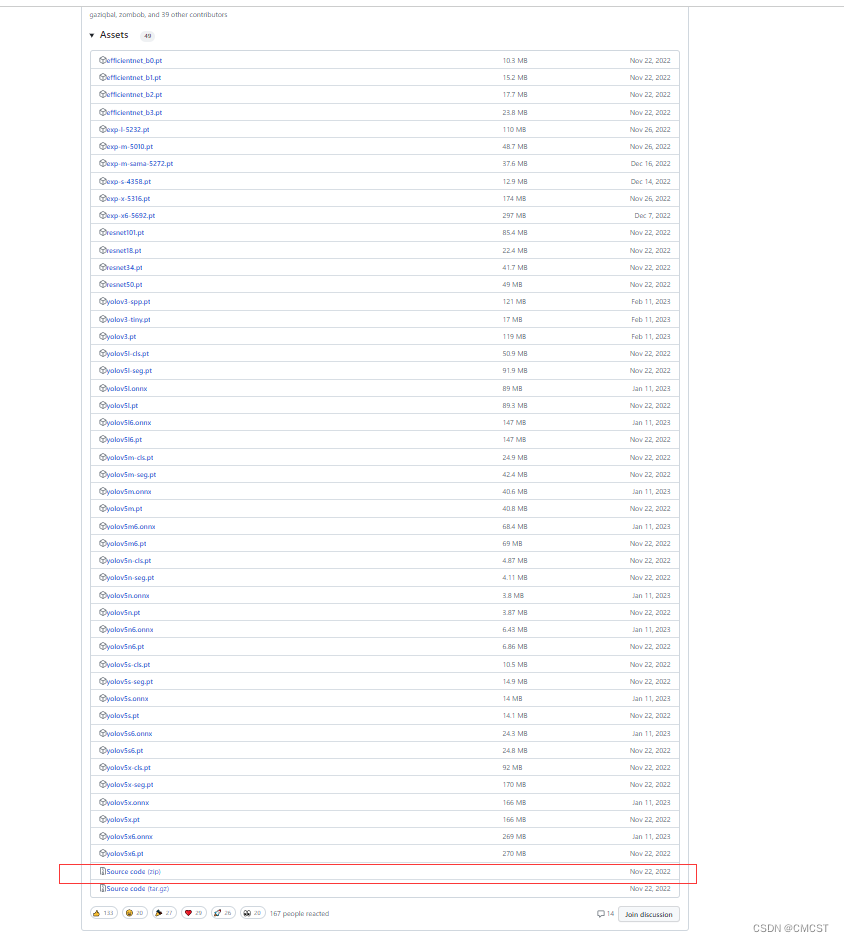
4.3 修改requirments.txt
- 注释掉torch和torchvision,若不注释,会使用CPU
- numpy版本号更改1.20.3
- Pillow版本号更改为5.3.0
# YOLOv5 声明:本文内容由网友自发贡献,不代表【wpsshop博客】立场,版权归原作者所有,本站不承担相应法律责任。如您发现有侵权的内容,请联系我们。转载请注明出处:https://www.wpsshop.cn/w/2023面试高手/article/detail/218715推荐阅读
相关标签
Copyright © 2003-2013 www.wpsshop.cn 版权所有,并保留所有权利。