热门标签
热门文章
- 1K-Means算法实现鸢尾花数据集聚类_运用python语言编写k-means聚类算法程序,实现对鸢尾花分类。数据可以从python中调
- 2Spine在Unity中常见问题_spine 高版本导出无法导入低版本
- 3Tensorflow(三)训练自己的数据,分块版本_train_logits = model.inference(train_batch, batch_
- 42020年最新 C# .net 面试题,月薪20K+中高级/架构师必看(一)_net 6 cross cutting
- 5Unity 2D人物运动不协调的检查方法(本人专用)
- 6Unity IL2CPP发布64位,以及代码裁剪Strip Engine Code_unity link.xml
- 723个机器学习最佳入门项目(附源代码)_python机器学习项目
- 8史上最全阿里技术面试题目_阿里巴巴技术面试的题目
- 9基于LSTM的股票价格预测_lstm预测股票
- 10git的基本使用_git checkout --track
当前位置: article > 正文
uniapp开发小程序,上传图片和视频功能_uniapp小程序上传视频
作者:AllinToyou | 2024-03-05 10:30:24
赞
踩
uniapp小程序上传视频
1.需求:
可以上传图片和视频,并且都可以删除,图片可以预览。
2.效果图
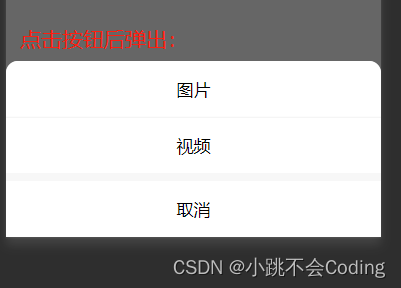
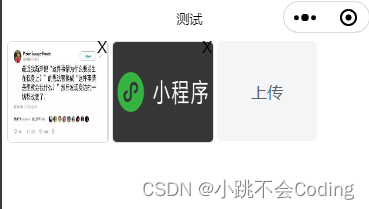
3.代码:
<template>
<!-- 上传start -->
<view style="display: flex; flex-wrap: wrap;">
<view class="update-file">
<!--图片-->
<view v-for="(item,index) in imageList" :key="index">
<view class="upload-box">
<image class="preview-file" :src="hostUrl+item" @tap="previewImage(item)"></image>
<view class="remove-icon" @tap="delect(index)">
X
<!-- <image src="../../static/images/del.png" class="del-icon" mode=""></image> -->
</view>
</view>
</view>
<!--视频-->
<view v-for="(item1, index1) in srcVideo" :key="index1">
<view class="upload-box">
<video class="preview-file" :src="item1"></video>
<view class="remove-icon" @tap="delectVideo(index1)">
X
<!-- <image src="../../static/images/del.png" class="del-icon" mode=""></image> -->
</view>
</view>
</view>
<!--按钮-->
<view v-if="VideoOfImagesShow" @tap="chooseVideoImage" class="upload-btn">
<!-- <image src="../../static/images/jia.png" style="width:30rpx;height:30rpx;" mode=""></image> -->
<view class="btn-text">上传</view>
</view>
</view>
</view>
<!-- 上传 end -->
</template>
<script>
var sourceType = [
['camera'],
['album'],
['camera', 'album']
];
export default {
data() {
return {
hostUrl: this.$api.hostImages,
// 上传图片视频
VideoOfImagesShow: true, // 页面图片或视频数量超出后,拍照按钮隐藏
imageList: [], //存放图片的地址
srcVideo: [], //视频存放的地址
sourceType: ['拍摄', '相册', '拍摄或相册'],
sourceTypeIndex: 2,
cameraList: [{
value: 'back',
name: '后置摄像头',
checked: 'true'
}, {
value: 'front',
name: '前置摄像头'
}],
cameraIndex: 0, //上传视频时的数量
//上传图片和视频
uploadFiles: [],
}
},
onUnload() {
// 上传
this.imageList = [];
this.sourceTypeIndex = 2;
this.sourceType = ['拍摄', '相册', '拍摄或相册'];
},
methods: {
//点击上传图片或视频
chooseVideoImage() {
uni.showActionSheet({
title: '选择上传类型',
itemList: ['图片', '视频'],
success: res => {
console.log(res);
if (res.tapIndex == 0) {
this.chooseImages();
} else {
this.chooseVideo();
}
}
});
},
//上传图片
chooseImages() {
uni.chooseImage({
count: 9, //默认是9张
sizeType: ['original', 'compressed'], //可以指定是原图还是压缩图,默认二者都有
sourceType: ['album', 'camera'], //从相册选择
success: res => {
console.log(res, 'ddddsss')
let imgFile = res.tempFilePaths;
imgFile.forEach(item => {
uni.uploadFile({
url: this.$api.host + this.$url.upload, //仅为示例,非真实的接口地址
method: "POST",
header: {
token: uni.getStorageSync('localtoken')
},
filePath: item,
name: 'file',
success: (result) => {
let res = JSON.parse(result.data)
console.log('打印res:', res)
if (res.code == 200) {
this.imageList = this.imageList.concat(res
.initialPreview[0]);
console.log(this.imageList, '上传图片成功')
if (this.imageList.length >= 9) {
this.VideoOfImagesShow = false;
} else {
this.VideoOfImagesShow = true;
}
} else {
uni.showToast({
title: res.msg,
icon: 'none'
})
}
}
})
})
}
})
},
//上传视频
chooseVideo(index) {
uni.chooseVideo({
maxDuration: 60, //拍摄视频最长拍摄时间,单位秒。最长支持 60 秒
count: 9,
camera: this.cameraList[this.cameraIndex].value, //'front'、'back',默认'back'
sourceType: sourceType[this.sourceTypeIndex],
success: res => {
let videoFile = res.tempFilePath;
uni.showLoading({
title: '上传中...'
});
uni.uploadFile({
url: this.$api.host + this.$url.uploadfile, //上传文件接口地址
method: "POST",
header: {
token: uni.getStorageSync('localtoken')
},
filePath: videoFile,
name: 'file',
success: (result) => {
uni.hideLoading();
let res = JSON.parse(result.data)
if (res.code == 200) {
this.srcVideo = this.srcVideo.concat(res.data[0].data);
if (this.srcVideo.length == 9) {
this.VideoOfImagesShow = false;
}
} else {
uni.showToast({
title: res.msg,
icon: 'none'
})
}
},
fail: (error) => {
uni.hideLoading();
uni.showToast({
title: error,
icon: 'none'
})
}
})
},
fail: (error) => {
uni.hideLoading();
uni.showToast({
title: error,
icon: 'none'
})
}
})
},
//预览图片
previewImage: function(item) {
console.log('预览图片', item)
uni.previewImage({
current: item,
urls: this.imageList
});
},
// 删除图片
delect(index) {
uni.showModal({
title: '提示',
content: '是否要删除该图片',
success: res => {
if (res.confirm) {
this.imageList.splice(index, 1);
}
if (this.imageList.length == 4) {
this.VideoOfImagesShow = false;
} else {
this.VideoOfImagesShow = true;
}
}
});
},
// 删除视频
delectVideo(index) {
uni.showModal({
title: '提示',
content: '是否要删除此视频',
success: res => {
if (res.confirm) {
this.srcVideo.splice(index, 1);
}
if (this.srcVideo.length == 4) {
this.VideoOfImagesShow = false;
} else {
this.VideoOfImagesShow = true;
}
}
});
},
// 上传 end
}
}
</script>
<style scoped lang="scss">
// 上传
.update-file {
margin-left: 10rpx;
height: auto;
display: flex;
justify-content: space-between;
flex-wrap: wrap;
margin-bottom: 5rpx;
.del-icon {
width: 44rpx;
height: 44rpx;
position: absolute;
right: 10rpx;
top: 12rpx;
}
.btn-text {
color: #606266;
}
.preview-file {
width: 200rpx;
height: 200rpx;
border: 1px solid #e0e0e0;
border-radius: 10rpx;
}
.upload-box {
position: relative;
width: 200rpx;
height: 200rpx;
margin: 0 10rpx 20rpx 0;
}
.remove-icon {
position: absolute;
right: -10rpx;
top: -10rpx;
z-index: 1000;
width: 30rpx;
height: 30rpx;
}
.upload-btn {
width: 200rpx;
height: 200rpx;
border-radius: 10rpx;
background-color: #f4f5f6;
display: flex;
justify-content: center;
align-items: center;
}
}
.guide-view {
margin-top: 30rpx;
display: flex;
.guide-text {
display: flex;
flex-direction: column;
justify-content: space-between;
padding-left: 20rpx;
.guide-text-price {
padding-bottom: 10rpx;
color: #ff0000;
font-weight: bold;
}
}
}
.service-process {
background-color: #ffffff;
padding: 20rpx;
padding-top: 30rpx;
margin-top: 30rpx;
border-radius: 10rpx;
padding-bottom: 30rpx;
.title {
text-align: center;
margin-bottom: 20rpx;
}
}
.form-view-parent {
border-radius: 20rpx;
background-color: #FFFFFF;
padding: 0rpx 20rpx;
.form-view {
background-color: #FFFFFF;
margin-top: 20rpx;
}
.form-view-textarea {
margin-top: 20rpx;
padding: 20rpx 0rpx;
.upload-hint {
margin-top: 10rpx;
margin-bottom: 10rpx;
}
}
}
.bottom-class {
margin-bottom: 60rpx;
}
.bottom-btn-class {
padding-bottom: 1%;
.bottom-hint {
display: flex;
justify-content: center;
padding-bottom: 20rpx;
}
}
</style>
- 1
- 2
- 3
- 4
- 5
- 6
- 7
- 8
- 9
- 10
- 11
- 12
- 13
- 14
- 15
- 16
- 17
- 18
- 19
- 20
- 21
- 22
- 23
- 24
- 25
- 26
- 27
- 28
- 29
- 30
- 31
- 32
- 33
- 34
- 35
- 36
- 37
- 38
- 39
- 40
- 41
- 42
- 43
- 44
- 45
- 46
- 47
- 48
- 49
- 50
- 51
- 52
- 53
- 54
- 55
- 56
- 57
- 58
- 59
- 60
- 61
- 62
- 63
- 64
- 65
- 66
- 67
- 68
- 69
- 70
- 71
- 72
- 73
- 74
- 75
- 76
- 77
- 78
- 79
- 80
- 81
- 82
- 83
- 84
- 85
- 86
- 87
- 88
- 89
- 90
- 91
- 92
- 93
- 94
- 95
- 96
- 97
- 98
- 99
- 100
- 101
- 102
- 103
- 104
- 105
- 106
- 107
- 108
- 109
- 110
- 111
- 112
- 113
- 114
- 115
- 116
- 117
- 118
- 119
- 120
- 121
- 122
- 123
- 124
- 125
- 126
- 127
- 128
- 129
- 130
- 131
- 132
- 133
- 134
- 135
- 136
- 137
- 138
- 139
- 140
- 141
- 142
- 143
- 144
- 145
- 146
- 147
- 148
- 149
- 150
- 151
- 152
- 153
- 154
- 155
- 156
- 157
- 158
- 159
- 160
- 161
- 162
- 163
- 164
- 165
- 166
- 167
- 168
- 169
- 170
- 171
- 172
- 173
- 174
- 175
- 176
- 177
- 178
- 179
- 180
- 181
- 182
- 183
- 184
- 185
- 186
- 187
- 188
- 189
- 190
- 191
- 192
- 193
- 194
- 195
- 196
- 197
- 198
- 199
- 200
- 201
- 202
- 203
- 204
- 205
- 206
- 207
- 208
- 209
- 210
- 211
- 212
- 213
- 214
- 215
- 216
- 217
- 218
- 219
- 220
- 221
- 222
- 223
- 224
- 225
- 226
- 227
- 228
- 229
- 230
- 231
- 232
- 233
- 234
- 235
- 236
- 237
- 238
- 239
- 240
- 241
- 242
- 243
- 244
- 245
- 246
- 247
- 248
- 249
- 250
- 251
- 252
- 253
- 254
- 255
- 256
- 257
- 258
- 259
- 260
- 261
- 262
- 263
- 264
- 265
- 266
- 267
- 268
- 269
- 270
- 271
- 272
- 273
- 274
- 275
- 276
- 277
- 278
- 279
- 280
- 281
- 282
- 283
- 284
- 285
- 286
- 287
- 288
- 289
- 290
- 291
- 292
- 293
- 294
- 295
- 296
- 297
- 298
- 299
- 300
- 301
- 302
- 303
- 304
- 305
- 306
- 307
- 308
- 309
- 310
- 311
- 312
- 313
- 314
- 315
- 316
- 317
- 318
- 319
- 320
- 321
- 322
- 323
- 324
- 325
- 326
- 327
- 328
- 329
- 330
- 331
- 332
- 333
- 334
- 335
- 336
- 337
- 338
- 339
- 340
- 341
- 342
- 343
- 344
- 345
- 346
- 347
- 348
- 349
- 350
- 351
- 352
- 353
- 354
- 355
- 356
- 357
- 358
完成!
声明:本文内容由网友自发贡献,不代表【wpsshop博客】立场,版权归原作者所有,本站不承担相应法律责任。如您发现有侵权的内容,请联系我们。转载请注明出处:https://www.wpsshop.cn/w/AllinToyou/article/detail/190310
推荐阅读
相关标签



