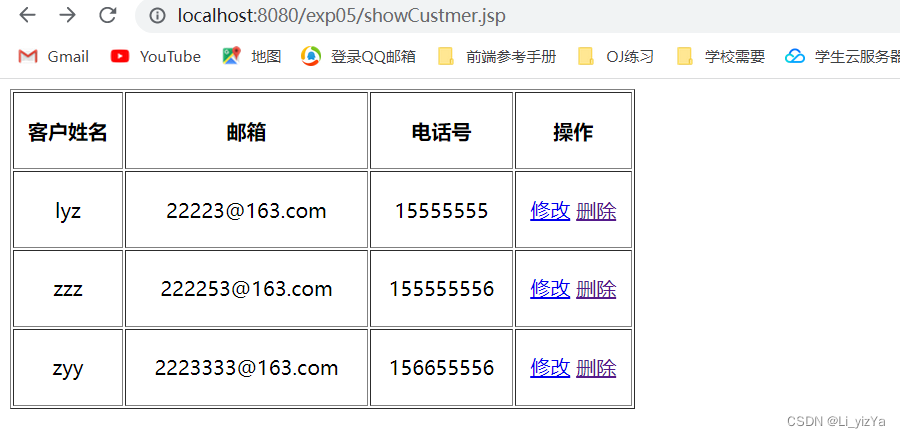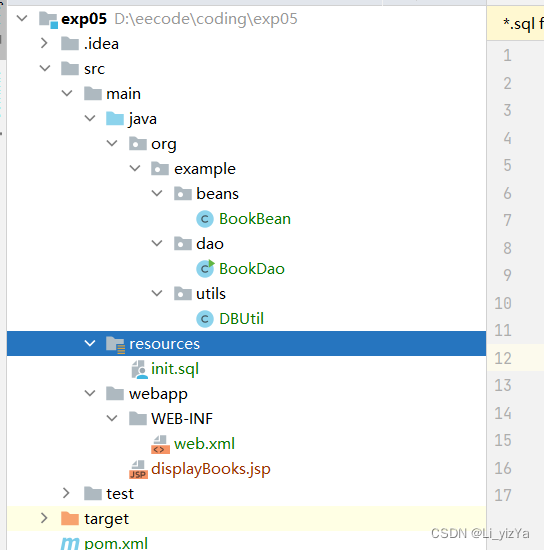- 1logfile文件_怎么查看是什么生成的logfile
- 2十分钟手撕栈与队列——栈与队列实现详解_出栈能进一个出一个吗
- 3【转】签了之后才后悔了--转载--职场心法
- 4LeetCode hot-100 简单and中等难度,91-100._输入:x = 1, y = 4 输出:2
- 5huggingface学习|用dreambooth和lora对stable diffusion模型进行微调_stablelm dreambooth
- 6Python 实现图书馆管理系统登录界面_关于python制作系统的登录界面和应用
- 7[心得]麦肯锡7步法解决问题实际应用_麦肯锡解决问题7步法案例
- 85G NR OFDM链路层仿真及Matlab代码实现(1):LDPC信道编译码之5G Tollbox中相关函数使用介绍_5g nr同步matlab仿真csdn
- 9爬虫爬取小说的编码问题解决_用爬虫爬收费小说会是乱码吗
- 10删除gitlab仓库上的master分支_error: 默认禁止删除当前分支,因为下一次 'git clone' 将不会检出任何文件,
实验五~JDBC数据库访问与DAO设计模式
赞
踩
1. 使用传统JDBC方法与Model 1模型通过JSP页面访问数据库。
【步骤1】在MySQL数据库test中创建books表,其结构如下:
创建数据库MySQL代码与插入数据代码
- drop database if exists web_test;
- create database web_test character set utf8mb4;
-
- use web_test;
-
- create table books(
- book_id varchar(10) not null,
- title varchar(50),
- author varchar(20),
- publisher varchar(40),
- price float
- );
- insert into books values ('204', 'Head First Servlets & JSP', 'Bryan Basham', '中国电力出版社', 98);
- insert into books values ('201', 'Servlets与JSP核心教程', 'Hall Marty', '清华大学出版社', 45);
- insert into books values ('202', 'Tomcat与Java Web 开发技术详解', '孙卫琴', '机械工业出版社', 45);
- insert into books values ('203', 'JSP 应用开发技术', '柳永坡', '人民邮电出版社', 52);
- insert into books values ('205', 'J2EE 1.4 编程指南', 'Spielman Sue', '电子工业出版社', 68);

【步骤2】创建模型:编写名称为BookBean.java的JavaBean用于封装图书的信息;编写BookDAO.java,采用传统JDBC方法创建数据库连接,对图书信息进行查询。
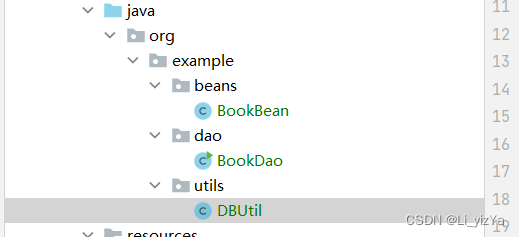
DBUtil的代码
- package org.example.utils;
-
- import com.mysql.jdbc.jdbc2.optional.MysqlDataSource;
-
- import javax.sql.DataSource;
- import java.sql.Connection;
- import java.sql.ResultSet;
- import java.sql.SQLException;
- import java.sql.Statement;
- public class DBUtil {
- private static volatile DataSource DS;
- private static DataSource getDataSource() {
- if (DS == null) {
- synchronized (DBUtil.class) {
- if (DS == null) {
- MysqlDataSource dataSource = new MysqlDataSource();
- dataSource.setURL("jdbc:mysql://localhost:3306/web_test");
- dataSource.setUser("root");//账号
- dataSource.setPassword("142516");
- dataSource.setUseSSL(false);//不设置不会出现问题,但会出现红色警告
- //数据库的编码格式,可以设置为UTF-8,或是utf8
- dataSource.setCharacterEncoding("utf8");
- DS = dataSource;
- }
- }
- }
- return DS;
- }
- //获取数据库连接
- public static Connection getConnection() {
- try {
- return getDataSource().getConnection();
- } catch (SQLException e) {
- throw new RuntimeException("获取数据库连接异常", e);
- }
- }
- //释放连接
- public static void close(java.sql.Connection c, Statement s, ResultSet rs) {
- try {
- if(rs != null) rs.close();
- if(s != null) s.close();
- if(c != null) c.close();
- } catch (SQLException e) {
- throw new RuntimeException("jdbc释放资源出错", e);
- }
- }
- }


上面这部分需要改一下
BookBean代码
- package org.example.beans;
-
- public class BookBean {
- private String bookId;
- private String title;
- private String author;
- private String publisher;
- private double price;
-
- public String getBookId() {
- return bookId;
- }
-
- public void setBookId(String bookId) {
- this.bookId = bookId;
- }
-
- public String getTitle() {
- return title;
- }
-
- public void setTitle(String title) {
- this.title = title;
- }
-
- public String getAuthor() {
- return author;
- }
-
- public void setAuthor(String author) {
- this.author = author;
- }
-
- public String getPublisher() {
- return publisher;
- }
-
- public void setPublisher(String publisher) {
- this.publisher = publisher;
- }
-
- public double getPrice() {
- return price;
- }
-
- public void setPrice(double price) {
- this.price = price;
- }
- }

BookDao代码
- package org.example.dao;
-
- import org.example.beans.BookBean;
- import org.example.utils.DBUtil;
-
- import java.sql.Connection;
- import java.sql.PreparedStatement;
- import java.sql.ResultSet;
- import java.util.ArrayList;
- import java.util.List;
-
- public class BookDao {
- public static List<BookBean> queryBooks() {
- Connection c = null;
- PreparedStatement ps = null;
- ResultSet rs = null;
- try {
- c = DBUtil.getConnection();
- String sql = "select * from books";
- ps = c.prepareStatement(sql);
- rs = ps.executeQuery();
- List<BookBean> books = new ArrayList<>();
- while (rs.next()) {
- BookBean b = new BookBean();
- b.setBookId(rs.getString("book_id"));
- b.setAuthor(rs.getString("author"));
- b.setTitle(rs.getString("title"));
- b.setPublisher(rs.getString("publisher"));
- b.setPrice(rs.getDouble("price"));
- books.add(b);
- }
- return books;
- } catch (Exception e) {
- throw new RuntimeException("查询books出错", e);
- } finally {
- DBUtil.close(c, ps, rs);
- }
- }
- }

【步骤3】创建兼具视图与控制器功能的JSP页面:编写displayBooks.jsp页面,使用<jsp:useBean>动作调用BookDAO查询所有图书的信息,以表格的形式显示所有图书的书号、书名、作者、价格和出版社名称。
displayBooks.jsp
- <%@ page import="java.util.*" %>
- <%@ page import="org.example.beans.*" %>
- <%@ page contentType="text/html;charset=utf-8" %>
- <jsp:useBean id="book" class="org.example.dao.BookDao" scope="session"/>
- <html>
- <head>
- <title>displayBooks</title>
- <style>
- td{
- text-align: center;
- }
- </style>
- </head>
- <body>
- <table width="500" height="256" border="1" align="center">
- <tr>
- <th scope="col">bookid</th>
- <th scope="col">title</th>
- <th scope="col">author</th>
- <th scope="col">publisher</th>
- <th scope="col">price</th>
- </tr>
- <%
- List<BookBean> books = book.queryBooks();
- int len = books.size();
- for (int i = 0; i < len; i++) {
- String book_id = books.get(i).getBookId();
- String title = books.get(i).getTitle();
- String author = books.get(i).getAuthor();
- String publisher = books.get(i).getPublisher();
- double price = books.get(i).getPrice();
- %>
- <tr>
- <td><%=book_id%> </td>
- <td><%=title%></td>
- <td><%=author%></td>
- <td><%=publisher%></td>
- <td><%=price%></td>
- </tr>
- <% } %>
- </table>
- </body>
- </html>

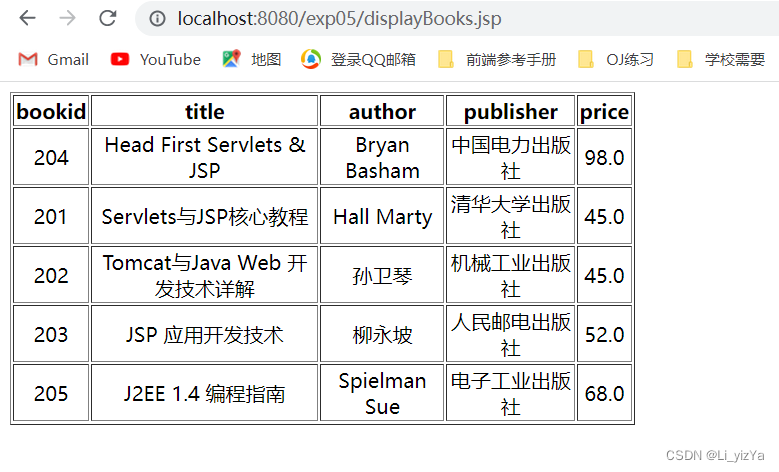 2. 基于实验内容1创建的数据库表和模型,采用MVC设计模式,通过数据源和DAO对象访问数据库。其中JavaBeans实现模型与数据库访问与操作,Servlet实现控制器,JSP页面实现视图。
2. 基于实验内容1创建的数据库表和模型,采用MVC设计模式,通过数据源和DAO对象访问数据库。其中JavaBeans实现模型与数据库访问与操作,Servlet实现控制器,JSP页面实现视图。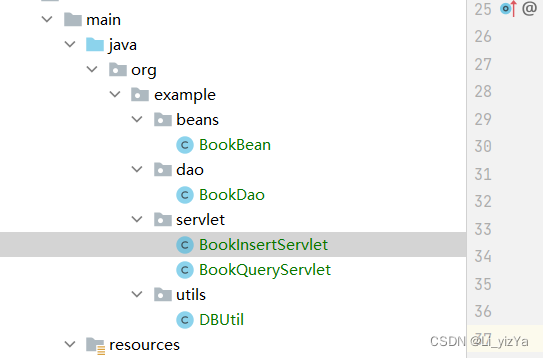
- 模型包括2个JavaBean:BookBean用于存放图书信息,BookDAO用于访问数据库。
BookBean.java(BookBean与上面的BookBean一样)
- package org.example.beans;
-
- import java.io.Serializable;
-
- /**
- * Created with IntelliJ IDEA.
- * Description:
- * User: Li_yizYa
- * Date: 2023—04—24
- * Time: 17:57
- */
- //@SuppressWarnings("serial")
- public class BookBean {
- private String bookId;
- private String title;
- private String author;
- private String publisher;
- private double price;
-
- public String getBookId() {
- return bookId;
- }
-
- public void setBookId(String bookId) {
- this.bookId = bookId;
- }
-
- public String getTitle() {
- return title;
- }
-
- public void setTitle(String title) {
- this.title = title;
- }
-
- public String getAuthor() {
- return author;
- }
-
- public void setAuthor(String author) {
- this.author = author;
- }
-
- public String getPublisher() {
- return publisher;
- }
-
- public void setPublisher(String publisher) {
- this.publisher = publisher;
- }
-
- public double getPrice() {
- return price;
- }
-
- public void setPrice(double price) {
- this.price = price;
- }
- }

BookDao.java(BookDao在上面的java文件中额外加了几个方法)
- package org.example.dao;
-
- import org.example.beans.BookBean;
- import org.example.utils.DBUtil;
-
- import java.sql.Connection;
- import java.sql.PreparedStatement;
- import java.sql.ResultSet;
- import java.util.ArrayList;
- import java.util.List;
-
- /**
- * Created with IntelliJ IDEA.
- * Description:
- * User: Li_yizYa
- * Date: 2023—04—24
- * Time: 18:13
- */
- public class BookDao {
- public static List<BookBean> queryBooks() {
- Connection c = null;
- PreparedStatement ps = null;
- ResultSet rs = null;
- try {
- c = DBUtil.getConnection();
- String sql = "select * from books";
- ps = c.prepareStatement(sql);
- rs = ps.executeQuery();
- List<BookBean> books = new ArrayList<>();
- while (rs.next()) {
- BookBean b = new BookBean();
- b.setBookId(rs.getString("book_id"));
- b.setAuthor(rs.getString("author"));
- b.setTitle(rs.getString("title"));
- b.setPublisher(rs.getString("publisher"));
- b.setPrice(rs.getDouble("price"));
- books.add(b);
- }
- return books;
- } catch (Exception e) {
- throw new RuntimeException("查询books出错", e);
- } finally {
- DBUtil.close(c, ps, rs);
- }
- }
- //根据序号查询
- public static BookBean queryById(String id) {
- Connection c = null;
- PreparedStatement ps = null;
- ResultSet rs = null;
- BookBean b = null;
- try {
- c = DBUtil.getConnection();
- String sql = "select * from books where book_id = ?";
- ps = c.prepareStatement(sql);
- ps.setString(1, id);
- rs = ps.executeQuery();
- while (rs.next()) {
- b = new BookBean();
- b.setBookId(rs.getString("book_id"));
- b.setAuthor(rs.getString("author"));
- b.setTitle(rs.getString("title"));
- b.setPublisher(rs.getString("publisher"));
- b.setPrice(rs.getDouble("price"));
- }
- return b;
- } catch (Exception e) {
- throw new RuntimeException("查询books出错", e);
- } finally {
- DBUtil.close(c, ps, rs);
- }
- }
-
- //根据书名查询
- public static BookBean queryByTitle(String title) {
- Connection c = null;
- PreparedStatement ps = null;
- ResultSet rs = null;
- BookBean b = null;
- try {
- c = DBUtil.getConnection();
- String sql = "select * from books where title = ?";
- ps = c.prepareStatement(sql);
- ps.setString(1, title);
- rs = ps.executeQuery();
- while (rs.next()) {
- b = new BookBean();
- b.setBookId(rs.getString("book_id"));
- b.setAuthor(rs.getString("author"));
- b.setTitle(rs.getString("title"));
- b.setPublisher(rs.getString("publisher"));
- b.setPrice(rs.getDouble("price"));
- }
- return b;
- } catch (Exception e) {
- throw new RuntimeException("查询books出错", e);
- } finally {
- DBUtil.close(c, ps, rs);
- }
- }
- //根据作者查询
- public static BookBean queryByAuthor(String author) {
- Connection c = null;
- PreparedStatement ps = null;
- ResultSet rs = null;
- BookBean b = null;
- try {
- c = DBUtil.getConnection();
- String sql = "select * from books where author = ?";
- ps = c.prepareStatement(sql);
- ps.setString(1, author);
- rs = ps.executeQuery();
- while (rs.next()) {
- b = new BookBean();
- b.setBookId(rs.getString("book_id"));
- b.setAuthor(rs.getString("author"));
- b.setTitle(rs.getString("title"));
- b.setPublisher(rs.getString("publisher"));
- b.setPrice(rs.getDouble("price"));
- }
- return b;
- } catch (Exception e) {
- throw new RuntimeException("查询books出错", e);
- } finally {
- DBUtil.close(c, ps, rs);
- }
- }
- //插入数据
- public static int insert(BookBean book) {
- Connection c = null;
- PreparedStatement ps = null;
- try {
- c = DBUtil.getConnection();
- String sql = "insert into books values (?, ?, ?, ?, ?);";
- ps = c.prepareStatement(sql);
- ps.setString(1, book.getBookId());
- ps.setString(2, book.getTitle());
- ps.setString(3, book.getAuthor());
- ps.setString(4, book.getPublisher());
- ps.setDouble(5, book.getPrice());
- return ps.executeUpdate();
- } catch (Exception e) {
- throw new RuntimeException("插入books出错", e);
- } finally {
- DBUtil.close(c, ps, null);
- }
- }
- }

- 控制器包括2个Servlet:BookQueryServlet根据请求参数查询图书信息、BookInsertServlet用来向数据库中插入一条图书信息。
BookQueryServlet.java
- package org.example.servlet;
-
- import org.example.beans.BookBean;
- import org.example.dao.BookDao;
-
- import javax.servlet.RequestDispatcher;
- import javax.servlet.ServletException;
- import javax.servlet.annotation.WebServlet;
- import javax.servlet.http.HttpServlet;
- import javax.servlet.http.HttpServletRequest;
- import javax.servlet.http.HttpServletResponse;
- import java.io.IOException;
-
- /**
- * Created with IntelliJ IDEA.
- * Description:
- * User: Li_yizYa
- * Date: 2023—04—24
- * Time: 20:12
- */
- @WebServlet("/query")
- public class BookQueryServlet extends HttpServlet {
- @Override
- protected void doPost(HttpServletRequest req, HttpServletResponse resp) throws ServletException, IOException {
- resp.setCharacterEncoding("utf-8");
- String selection = req.getParameter("selection");
- String content = req.getParameter("content");
- BookBean book = null;
- if (selection.equals("book_id")) {
- book = BookDao.queryById(content);
- } else if (selection.equals("title")) {
- book = BookDao.queryByTitle(content);
- } else {
- book = BookDao.queryByAuthor(content);
- }
- if(book!=null){
- req.getSession().setAttribute("book", book);
- RequestDispatcher view = req.getRequestDispatcher("display.jsp");
- view.forward(req, resp);
- }else{
- RequestDispatcher view = req.getRequestDispatcher("errorPage.jsp");
- view.forward(req, resp);
- }
- }
- }

BookInsertServlet.java
- package org.example.servlet;
-
- import org.example.beans.BookBean;
- import org.example.dao.BookDao;
-
- import javax.servlet.ServletException;
- import javax.servlet.annotation.WebServlet;
- import javax.servlet.http.HttpServlet;
- import javax.servlet.http.HttpServletRequest;
- import javax.servlet.http.HttpServletResponse;
- import java.io.IOException;
- import java.io.PrintWriter;
- import java.util.Date;
-
- /**
- * Created with IntelliJ IDEA.
- * Description:
- * User: Li_yizYa
- * Date: 2023—04—24
- * Time: 20:12
- */
- @WebServlet("/insert")
- public class BookInsertServlet extends HttpServlet {
- @Override
- protected void doPost(HttpServletRequest req, HttpServletResponse resp) throws ServletException, IOException {
- req.setCharacterEncoding("utf-8");
- resp.setContentType("text/html;charset=utf-8");
- BookBean book = new BookBean();
- book.setBookId(req.getParameter("bookId"));
- book.setTitle(req.getParameter("title"));
- book.setAuthor(req.getParameter("author"));
- book.setPublisher(req.getParameter("publisher"));
- book.setPrice(Double.parseDouble(req.getParameter("price")));
- System.out.println(book.getTitle());
- int ret = BookDao.insert(book);
- String respContent = "插入失败";
- if (ret == 1) {
- respContent = "插入成功";
- }
- PrintWriter out = resp.getWriter();
- out.println("<HTML>");
- out.println(" <BODY><center>");
- out.println("<h2>"+respContent + "</h2>");
- out.println(" </center> </BODY>");
- out.println("</HTML>");
- }
- }

- 视图包括4个JSP页面:bookQuery.jsp显示图书查询表单的页面、bookInsert.jsp显示收集图书信息表单的页面、display.jsp显示查询结果页面、errorPage.jsp显示查询错误页面。
bookQuery.jsp
- <%@ page contentType="text/html;charset=UTF-8" language="java" %>
- <head>
- <title>bookQuery</title>
- </head>
- <body>
- <form action="query" method="post">
- 请做选择:<select name="selection">
- <option value="book_id">序号</option>
- <option value="title">书名</option>
- <option value="author">作者</option>
- </select>
- <br>
- 查询内容:<input type="text" name="content">
- <input type="submit" value="查询">
- </form>
- </body>
- </html>

bookInsert.jsp
- <%@ page contentType="text/html;charset=UTF-8" language="java" %>
- <jsp:useBean id="book" class="org.example.beans.BookBean" scope="session"/>
- <html>
- <head>
- <title>bookInsert</title>
- </head>
- <body>
- <h3>请输入图书信息:</h3>
- <form action="insert" method="post">
- <table>
- <tr><td>书号</td> <td><input type="text" name="bookId" ></td></tr>
- <tr><td>书名</td><td><input type="text" name="title"></td></tr>
- <tr><td>作者</td><td><input type="text" name="author" ></td></tr>
- <tr><td>出版社</td><td><input type="text" name="publisher" ></td></tr>
- <tr><td>单价</td><td><input type="text" name="price" ></td></tr>
- <tr><td><input type="submit" value="确定" ></td>
- <td><input type="reset" value="重置" ></td>
- </tr>
- </table>
- </form>
- </body>
- </html>

display.jsp
- <%@ page contentType="text/html;charset=UTF-8" language="java" %>
- <jsp:useBean id="book" class="org.example.beans.BookBean" scope="session"/>
- <jsp:setProperty name="book" property="*"/>
- <html>
- <head>
- <title>display</title>
- </head>
- <body>
- 书号:<jsp:getProperty name="book" property="bookId"/><br><br>
- 书名:<jsp:getProperty name="book" property="title"/><br><br>
- 作者:<jsp:getProperty name="book" property="author"/><br><br>
- 出版社:<jsp:getProperty name="book" property="publisher"/><br><br>
- 价格:<jsp:getProperty name="book" property="price"/><br><br>
- </body>
- </html>
errorPage.jsp
- <%@ page contentType="text/html;charset=UTF-8" language="java" %>
- <html>
- <head>
- <title>errorPage</title>
- </head>
- <body>
- Sorry,未查询到您需要的图书!
- </body>
- </html>
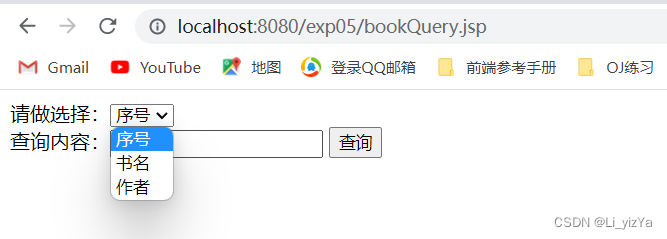
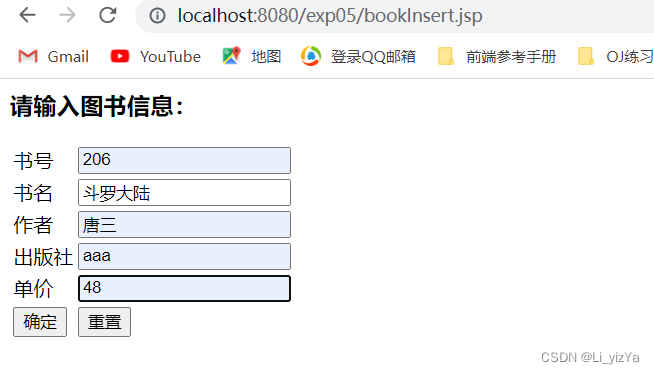
3. DAO设计模式练习。
【步骤1】:使用root用户登录MySQL的test数据库,创建customer表,包括custName、email、phone等字段,设计CustomerBean传输对象,使其实现java.io.Serializable接口。
创建数据库代码
- create table customer(
- custName varchar(20),
- email varchar(40),
- phone varchar(20)
- );
CustomerBean.java
- package org.example.beans;
-
- import java.io.Serializable;
-
- /**
- * Created with IntelliJ IDEA.
- * Description:
- * User: Li_yizYa
- * Date: 2023—04—24
- * Time: 21:49
- */
- @SuppressWarnings("serial")
- public class CustomerBean implements Serializable {
- private String custName;
- private String email;
- private String phone;
-
- public String getCustName() {
- return custName;
- }
-
- public void setCustName(String custName) {
- this.custName = custName;
- }
-
- public String getEmail() {
- return email;
- }
-
- public void setEmail(String email) {
- this.email = email;
- }
-
- public String getPhone() {
- return phone;
- }
-
- public void setPhone(String phone) {
- this.phone = phone;
- }
- }

【步骤2】:创建CustomerDAO类实现数据库访问逻辑,通过该类可以获得一个连接对象,对数据库进行查询、插入、修改和删除操作,最后关闭指定的对象。
- package org.example.dao;
-
- import org.example.beans.BookBean;
- import org.example.beans.CustomerBean;
- import org.example.utils.DBUtil;
-
- import java.sql.Connection;
- import java.sql.PreparedStatement;
- import java.sql.ResultSet;
- import java.sql.SQLException;
- import java.util.ArrayList;
- import java.util.List;
-
- /**
- * Created with IntelliJ IDEA.
- * Description:
- * User: Li_yizYa
- * Date: 2023—04—24
- * Time: 21:57
- */
- public class CustomerDAO {
- public static CustomerBean queryByName(String name) {
- Connection c = null;
- PreparedStatement ps = null;
- ResultSet rs = null;
- try {
- System.out.println(name);
- c = DBUtil.getConnection();
- String sql = "select * from customer where custName = ?";
- ps = c.prepareStatement(sql);
- ps.setString(1, name);
- rs = ps.executeQuery();
- CustomerBean customer = null;
- while (rs.next()) {
- customer = new CustomerBean();
- customer.setCustName(rs.getString("custName"));
- customer.setEmail(rs.getString("email"));
- customer.setPhone(rs.getString("phone"));
- }
- return customer;
- } catch (Exception e) {
- throw new RuntimeException("查询customer出错", e);
- } finally {
- DBUtil.close(c, ps, rs);
- }
- }
-
- //查询数据
- public static List<CustomerBean> queryCustomer() {
- Connection c = null;
- PreparedStatement ps = null;
- ResultSet rs = null;
- try {
- c = DBUtil.getConnection();
- String sql = "select * from customer";
- ps = c.prepareStatement(sql);
- rs = ps.executeQuery();
- List<CustomerBean> customers = new ArrayList<>();
- while (rs.next()) {
- CustomerBean customer = new CustomerBean();
- customer.setCustName(rs.getString("custName"));
- customer.setEmail(rs.getString("email"));
- customer.setPhone(rs.getString("phone"));
- customers.add(customer);
- }
- return customers;
- } catch (Exception e) {
- throw new RuntimeException("查询customer出错", e);
- } finally {
- DBUtil.close(c, ps, rs);
- }
- }
- //插入数据
- public static int insert(CustomerBean customer) {
- Connection c = null;
- PreparedStatement ps = null;
- try {
- c = DBUtil.getConnection();
- String sql = "insert into customer values (?, ?, ?);";
- ps = c.prepareStatement(sql);
- ps.setString(1, customer.getCustName());
- ps.setString(2, customer.getEmail());
- ps.setString(3, customer.getPhone());
- return ps.executeUpdate();
- } catch (Exception e) {
- throw new RuntimeException("插入books出错", e);
- } finally {
- DBUtil.close(c, ps, null);
- }
- }
- //根据name删除数据
- public static int delete(String name) {
- Connection c = null;
- PreparedStatement ps = null;
- try {
- c = DBUtil.getConnection();
- String sql = "delete from customer where custName=?";
- ps = c.prepareStatement(sql);
- ps.setString(1, name);
- return ps.executeUpdate();
- } catch (SQLException e) {
- throw new RuntimeException("删除数据库图片出错", e);
- } finally {
- DBUtil.close(c, ps, null);
- }
- }
- //修改数据
- public static int update(CustomerBean customer) {
- Connection c = null;
- PreparedStatement ps = null;
- try {
- c = DBUtil.getConnection();
- String sql = "update customer set custName=?,email=?,phone=? where custName = ?";
- ps = c.prepareStatement(sql);
- ps.setString(1, customer.getCustName());
- ps.setString(2, customer.getEmail());
- ps.setString(3, customer.getPhone());
- ps.setString(4, customer.getCustName());
- return ps.executeUpdate();
- } catch (SQLException e) {
- throw new RuntimeException("修改数据异常", e);
- } finally {
- DBUtil.close(c, ps, null);
- }
- }
- }

【步骤3】:创建insertCustomer.jsp页面,通过一个表单录入向数据库中插入的数据。
- <%@ page contentType="text/html;charset=UTF-8" language="java" %>
- <html>
- <head>
- <title>insertCustomer</title>
- </head>
- <body>
- <h3>请输入顾客信息:</h3>
- <form action = "insertCustomer" method = "post">
- <table>
- <tr><td>姓名</td> <td><input type="text" name="custName" ></td></tr>
- <tr><td>邮箱</td><td><input type="text" name="email"></td></tr>
- <tr><td>电话</td><td><input type="text" name="phone" ></td></tr>
- <tr><td><input type="submit" value="确定" ></td>
- <td><input type="reset" value="重置" ></td>
- </tr>
- </table>
- </form>
- </body>
- </html>

【步骤4】:创建InsertCustomerServlet.java控制器,调用CustomerDAO对象和传输对象,将数据插入到数据库中。
- package org.example.servlet;
-
- import org.example.beans.BookBean;
- import org.example.beans.CustomerBean;
- import org.example.dao.BookDao;
- import org.example.dao.CustomerDAO;
-
- import javax.servlet.ServletException;
- import javax.servlet.annotation.WebServlet;
- import javax.servlet.http.HttpServlet;
- import javax.servlet.http.HttpServletRequest;
- import javax.servlet.http.HttpServletResponse;
- import java.io.IOException;
- import java.io.PrintWriter;
-
- /**
- * Created with IntelliJ IDEA.
- * Description:
- * User: Li_yizYa
- * Date: 2023—04—24
- * Time: 21:56
- */
- @WebServlet("/insertCustomer")
- public class InsertCustomerServlet extends HttpServlet {
- @Override
- protected void doPost(HttpServletRequest req, HttpServletResponse resp) throws ServletException, IOException {
- req.setCharacterEncoding("utf-8");
- resp.setContentType("text/html;charset=utf-8");
- CustomerBean customer = new CustomerBean();
- customer.setCustName(req.getParameter("custName"));
- customer.setEmail(req.getParameter("email"));
- customer.setPhone(req.getParameter("phone"));
- int ret = CustomerDAO.insert(customer);
- String respContent = "插入失败";
- if (ret == 1) {
- respContent = "插入成功";
- }
- PrintWriter out = resp.getWriter();
- out.println("<HTML>");
- out.println(" <BODY><center>");
- out.println("<h2>"+respContent + "</h2>");
- out.println("<a href=\"insertCustomer.jsp\">返回添加页面</a>");
- out.println("<a href=\"showCustmer.jsp\">返回显示页面</a>");
- out.println(" </center> </BODY>");
- out.println("</HTML>");
- }
- }


【步骤5】:创建showCustmer.jsp,显示所有客户的信息,每一条客户信息后面增加修改和删除超链接,编写ActionServlet.java控制器,调用DAO和传输对象实现对客户信息的删除和修改功能。
showCustmer.jsp
- <%@ page import="java.util.*" %>
- <%@ page import="org.example.beans.*" %>
- <%@ page contentType="text/html;charset=utf-8" %>
- <jsp:useBean id="customer" class="org.example.dao.CustomerDAO" scope="session"/>
- <html>
- <head>
- <title>showCustmer</title>
- <style>
- td{
- text-align: center;
- }
- </style>
- </head>
- <body>
- <table width="500" height="256" border="1">
- <tr>
- <th scope="col">客户姓名</th>
- <th scope="col">邮箱</th>
- <th scope="col">电话号</th>
- <th scope="col">操作</th>
- </tr>
- <%
- List<CustomerBean> customers = customer.queryCustomer();
- int len = customers.size();
- for (int i = 0; i < len; i++) {
- String custName = customers.get(i).getCustName();
- String email = customers.get(i).getEmail();
- String phone = customers.get(i).getPhone();
- %>
- <tr>
- <td><%=custName%> </td>
- <td><%=email%></td>
- <td><%=phone%></td>
- <td>
- <a href="update.jsp?name=<%= custName %>">修改</a>
- <a href="delete1?name=<%= custName %>">删除</a>
- </td>
- </tr>
- <% } %>
- </table>
- </body>
- </html>

ActionServlet.java
- package org.example.servlet;
-
- import org.example.beans.CustomerBean;
- import org.example.dao.CustomerDAO;
-
- import javax.servlet.ServletContext;
- import javax.servlet.ServletException;
- import javax.servlet.annotation.WebServlet;
- import javax.servlet.http.HttpServlet;
- import javax.servlet.http.HttpServletRequest;
- import javax.servlet.http.HttpServletResponse;
- import java.io.IOException;
- import java.io.PrintWriter;
-
- /**
- * Created with IntelliJ IDEA.
- * Description:
- * User: Li_yizYa
- * Date: 2023—04—24
- * Time: 22:21
- */
- @WebServlet({"/delete1", "/update1"})
- public class ActionServlet extends HttpServlet {
- @Override
- protected void doGet(HttpServletRequest req, HttpServletResponse resp) throws ServletException, IOException {
- String uri = req.getRequestURI();
- if (uri.endsWith("/delete1")) {
- delete1(req, resp);
- }
- if (uri.endsWith("/update1")) {
- update1(req, resp);
- }
- }
-
- @Override
- protected void doPost(HttpServletRequest req, HttpServletResponse resp) throws ServletException, IOException {
- doGet(req, resp);
- }
-
- private void delete1(HttpServletRequest req, HttpServletResponse resp) throws IOException {
- String name = req.getParameter("name");
- int ret = CustomerDAO.delete(name);
- resp.sendRedirect("showCustmer.jsp");
- }
- private void update1(HttpServletRequest req, HttpServletResponse resp) throws IOException {
- req.setCharacterEncoding("utf-8");
- resp.setContentType("text/html;charset=utf-8");
- CustomerBean customer = new CustomerBean();
- customer.setCustName(req.getParameter("custName"));
- customer.setEmail(req.getParameter("email"));
- customer.setPhone(req.getParameter("phone"));
- System.out.println(customer.getCustName());
- int ret = CustomerDAO.update(customer);
- String respContent = "修改失败";
- if (ret == 1) {
- respContent = "修改成功";
- }
- PrintWriter out = resp.getWriter();
- out.println("<HTML>");
- out.println(" <BODY><center>");
- out.println("<h2>"+respContent + "</h2>");
- out.println("<a href=\"showCustmer.jsp\">返回显示页面</a>");
- out.println(" </center> </BODY>");
- out.println("</HTML>");
- }
-
- }