热门标签
热门文章
- 1什么是ar.exe?
- 2【Redis】Redis基础配置以及如何IDEA上使用_idea redis
- 3linux下umount命令,umount命令_Linux umount 命令用法详解:用于卸载已经加载的文件系统...
- 4【基础篇】nginx代理、动静分离、路径重写、高可用以及https配置_nginx代理路径
- 5数据分析:Matplotlib数据可视化详细教程
- 6数据挖掘思维和实战24 实践 5:使用 fatText 进行新闻文本分类_新闻文本分类实验操作
- 7LowCodeEngine基础教程_lowcode-engine如何绑定接口
- 8汽车分析,随时间变化的燃油效率_近十年每年传统汽车平均燃油效率
- 9VUE+SPRINGBOOT实现断点续传,分片上传大文件_spring boot + vue 大文件上传
- 10Paramiko是一个Python实现的SSH2远程安全连接模块,它支持认证及密钥方式。_python paramiko libffi
当前位置: article > 正文
pycharm-python安装配置路径_pycharm配置python路径
作者:AllinToyou | 2024-05-16 09:51:41
赞
踩
pycharm配置python路径
1、浏览器输入python.org
https://www.python.org/downloads/
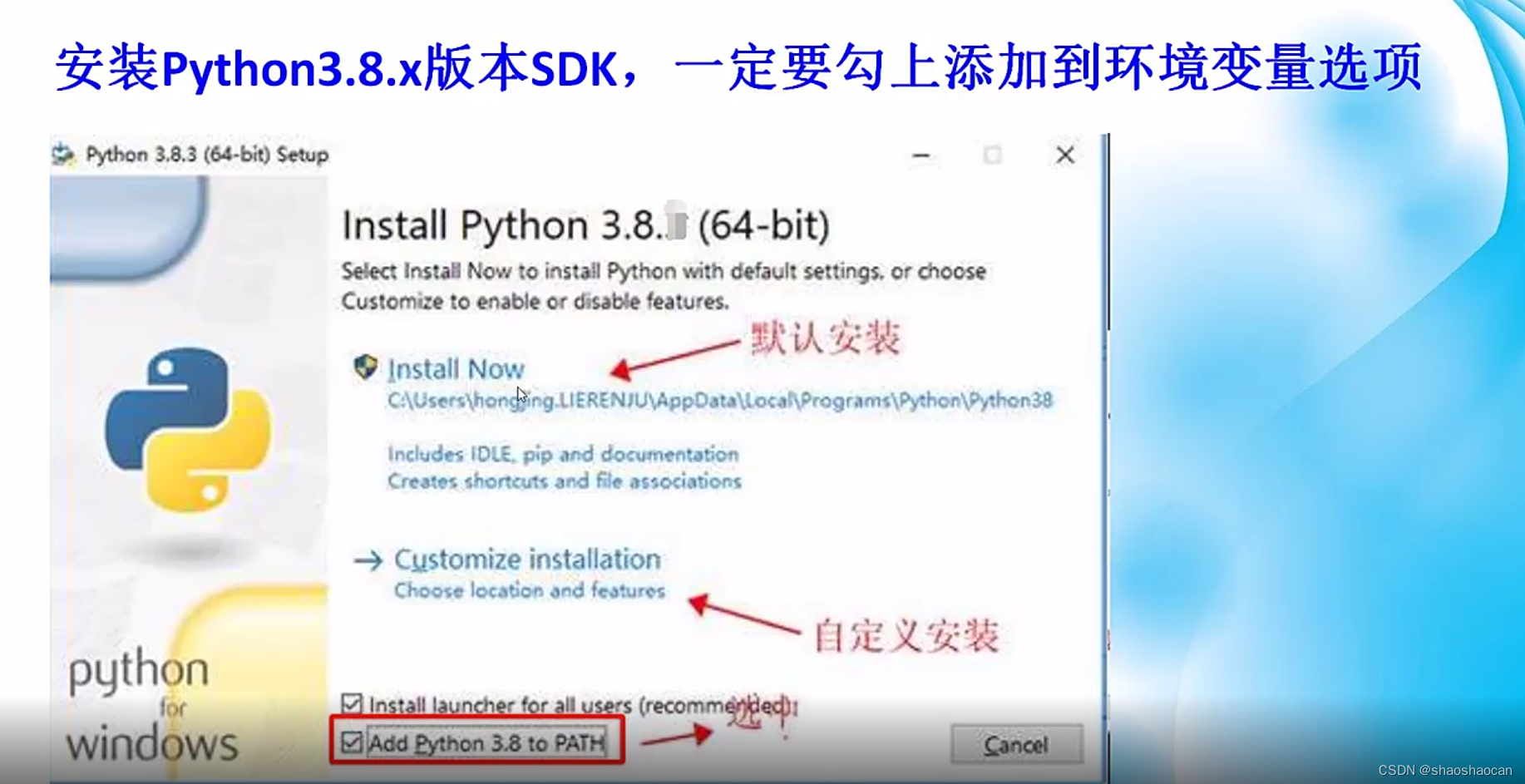
建议自定义安装
安装完成之后
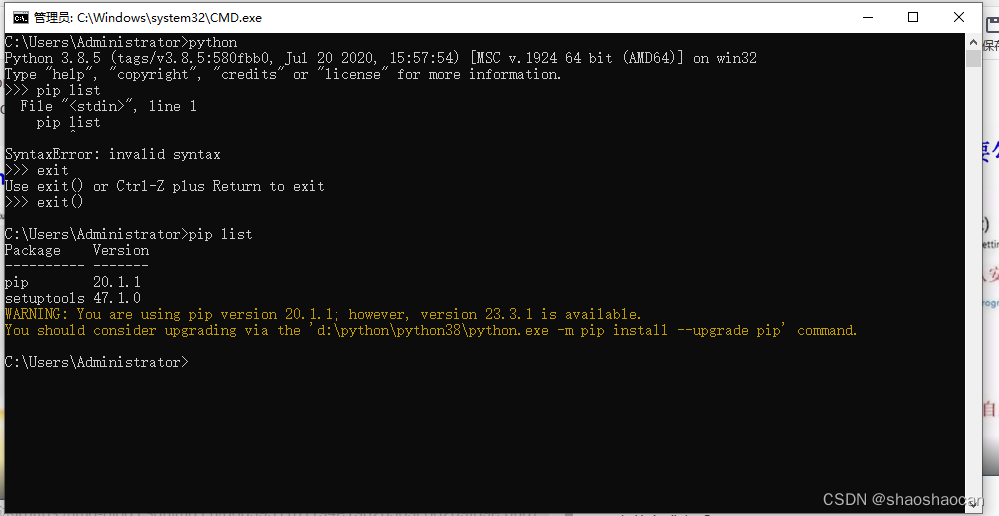
2、安装opencv-python
pip install opencv-python==4.7.0.72 -i https://pypi.tuna.tsinghua.edu.cn/simple
- 1
使用清华镜像源下载提升下载速度
3、pip install openvino==2023.0.0 -i https://pypi.tuna.tsinghua.edu.cn/simple
4、安装https://developer.nvidia.com/cuda-toolkit-archive
RTX3070对应的是11.3版本关于CUDA的下载和配置链接
pip install torch==1.12.1+cu113 torchvision==0.13.1+cu113 torchaudio==0.12.1 --extra-index-url https://download.pytorch.org/whl/cu113
- 1
pip install onnxruntime-gpu==1.13.1 -i https://pypi.tuna.tsinghua.edu.cn/simple
- 1
pip install tensorboard
- 1
配置训练学习了图形显示界面
tensorboard –logdir=D:/log
- 1
在代码里面添加from torch.utils.tensorboard import
安装pycocotools安装文章链接
4、然后安装https://pytorch.org/
声明:本文内容由网友自发贡献,不代表【wpsshop博客】立场,版权归原作者所有,本站不承担相应法律责任。如您发现有侵权的内容,请联系我们。转载请注明出处:https://www.wpsshop.cn/w/AllinToyou/article/detail/578128
推荐阅读
相关标签


