热门标签
热门文章
- 1linux开机图形界面,怎么进入控制台_开机就是linux图形界面
- 2未来已来:探索5G技术如何改变我们的生活和工作
- 3【转】工作站和服务器的区别
- 4opencv之透视变换cvWarpPerspective_cv::warpperspective
- 5数字集成电路设计-4-工具之ic compiler_集成电路yield预估工具
- 6zabbix3.4.1使用教程 - zabbix搭建到使用看这一篇就够了
- 7如何实现比PyTorch快6倍的Permute/Transpose算子?_permute torch 性能 oneflow
- 8CentOS 7下安装nginx+php+mysql_centos7 部署php+ nginx
- 9微信小程序之视图层(WXML)数据绑定+列表渲染+条件渲染+模板+事件+引用详解_小程序动态渲染view如何动态的绑定点击事件
- 10渗透测试-xss的三种类型讲解_xss类型
当前位置: article > 正文
2023跨年烟花代码|用Python送你一场跨年烟花秀_跨年代码可复制2023
作者:Cpp五条 | 2024-02-19 21:26:58
赞
踩
跨年代码可复制2023
已经接近尾声了,2023 即将到来,本文我们用 Python 送你一场跨年烟花秀。
我们用到的 Python 模块包括:tkinter、PIL、time、random、math,如果第三方模块没有装的话,pip install 一下即可,下面看一下代码实现。
导库
- import tkinter as tk
- from PIL import Image, ImageTk
- from time import time, sleep
- from random import choice, uniform, randint
- from math import sin, cos, radians
-
- 复制代码
烟花颜色
- colors = ['red', 'blue', 'yellow', 'white', 'green', 'orange', 'purple', 'seagreen', 'indigo', 'cornflowerblue']
-
- 复制代码
- 定义烟花类
- class fireworks:
- def __init__(self, cv, idx, total, explosion_speed, x=0., y=0., vx=0., vy=0., size=2., color='red', lifespan=2, **kwargs):
- self.id = idx
- # 烟花绽放 x 轴
- self.x = x
- # 烟花绽放 x 轴
- self.y = y
- self.initial_speed = explosion_speed
- # 外放 x 轴速度
- self.vx = vx
- # 外放 y 轴速度
- self.vy = vy
- # 绽放的粒子数
- self.total = total
- # 已停留时间
- self.age = 0
- # 颜色
- self.color = color
- # 画布
- self.cv = cv
- self.cid = self.cv.create_oval(x - size, y - size, x + size, y + size,
- fill=self.color)
- self.lifespan = lifespan
-
- ```js
- 复制代码
- 更新数据
- ```
- def update(self, dt):
- self.age += dt
- # 粒子膨胀
- if self.alive() and self.expand():
- move_x = cos(radians(self.id * 360 / self.total)) * self.initial_speed
- move_y = sin(radians(self.id * 360 / self.total)) * self.initial_speed
- self.cv.move(self.cid, move_x, move_y)
- self.vx = move_x / (float(dt) * 1000)
- # 膨胀到最大下落
- elif self.alive():
- move_x = cos(radians(self.id * 360 / self.total))
- self.cv.move(self.cid, self.vx + move_x, self.vy + 0.5 * dt)
- self.vy += 0.5 * dt
- # 过期移除
- elif self.cid is not None:
- cv.delete(self.cid)
- self.cid = None
-
- 复制代码
- # 定义膨胀效果的时间帧
- def expand(self):
- return self.age <= 1.5
-
- # 检查粒子是否仍在生命周期内
- def alive(self):
- return self.age <= self.lifespan
- 复制代码
-
- 燃放烟花
-
- def ignite(cv):
- t = time()
- # 烟花列表
- explode_points = []
- wait_time = randint(10, 100)
- # 爆炸的个数
- numb_explode = randint(6, 10)
- for point in range(numb_explode):
- # 爆炸粒子列表
- objects = []
- # 爆炸 x 轴
- x_cordi = randint(50, 550)
- # 爆炸 y 轴
- y_cordi = randint(50, 150)
- speed = uniform(0.5, 1.5)
- size = uniform(0.5, 3)
- color = choice(colors)
- # 爆炸的绽放速度
- explosion_speed = uniform(0.2, 1)
- # 爆炸的粒子数半径
- total_particles = randint(10, 50)
- for i in range(1, total_particles):
- r = fireworks(cv, idx=i, total=total_particles, explosion_speed=explosion_speed, x=x_cordi, y=y_cordi,
- vx=speed, vy=speed, color=color, size=size,
- lifespan=uniform(0.6, 1.75))
- # 添加进粒子列表里
- objects.append(r)
- # 把粒子列表添加到烟花列表
- explode_points.append(objects)
- total_time = .0
- # 在 1.8 秒时间帧内保持更新
- while total_time < 1.8:
- # 让画面暂停 0.01s
- sleep(0.01)
- # 刷新时间
- tnew = time()
- t, dt = tnew, tnew - t
- # 遍历烟花列表
- for point in explode_points:
- # 遍历烟花里的粒子列表
- for item in point:
- # 更新时间
- item.update(dt)
- # 刷新页面
- cv.update()
- total_time += dt
- root.after(wait_time, ignite, cv)
-
- 复制代码
- 启动
- if __name__ == "__main__":
- root = tk.Tk()
- # 绘制一个画布
- cv = tk.Canvas(root, height=400, width=600)
- # 背景图
- image = Image.open("bg.jpg")
- photo = ImageTk.PhotoImage(image)
- # 在画板上绘制一张图片
- cv.create_image(0, 0, image=photo, anchor='nw')
- cv.pack()
- root.protocol(close)
- root.after(100, ignite, cv)
- # 生成窗口
- root.mainloop()
-
- ```js
- 复制代码
看一下效果:
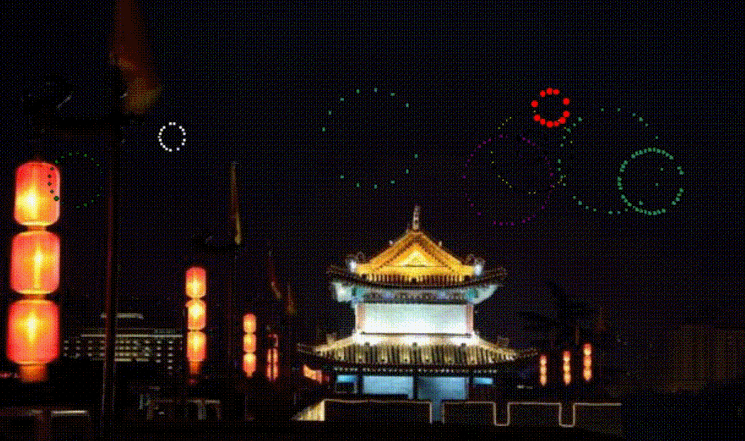
声明:本文内容由网友自发贡献,不代表【wpsshop博客】立场,版权归原作者所有,本站不承担相应法律责任。如您发现有侵权的内容,请联系我们。转载请注明出处:https://www.wpsshop.cn/w/Cpp五条/article/detail/116855
推荐阅读
相关标签


