热门标签
热门文章
- 1Go实战Gin+Vue+微服务打造秒杀商城第四课 VUE的使用与渲染_gin+vite+vue3实现服务端渲染
- 2STM32F103学习笔记(三)-STM32F103的存储器、供电_stm32f103系列单片机电源
- 3kafka的原理及集群部署详解
- 4踏进字节的那一瞬间,我泪目了,这457天的外包经历值了...._字节外包岗
- 5Git Pull Push 避免用户名和密码方法_git pull的时候不想使用默认密码怎么办
- 6《TrollStore巨魔商店》TrollStore2安装使用教程_巨魔商店2
- 7uniapp通过custom-tab-bar 自定义tabbar导航栏(主要用于微信小程序)_uniapp custom-tab-bar
- 8PyTorch中如何读取数据_pytorch里的读取数据的代码
- 9机器人领域顶刊TRO,TASE及RAL的区别与关系_ral期刊
- 10端点安全时刻影响着网络安全,我们应该如何保护
当前位置: article > 正文
成功解决 git设置http代理 https代理 取消代理_git clone close proxy
作者:Cpp五条 | 2024-04-25 01:38:38
赞
踩
git clone close proxy
welcome to my blog
问题: 使用hexo搭建博客, 执行hexo init时包含git clone的操作,但是使用的是https协议, 不是ssh, 所以为git设置https代理, 但是只设置https代理并不能加速, 与此同时, 只设置http代理能稍微加点速度, 只有同时设置http代理和https代理才能明显提速, 说明hexo init过程中既用到了http协议又用到了https协议
为git设置http代理, https代理
#http代理
git config --global http.proxy 'socks5://127.0.0.1:1080'
#https代理
git config --global https.proxy 'socks5://127.0.0.1:1080'
- 1
- 2
- 3
- 4
20240122更新:为git设置http代理, https代理
git config --global http.proxy socks5://127.0.0.1:7890
git config --global https.proxy socks5://127.0.0.1:7890
- 1
- 2
执行git config -l查看代理
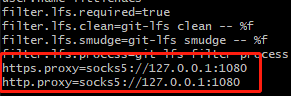
取消http代理, 取消https代理
#取消http代理
git config --global --unset http.proxy
#取消https代理
git config --global --unset https.proxy
- 1
- 2
- 3
- 4
声明:本文内容由网友自发贡献,不代表【wpsshop博客】立场,版权归原作者所有,本站不承担相应法律责任。如您发现有侵权的内容,请联系我们。转载请注明出处:https://www.wpsshop.cn/w/Cpp五条/article/detail/482621
推荐阅读
相关标签


