- 1计算机保研夏令营准备流程建议_计算机 夏令营 怎么复习
- 2Unity学习参考文档和开发工具_unity 文档
- 3dell服务器查看内存详细信息,DELL R710服务器内存故障排错
- 4ssh连接服务器时出现Permission denied (publickey,gssapi-keyex,gssapi-with-mic)
- 5【论文解读】| 通过大语言模型实现通用模糊测试
- 6外星人入侵 python 飞船位置_《python从入门到实践》项目一:外星人入侵
- 7【linux】进程信号——信号的保存和处理_pending位bit为1处理还是0处理
- 8re正则表达式的基本认识_re.search匹配整个字符串,直到找到一个匹配
- 9牛客刷题笔记-数据库选择题(1-100)_数据库选择习题csdn
- 102-报错“a component required a bean of type ‘微服务名称‘ that could”_微服务 启动报错a component required a bean of type 'com.s
python onnx 快捷安装 onnxruntime 的 gpu 版本 如何使用_gpu版本onnx pom.xml
赞
踩
快捷安装cpu版本的onnx
这样子就能装上cpu版本的:
pip install scipy onnx-simplifier
- 1
onnx-simplifier项目地址:
https://github.com/daquexian/onnx-simplifier
setup.py中写的:
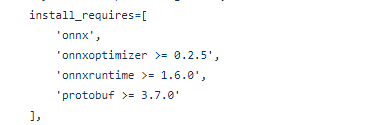
所以正常来说需要这么安装:
pip install onnx onnxoptimizer onnxruntime-gpu protobuf
- 1
如何使用onnxruntime 的 gpu版本
cuda和onnxruntiem对应:https://onnxruntime.ai/docs/execution-providers/CUDA-ExecutionProvider.html
参考:https://stackoverflow.com/questions/64452013/how-do-you-run-a-onnx-model-on-a-gpu
Step 1: uninstall your current onnxruntime
pip uninstall onnxruntime
- 1
Step 2: install GPU version of onnxruntime environment
pip install onnxruntime-gpu
- 1
Step 3: Verify the device support for onnxruntime environment
>> import onnxruntime as rt
>> rt.get_device()
'GPU'
- 1
- 2
- 3
Step 4: If you encounter any issue please check with your cuda and CuDNN versions, that must be compatible to each other. Please refer this link here to understand about the version compatibility between cuda and CuDNN.
rt.get_device()获取到的是安装的onnxruntime版本,但实际使用中需要注意兼容性,这才是重点。如果onnxruntime版本不兼容cuda,那还是会默认使用CPU版本。
GPU
代码中加断点,就可以看到自己当前的 onnxruntime session使用的是什么:
>>detector.session.get_providers()
['CPUExecutionProvider']
- 1
- 2
这里是官网的说明:
https://onnxruntime.ai/docs/execution-providers/CUDA-ExecutionProvider.html
可知:
| ONNX Runtime | CUDA | cuDNN | Notes |
|---|---|---|---|
| 1.8 | 11.0.3 | 8.0.4 (Linux) 8.0.2.39 (Windows) | libcudart 11.0.221 libcufft 10.2.1.245 libcurand 10.2.1.245 libcublasLt 11.2.0.252 libcublas 11.2.0.252 libcudnn 8.0.4 libcupti.so 2020.1.1 |
| 1.7 | 11.0.3 | 8.0.4 (Linux) 8.0.2.39 (Windows) | libcudart 11.0.221 libcufft 10.2.1.245 libcurand 10.2.1.245 libcublasLt 11.2.0.252 libcublas 11.2.0.252 libcudnn 8.0.4 |
| 1.5-1.6 | 10.2 | 8.0.3 | CUDA 11 can be built from source |
| 1.2-1.4 | 10.1 | 7.6.5 | Requires cublas10-10.2.1.243; cublas 10.1.x will not work |
| 1.0-1.1 | 10.0 | 7.6.4 | CUDA versions from 9.1 up to 10.1, and cuDNN versions from 7.1 up to 7.4 should also work with Visual Studio 2017 |
所以我执行了:
pip uninstall onnxruntime-gpu
pip install onnxruntime-gpu==1.4
- 1
- 2
所以我再次查看:
>>detector.session.get_providers()
['CUDAExecutionProvider', 'CPUExecutionProvider']
- 1
- 2
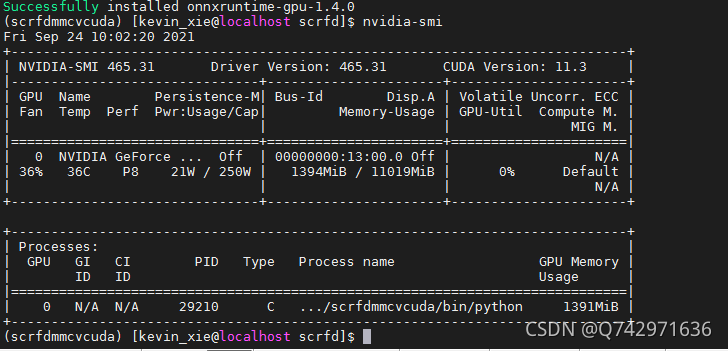
2080Ti CUDA10.1 的安装方式
这样就完美了:
pip install scipy onnx onnxoptimizer onnxruntime-gpu==1.4 protobuf
- 1


