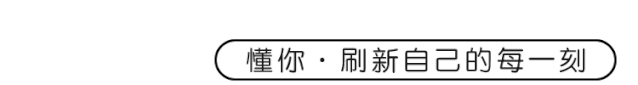- 1zip的压缩和解压命令
- 2pyechart 饼状图 图片丢失问题_在进行pie图时数据类型一样图片显示不出来
- 3数据结构知识点总结-线性表(1)-线性表的定义、基本操作、顺序表表示
- 4Hadoop 集群维护过程中遇到的报错信息和解决办法_is not sending heartbeats
- 5使用docker自建vaultWarden服务器并实现全平台https访问_vaultwarden docker
- 6apple macbook M系列芯片安装 openJDK17_mac openjdk17
- 7Pyecharts+django 官方样例图片不显示_django pyechart图无法显示
- 8LeetCode 69. x 的平方根_leetcode 69. x 的平方根 c++
- 9基于springboot仓库管理系统开题报告范文
- 10php直播系统app吗,ThinkPHP完美运营版安卓苹果双端直播系统APP源码 带主播连麦PK功能源码...
(二)小程序的TabBar_小程序下方按钮
赞
踩
什么是TabBar?
小程序的tabbar是指小程序底部的一组固定导航按钮,通常包含3-5个按钮,用于快速切换小程序的不同页面。每个按钮都有一个图标和文本标签,点击按钮可以切换到对应的页面。tabbar通常放置在小程序的底部,以便用户随时查看和使用。tabbar可以通过小程序开发工具或代码进行设置和自定义,例如更改按钮图标和文本、调整按钮排列顺序和样式等。小程序的 tabbar 可以使用 tabBar 属性来定义,需要在 app.json 文件中进行配置。以下是一个简单的示例:
在上述示例中,我们定义了一个包含三个按钮的 tabbar,分别对应小程序的三个页面。每个按钮包含以下属性:1.pagePath:页面路径;2.text:按钮文字;3.iconPath:默认状态下的图标路径;4.selectedIconPath:选中状态下的图标路径。小程序的 tabbar 还支持其他配置,例如设置选中时的背景色、文字颜色等。使用 tabbar 可以使小程序的页面之间更加便捷、快速地切换,并提高用户的使用体验。(tabBar中 只能配置最少 2 个、最多 5 个 tab 页签)
自定义TabBar
微信小程序提供了自带的 Tabbar,但是其样式和功能都是固定的,无法满足一些特定需求。因此,我们可以通过自定义 Tabbar 来实现更加灵活的页面导航效果。实现自定义 Tabbar 的主要步骤如下:
微信小程序提供了自带的 Tabbar,但是其样式和功能都是固定的,无法满足一些特定需求。因此,我们可以通过自定义 Tabbar 来实现更加灵活的页面导航效果。
实现自定义 Tabbar 的主要步骤如下:
在 app.json 文件中设置 custom 为 true,表示使用自定义 Tabbar。
在 app.js 文件中监听 tabBar 的 switchTab 事件
在自定义 Tabbar 组件中监听 Tabbar 的点击事件,并触发 switchTab 事件
Tabbar样式
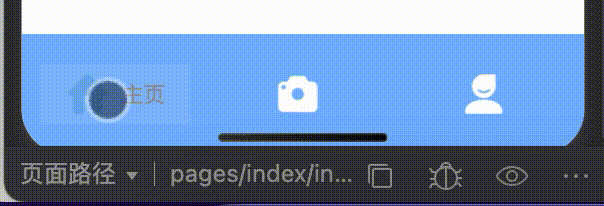
代码实现
- // index.js
- Page({
- data: {
- active: 1,
- Tab: [{
- Name: '主页',
- unimg: '/image/index2.png',
- img: '/image/index1.png'
- },
- {
- Name: '发现',
- unimg: '/image/cama2.png',
- img: '/image/cama1.png',
- },
- {
- Name: '我的',
- unimg: '/image/mine2.png',
- img: '/image/mine1.png'
- }
- ]
- },
- //生命周期函数
- onLoad: function () {
-
- },
- Getactive(e) {
- var id = e.currentTarget.dataset.id
- this.setData({
- active: id
- })
- }
- })

- {
- "usingComponents": {}
- }
- <view class="Tab_box">
- <block wx:for="{{Tab}}" wx:key="index">
- <view class="taber center">
- <view catchtap="Getactive" data-id="{{index}}" class="center {{index==(active)?'active':'unuse'}}">
- <image class="img" src="{{index==(active)?(item.unimg):(item.img)}}"/>
- <view class="text">{{index==(active)?(item.Name):('')}}</view>
- </view>
- </view>
- </block>
- </view>
- .Tab_box {
- position: fixed;
- width: 100%;
- height: 160rpx;
- bottom: 0rpx;
- background-color: #79b7ff;
- }
-
- .center {
- display: flex;
- justify-content: center;
- align-items: center;
- flex-direction: row;
- }
-
- .taber {
- float: left;
- width: 33.3%;
- height: 80px;
- box-sizing: border-box;
- }
-
- .active {
- width: 100px;
- height: 40px;
- border-radius: 20px;
- background-color: #ffffff;
- transition: 0.5s;
- }
-
- .unuse {
- display: -webkit-flex;
- flex-direction: row;
- display: flex;
- justify-content: center;
- align-items: center;
- color: #72aef3;
- }
-
- .img {
- width: 30px;
- height: 30px;
- }
-
- .text {
- font-size: 0.9rem;
- margin-left: 7.5px;
- color: #979797;
- }

有更多兴趣欢迎关注微信公众号:兴趣学习社