- 1IOS 4.2 编写真机和模拟器通用的framework(静态库)_framework 怎么支持模拟器器
- 2如何测试websocket接口_websocket请求的接口测试用例设计
- 3LeetCode 73. 矩阵置零_矩阵置零 c语言leetcode
- 4Elasticsearch:生成 AI 中的微调与 RAG_微调rag
- 5深度学习网络学习记录 SRI-Net、改进Unet_基于unet网络的改进
- 6oracleJava.sql.SQLException: 无效的列索引_flinkcdc oracle java.sql.sqlexception: 无效的列索引
- 7android studio的安装和gradle配置_android studio gradle安装与配置
- 85、PageAbility的生命周期_下面哪些是ability的生命周期
- 9【Bug解决】curl: (77) error setting certificate verify locations: CAfile: ..ssl/cacert.pem
- 10ChatGLM2部署实战体验
Qt安装for MAC_qt for mac
赞
踩
Qt安装for MAC
对于Mac用户,首先应下载Xcode(下载过的请忽略)
然后打开终端安装homebrew
/usr/bin/ruby -e "$(curl -fsSL https://raw.githubusercontent.com/Homebrew/install/master/install)"
- 1
好目前准备工作就算是完成了。
1.终端安装Qt
brew install qt
- 1
此步骤安装完成后,终端会显示安装完成后的最终目录
/usr/local/opt/qt
1.1下载并安装qt-creator
有两种方法
- 使用homebrew
brew install qt-creator
- 1
- 手动安装
选择需要的版本下载即可
http://download.qt.io/official_releases/qtcreator/
- 1
1.3.配置
上面两条命令之间是没有关联的,后装的qt-creator不会自动检测到前面的qt(qt这个包是QT开发工具链),所以需要配置。
通过brew info qt命令,查看详情
qt: stable 5.14.0 (bottled), HEAD [keg-only] Cross-platform application and UI framework https://www.qt.io/ /usr/local/Cellar/qt/5.14.0 (10,381 files, 363.2MB) Poured from bottle on 2020-02-08 at 21:22:10 From: https://github.com/Homebrew/homebrew-core/blob/master/Formula/qt.rb ==> Dependencies Build: pkg-config ✔ ==> Requirements Build: xcode ✔ Required: macOS >= 10.12 ✔ ==> Options --HEAD Install HEAD version ==> Caveats We agreed to the Qt open source license for you. If this is unacceptable you should uninstall. qt is keg-only, which means it was not symlinked into /usr/local, because Qt 5 has CMake issues when linked. If you need to have qt first in your PATH run: echo 'export PATH="/usr/local/opt/qt/bin:$PATH"' >> ~/.bash_profile For compilers to find qt you may need to set: export LDFLAGS="-L/usr/local/opt/qt/lib" export CPPFLAGS="-I/usr/local/opt/qt/include" For pkg-config to find qt you may need to set: export PKG_CONFIG_PATH="/usr/local/opt/qt/lib/pkgconfig" ==> Analytics install: 66,443 (30 days), 179,407 (90 days), 699,250 (365 days) install-on-request: 18,790 (30 days), 50,254 (90 days), 192,728 (365 days) build-error: 0 (30 days)
- 1
- 2
- 3
- 4
- 5
- 6
- 7
- 8
- 9
- 10
- 11
- 12
- 13
- 14
- 15
- 16
- 17
- 18
- 19
- 20
- 21
- 22
- 23
- 24
- 25
- 26
- 27
- 28
- 29
- 30
- 31
- 32
- 33
- 34
- 35
1.4.问题
-
安装完成后,创建新的项目出现错误
No valid kits found.,
原因: qtcreator 无法选择Qt版本导致,此时我们需要添加qt版本。
解决方法: 打开qtcreator的偏好设置-Kits-QT versions,点击添加,找到/usr/local/Cellar/qt/5.14.0/bin/qmake文件,添加进去,然后在构建套件的QT 版本选项选择添加的版本即可。 -
运行项目后报错 Project ERROR: failed to parse default search paths from compiler output.
解决方法: 打开qtcreator的偏好设置-Kits,在构建套件(kit)选项栏,选中桌面,将编译器由gcc修改编译器为Clang。
2.dmg安装
2.1下载dmg
下载相应版本的qt.dmg
QT.dmg下载地址
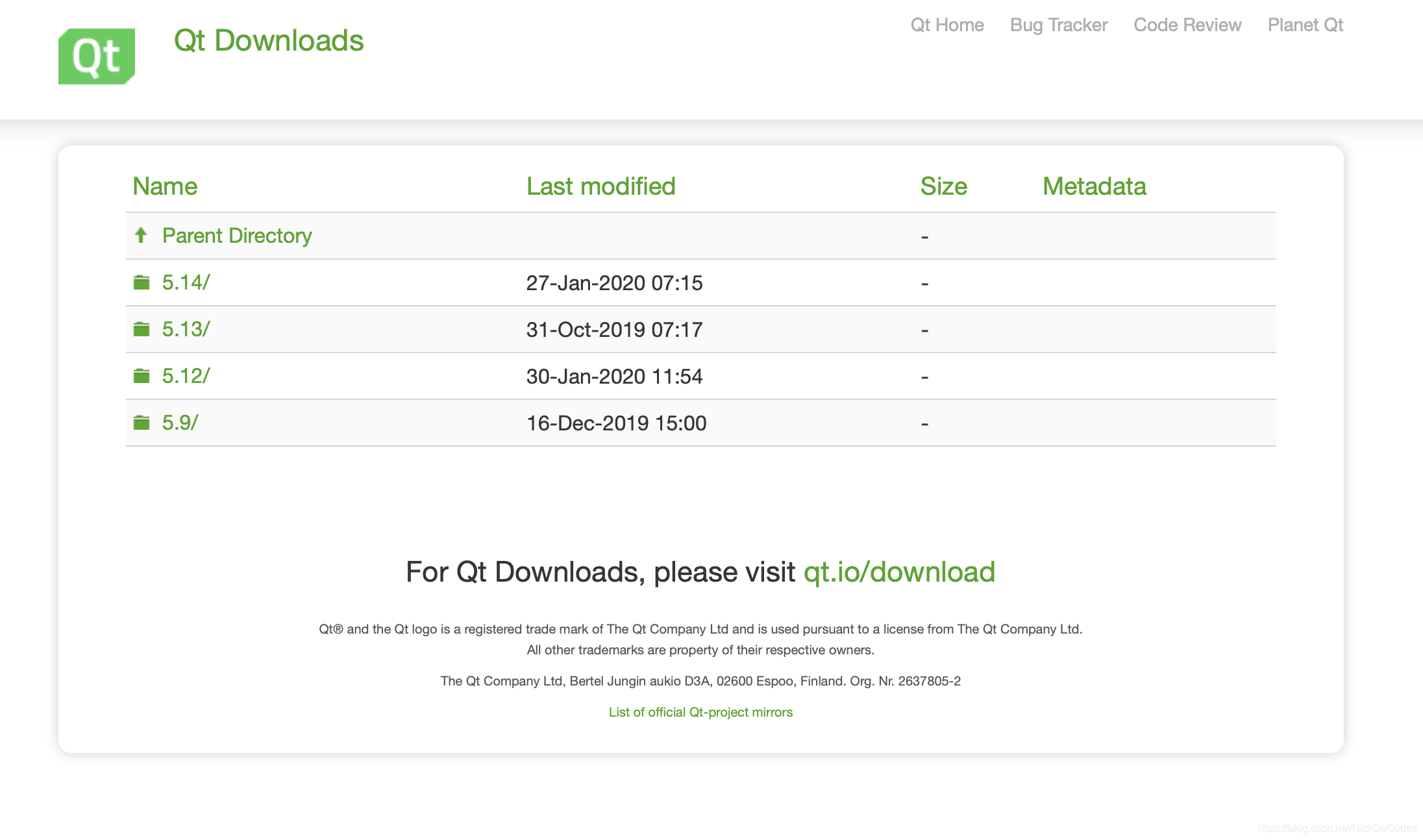
选择Mac64位版本下载

2.2安装
下载完成后进行解压安装
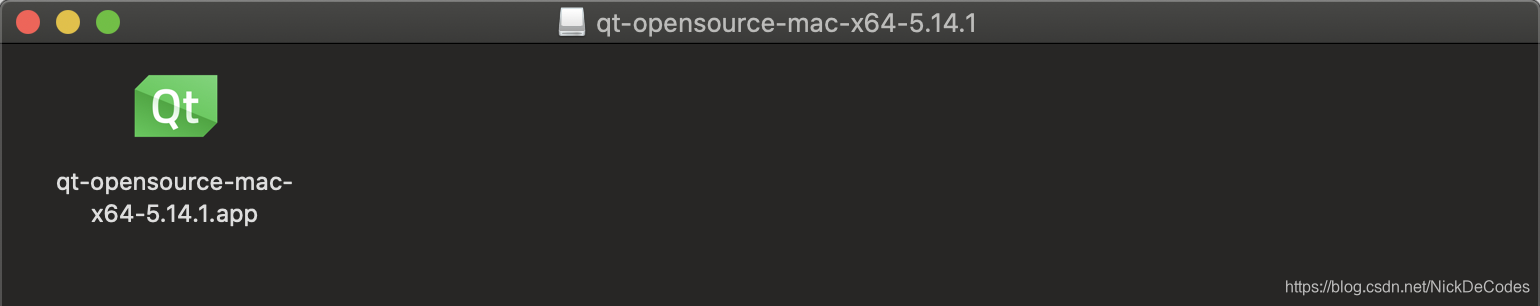
双击打开
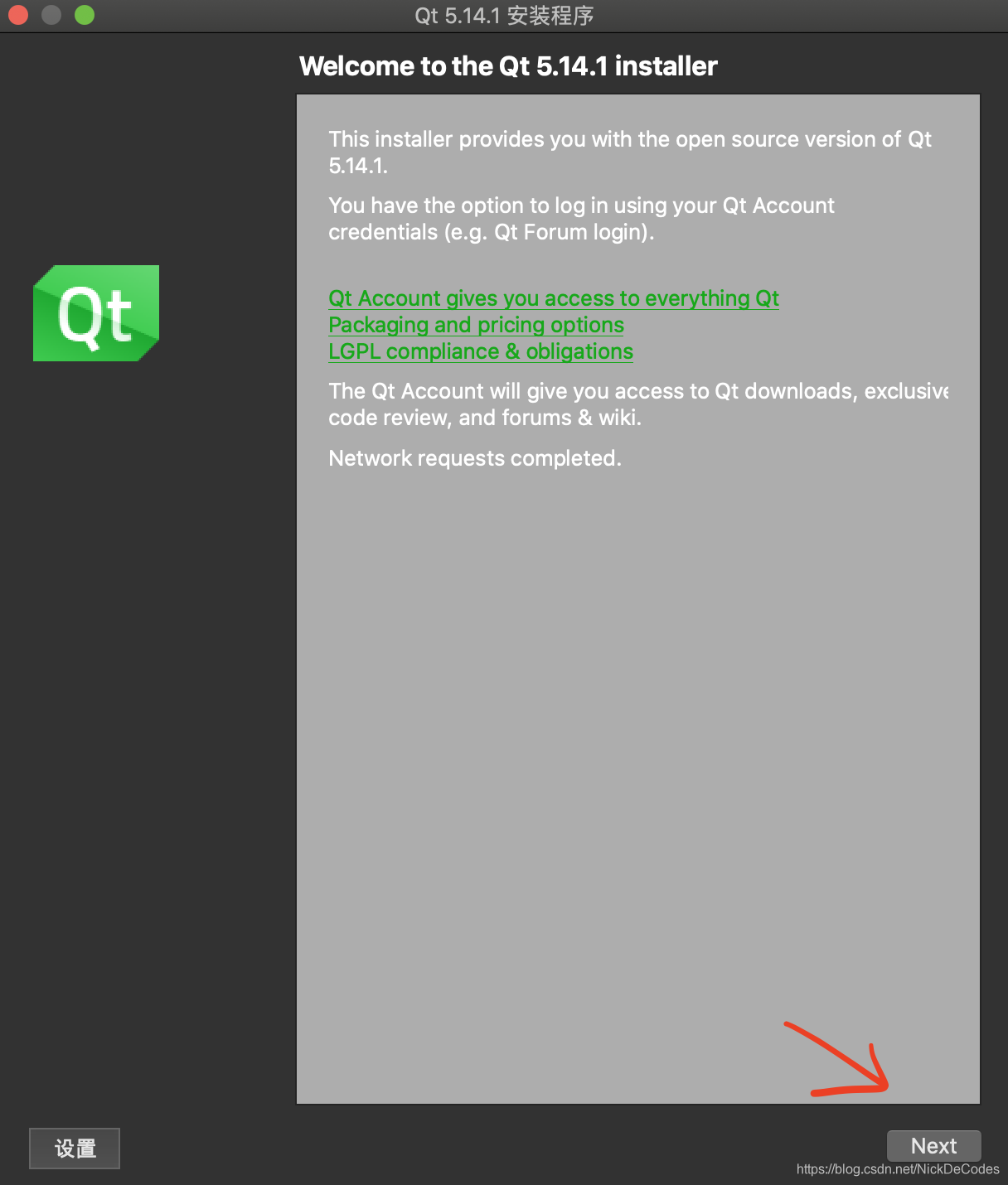
下一步
这里呢需要登陆你的QT账户
没有可以新建一个账户
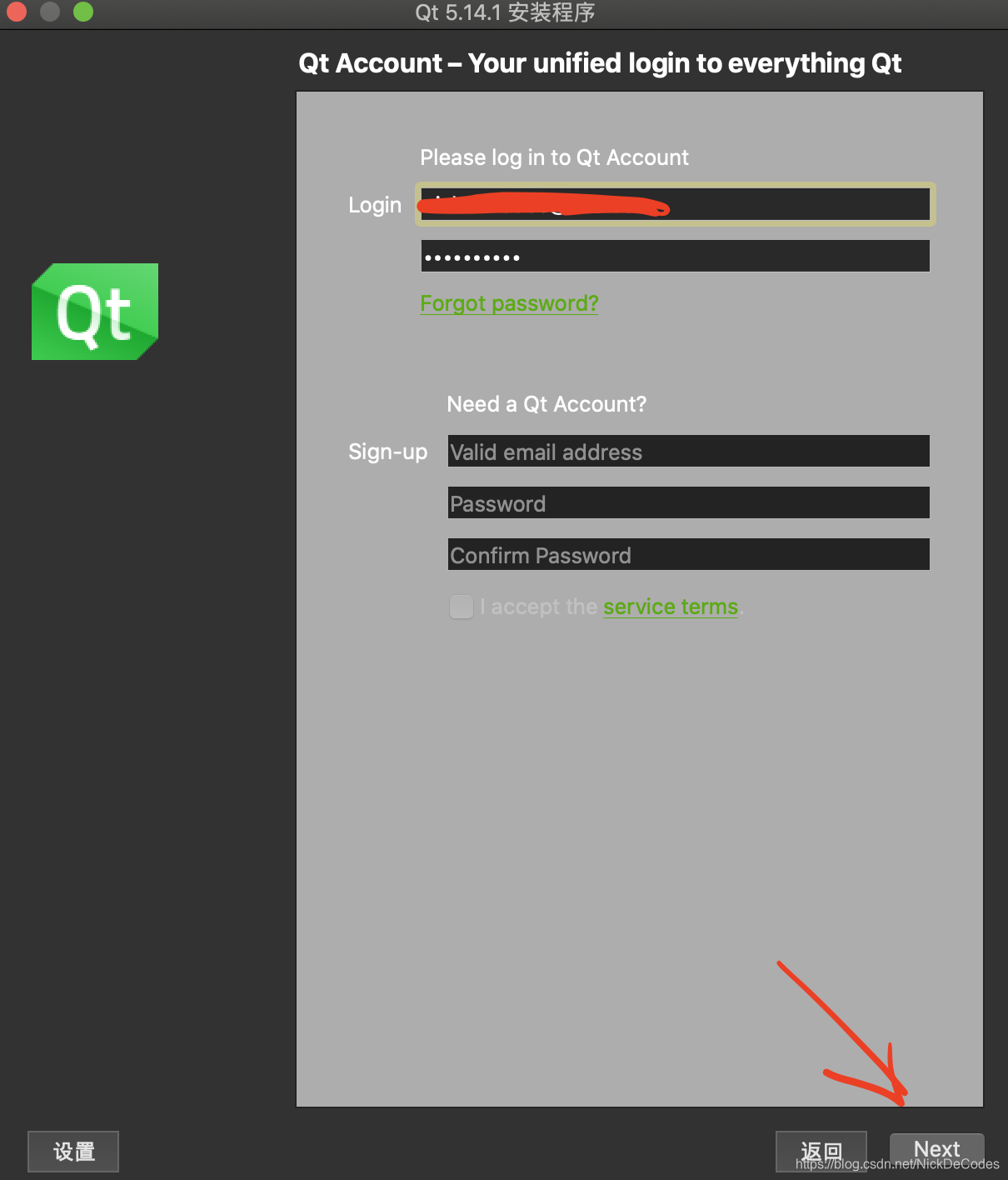
下一步
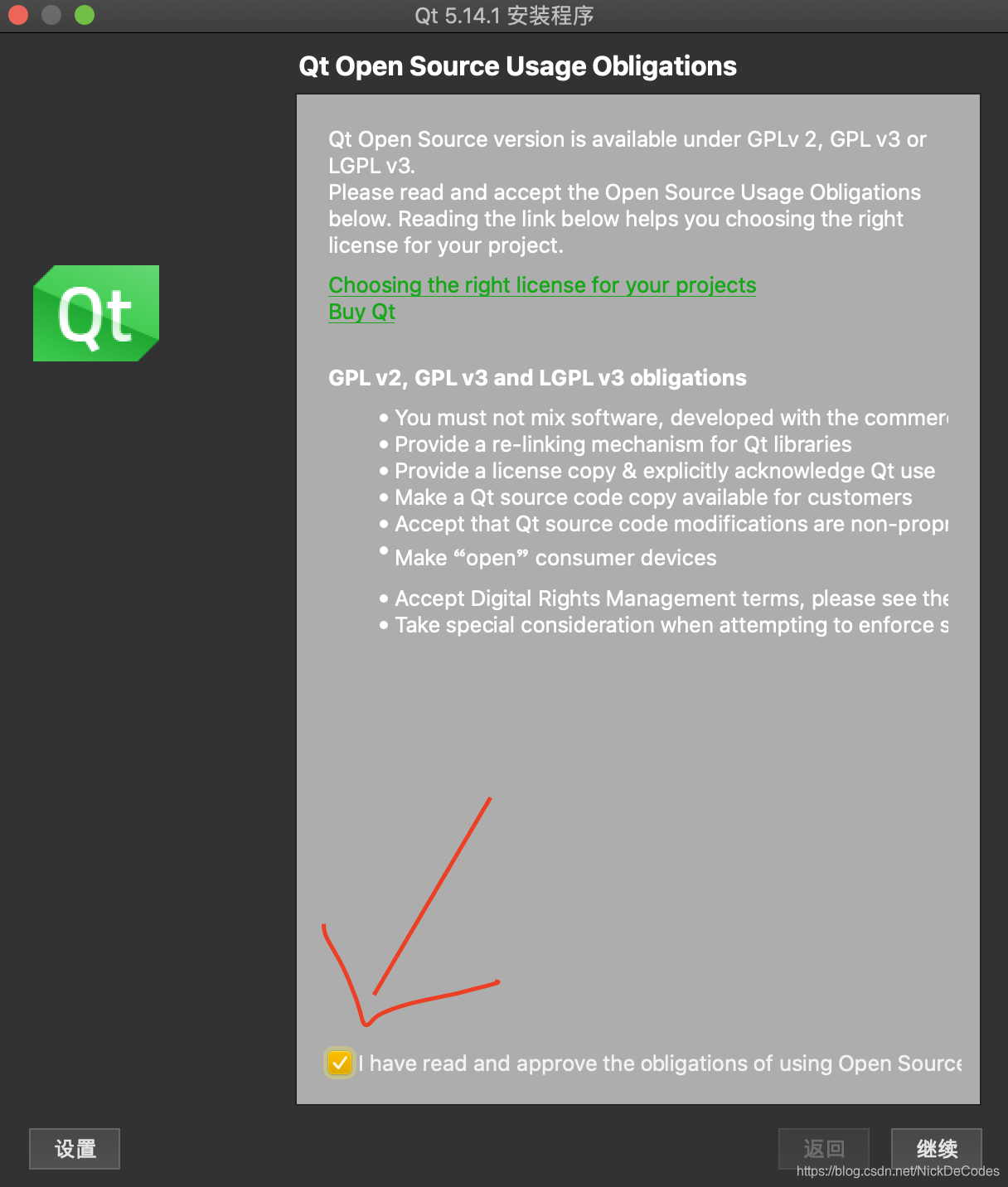
点击选项,继续
这里呢,选择安装目录很重要,我们选择安装在path路径下,避免修改路径
当然也可以模拟brew安装放在/usr/local/opt/目录下
继续
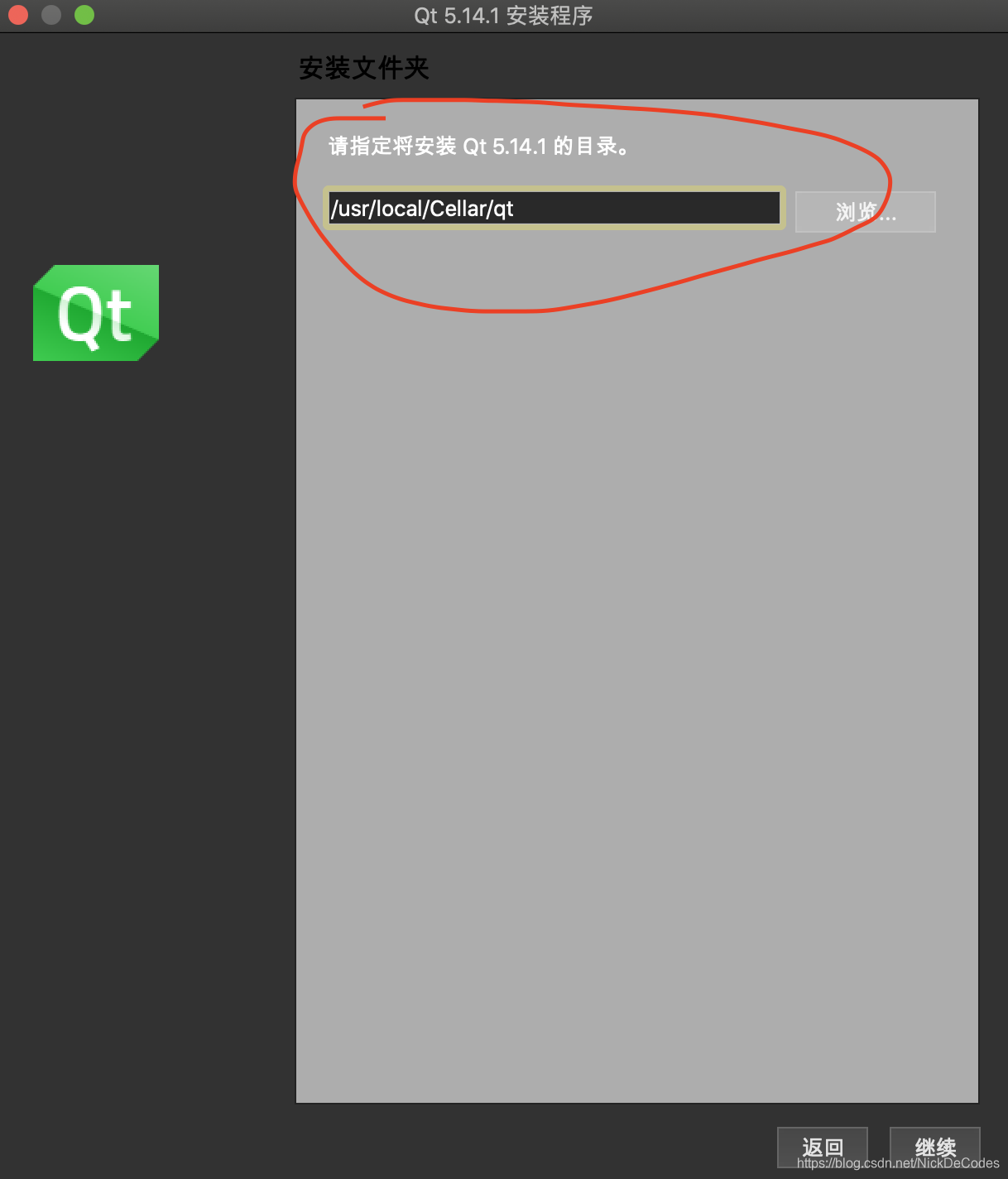
选择安装组建,这里可以参考
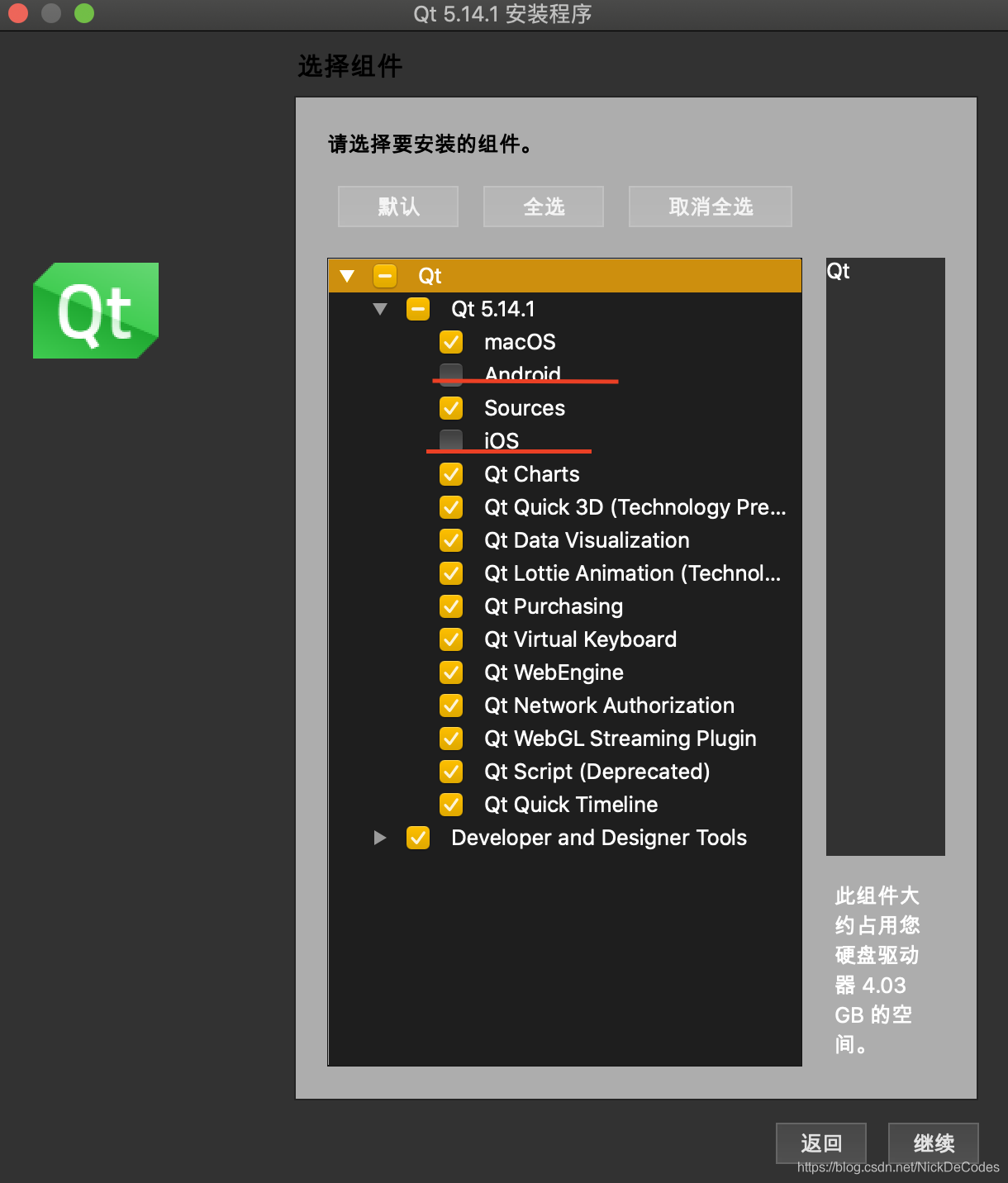
点击选项,等待安装完成
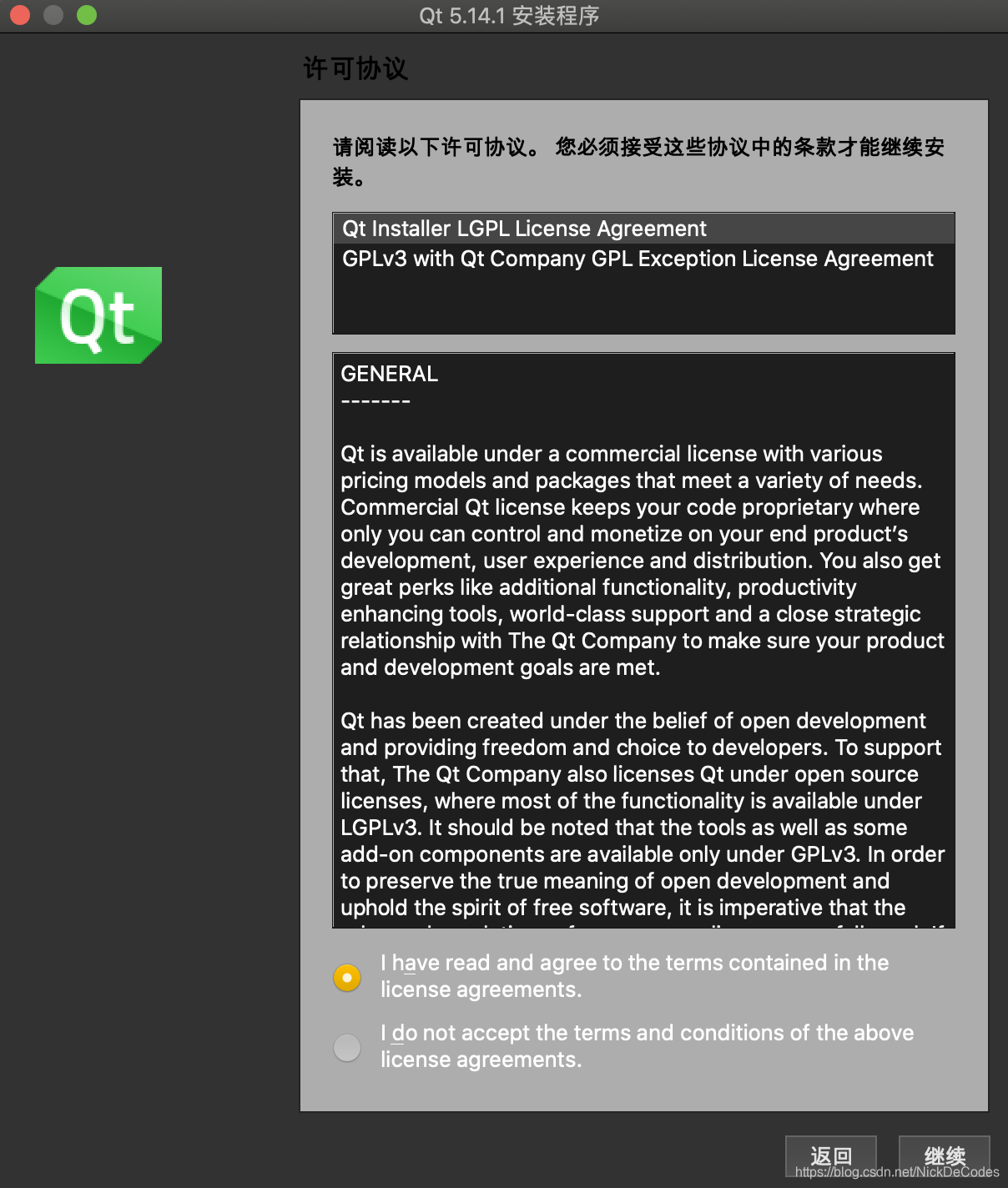
2.3配置
相关配置如上1.3



