热门标签
热门文章
- 1Mac 安装 JDK21 流程_open jdk21 for mac
- 2使用Flask部署YoloV3-PyTorch_flask yolov3
- 3git补充(fetch和rebase)_fetch rebase
- 4如何使用docker pull命令从腾讯云镜像加速源拉取镜像,以提高下载速度?_docker pull mysql 8.0.36 命令加速 指定镜像
- 5Unity 读取调用资源 Resources.Load(详细+示例)_unity resources.load
- 6C++11:模板(可变模板参数)_c++ 模板参数包 使用
- 7Arduino驱动MLX90614红外测温传感器(温湿度传感器)_arduino uno mlx90614
- 8Dockerfile及Docker-compose Yaml_dockerfile与docker-compose.yaml
- 9注意力机制 YOLOv8添加注意力机制_yolov8引入注意力机制
- 10HarmonyOS应用开发培训笔记2_自定义组件可以声明props属性,父组件
当前位置: article > 正文
【C#】调用 webservice 的三种方法总结_c# webservice
作者:weixin_40725706 | 2024-05-20 08:09:12
赞
踩
c# webservice
Web Service也称为web服务,它是一种跨编程语言和操作系统平台的远程调用技术。Web Service采用标准的SOAP协议传输(SOAP:Simple Object Access Protocol简单对象访问协议,soap属于w3c标准。并且soap协议是基于http的应用层协议传输xml数据)。Web Service采用WSDL作为描述语言,也就是Web Service 的使用说明书。并且W3C为Web Service制定了一套传输数据类型,使用xml进行描述,即XSD(XML Schema Datatypes),任何语言写的web Service 接口在发送数据的时候都要转换成WebService标准的XSD发送。
【1】直接添加服务引用,然后调用相关方法。
【2】使用 HttpPost 请求调用 WebService
public class WebServiceDemo : System.Web.Services.WebService { [WebMethod] public string HelloWorld() { return "Hello World"; } [WebMethod] public string Sum(string param1, string param2) { int num1 = Convert.ToInt32(param1); int num2 = Convert.ToInt32(param2); int sum = num1 + num2; return sum.ToString(); } }
- 1
- 2
- 3
- 4
- 5
- 6
- 7
- 8
- 9
- 10
- 11
- 12
- 13
- 14
- 15
- 16
- 17
- 18
- 19
- 20
客户端调用代码:
class Program { static void Main(string[] args) { Program program = new Program(); string url = "http://localhost:12544/WebServiceDemo.asmx"; string method = "Sum"; string num1 = "1"; string num2 = "2"; string result = program.HttpPostWebService(url, method, num1, num2); Console.WriteLine(result); Console.ReadKey(); } public string HttpPostWebService(string url,string method,string num1,string num2) { string result = string.Empty; string param = string.Empty; byte[] bytes = null; Stream writer = null; HttpWebRequest request = null; HttpWebResponse response = null; param = HttpUtility.UrlEncode("x") + "=" + HttpUtility.UrlEncode(num1) + "&" + HttpUtility.UrlEncode("y") + "=" + HttpUtility.UrlEncode(num2); bytes = Encoding.UTF8.GetBytes(param); request = (HttpWebRequest)WebRequest.Create(url + "/" + method); request.Method = "POST"; request.ContentType = "application/x-www-form-urlencoded"; request.ContentLength = bytes.Length; try { writer = request.GetRequestStream(); //获取用于写入请求数据的Stream对象 } catch (Exception ex) { return ""; } writer.Write(bytes, 0, bytes.Length); //把参数数据写入请求数据流 writer.Close(); try { response = (HttpWebResponse)request.GetResponse(); //获得响应 } catch (WebException ex) { return ""; } #region 这种方式读取到的是一个返回的结果字符串 Stream stream = response.GetResponseStream(); //获取响应流 XmlTextReader Reader = new XmlTextReader(stream); Reader.MoveToContent(); result = Reader.ReadInnerXml(); #endregion #region 这种方式读取到的是一个Xml格式的字符串 //StreamReader reader = new StreamReader(response.GetResponseStream(), Encoding.UTF8); //result = reader.ReadToEnd(); #endregion response.Dispose(); response.Close(); //reader.Close(); //reader.Dispose(); Reader.Dispose(); Reader.Close(); stream.Dispose(); stream.Close(); return result; } }
- 1
- 2
- 3
- 4
- 5
- 6
- 7
- 8
- 9
- 10
- 11
- 12
- 13
- 14
- 15
- 16
- 17
- 18
- 19
- 20
- 21
- 22
- 23
- 24
- 25
- 26
- 27
- 28
- 29
- 30
- 31
- 32
- 33
- 34
- 35
- 36
- 37
- 38
- 39
- 40
- 41
- 42
- 43
- 44
- 45
- 46
- 47
- 48
- 49
- 50
- 51
- 52
- 53
- 54
- 55
- 56
- 57
- 58
- 59
- 60
- 61
- 62
- 63
- 64
- 65
- 66
- 67
- 68
- 69
- 70
- 71
- 72
- 73
- 74
- 75
- 76
- 77
- 78
- 79
- 80
- 81
用 PostMan 工具测试:
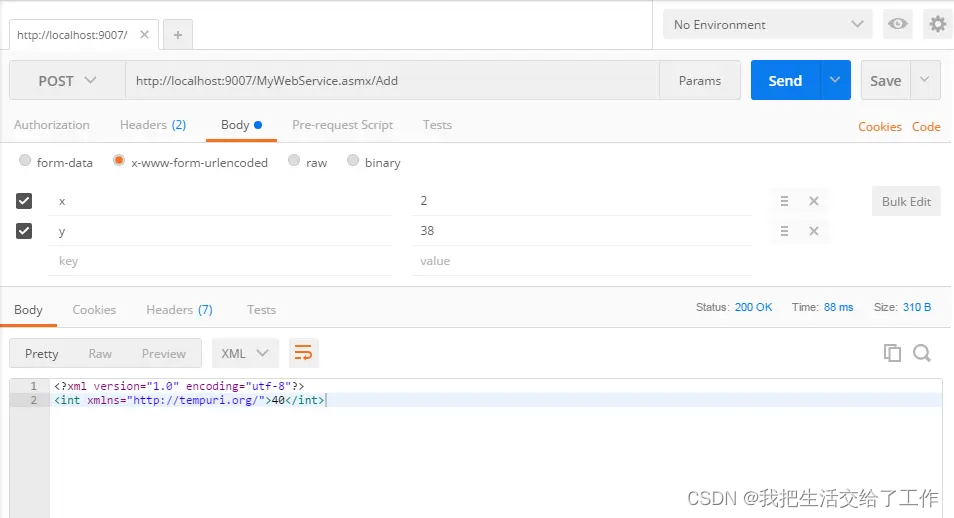
注意:webservice 中的方法参数变量的名字和你提供的变量名字一样;param = HttpUtility.UrlEncode
(“x”) + “=” + HttpUtility.UrlEncode (num1) + “&” +
HttpUtility.UrlEncode (“y”) + “=” + HttpUtility.UrlEncode (num2);
【3】动态调用 WebService
如果不是为了维护老项目 ,grpc了解一下
GRPC是一个高性能、通用的开源RPC框架,基于底层HTTP/2协议标准和协议层Protobuf序列化协议开发,支持众多的开发语言。
gRPC 也是基于以下理念:定义一个服务,指定其能够被远程调用的方法(包含参数和返回类型)。在服务端实现这个接口,并运行一个 gRPC服务器来处理客户端调用。在客户端拥有一个存根能够像服务端一样的方法。
gRPC使用protocol buffers作为接口描述语言(IDL)以及底层的信息交换格式
引用
声明:本文内容由网友自发贡献,不代表【wpsshop博客】立场,版权归原作者所有,本站不承担相应法律责任。如您发现有侵权的内容,请联系我们。转载请注明出处:https://www.wpsshop.cn/w/weixin_40725706/article/detail/596884
推荐阅读
相关标签



