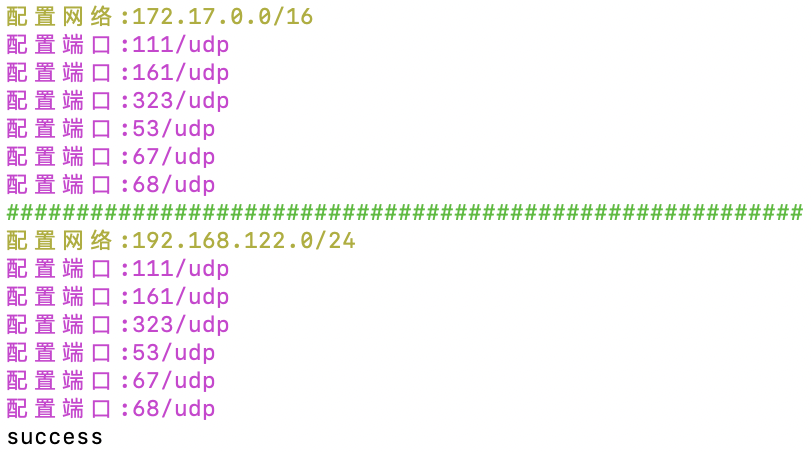热门标签
热门文章
- 1aicheck如何写论文?ai人工智能写作哪家好?
- 2从gitLab拉取java项目_怎么拉取git上的java文件
- 3数据分析——R语言中ggplot2用法(1)_ggplot2导入数据
- 4UE 项目UI的快速设计和显示UI_ue5 ui
- 5unity学习之物理系统_articulation body
- 6k8s面试简述flannel的作用_k8s flannel作用
- 7问题:AttributeError: module ‘tensorflow‘ has no attribute ‘reset_default_graph‘,no attribute ‘placehol_module 'tensorflow' has no attribute 'reset_defaul
- 8Ubuntu 20.04 安装RVM
- 9unity shaderGraph实例-武器特效(纹理遮罩,纹理动画,纹理变形)_shadergraph遮罩
- 10基于深度学习的跌倒检测系统(UI界面+YOLOv5+训练数据集)_人员摔倒数据集
当前位置: article > 正文
ywtool jiagu命令
作者:不正经 | 2024-03-03 15:58:57
赞
踩
ywtool jiagu命令
提示:工具下载链接在文章最后
一.加固功能介绍
- 加固分为两部分:安全加固、加固shell
- 安全加固是通过防火墙,将目前已开放的端口(netstat命令查看)放通,其他端口默认拒绝,后续也可以通过工具来放通、拒绝IP/端口的访问。
- 加固shell是用脚本来模拟一个shell,模拟shell可执行的命令受限,并且此脚本无法通过ctrl+c、ctrl+z等快捷键退出。这个功能在护网等场景会用到。
- 加固shell开启后,只允许vshell这一个用户登陆,其他用户(包括root)无法登陆。
- 加固shell开启后,无法使用ftp、telnet等功能了。
- 日志文件:/var/log/ywtools/ywtools-jiagu.log
- /usr/local/ywtools/config/config.ini中jiagu参数
- shell_service:加固shell功能是否开启
- shell_vsftpd_status、shell_telnet_status、shell_sftp_status这几个参数是判断ftp、telnet等功能是否被关闭
- [shell_timeout_list]:是判断登陆模拟shell半个小时之内无操作,会退出登陆会话。

二.配置加固功能
1.配置安全加固功能
1.1 开放目前设备监听的所有端口
ywtool jiagu auto
1(指令1)
- 1
- 2
firewall-cmd --list-all
- 1
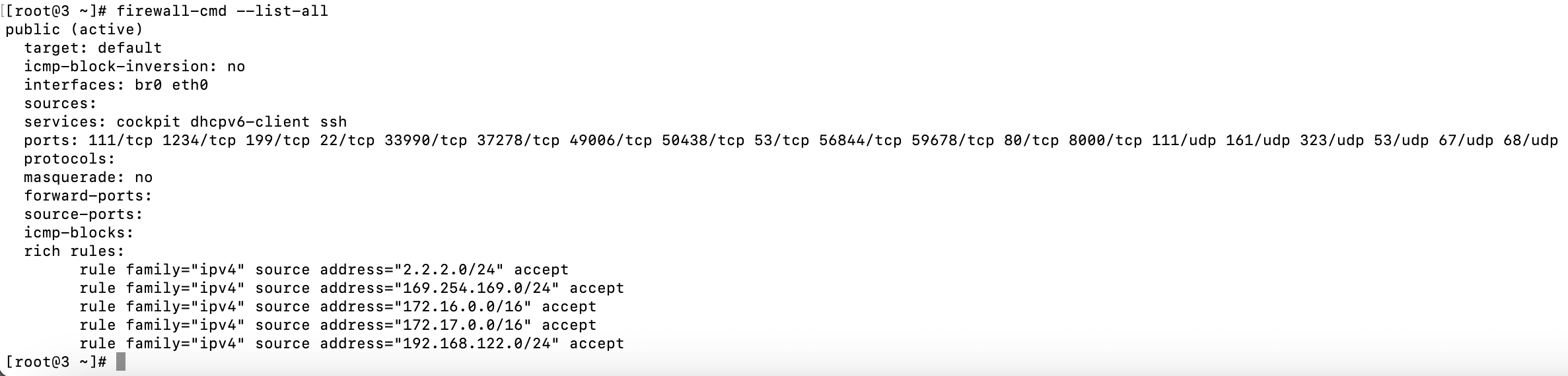
1.2 只开放80、443、20、21、22端口
ywtool jiagu auto
2(指令2)
- 1
- 2
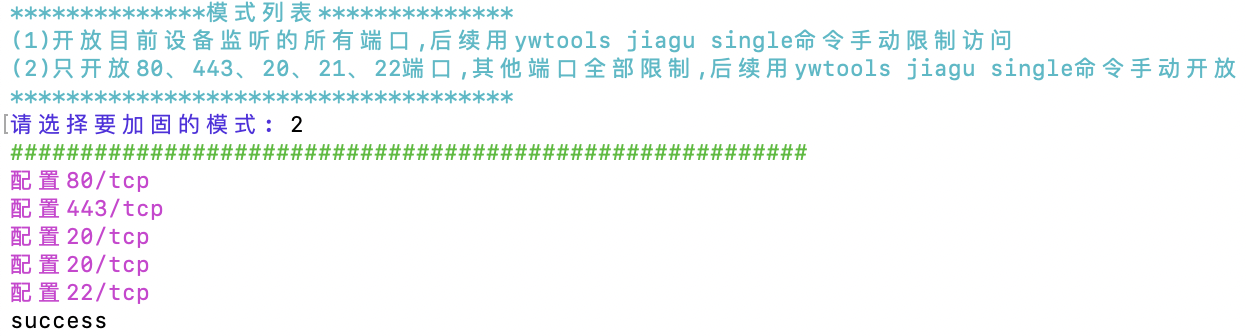
防火墙策略查看:
firewall-cmd --list-all
- 1

1.3 防火墙配置工具
ywtool jiagu single
- 1
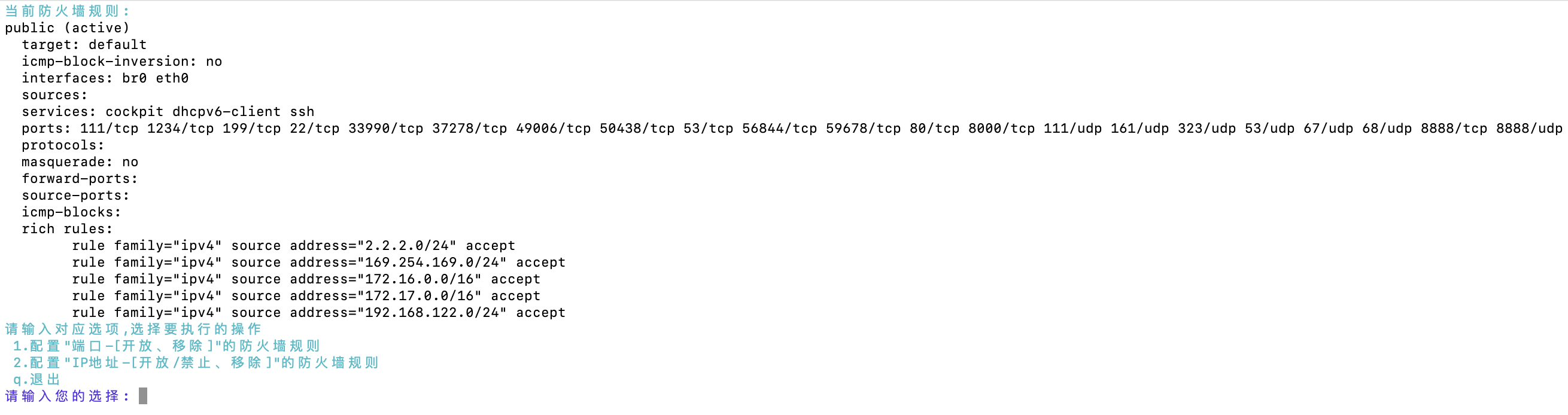
1.3.1 开放允许访问的端口
ywtool jiagu single
1(指令1)
1(指令1,添加)
备注:这样任何人都可以访问本机器的8999(测试)端口
- 1
- 2
- 3
- 4
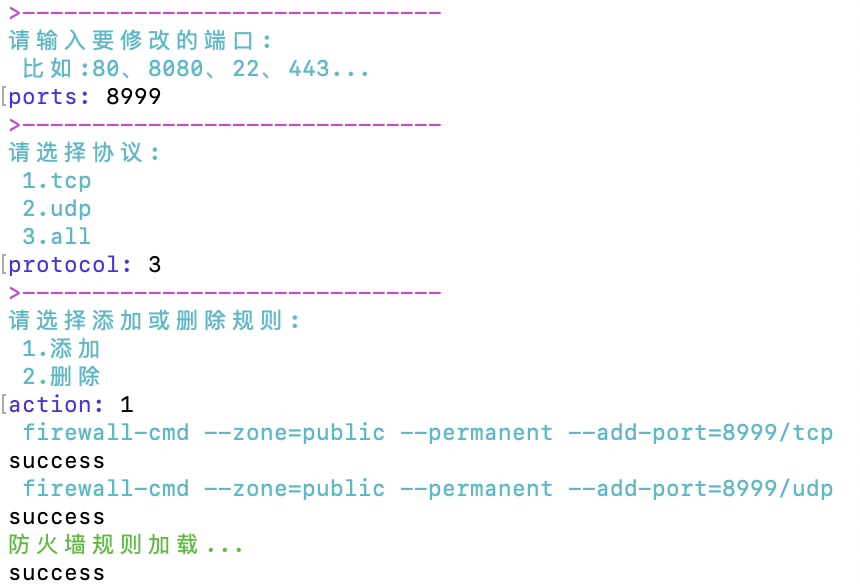
1.3.2 删除允许访问的端口
ywtool jiagu single
1(指令1)
2(指令2,删除)
备注:这样任何人都无法访问本机器的8999(测试)端口
- 1
- 2
- 3
- 4
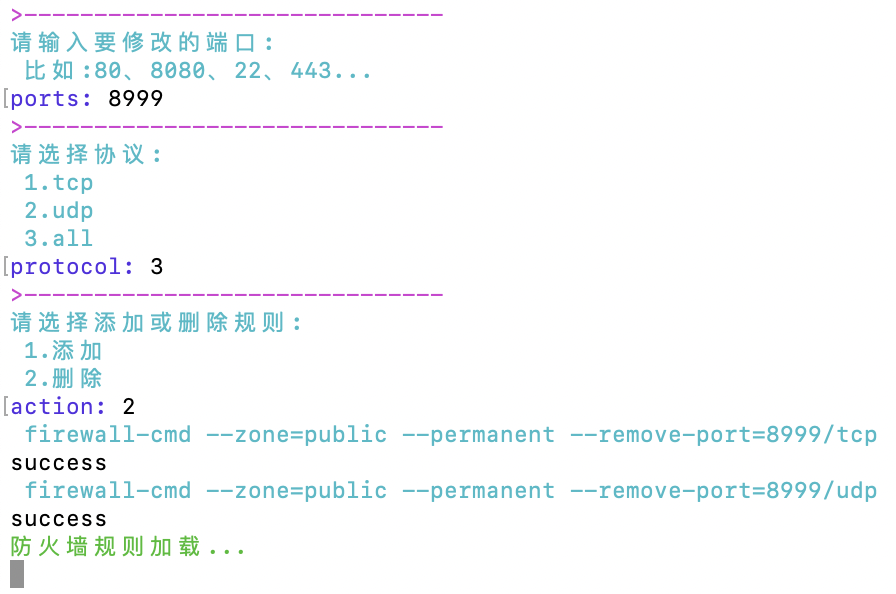
1.3.3 添加IP地址允许访问规则
ywtool jiagu single
2(指令2)
1(指令1)
1(指令1,允许访问)
备注:这样1.1.1.0/24(测试)网段的并且源端口是80(测试)端口的机器都可以访问本机器
- 1
- 2
- 3
- 4
- 5
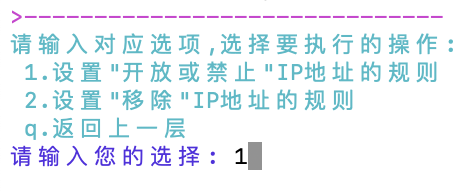
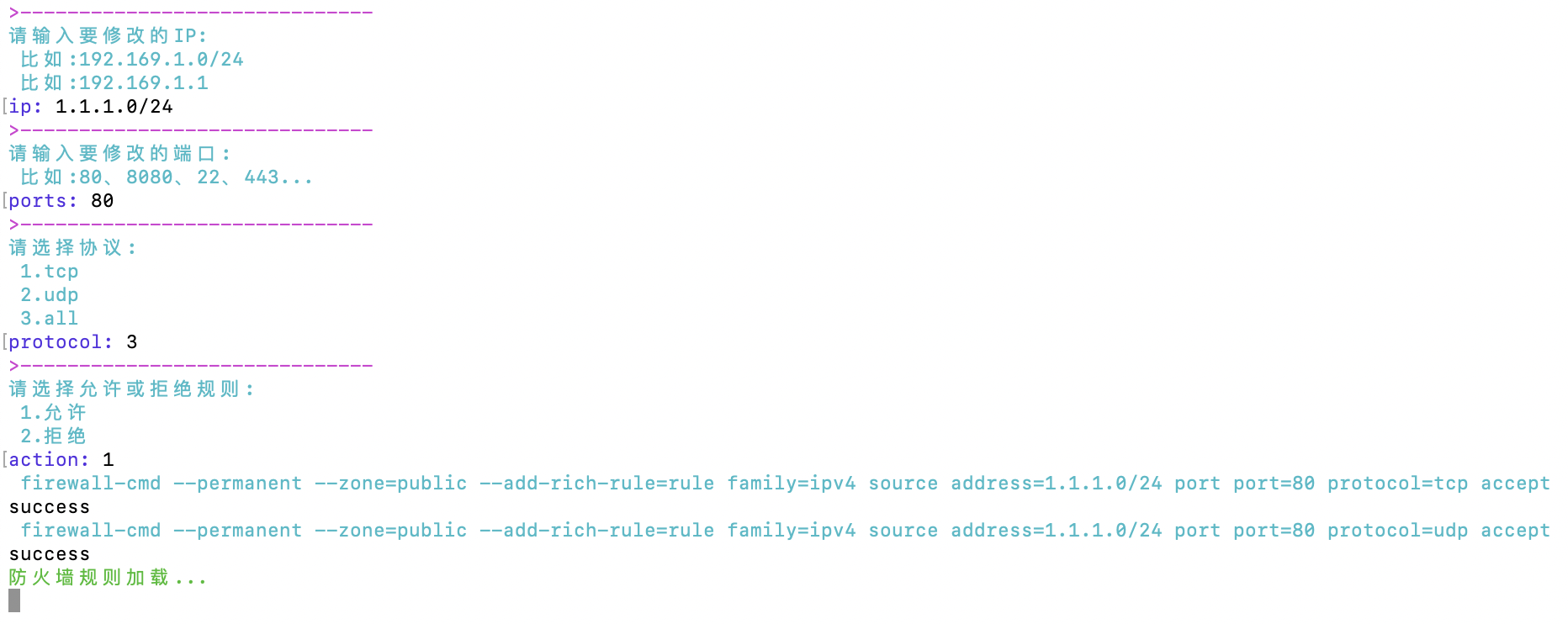
1.3.4 添加IP地址禁止访问规则
ywtool jiagu single
2(指令2)
1(指令1)
2(指令1,拒绝访问)
备注:这样2.2.2.0/24(测试)网段的并且源端口是3389(测试)端口的机器无法访问本机器
- 1
- 2
- 3
- 4
- 5
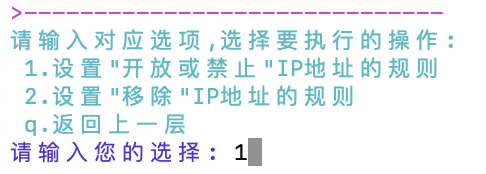

1.3.5 移除IP地址规则
ywtool jiagu single
2(指令2)
2(指令1)
备注:这样2.2.2.0/24(测试)网段的并且源端口是3389(测试)端口的机器可以访问本机器
- 1
- 2
- 3
- 4
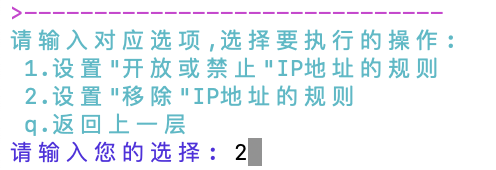
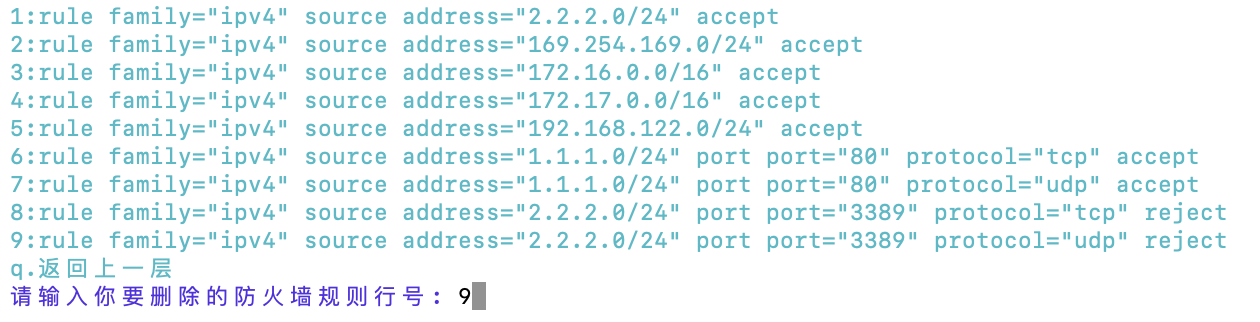
2.配置加固shell功能
ywtool jiagu shell
- 1

2.1 登陆
ssh vshell@[IP地址]
默认密码:vshell
- 1
- 2

2.2 查看帮助
?
备注:查看可执行的命令
- 1
- 2
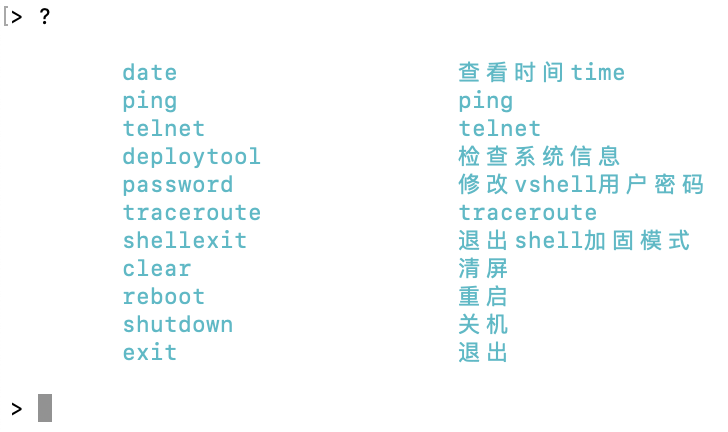
2.3 小技巧
按"⬆️"箭头可以显示出上一条敲的命令
按"tab"键可补全命令
"exit"命令是直接退出当前登陆会话,不是退出脚本(退出加固shell模式在标题2.9)
"telnet"命令只能用来探测端口,不能连接其他机器
"deploytool"命令是依靠"select_check.sh"脚本
"reboot"和"shutdown"需要验证vshell用户的密码
如果不知道命令怎么用,可以敲一下命令,如果格式不对,会有提示:(例如下图)
- 1
- 2
- 3
- 4
- 5
- 6
- 7
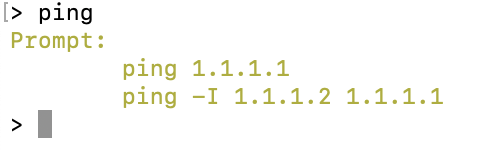
2.4 查看系统时间
date
- 1

2.5 ping命令
ping [IP地址]
ping -I [本机IP] [目标IP]
- 1
- 2

2.6 telnet命令
telnet [IP地址] [端口]
- 1

2.7 traceroute命令
traceroute [IP地址]
- 1

2.8 检查系统信息
deploytool
- 1


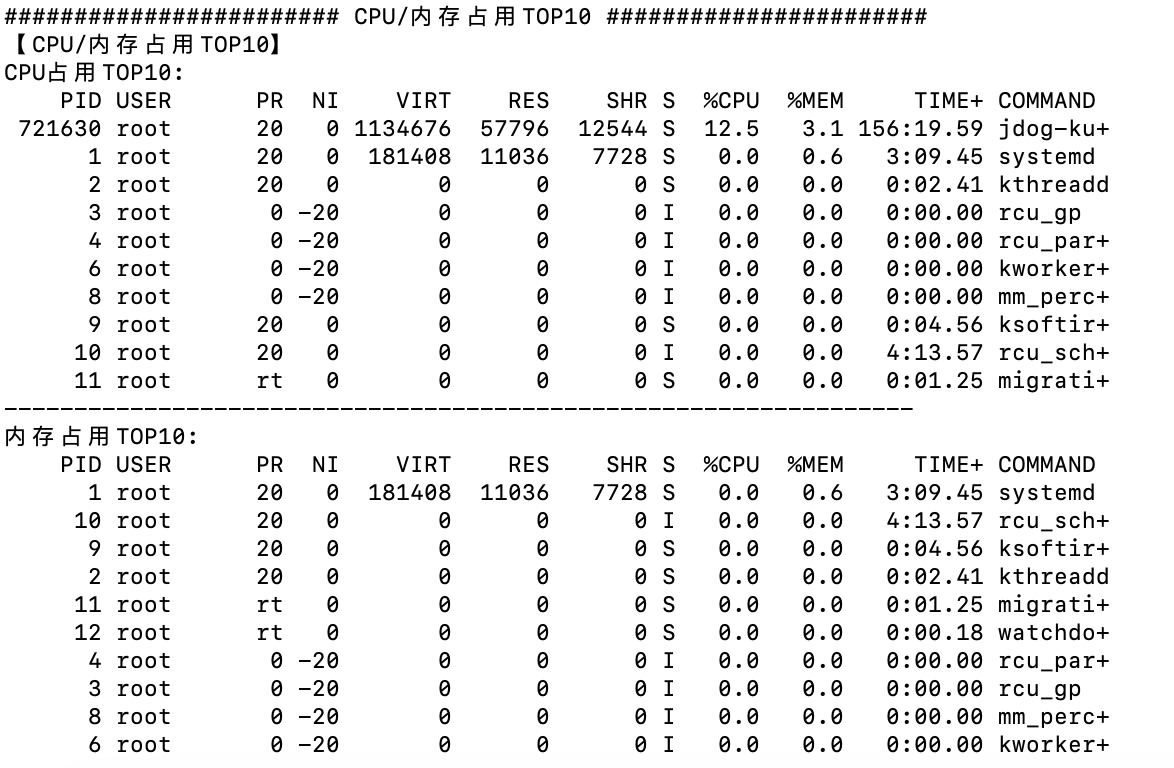
2.9 退出加固shell模式
shellexit
密码:shellexit
- 1
- 2
备注:此界面是无法ctrl+c、ctrl+z退出脚本的

三.关闭加固模式
3.1 关闭安全加固
systemctl stop firewalld
备注:安全加固就是firewalld防火墙实现的,所以直接关闭防火墙即可
- 1
- 2
3.2 关闭加固shell
ywtool disable shell
- 1
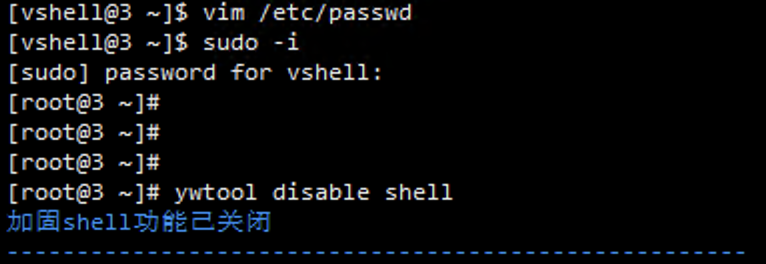
四.linux运维工具ywtool介绍
五.ywtool工具下载链接
2024.2.29(目前最新)-ywtool-1.18.8下载链接
提取码:dhzt
声明:本文内容由网友自发贡献,不代表【wpsshop博客】立场,版权归原作者所有,本站不承担相应法律责任。如您发现有侵权的内容,请联系我们。转载请注明出处:https://www.wpsshop.cn/w/不正经/article/detail/185052
推荐阅读
相关标签