- 1Winpcap常用函数解析_pcap_open_offline
- 2finalshell的常用指令_finalshell常用命令
- 3UNIX 域协议(本地通信协议)_unix域套接字和tcp的区别
- 4在centos中更改SSH远程登录22端口_centos uselogin no
- 5机器学习:线性回归模型(python)_python线性回归模型
- 6[Android] 图片裁剪总结——调用系统裁剪_android 调用系统图片裁剪去掉分割线
- 7Hbase-之Client与服务端交互步骤流程解析_在hbase正常运行期间,客户端与 进行交互。
- 8armbian 斐讯n1_斐讯N1刷入Armbian 更换国内系统源更换国内软件源修改DNS
- 9ERROR c.z.hikari.pool.HikariPool :594 restartedMain HikariPool-1 - Exception 问题_error c.z.h.p.hikaripool - [throwpoolinitializatio
- 10深度学习AI编译器-TVM简介_tvm编译器
Unity3d 制作一个简单的NPC对话系统
赞
踩
制作一个简单的NPC对话系统
前言
最近在自己写一个比较小的项目,虽然自己是一个策划,但是程序方面我觉得也是很有必要学一学的。
经过了接近一年的学习,也终于是可以独自写一些小的系统了。
这次自己写了一个比较简单的NPC对话系统,供大家参考。
效果展示
进入对话区域
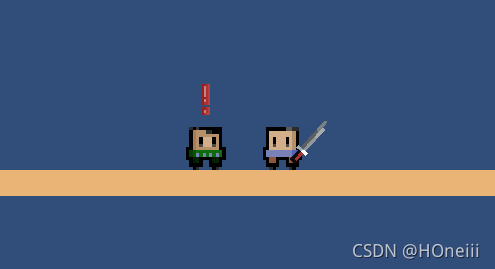
开始对话
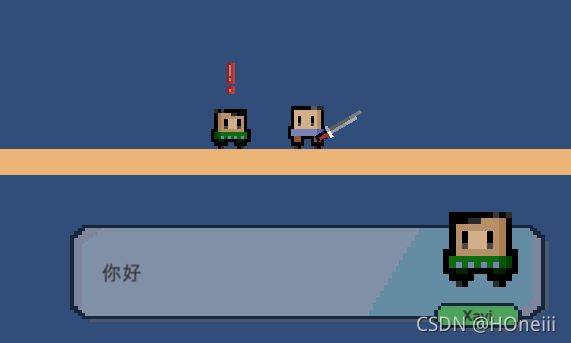
Inspector面板可调选项
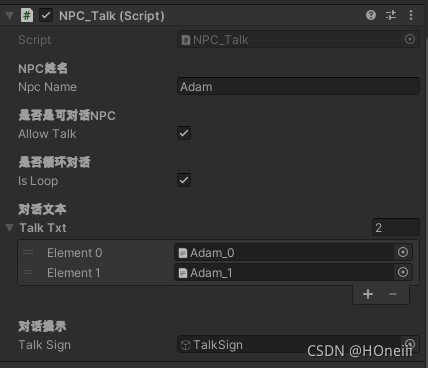
准备工作
为了完成对话系统,首先需要一个NPC以及一个UI界面。
这里为了节省篇幅,就直接上图了。
NPC
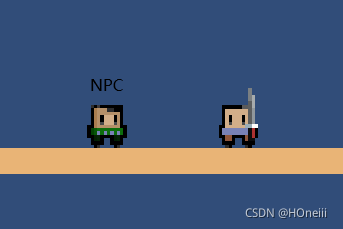

UI

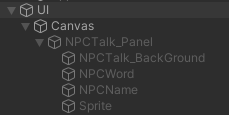
其中Panel用来控制整体显示
NPCWord为文本
右侧还有放头像以及NPC名字的位置
代码
完整代码
这里就先上完整代码
using System.Collections; using System.Collections.Generic; using UnityEngine; using UnityEngine.UI; public class NPC_Talk : MonoBehaviour { //公共参数 [Header("NPC姓名")] public string npcName; [Header("是否是可对话NPC")] public bool allowTalk; [Header("是否循环对话")] public bool isLoop; [Header("对话文本")] public TextAsset[] talkTxt; [Header("对话提示")] public GameObject talkSign; //内部参数 [HideInInspector] public bool canTalk; private int txtOrder; //文本指针 private GameObject player; private GameObject text; private int textRow; private bool isTalking; void Start() { canTalk = false; textRow = 0; player = GameObject.Find("Player"); } void Update() { ShowSign(); showText(); CleanData(); } private void ShowSign() //生成头顶标识 { if (canTalk) { this.talkSign.SetActive(true); } else { this.talkSign.SetActive(false); } } private void OnMouseDown() //点击NPC显示对话UI 并重置Txt文本读取位置 { if (canTalk) { isTalking = true; GameObject canvas = GameObject.Find("Canvas"); Transform panel = canvas.transform.Find("NPCTalk_Panel"); panel.gameObject.SetActive(true); textRow = 0; } } private void showText() //链接txt文本与UI界面Text 并且逐行读取显示 读取完毕隐藏UI { GameObject canvas = GameObject.Find("Canvas"); Transform panel = canvas.transform.Find("NPCTalk_Panel"); Text text = canvas.transform.Find("NPCTalk_Panel/NPCWord").gameObject.GetComponent<Text>(); string[] str = talkTxt[txtOrder].text.Split('\n'); if (Input.GetMouseButtonDown(0) && isTalking) { canvas.transform.Find("NPCTalk_Panel/NPCName").gameObject.GetComponent<Text>().text = npcName; canvas.transform.Find("NPCTalk_Panel/Sprite").gameObject.GetComponent<Image>().sprite = this.GetComponent<SpriteRenderer>().sprite; text.text = str[textRow]; textRow = textRow + 1; } if (textRow == str.Length) { panel.gameObject.SetActive(false); textRow = 0; txtOrder = txtOrder + 1; //第一个文本播完后 加载第二个文本 if(txtOrder == talkTxt.Length) { txtOrder = 0; //全部文本播完后 重置文本指针 if(!isLoop) //如果为不循环播放 则变为不可Talk的NPC { allowTalk = false; canTalk = false; } } isTalking = false; } } private void CleanData() //走出对话区域重置当前文本 { if (!canTalk && isTalking) { GameObject canvas = GameObject.Find("Canvas"); Transform panel = canvas.transform.Find("NPCTalk_Panel"); textRow = 0; isTalking = false; panel.gameObject.SetActive(false); } } }
- 1
- 2
- 3
- 4
- 5
- 6
- 7
- 8
- 9
- 10
- 11
- 12
- 13
- 14
- 15
- 16
- 17
- 18
- 19
- 20
- 21
- 22
- 23
- 24
- 25
- 26
- 27
- 28
- 29
- 30
- 31
- 32
- 33
- 34
- 35
- 36
- 37
- 38
- 39
- 40
- 41
- 42
- 43
- 44
- 45
- 46
- 47
- 48
- 49
- 50
- 51
- 52
- 53
- 54
- 55
- 56
- 57
- 58
- 59
- 60
- 61
- 62
- 63
- 64
- 65
- 66
- 67
- 68
- 69
- 70
- 71
- 72
- 73
- 74
- 75
- 76
- 77
- 78
- 79
- 80
- 81
- 82
- 83
- 84
- 85
- 86
- 87
- 88
- 89
- 90
- 91
- 92
- 93
- 94
- 95
- 96
- 97
- 98
- 99
- 100
- 101
- 102
- 103
- 104
- 105
- 106
- 107
- 108
- 109
- 110
- 111
- 112
- 113
- 114
- 115
- 116
- 117
详细逻辑
开启对话
private void OnMouseDown() //点击NPC显示对话UI 并重置Txt文本读取位置
{
if (canTalk)
{
isTalking = true;
GameObject canvas = GameObject.Find("Canvas");
Transform panel = canvas.transform.Find("NPCTalk_Panel");
panel.gameObject.SetActive(true);
textRow = 0;
}
}
- 1
- 2
- 3
- 4
- 5
- 6
- 7
- 8
- 9
- 10
- 11
- 12
开启对话我使用的是点击NPC的碰撞体的方式。
并且通过canTalk判断是否能够对话
canTalk是通过玩家是否在对话的区域内(TalkArea)进行判断
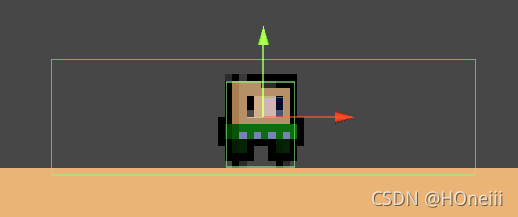
此处在TalkArea上挂载了一个TalkCheck脚本
using System.Collections; using System.Collections.Generic; using UnityEngine; public class TalkCheck : MonoBehaviour { public GameObject npc; private void OnTriggerEnter2D(Collider2D other) { if (npc.GetComponent<NPC_Talk>().allowTalk) { npc.GetComponent<NPC_Talk>().canTalk = true; } } private void OnTriggerExit2D(Collider2D other) { npc.GetComponent<NPC_Talk>().canTalk = false; } }
- 1
- 2
- 3
- 4
- 5
- 6
- 7
- 8
- 9
- 10
- 11
- 12
- 13
- 14
- 15
- 16
- 17
- 18
- 19
- 20
- 21
- 22
我一开始在TalkCheck.cs脚本中使用的是事件的方式,进出碰撞体都会发送一个事件给NPC_Talk.cs脚本,但是后期实践的时候如果存在两个以上的NPC,那使用事件就会造成错误。所以还是用了比较繁琐的办法,将canTalk放到TalkCheck.cs中进行判断。
这里我还加了一个allowTalk来给玩家自行控制是否开启NPC的对话功能,如果玩家关闭allowTalk,那canTalk会一直处于关闭状态。
显示对话
接着上文所述,玩家点击NPC后开启对话,为了显示文本,所以下面写了ShowText()函数
private void showText() //链接txt文本与UI界面Text 并且逐行读取显示 读取完毕隐藏UI { GameObject canvas = GameObject.Find("Canvas"); Transform panel = canvas.transform.Find("NPCTalk_Panel"); Text text = canvas.transform.Find("NPCTalk_Panel/NPCWord").gameObject.GetComponent<Text>(); string[] str = talkTxt[txtOrder].text.Split('\n'); if (Input.GetMouseButtonDown(0) && isTalking) { canvas.transform.Find("NPCTalk_Panel/NPCName").gameObject.GetComponent<Text>().text = npcName; canvas.transform.Find("NPCTalk_Panel/Sprite").gameObject.GetComponent<Image>().sprite = this.GetComponent<SpriteRenderer>().sprite; text.text = str[textRow]; textRow = textRow + 1; } if (textRow == str.Length) { panel.gameObject.SetActive(false); textRow = 0; txtOrder = txtOrder + 1; //第一个文本播完后 加载第二个文本 if(txtOrder == talkTxt.Length) { txtOrder = 0; //全部文本播完后 重置文本指针 if(!isLoop) //如果为不循环播放 则变为不可Talk的NPC { allowTalk = false; canTalk = false; } } isTalking = false; } }
- 1
- 2
- 3
- 4
- 5
- 6
- 7
- 8
- 9
- 10
- 11
- 12
- 13
- 14
- 15
- 16
- 17
- 18
- 19
- 20
- 21
- 22
- 23
- 24
- 25
- 26
- 27
- 28
- 29
- 30
- 31
- 32
- 33
- 34
首先将获取的第一个文本按行拆分,并且存入str[]中备用。
string[] str = talkTxt[txtOrder].text.Split('\n');
- 1
当开始对话后,点击左键即可按行显示文本内容,其中isTalking为之前定义的一个bool变量,其状态代表玩家是否在对话中。
if (Input.GetMouseButtonDown(0) && isTalking)
{
canvas.transform.Find("NPCTalk_Panel/NPCName").gameObject.GetComponent<Text>().text = npcName;
canvas.transform.Find("NPCTalk_Panel/Sprite").gameObject.GetComponent<Image>().sprite = this.GetComponent<SpriteRenderer>().sprite;
text.text = str[textRow];
textRow = textRow + 1;
}
- 1
- 2
- 3
- 4
- 5
- 6
- 7
当一个文本读完之后,txtOrder会加一,也就是读取的txt文件从talkTxt[i]变成了talkTxt[i+1]。也就是开始读取下一个文件
当txtOrder和txt文件数相等时,也就是读完了所有的文件,将会重置至第一个文件。
其中isLoop函数代表该NPC是否可以循环播放文本,玩家可以手动设置。
如果不能循环播放,则在播放完后控制allowTalk,使NPC无法对话。
if (textRow == str.Length) { panel.gameObject.SetActive(false); textRow = 0; txtOrder = txtOrder + 1; //第一个文本播完后 加载第二个文本 if(txtOrder == talkTxt.Length) { txtOrder = 0; //全部文本播完后 重置文本指针 if(!isLoop) //如果为不循环播放 则变为不可Talk的NPC { allowTalk = false; canTalk = false; } } isTalking = false; }
- 1
- 2
- 3
- 4
- 5
- 6
- 7
- 8
- 9
- 10
- 11
- 12
- 13
- 14
- 15
- 16
- 17
头顶标识
头顶标识为一个表现向的元素,当玩家进入TalkArea时即开启。
供大家参考。
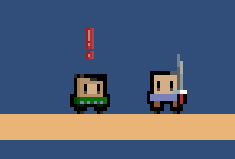
private void ShowSign() //生成头顶标识
{
if (canTalk)
{
this.talkSign.SetActive(true);
}
else
{
this.talkSign.SetActive(false);
}
}
- 1
- 2
- 3
- 4
- 5
- 6
- 7
- 8
- 9
- 10
- 11
头顶标识
头顶标识为一个表现向的元素,当玩家进入TalkArea时即开启。
供大家参考。
[外链图片转存中…(img-6kUZhC1w-1637120093347)]
private void ShowSign() //生成头顶标识
{
if (canTalk)
{
this.talkSign.SetActive(true);
}
else
{
this.talkSign.SetActive(false);
}
}
- 1
- 2
- 3
- 4
- 5
- 6
- 7
- 8
- 9
- 10
- 11
后话
由于本人不是程序员,本职工作是一个小策划,所以希望大家不要介意我混乱的代码逻辑。
其中还有很多优化的地方,比如现在的txt文件需要在最后一行再加一个回车。如果大家有什么好的改进方案,欢迎交流。



