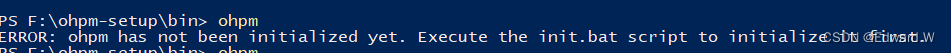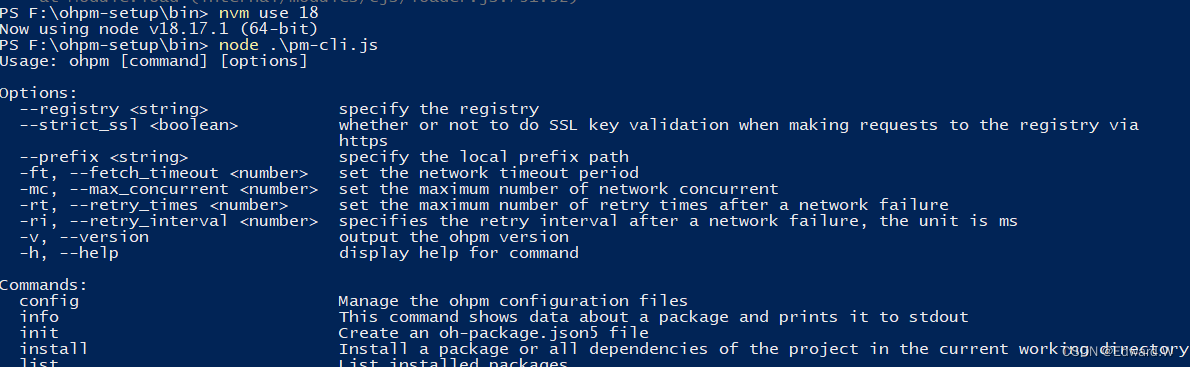热门标签
热门文章
- 1尚硅谷Hadoop3.x-入门(2)_hadoop尚硅谷文件
- 2Mac 应用程序开发的绝佳起点_mac 开发路线
- 3MD5和sha1_sha1安全强度
- 4第二十篇-推荐-纯CPU(E5-2680)推理-llama.cpp-qwen1_5-72b-chat-q4_k_m.gguf_qwen1_5-72b-chat-q5_k_m.gguf.a
- 5Hive函数详解以及案例参考_hive base函数
- 6git clone或者上传失败_国内git cl upload失败
- 7【自然语言处理】InstructGPT、GPT-4 概述
- 8spring boot3多模块项目工程搭建-上(团队开发模板)
- 9windows ubuntu sed,awk,grep篇,6.sed 保持空间和模式空间命令
- 10Gvim高级操作006--verilog例化代码对齐_gvim verilog端口声明对齐
当前位置: article > 正文
Openharmony 包管理器ohpm错误处理_ohpm has not been initialized yet. execute the ini
作者:小丑西瓜9 | 2024-05-13 01:51:22
赞
踩
ohpm has not been initialized yet. execute the init.bat script to initialize
问题
根据教程使用ohpm下载axios包的时候指示
- PS D:\xxxxx\knowledge_demo_entainment\FA\weather-forecast> ohpm
- ohpm : The term 'ohpm' is not recognized as the name of a cmdlet, function, script file, or operable program. Check the spelling of the name, or if a p
- ath was included, verify that the path is correct and try again.
- At line:1 char:1
- + ohpm
- + ~~~~
- + CategoryInfo : ObjectNotFound: (ohpm:String) [], CommandNotFoundException
- + FullyQualifiedErrorId : CommandNotFoundException
-
也就是说ohpm这个命令并不存在,大概率是要配环境变量了。
解决方案:
1. 找到ohpm的路径
点击编辑器 File -> Settings,然后在如下界面,找到路径 F:\ohpm-setup
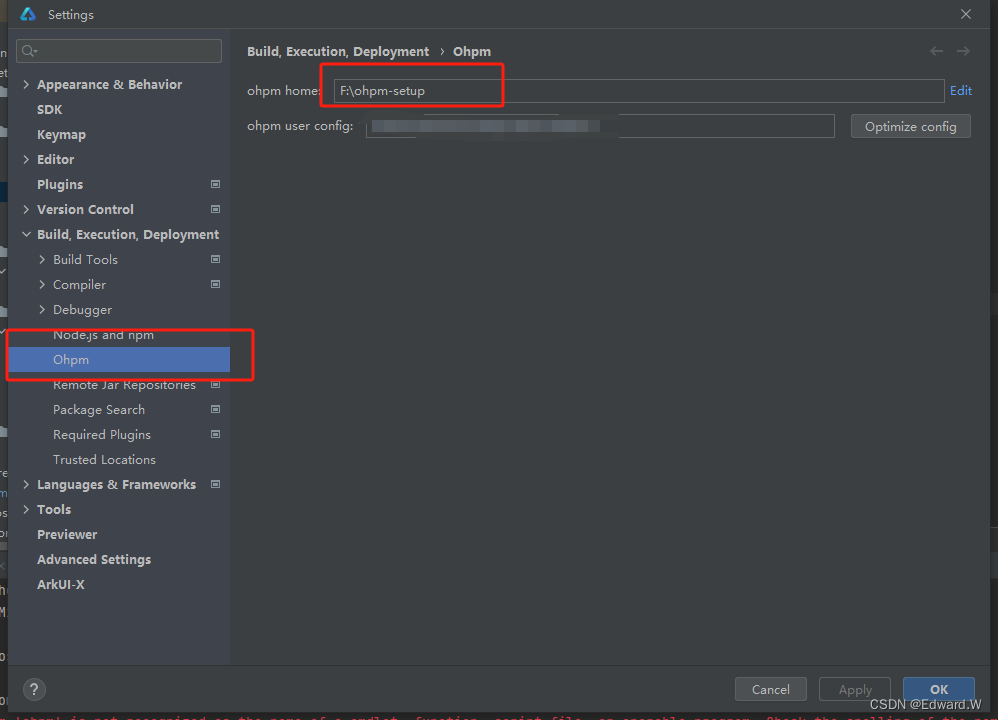
2. 初始化
进入到该文件夹中,有一个init.bat的文件,运行它,得到了结果
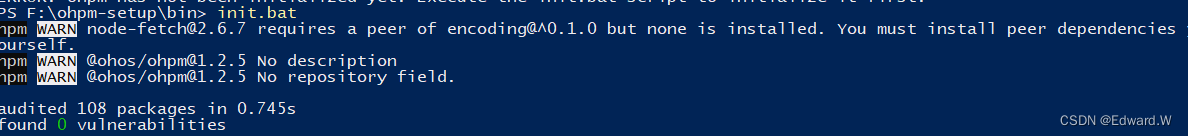
理论上来讲,应该是没有问题了。
3. 写环境变量
参考这个文章吧,图太多就不打算一个一个截了,本质上就是放到system的path下
如何配置ohpm环境变量,以及ohpm的基础命令-鸿蒙开发者社区-51CTO.COM
4. 执行ohpm
这时候就很尴尬了,为什么,我明明已经Init了,为什么还是会遇到这个问题呢?
简单地打开 ohms.bat 文件分析一下把。
5. 分析文件
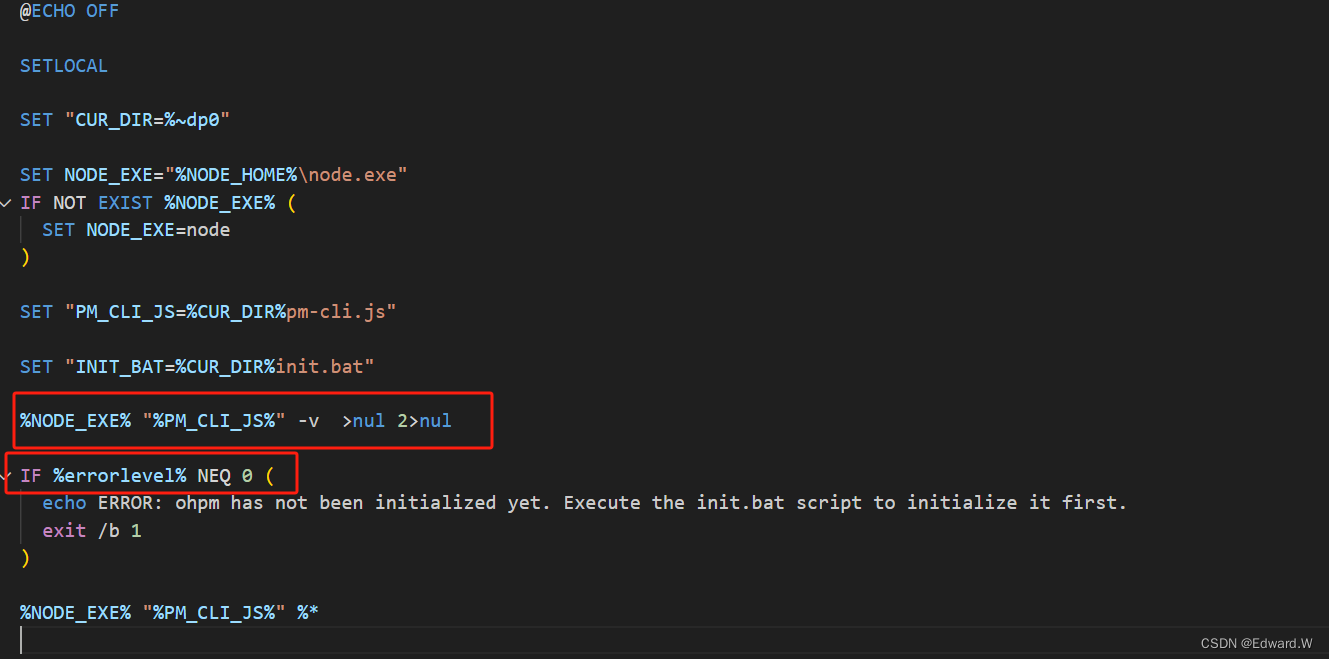
出现这个not initialized的问题主要还是执行上面的js脚本的问题,那么就直接手动node执行这个js脚本把。
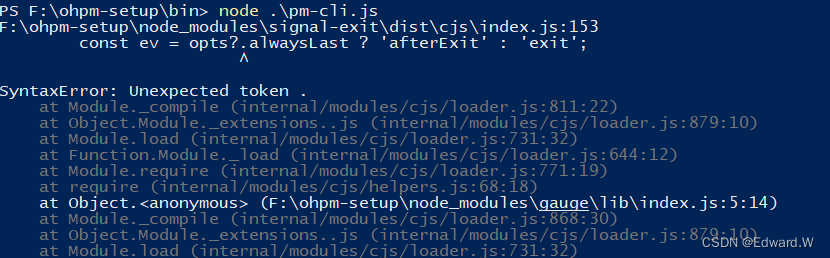
6. 解决问题
实际上也就是node执行的语法没法识别,这时候得注意一下node的版本是多少了。虽然网上说的使用node 12就行,我本地版本也是node 12,但是既然没办法就往高了试试。
使用nvm工具,将node升级到18
完美解决
声明:本文内容由网友自发贡献,不代表【wpsshop博客】立场,版权归原作者所有,本站不承担相应法律责任。如您发现有侵权的内容,请联系我们。转载请注明出处:https://www.wpsshop.cn/w/小丑西瓜9/article/detail/561379
推荐阅读
相关标签