热门标签
热门文章
- 1为了实现零丢包,数据中心网络到底有多拼?
- 2基于云计算的身份认证系统设计与实现 开题报告
- 3解决3d力导向图刷新问题
- 4动手学PaddlePaddle(5):迁移学习_paddle冻结参数
- 5vue3+ts+vite+elementPlus实现文件上传导入excle给后端,并且清空上传文件后的列表,以及formData变成[object FormData]的解决方法_vue上传文件到后端
- 6点云分割方法综述_对于密度不均匀的点云分割算法
- 7数据结构: 可持久化线段树(主席树)入门_可持久化线段树java版本
- 8小程序使用web-view无法打开该H5页面不支持打开的解决方法_小程序 web-view 体验版无法打开该页面
- 9在 Unity 中获取 Object 对象的编辑器对象_unity jobject怎么取值
- 10微信小程序开发的OA会议之首页搭建
当前位置: article > 正文
git命令没用_VScode 安装go插件失败,只要三条命令搞定
作者:小小林熬夜学编程 | 2024-03-02 00:41:31
赞
踩
git命令没用_VScode 安装go插件失败,只要三条命令搞定
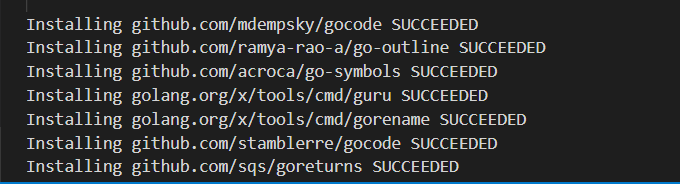
VScode安装go插件有个bug,即使上网姿势科学也无法下载,安装插件会报错如下
- Installing github.com/golang/lint/golint FAILED
-
- Installing github.com/cweill/gotests/... FAILED
- Installing github.com/derekparker/delve/cmd/dlv SUCCEEDED
- 8 tools failed to install.
- go-outline:
- Error: Command failed: D:Gobingo.exe get -u -v github.com/ramya-rao-a/go-outline
- github.com/ramya-rao-a/go-outline (download)
- Fetching https://golang.org/x/tools/go/buildutil?go-get=1
- https fetch failed: Get https://golang.org/x/tools/go/buildutil?go-get=1: dial tcp 216.239.37.1:443: connectex: A connection attempt failed because the connected party did not properly respond after a period of time, or established connection failed because connected host has failed to respond.
输入下面三条命令
- mkdir -p $env:GOPATH/src/golang.org/x/
-
- cd $env:GOPATH/src/golang.org/x/
-
- git clone https://github.com/golang/tools.git
在powershell里敲完再点安装就能成功。
这是一个Bug,不是网络问题。即使fq也没用啊。
网上的教程都说是网的问题,其实外国小伙伴们也遇到这样的问题了呢。
可以参考:
Unable to install go tools · Issue #2142 · Microsoft/vscode-gogithub.com
声明:本文内容由网友自发贡献,不代表【wpsshop博客】立场,版权归原作者所有,本站不承担相应法律责任。如您发现有侵权的内容,请联系我们。转载请注明出处:https://www.wpsshop.cn/w/小小林熬夜学编程/article/detail/177905?site
推荐阅读
相关标签


