- 1后端必备 Git 分支开发:规范指南
- 2自我介绍怎么说面试不会凉?
- 3微信二次开发-微信视频号开发-微信api开发-VideosApi_微信视频号 视频上传api
- 4c++ web 框架 ---ricky.chu_网页版c++框架
- 5“5G+AI”到底有啥用?这篇漫画告诉你答案…
- 6远程管理 Linux:putty软件(mac版windows版)_putty for mac
- 7安装pyspark过程,超级easy_pyspark 安装
- 8【保姆级教程】Windows 远程登陆 Linux 服务器的两种方式:SSH + VS Code,开发必备_windows远程登录linux
- 9VASA-1:实时音频驱动的数字人说话面部视频生成技术_vasa-1 数字人
- 10gitlab拉取项目不用输用户名密码_idea gitlab clone输入token而不是用户名密码
vTESTstudio入门到精通 - vTESTstudio工具栏介绍_Layout
赞
踩
到今天这一篇vTESTstudio工具栏介绍就将暂时告一段落了,后续如果大家有需求的话可以私信我,我就继续再往深的介绍,如果没有催更的话,就当这部分是给大家做个普及,作为一个扫盲篇吧,实际项目使用和编程的内容会放在vTESTstudio自动化中,大家有需要可以订阅,CAN/CANFD网络管理、通信层、诊断功能、CANTP、诊断ID、BootLoader、以及DOIP、无感刷写、someIP协议&功能测试相关的内容都会有的,也会有对应模块的专用CAPL代码专栏,敬请期待。
话不多说,介绍我们今天的主角Layout,这部分主要是分为几块:界面配置、库文件、函数集合、信号集以及查找输出面板,对我们的编程也是相当的作用,比如User Function可瞬间调出我们所有已开发的函数,我们无需一个个的文件去查找,可直接进行搜索;CAPL自带的库文件也是样的,支持直接关键字搜索,相当的方便下,下面我们来一一介绍各个功能。
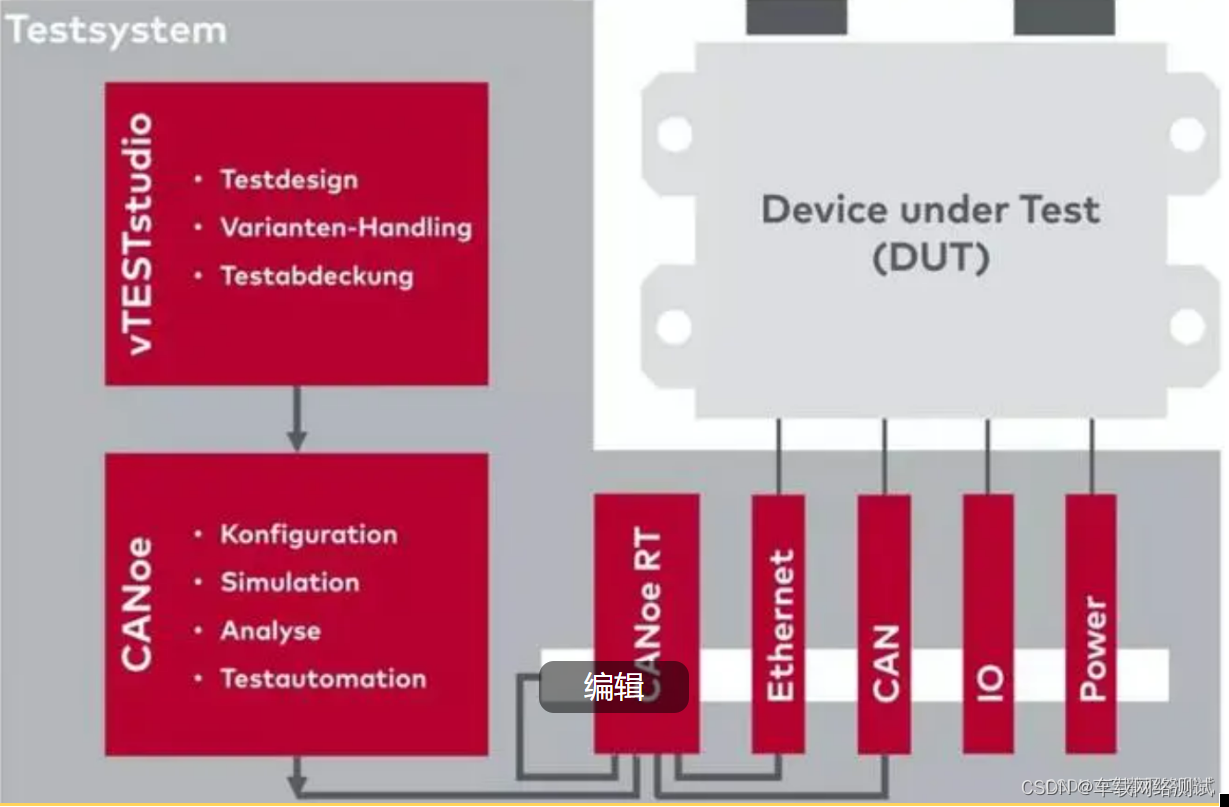
6、Layout
| 图标 | 中文描述 | 英文描述 |
 | 创建一个水平的编辑面板 创建新的水平组。单个页面和其他组水平显示。如果先前创建了水平组,则此菜单命令不可用 | New Horizontal Tab Group With a click on the symbol you create a new horizontal group. |
 | 创建一个垂直的编辑面板 创建新的水平组。单个页面和其他组水平显示。如果先前创建了垂直组,则此菜单命令不可用 | New Vertical Tab Group With a click on the symbol you create a new vertical group. |
 | 点击符号即可激活所选文档 | Activate Document With a click on the symbol you activate the selected document |
 | 打开的文档 打开编辑的.can、.cin文件等 | Open Documents With a click on the symbol you open the Windows dialog. In this dialog all open documents are displayed. You can… save and close a single document |
 | 关闭所有文档 如果您已更改文档但尚未保存更改,系统会询问您是否要保存更改 | Close All Documents With a click on the symbol you close all documents. If you have changed a document and not yet saved the changes, you are asked whether the changes are to be saved |
 | 打开vTESTstudio项目视图 | Project View With a click on the symbol you open the Project View |
 | 单击符号即可打开库视图 | Libraries With a click on the symbol you open the Libraries View |
 | 单击符号即可打开主目录视图 | Home Directory With a click on the symbol you open the Home Directory View |
 | 在右侧打开自己的开发的函数名称 | User Functions With a click on the symbol you open the User Functions Explorer. |
 | 在右侧打开CAPL自带的函数名称 | CAPL Functions With a click on the symbol you open the CAPL Function Explorer |
 | 打开测试命令 | Test Commands With a click on the symbol you open the Test Command Explorer |
 | 信号 单击符号即可打开符号管理器 | Symbols With a click on the symbol you open the Symbol Explorer. |
 | 输出窗口 单击符号即可打开输出窗口 | Trace Items With a click on the symbol you open the Trace Item Explorer |
 | 结果输出(编译、查找) | Output With a click on the symbol you open the Output Window |
 | 重置窗口布局 将窗口位置重置为默认设置 | Reset Window Layout Resets the window position to the default settings |
到这里基本vTESTstudio工具栏介绍已经结束,后面大家如果有需要进一步讲解的话可以私信我,我会进一步细致的分享相关的内容。


