- 1使用verilog实现流水灯
- 2paramiko使用秘钥连接_window下paramiko使用密钥连接服务器
- 3AIGC 图片 & 视频创作设计大赛来袭,丰厚奖金等你拿!
- 4推荐开源项目:Rustcat —— 现代化的端口监听器与反向Shell
- 5Unity3d中使用自带动画系统制作下雨效果_unity3d 雨天特效
- 6FANUC机器人附加轴的参数设置和启动步骤_fanuc外部附加轴配置实例
- 7微信小程序开发入门与实战 ⑩⑥(纯数据字段及组件生命周期)_微信小程序lifetimes
- 8Android之RadioButton_android radiobutton控件
- 9FPGA交通信号灯设计报告(VHDL语言)_quartus ii fpga仿真
- 10五一 Llama 3 超级课堂 | LMDeploy 高效部署 Llama3 实践笔记_llama3加速框架deplo
Git在windows和Linux安装并自动更新代码超详细讲解_git 码云 linux
赞
踩
202405122316
目录
一、Git官网安装
1、官网安装地址:
Git - Downloading Package![]() https://git-scm.com/download/win
https://git-scm.com/download/win
官网下载比较慢建议使用下面链接

2、国内镜像下载地址:
CNPM Binaries Mirror![]() https://registry.npmmirror.com/binary.html?path=git-for-windows/
https://registry.npmmirror.com/binary.html?path=git-for-windows/


3、双击安装包,一直点击下一步安装成功即可


4、安装成功初始化配置
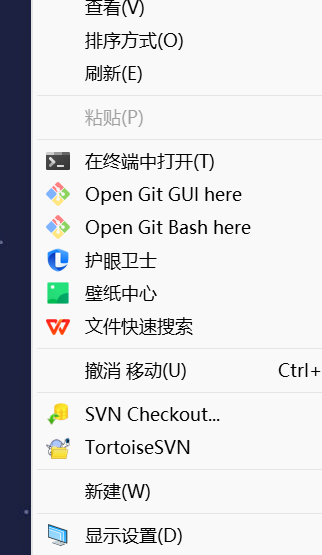
点击Git Bash Here(需要初始化文件)
git config --global user.name “test“ 设置用户签名
git config --global user.email “123@qq.com“ 设置用户签名

5、克隆代码
git clone https://gitee.com/liu21st/thinkphp.git


二、TortoiseGit下载
1、下载官网
Download – TortoiseGit – Windows Shell Interface to Git![]() https://tortoisegit.org/download/
https://tortoisegit.org/download/
2、安装TortoiseGit
双击安装包一直点next

安装成功后可以看到git clone

3、安装语言包
点击下一步并且勾选选择语言包


安装成功后显示中文提示

4、更新代码
点击克隆输入https://gitee.com/liu21st/thinkphp.git


三、码云搭建自己线上git
1、进入码云官网并且注册账号
2、进入右上角新建仓库

3、创建仓库项目

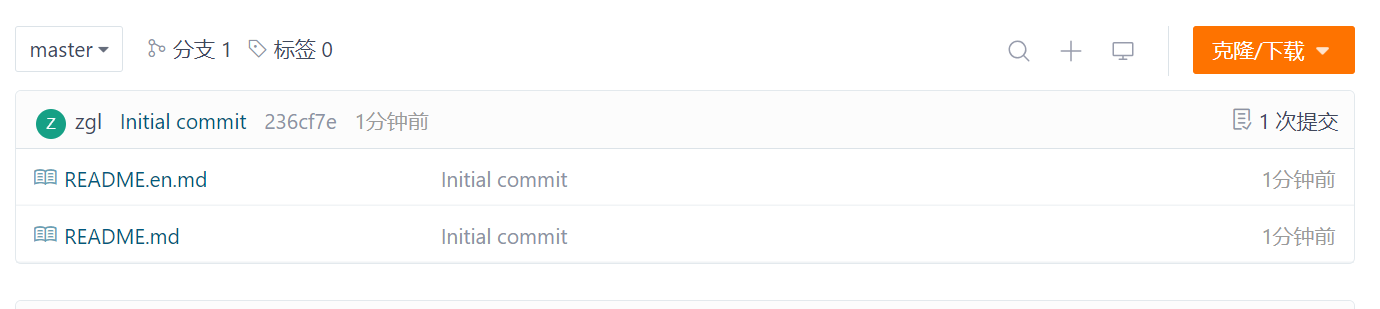
4、克隆代码点击链接
点击克隆

复制git地址https://gitee.com/zeng-gulai/ts.git

输入git密码

更新成功后

四、linux搭建git并且自动更新代码
1、安装git
sudo yum install git

2、安装成功后查看版本
git --version
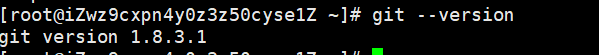
3、linux更新git代码
设置账号密码缓存
git config --global credential.helper store
克隆代码
git clone https://gitee.com/zeng-gulai/ts.git
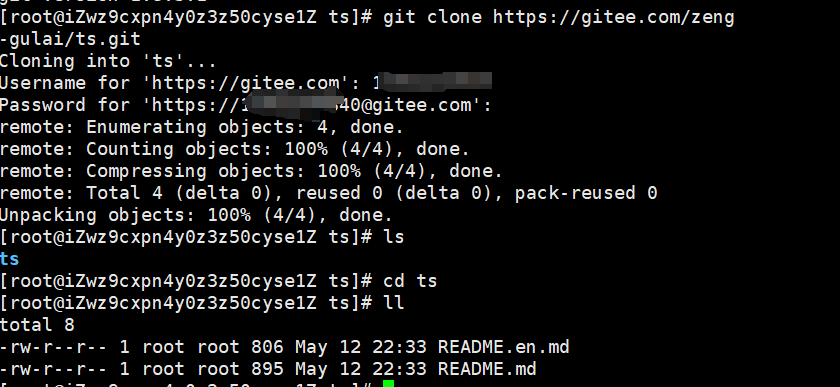
4、定时更新
输入 crontab -e 命令来编辑当前用户的cron任务。
设置每分钟更新
* * * * * cd /home/ts/ts && git pull
测试是否成功
windows上传文件

提交并且推送

自动更新成功




