热门标签
热门文章
- 1检查c#代码内存泄露工具-CLR Profiler_c# clr profiler
- 2用Python写几个小游戏(附源码)_python小游戏代码
- 3CoreThink主题开发(六)使用H-ui开发博客主题之首页友情链接标签混排_titonclassname:"active
- 4史上最成功安装Pytorch快速方法【亲测绝对有效,很好用很好用】_pytorch安装
- 5Vite4 + Vue3 项目打包并发布Nginx服务器 (前端必看)_vue3项目打包部署到服务器
- 6iOS-透明的 webView_ios webview 透明
- 7统计文本中单词出现次数的Python代码_python输入句子,统计每个单词出现的次数
- 8android 启动全屏+动画+判断是否是第一次登录
- 9python录屏工具下载_如何用Python做一个免费的录屏软件?
- 10Cassandra安装部署_cassandra-exporter
当前位置: article > 正文
html插入图片img中的src图片路径(相对路径和绝对路径)_html img src
作者:很楠不爱3 | 2024-02-18 20:45:03
赞
踩
html img src
1相对路径
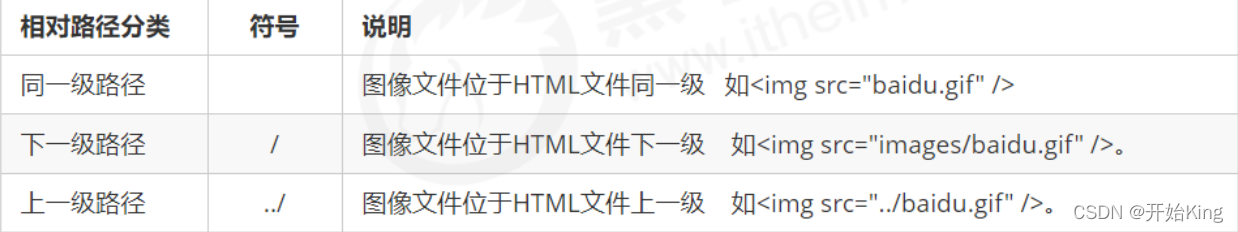
1同一级目录

<img src="1.jpg" \>
2下一级目录
 3.jpg路径------web\images\3.jpg
3.jpg路径------web\images\3.jpg
1.html路径-----web\1.html
<img src="images/3.jpg" \>
- 1
3上一级路径
 demo1.html----路径web\html\demo1.html
demo1.html----路径web\html\demo1.html
2.jpg-------路径web\2.jpg
<img src="../2.jpg" \>
- 1
如果要返回上一级的上一级

<img src="../../1.jpg" \>
其他情况以此类推
2绝对路径
网络上的图片

<img src="https://publish-pic-cpu.baidu.com/f6c87c36-99a7-4493-9615-a5c11f21ae60.png@h_152|c_1,w_228" \>
- 1
本地文件
在vscode中这样写
<img src="file:///D:/photo/二次元/10.jpg" width="1000" height="500" />
- 1
在pycharm中这样写
<img src="http://localhost:63342/creeper/test/1.jpg" width="1000" height="500" />
- 1
一般情况下项目中是用不到绝对路径的
因为你用vscode打开时地址栏显示如下
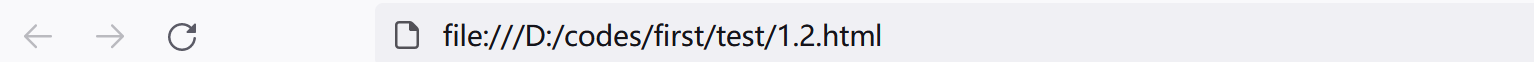
而在pycharm中地址栏是
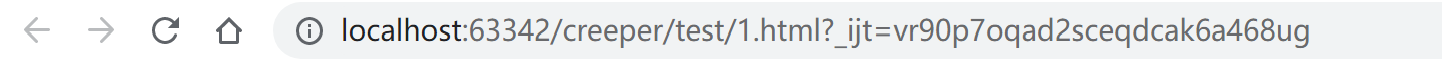
声明:本文内容由网友自发贡献,不代表【wpsshop博客】立场,版权归原作者所有,本站不承担相应法律责任。如您发现有侵权的内容,请联系我们。转载请注明出处:https://www.wpsshop.cn/w/很楠不爱3/article/detail/110452
推荐阅读
- 企业首页html ...
赞
踩
相关标签
 3上一级路径demo1.html----路径web\html\demo1.html2.jpg-------路径web\2.jpg
3上一级路径demo1.html----路径web\html\demo1.html2.jpg-------路径web\2.jpg 如果要返回上一级的上一级
如果要返回上一级的上一级

