热门标签
热门文章
- 1通过pycharm创建Django新项目_pycharm创建django app
- 2GitHub的原理及应用详解(一)
- 3word中装订线位置_Word教程:文档”双面打印“全攻略,解决打印难题!
- 4使用SwitchHosts和GitHub520自动更新 github.com的hosts_switchhosts 自动更新google地址
- 5初阶数据结构之双向链表详解
- 6Android Studio 解决编译报错 Could not download aapt2-windows.jar
- 7堆排序
- 8二分查找最坏查找次数_快速入门二分查找
- 9NLP学习笔记(四) Seq2Seq基本介绍_seq2seq模型说的时间步是什么意思
- 10初学者必须弄懂的一些基本FPGA设计概念(1)_fpga 设计
当前位置: article > 正文
集群搭建系列(六) hive 2.3.7_apache-hive-2.3.7-bin.tar.gz
作者:很楠不爱3 | 2024-05-27 19:01:02
赞
踩
apache-hive-2.3.7-bin.tar.gz
备份下载地址:
1 mysql 驱动
https://download.csdn.net/download/cs261244787/13721913
2 hive2.3.7
https://download.csdn.net/download/cs261244787/13721810
1 下载、解压、上传 mysql connector
wget https://mirrors.tuna.tsinghua.edu.cn/apache/hive/hive-2.3.7/apache-hive-2.3.7-bin.tar.gz
tar -zxvf apache-hive-2.3.7-bin.tar.gz
cp mysql-connector-java-5.1.48.jar apache-hive-2.3.7-bin/
- 1
- 2
- 3
- 4
- 5
- 6
2 Hive-site.xml ( beeline、Hive 路径指定、)
进入 conf 除了 DriverName不用修改。 其余都要修改
<configuration>
<property>
<name>hive.metastore.warehouse.dir</name>
<value>/user/hive/warehouse</value>
<description>location of default database for the warehouse</description>
</property>
<property>
<name>hive.exec.scratchdir</name>
<value>/user/hdfs/tmp</value>
</property>
<property>
<name>javax.jdo.option.ConnectionURL</name>
<value>jdbc:mysql://修改:3306/metastore?characterEncoding=utf8&useSSL=false</value>
<description>JDBC connect string for a JDBC metastore</description>
</property>
<property>
<name>javax.jdo.option.ConnectionDriverName</name>
<value>com.mysql.jdbc.Driver</value>
<description>Driver class name for a JDBC metastore</description>
</property>
<property>
<name>javax.jdo.option.ConnectionUserName</name>
<value>hive</value>
<description>username to use against metastore database</description>
</property>
<property>
<name>javax.jdo.option.ConnectionPassword</name>
<value>修改</value>
<description>password to use against metastore database</description>
</property>
<property>
<name>hive.metastore.schema.verification</name>
<value>true</value>
</property>
<!-- local dir -->
<property>
<name>hive.exec.local.scratchdir</name>
<value>/opt/hadoop/apache-hive-2.3.7-bin/tmp/hive</value>
</property>
<property>
<name>hive.querylog.location</name>
<value>/opt/hadoop/apache-hive-2.3.7-bin/logs/hive</value>
</property>
<property>
<name>hive.server2.authentication</name>
<value>NONE</value>
</property>
<property>
<name>hive.server2.thrift.bind.host</name>
<value>修改</value>
</property>
<property>
<name>hive.server2.thrift.port</name>
<value>10000</value>
<description>TCP port number to listen on, default 10000</description>
</property>
<property>
<name>hive.server2.thrift.http.port</name>
<value>10001</value>
</property>
<property>
<name>hive.server2.thrift.client.user</name>
<value>修改</value>
<description>Username to use against thrift client</description>
</property>
<property>
<name>hive.server2.thrift.client.password</name>
<value>修改</value>
<description>Password to use against thrift client</description>
</property>
</configuration>
- 1
- 2
- 3
- 4
- 5
- 6
- 7
- 8
- 9
- 10
- 11
- 12
- 13
- 14
- 15
- 16
- 17
- 18
- 19
- 20
- 21
- 22
- 23
- 24
- 25
- 26
- 27
- 28
- 29
- 30
- 31
- 32
- 33
- 34
- 35
- 36
- 37
- 38
- 39
- 40
- 41
- 42
- 43
- 44
- 45
- 46
- 47
- 48
- 49
- 50
- 51
- 52
- 53
- 54
- 55
- 56
- 57
- 58
- 59
- 60
- 61
- 62
- 63
- 64
- 65
- 66
- 67
- 68
- 69
- 70
- 71
- 72
3 环境变量
[wftapp@biz-145 conf]$ vim /etc/profile
[wftapp@biz-145 conf]$ sudo vim /etc/profile
[wftapp@biz-145 conf]$ source /etc/profile
[wftapp@biz-145 conf]$ cat /etc/profile |grep HIVE
export HIVE_HOME=/opt/hadoop/hive
export PATH=$PATH:$HIVE_HOME/bin
- 1
- 2
- 3
- 4
- 5
- 6
hive-env.sh 授权
vim conf/hive-env.sh
- 1
- 2
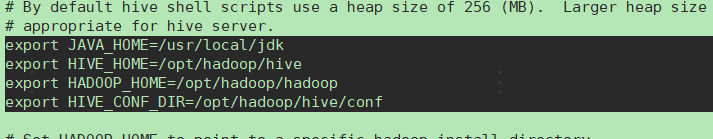
4 授权
授权 给 tmp hive job 会使用到
hdfs dfs -ls /tmp
hdfs dfs -chmod -R 777 /user/hdfs/tmp
hdfs dfs -chmod -R 777 /tmp
- 1
- 2
- 3
- 4
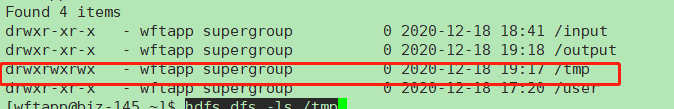
声明:本文内容由网友自发贡献,不代表【wpsshop博客】立场,版权归原作者所有,本站不承担相应法律责任。如您发现有侵权的内容,请联系我们。转载请注明出处:https://www.wpsshop.cn/w/很楠不爱3/article/detail/633540
推荐阅读
相关标签


