热门标签
热门文章
- 1发布-订阅模式(观察者模式)_发布订阅模式
- 2【运维知识大神篇】运维人必学的Docker教程1(Docker安装部署+Docker镜像管理+容器管理常用命令+搭建docker的本地yum源+windows系统安装docker环境)_docker windows镜像
- 32023 年解锁网络安全即服务
- 4ubuntu18.04+pycharm+pydesigner 配置教程(亲测可用)_ubuntu安装desinger
- 5依托于三维GIS技术的系统平台现状分析及前景探讨_实景三维数据库个管理系统现状
- 6【尊享版】如何系统构建你的思维认知模型?_keep思维模型
- 7解决Windows10环境下ModuleNotFoundError: No module named ‘XXX‘问题_no module named 'minepy
- 8在ubuntu下使用docker desktop后,发现var/lib/docker目录没有了,镜像和容器都不见了,真的是无语_ubuntu 看不到docker的挂载目录
- 9python画漫画_漫画:我用深度学习框架画下女朋友最美的脸
- 10R语言机器学习系列:支持向量机分类代码_支持向量机r语言代码
当前位置: article > 正文
使用WPF MaterialDesignInXamlToolkit-3.2.0挖坑之路
作者:很楠不爱3 | 2024-02-16 23:40:37
赞
踩
materialdesigninxamltoolkit
前言
因为业务的需求,需要用到WPF写windows桌面应用,所以想到了使用MaterialDesign,因为本人对桌面应用开发不熟悉,所以一直在踩坑,在此记录一下。
步骤一:创建新的WPF项目,引用MaterialDesign样式
这个根据网上的教程就能完成,但是也遇到一个坑

坑1:安装nuget直接下载的MaterialDesignThemes老是下载不成功,我直接到官网下下载下来了,通过导入nuget实现对MaterialDesign样式的使用。

步骤二:使用MaterialDesignInXamlToolkit-3.2.0的demo样式

坑2:去github下载完源码之后,源码编程不成功。
正常步骤:
1.进入文件夹.paket

2.在此路径中打开命令行终端。

3.使用命令 paket.exe install
下载依赖,但是这里就会出现很多问题,归根到底是连不上nuget.org官网进行资源下载。
找了很多资料之后,得到的思路是:先找出nuget.org官网的ip地址,再修改系统的hosts文件,添加对应的地址进去。步骤教程
下载成功后,才可进行解决方案的运行
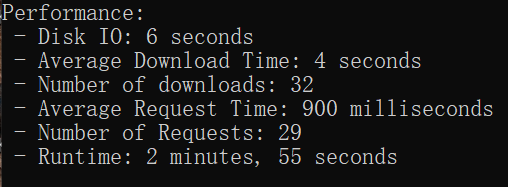
一系列操作下来真的好累。。。不说了,,,开始设计UI了。。。
====================================================================
下载完记得载app.xaml中引用
<Application x:Class="AutomaticWeighingSys.App" xmlns="http://schemas.microsoft.com/winfx/2006/xaml/presentation" xmlns:x="http://schemas.microsoft.com/winfx/2006/xaml" xmlns:local="clr-namespace:AutomaticWeighingSys" StartupUri="MainWindow.xaml"> <Application.Resources> <ResourceDictionary> <ResourceDictionary.MergedDictionaries> <ResourceDictionary Source="pack://application:,,,/MaterialDesignThemes.Wpf;component/Themes/MaterialDesignTheme.Light.xaml" /> <ResourceDictionary Source="pack://application:,,,/MaterialDesignThemes.Wpf;component/Themes/MaterialDesignTheme.Defaults.xaml" /> <ResourceDictionary Source="pack://application:,,,/MaterialDesignColors;component/Themes/Recommended/Primary/MaterialDesignColor.DeepPurple.xaml" /> <ResourceDictionary Source="pack://application:,,,/MaterialDesignColors;component/Themes/Recommended/Accent/MaterialDesignColor.Lime.xaml" /> </ResourceDictionary.MergedDictionaries> </ResourceDictionary> </Application.Resources> </Application>
- 1
- 2
- 3
- 4
- 5
- 6
- 7
- 8
- 9
- 10
- 11
- 12
- 13
- 14
- 15
- 16
声明:本文内容由网友自发贡献,不代表【wpsshop博客】立场,版权归原作者所有,本站不承担相应法律责任。如您发现有侵权的内容,请联系我们。转载请注明出处:https://www.wpsshop.cn/w/很楠不爱3/article/detail/97843
推荐阅读
相关标签




