热门标签
热门文章
- 1IOS 4.2 编写真机和模拟器通用的framework(静态库)_framework 怎么支持模拟器器
- 2如何测试websocket接口_websocket请求的接口测试用例设计
- 3LeetCode 73. 矩阵置零_矩阵置零 c语言leetcode
- 4Elasticsearch:生成 AI 中的微调与 RAG_微调rag
- 5深度学习网络学习记录 SRI-Net、改进Unet_基于unet网络的改进
- 6oracleJava.sql.SQLException: 无效的列索引_flinkcdc oracle java.sql.sqlexception: 无效的列索引
- 7android studio的安装和gradle配置_android studio gradle安装与配置
- 85、PageAbility的生命周期_下面哪些是ability的生命周期
- 9【Bug解决】curl: (77) error setting certificate verify locations: CAfile: ..ssl/cacert.pem
- 10ChatGLM2部署实战体验
当前位置: article > 正文
HarmonyOS NEXT应用开发—自定义日历选择器
作者:我家自动化 | 2024-03-16 06:42:44
赞
踩
HarmonyOS NEXT应用开发—自定义日历选择器
介绍
本示例介绍通过CustomDialogController类显示自定义日历选择器。
效果图预览
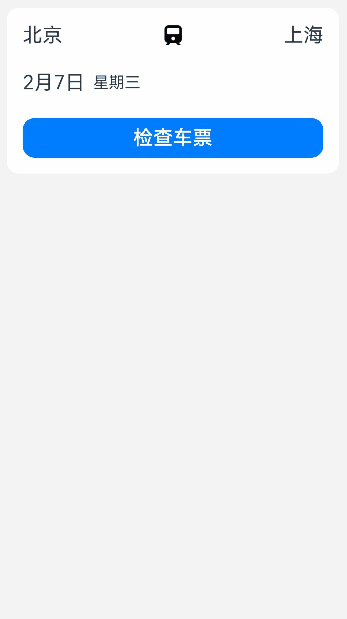
使用说明
- 加载完成后显示主界面,点当前日期后会弹出日历选择器,选择日期后会关闭弹窗,主页面日期会变成选定的日期。
实现思路
- 获取当前月和下个月的日期信息。源码参考GetDate.ets。
const SATURDAY = 6 // 日历表上周六对应的序列号,从周日开始算起,取值0~6 export function getMonthDate(specifiedMonth: number, specifiedYear: number) { let currentFirstWeekDay: number = 0; // 初始化指定月的第一天是周几 let currentLastWeekDay: number = 0; // 初始化指定月的最后一天是周几 let currentAllDay: number[] = []; // 初始化指定月的日期排列数组 let totalDays = new Date(specifiedYear, specifiedMonth, 0).getDate(); // 初始化指定月总天数 currentFirstWeekDay = new Date(specifiedYear, specifiedMonth - 1, 1).getDay() // 获取指定月的第一天是周几 currentLastWeekDay = new Date(specifiedYear, specifiedMonth - 1, totalDays).getDay() // 获取指定月的最后一天是周几 // 将月份中显示上个月日期的内容置0 for (let item = 0; item < currentFirstWeekDay; item++) { currentAllDay[item] = 0; } // 将本月日期内容存入数组 for (let item = 1; item <= totalDays; item++) { currentAllDay.push(item); } // 将月份中显示下个月日期的内容置0 for (let item = 0; item < SATURDAY - currentLastWeekDay; item++) { currentAllDay.push(0); } return currentAllDay; }
- 1
- 2
- 3
- 4
- 5
- 6
- 7
- 8
- 9
- 10
- 11
- 12
- 13
- 14
- 15
- 16
- 17
- 18
- 19
- 20
- 21
- 22
- 通过CustomDialogController类初始化自定义日历弹窗。源码参考CalendarView.ets。
dialogController: CustomDialogController = new CustomDialogController({
builder: CustomCalendarPickerDialog({
date: this.date,
currentMonth: this.currentMonth,
currentDay: this.currentDay,
currentWeekDay: this.currentWeekDay,
currentYear: this.currentYear,
cancel: this.onCancel
}),
alignment: DialogAlignment.Bottom, // 自定义弹窗底端对齐
customStyle: true // 弹窗样式自定义
})
- 1
- 2
- 3
- 4
- 5
- 6
- 7
- 8
- 9
- 10
- 11
- 12
- 设置自定义日历选择器界面。源码参考CustomCalendarPickerDialog.ets。
// 每个月的日期 List() { /* *性能知识点:列表中数据较多且不确定的情况下,使用LazyForEach进行数据循环渲染。 *当组件滑出可视区域外时,框架会进行组件销毁回收以降低内存占用。 *文档参考链接:https://developer.huawei.com/consumer/cn/doc/harmonyos-guides-V2/arkts-rendering-control-lazyforeach-0000001524417213-V2 */ LazyForEach(this.contentData, (monthItem: Month) => { // 设置ListItemGroup头部组件,显示年份和月份 ListItemGroup({ header: this.itemHead(monthItem.month) }) { ListItem() { Stack() { Text(monthItem.num.toString()) .fontSize($r('app.integer.month_text')) .fontColor($r('app.color.ohos_id_color_palette_aux8')) .opacity(MONTH_OPACITY) Grid() { ForEach(monthItem.days, (day: number) => { GridItem() { Text(day.toString()) .fontSize($r('app.string.ohos_id_text_size_headline')) .fontColor(day < this.currentDay && monthItem.num === this.currentMonth ? $r('app.color.ohos_id_color_text_secondary') : $r('app.color.ohos_id_color_text_primary')) } .borderRadius($r('app.string.ohos_id_corner_radius_default_m')) .backgroundColor(day === this.currentDay && monthItem.num === this.currentMonth ? $r('app.color.ohos_id_color_palette9') : $r('app.color.ohos_id_color_background')) .opacity(day === 0 ? 0 : 1) // 将日期数组中为0的都设置为不显示,即不显示上个月和下个月的内容 // 点击选定的日期后,关闭日历弹窗,显示日期改变为选择的日期 .onClick(() => { if (day != 0) { let weekIndex = monthItem.days.indexOf(day) % WEEK_NUMBER; // 将当前日转换成星期显示 this.date = [monthItem.num, day, weekIndex]; this.controller.close(); // 关闭自定义弹窗 } }) }) } .backgroundColor($r('app.color.ohos_id_color_background')) .columnsTemplate('1fr 1fr 1fr 1fr 1fr 1fr 1fr') // 当前月显示的数组元素个数大于35则显示6行,否则显示5行 .rowsTemplate(monthItem.days.length > MONTH_NUMBER ? '1fr 1fr 1fr 1fr 1fr 1fr' : '1fr 1fr 1fr 1fr 1fr') .height(monthItem.days.length > MONTH_NUMBER ? GRID_HEIGHT_L : GRID_HEIGHT_M) } } } }) }
- 1
- 2
- 3
- 4
- 5
- 6
- 7
- 8
- 9
- 10
- 11
- 12
- 13
- 14
- 15
- 16
- 17
- 18
- 19
- 20
- 21
- 22
- 23
- 24
- 25
- 26
- 27
- 28
- 29
- 30
- 31
- 32
- 33
- 34
- 35
- 36
- 37
- 38
- 39
- 40
- 41
- 42
- 43
- 44
- 45
- 46
- 47
- 48
高性能知识点
本示例使用了LazyForEach进行数据懒加载,List布局时会根据可视区域按需创建ListItem组件,并在ListItem滑出可视区域外时销毁以降低内存占用。 LazyForEach:数据懒加载
工程结构&模块类型
customcalendarpickerdialog // har类型
|---components
| |---GetDate.ets // 获取日期信息
| |---MonthDataSource.ets // 数据类型定义
|---view
| |---CustomCalendarPickerDialog.ets // 视图层-自定义日历
| |---CalendarView.ets // 视图层-场景主页面
- 1
- 2
- 3
- 4
- 5
- 6
- 7
模块依赖
本实例依赖common模块来实现资源的调用。
参考资料
为了能让大家更好的学习鸿蒙(HarmonyOS NEXT)开发技术,这边特意整理了《鸿蒙开发学习手册》(共计890页),希望对大家有所帮助:https://qr21.cn/FV7h05
《鸿蒙开发学习手册》:
如何快速入门:https://qr21.cn/FV7h05
- 基本概念
- 构建第一个ArkTS应用
- ……

开发基础知识:https://qr21.cn/FV7h05
- 应用基础知识
- 配置文件
- 应用数据管理
- 应用安全管理
- 应用隐私保护
- 三方应用调用管控机制
- 资源分类与访问
- 学习ArkTS语言
- ……
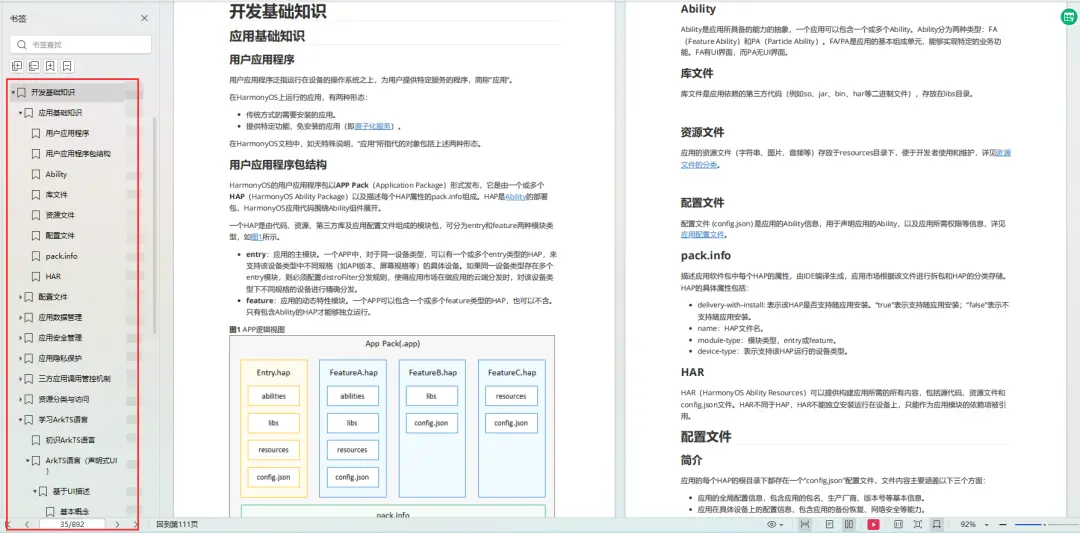
基于ArkTS 开发:https://qr21.cn/FV7h05
- Ability开发
- UI开发
- 公共事件与通知
- 窗口管理
- 媒体
- 安全
- 网络与链接
- 电话服务
- 数据管理
- 后台任务(Background Task)管理
- 设备管理
- 设备使用信息统计
- DFX
- 国际化开发
- 折叠屏系列
- ……

鸿蒙开发面试真题(含参考答案):https://qr21.cn/FV7h05
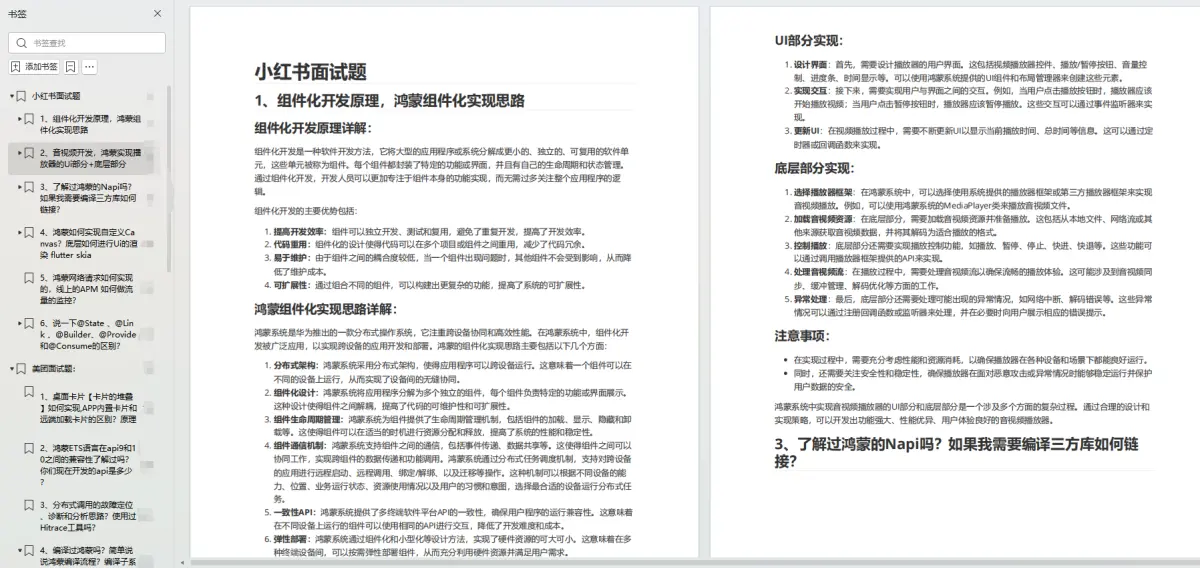
腾讯T10级高工技术,安卓全套VIP课程全网免费送:https://qr21.cn/D2k9D5
声明:本文内容由网友自发贡献,不代表【wpsshop博客】立场,版权归原作者所有,本站不承担相应法律责任。如您发现有侵权的内容,请联系我们。转载请注明出处:https://www.wpsshop.cn/w/我家自动化/article/detail/247749
推荐阅读
相关标签



