热门标签
热门文章
- 14-云原生监控体系-Grafana-基本使用
- 2jenkins 配置中文环境_there were errors checking the update sites: unkno
- 3启动hadoop,报错Error JAVA_HOME is not set and could not be found
- 4spring常见面试题(2024最新)_spring面试题
- 5【第二十三期】春招实习阶段性总结(阿里云已OC)
- 6ArduPlane——ArduPilot—— 框架概述
- 7以pytorch pipeline并行为例,分析各kernel的耗时占比及性能瓶颈
- 8python制作词云,解决中文乱码问题_wc=wordcloud(background_color='white',width=500,he
- 9第四章:测试管理
- 10CDR2024破解中文版注册机包含序列号
当前位置: article > 正文
MacOS的Homebrew无法正确安装_macos为什么安装不了homebrew
作者:我家自动化 | 2024-04-10 22:21:29
赞
踩
macos为什么安装不了homebrew
背景
很久没装过Homebrew,今天刚好换了新电脑,通过Homebrew官网(https://brew.sh/)的指令进行安装
/bin/bash -c "$(curl -fsSL https://raw.githubusercontent.com/Homebrew/install/HEAD/install.sh)"
- 1
- 2
出现如下异常:
curl: (7) Failed to connect to raw.githubusercontent.com port 443 after 19 ms: Couldn't connect to server
- 1
解决方案
看到状态码443,想起国外网站应该是被墙了导致,所以切换了国内的镜像,我选用了阿里的镜像
/bin/zsh -c "$(curl -fsSL https://gitee.com/cunkai/HomebrewCN/raw/master/Homebrew.sh)"
- 1
下载一切正常
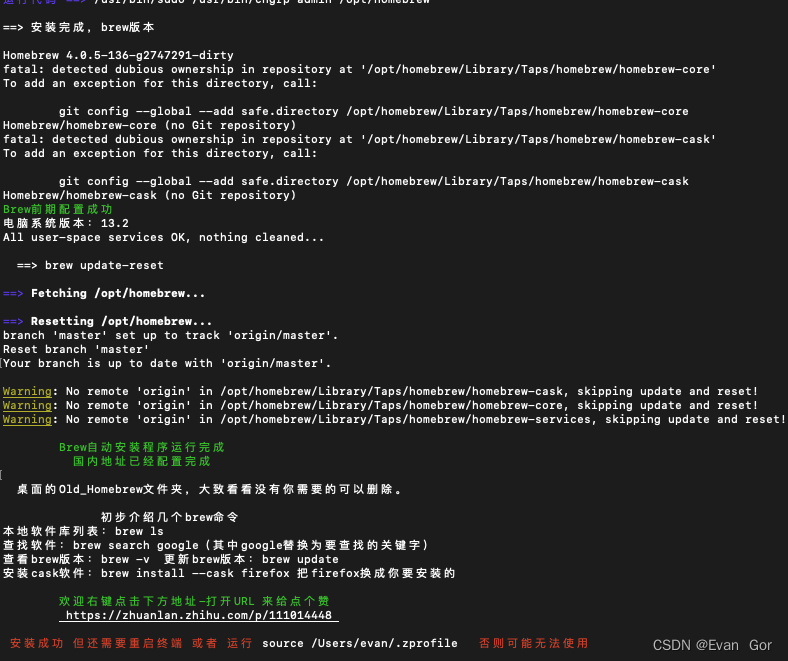
最后根据上面提示,需要执行如下指令,刷新配置,就可以正常使用brew指令
source /Users/evan/.zprofile
- 1
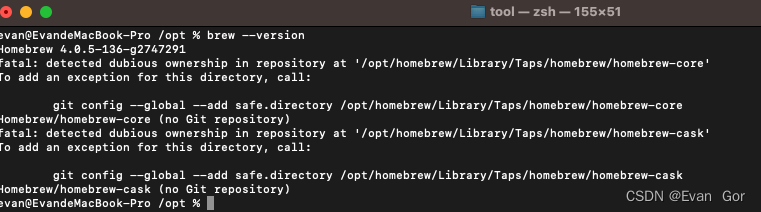
注意
安装完需要重启或者根据提示执行source /Users/xxx/.zprofile 刷新配置,否则会出现如下异常:
-bash: brew: command not found
- 1
声明:本文内容由网友自发贡献,不代表【wpsshop博客】立场,版权归原作者所有,本站不承担相应法律责任。如您发现有侵权的内容,请联系我们。转载请注明出处:https://www.wpsshop.cn/w/我家自动化/article/detail/401319
推荐阅读
相关标签


