热门标签
热门文章
- 1【深度学习】实验07 使用TensorFlow完成逻辑回归_tensorflow 逻辑回归
- 2迁移到 OpenAI Python API 库 1.x_openai migrate
- 3linux磁盘IO_linux 磁盘io
- 4springboot整合elasticsearch5.x以及IK分词器做全文检索_springboot elasticsearch 使用ik analyzer查询
- 5Win11配置VPN:L2TP连接尝试失败,因为安全层在初始化与远程计算机的协商时遇到了一个处理错误_win 11 l2tp无法连接
- 6mmcv及mmcv-full安装_mmcv1.5.0安装
- 7Mamba解读(FlashAttention,SSM,LSSL,S4,S5,Mamba)_mamba算法
- 8揭秘艺术的未来:AI绘画自动生成器的魔法
- 9【大数据工具】Spark 伪分布式、分布式集群搭建_spark伪分布式集群搭建
- 10由百鲤跃川主办首届中国企业采购服务产业数字大会于深圳圆满收官
当前位置: article > 正文
微信小程序开发之——音乐播放器-编写页面结构和样式_小程序音频编辑页面怎么设置
作者:我家自动化 | 2024-05-24 07:01:11
赞
踩
小程序音频编辑页面怎么设置
一 概述
本节介绍音乐小程序的基础页面结构和样式:
- 项目基础页面的页面结构和样式(标签页、内容区域、底部播放器)
- 内容区域swiper使用include填充内容
二 效果图
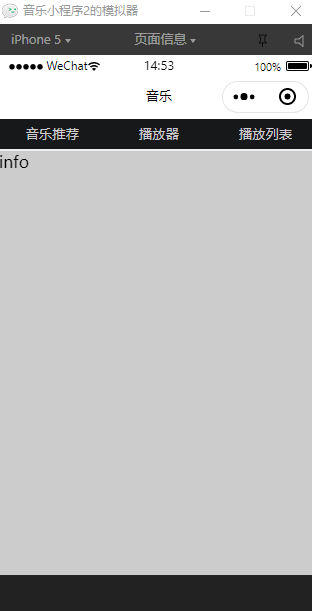
三 项目基础页面的页面结构和样式
3.1 页面结构(pages/index/index.wxml)
<!--标签页标题-->
<view class="tab">
<view class="tab-item">音乐推荐</view>
<view class="tab-item">播放器</view>
<view class="tab-item">播放列表</view>
</view>
<!--内容区域-->
<view class="content">
</view>
<!--底部播放器-->
<view class="player"></view>
- 1
- 2
- 3
- 4
- 5
- 6
- 7
- 8
- 9
- 10
- 11
说明:
- 上述代码中, 外层一共有3个<view>标签,其class分别为tab、content和player,对应页面的3个基本区域
3.2 页面样式(pages/index/index.wxss)
page{ display: flex; flex-direction: column; background: #17181a; color: #ccc; height: 100%; } .tab{ display: flex; } .tab-item{ flex: 1; font-size: 10pt; text-align: center; line-height: 72rpx; border-bottom: 6rpx solid #eee; } .content{ flex: 1; } .player{ background: #222; border-top: 1px solid #252525; height: 112rpx; }
- 1
- 2
- 3
- 4
- 5
- 6
- 7
- 8
- 9
- 10
- 11
- 12
- 13
- 14
- 15
- 16
- 17
- 18
- 19
- 20
- 21
- 22
- 23
- 24
- 25
说明:
- page样式:
- 使用了flex布局;
- flex-direction: column:设置子元素沿垂直方向从上到下排列;
- content(内容区域):
- flex:1,表示页面占满整个屏幕,tab和player分别固定在屏幕上方和下方,cotent的高度自动拉伸为page高度减去tab和player的高度,从而适应不同高度的手机屏幕
- tab:
- flex:1;设置tab为flex布局
- tab-item:
- flex: 1;3个子元素沿水平方向从左到右排列,并且平均分布每一项的宽度
四 内容区域swiper使用include填充内容
4.1 内容区域swiper填充(pages/index/index.wxml)
<!--内容区域-->
<view class="content">
<swiper>
<swiper-item>
<include src="info.wxml"/>
</swiper-item>
<swiper-item>
<include src="play.wxml"/>
</swiper-item>
<swiper-item>
<include src="playlist.wxml"/>
</swiper-item>
</swiper>
</view>
- 1
- 2
- 3
- 4
- 5
- 6
- 7
- 8
- 9
- 10
- 11
- 12
- 13
- 14
4.2 include 代码
info.wxml
<view style="background:#ccc;color:#000;height:100%">
info
</view>
- 1
- 2
- 3
play.wxml
<view style="background:#ddd;color:#000;height:100%">
play
</view>
- 1
- 2
- 3
playlist.wxml
<view style="background:#fff;color:#000;height:100%">
playlist
</view>
- 1
- 2
- 3
4.3 样式(pages/index/index.wxss)
.content>swiper{
height: 100%;
}
- 1
- 2
- 3
声明:本文内容由网友自发贡献,不代表【wpsshop博客】立场,版权归原作者所有,本站不承担相应法律责任。如您发现有侵权的内容,请联系我们。转载请注明出处:https://www.wpsshop.cn/w/我家自动化/article/detail/616328
推荐阅读
相关标签



