热门标签
热门文章
- 1WPF 解决: DataGrid 已定义列,但是还是会显示模型的所有属性的问题
- 2基于springboot实现的音乐网站与分享平台_基于springboot的音乐网站
- 3深度学习Pytorch+YOLOv8(YOLOv5)环境搭建_anconda yolov8 pytorch
- 4大数据处理基础之scala编程语言入门_大数据 scala 如何做预处理
- 5吴恩达老师机器学习-ex1
- 6AI大模型应用入门实战与进阶:从数据收集到模型训练一篇通俗易懂的AI教程_ai 数据收集、模型设计、任务执行、决策和反馈
- 7adb命令操作手机各种开关
- 8Docker pull镜像io timeout问题_docker pull timeout
- 9一款高颜值开源知识管理工具
- 10安卓加固之so文件加固
当前位置: article > 正文
当当图书网数据采集分析:10万条数据的深入洞察_当当网数据计算
作者:煮酒与君饮 | 2024-07-11 10:09:57
赞
踩
当当网数据计算
基于搜索结果,我将为您提供一个关于当当图书网数据采集的文章框架,假设我们已经有了10万条数据的采集结果。请注意,由于没有具体的数据文件,以下内容将是一个示例性的框架,您可以根据实际采集到的数据进行填充和调整。
当当图书网数据采集分析:10万条数据的深入洞察
引言
在数字化时代,数据成为了理解和预测市场趋势的关键。本文将展示如何通过数据采集技术从当当图书网获取10万条图书数据,并对其进行分析,以揭示图书市场的一些有趣现象和趋势。
数据采集
采集工具与方法
- 使用Python语言结合requests和lxml库进行网络爬虫开发。
- 通过XPath表达式精确提取图书信息,包括书名、作者、单价、出版日期、出版社和书籍简介。
数据采集过程
- 确定采集目标和关键字。
- 发送HTTP请求获取网页内容。
- 解析网页,提取所需数据。
- 遍历多页以获取更多信息。
- 异常处理和数据存储。
数据处理
数据清洗
- 使用pandas库进行数据清洗,移除不完整或错误的记录。
- 转换数据类型,确保数据的一致性和准确性。
数据存储
- 将清洗后的数据存储至Excel文件和数据库中,以便进一步分析。
数据分析
书籍价格分布
- 分析不同价格区间的图书数量,揭示市场的价格偏好。
出版社影响力
- 统计各出版社的图书数量,评估市场影响力。
作者贡献度
- 计算每位作者的图书数量,识别市场上的热门作者。
评论分析
- 分析图书评论的分布情况,了解读者的反馈和偏好。
数据可视化
价格分布图
- 柱状图展示不同价格区间的图书数量。
出版社排名图
- 折线图展示出版社的图书数量排名。
作者出书数量图
- 条形图展示作者的出书数量。
评论热力图
- 热力图展示图书评论的分布情况。
结论
通过对10万条当当图书网数据的采集和分析,我们能够深入理解当前图书市场的动态,为出版社、作者和读者提供有价值的市场洞察。
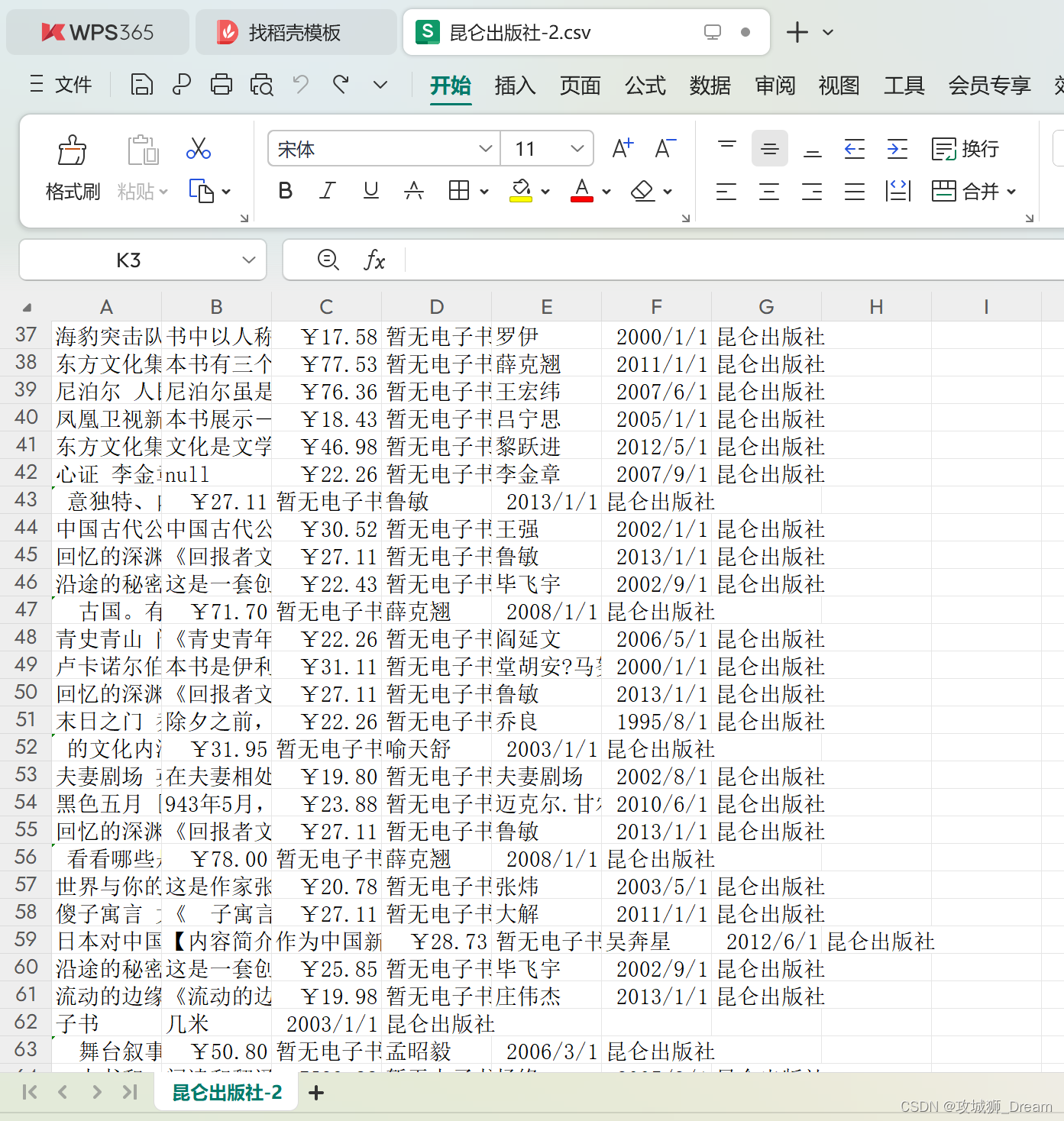
完整代码
def get_page_tree(url): from requests.adapters import HTTPAdapter page = requests.session() page.mount('http://',HTTPAdapter(max_retries=80)) page.mount('https://',HTTPAdapter(max_retries=80)) page = page.request("GET",url=url,timeout=120) print('page ' , page ,page.text) tree = etree.HTML(page.text) return tree # xpath语法 获取li对象 因为li标签不只一个 所以用lis def get_lis(tree): lis = tree.xpath('//*[@id="search_nature_rg"]/ul/li') return lis def deal_save(url , pressN,page_index): global sum global row tree = get_page_tree(url) # 获取到lis对象 lis = get_lis(tree) # time.sleep(random.randint(1,3)) print("正在爬取...", url) # 遍历lis 返回index下标和item try: for c, i in enumerate(lis): # 根据xpath规则提取图书标题 name = i.xpath('a/@title') name = str(name[0]) name = name.strip() # 根据xpath规则提取图书描述 desc = i.xpath('p[2]/text()') # 根据xpath规则提取图书价格和该书电子书的价格 price_normal = i.xpath('p[3]/span[1]/text()') # 纸质书的价格 price_normal = price_normal[0] price_net = i.xpath('p[3]/a/i/text()') # 电子书的价格 # 根据xpath规则提取图书的作者 author = i.xpath('p[@class="search_book_author"]/span[1]/a/text()') # 作者 if len(author) == 0: author = '没有作者' else: author = author[0] # 根据xpath规则提取图书出版时间 press_time = i.xpath('p[@class="search_book_author"]/span[2]/text()') if len(press_time) == 0: press_time = '出版时间为空' else: press_time = press_time[0][2:] # 根据xpath规则提取图书出版社 press = i.xpath('p[@class="search_book_author"]/span[3]/a/text()') if len(press) == 0: press = '出版社为空' else: press = press[0] if len(desc) != 0: desc = desc[0] else: desc = "null" if len(price_net) != 0: price_net = price_net[0] else: price_net = "暂无电子书" sum += 1 # 输出信息 print('第{}页--第{}条数据--累计爬取{}条:'.format(page_index, c, sum)) print('书名:《{}》'.format(name)) print('图书价格:{}'.format(price_normal)) print('电子书价格:{}'.format(price_net)) print('作者:{}'.format(author)) print('出版社:{}'.format(press)) print('出版时间:{}'.format(press_time)) print('*' * 25) time.sleep(0.1) # 保存信息 sheet.write(row, 0, name) sheet.write(row, 1, desc) sheet.write(row, 2 , price_normal) sheet.write(row, 3 , price_net) sheet.write(row, 4 , author) sheet.write(row, 5 , press_time) sheet.write(row, 6 , press) row = row + 1 except Exception as e: print(e) # 主要爬虫程序 遍历给定出版社 所有的图书 def start (url , pressN): # 获取page的etree new_url = url.format(press_name, 1) tree = get_page_tree(new_url) # 获取该出版社展示图书总页数 total = tree.xpath('//*[@id="12810"]/div[5]/div[2]/div/ul/li[9]/a/text()')[0] print('{}一共{}页'.format(pressN,total)) # 全局变量的sum 总数 global sum # time.sleep(2) # 线程保存的数组 threads = [ ] # 遍历所有页面 从1到total for page_index in range(1, int(total) + 1): time.sleep(0.2) temp_url = url.format(pressN,page_index) temp_t = Thread(target=deal_save , args = ( temp_url,press_name,page_index, )) threads.append(temp_t) temp_t.start() for index, t in enumerate(threads): t.join() if __name__ == '__main__': # 通过file读取所有出版社 保存为list数组 s = time.time() press = [] with open('Press.txt' , 'r' , encoding='utf-8') as f : a = f.read() f.close() # 拆封数据 press = a.split('\n') url = 'http://search.dangdang.com/?key={}&page_index={}' # 遍历所有出版社 for press_name in press: start(url , press_name) print('正在采集{}'.format(press_name)) end = time.time() book.save('当当网图书汇总.xlsx') print( '共花费:' ,str((end-s) ) , 's ,共计爬取:{}条'.format(sum))
- 1
- 2
- 3
- 4
- 5
- 6
- 7
- 8
- 9
- 10
- 11
- 12
- 13
- 14
- 15
- 16
- 17
- 18
- 19
- 20
- 21
- 22
- 23
- 24
- 25
- 26
- 27
- 28
- 29
- 30
- 31
- 32
- 33
- 34
- 35
- 36
- 37
- 38
- 39
- 40
- 41
- 42
- 43
- 44
- 45
- 46
- 47
- 48
- 49
- 50
- 51
- 52
- 53
- 54
- 55
- 56
- 57
- 58
- 59
- 60
- 61
- 62
- 63
- 64
- 65
- 66
- 67
- 68
- 69
- 70
- 71
- 72
- 73
- 74
- 75
- 76
- 77
- 78
- 79
- 80
- 81
- 82
- 83
- 84
- 85
- 86
- 87
- 88
- 89
- 90
- 91
- 92
- 93
- 94
- 95
- 96
- 97
- 98
- 99
- 100
- 101
- 102
- 103
- 104
- 105
- 106
- 107
- 108
- 109
- 110
- 111
- 112
- 113
- 114
- 115
- 116
- 117
- 118
- 119
- 120
- 121
- 122
- 123
- 124
- 125
- 126
- 127
- 128
- 129
- 130
- 131
- 132
- 133
- 134
- 135
- 136
声明:本文内容由网友自发贡献,不代表【wpsshop博客】立场,版权归原作者所有,本站不承担相应法律责任。如您发现有侵权的内容,请联系我们。转载请注明出处:https://www.wpsshop.cn/w/煮酒与君饮/article/detail/809634
推荐阅读
相关标签



