- 1missing: PYTHON_LIBRARIES PYTHON_INCLUDE_DIRS
- 2STM32的GPIO操作(寄存器&HAL)_寄存器,hal库,库函数
- 3cesium图层管理_cesium 图层管理器
- 4【Linux】 OpenSSH_7.4p1 升级到 OpenSSH_9.4p1(亲测无问题,建议收藏)_openssh 离线升级 9.4
- 5Python 正则表达式匹配_python正则匹配
- 6Unity 3D - Random类_unity redom
- 7基于OVRLipSync的虚拟人口型匹配技术的2D实现
- 8Unity 创建/实例化对象_unity实例化对象
- 9安装Selenium后运行报错:ModuleNotFoundError: No module named ‘selenium‘解决方法_modulenotfounderror: no module named 'selenium
- 10Java处理图片-图片互转二进制流-保存网页中的图片到本地-删除本地文件-图片接口-详解过程中的问题_java图片转二进制流
Android12启动页适配_android 12 启动页
赞
踩
1.添加兼容库
implementation 'androidx.appcompat:appcompat:1.4.1'
implementation 'androidx.core:core-splashscreen:1.0.0'
2.添加该style并给启动页引用
<style name="App" parent="@style/Theme.AppCompat">
<item name="android:windowBackground">#ffffff</item>
</style>
<style name="AppSplashScreen" parent="Theme.SplashScreen">
<item name="windowSplashScreenBackground">#ff00</item>
<item name="windowSplashScreenAnimatedIcon">@drawable/news_avd_v02</item>
<item name="windowSplashScreenAnimationDuration">3000</item>
<item name="postSplashScreenTheme">@style/App</item>
</style>
其中news_avd_v02是animated-vector类型的图片
3.编辑启动页代码
Activity的onCreate方法中加入installSplashScreen(),需要在super.onCreate(savedInstanceState)前加入
4.兼容12以下设备
12以下的设备不支持windowSplashScreenAnimatedIcon使用animated-vector类型的图片,需要使用静态图片,所以要区分版本使用,做法如下:
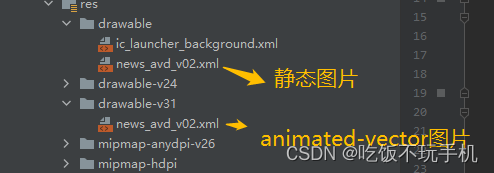
5.让启动页显示久一点
最简单的做法就是使用Thead.sleep(5000),另外还有viewTreeObserver.addOnPreDrawListener的做法,效果都类似。


