热门标签
热门文章
- 1NAT详解
- 2详解c++STL—容器deque_c++ deque
- 3网络原理知识总结2——TCP协议_tcp一直不关闭csdn
- 4Python中Matplotlib库的使用(二)—— Pyplot模块_plt.subplot(211)
- 5VMware Workstation 安装 CentOS 7 虚拟机_centos7怎么开启22端口
- 6YOLOv8最新改进系列:YOLOv8融合BoTNet模块,融合CNN+自然语言处理技术的优势,有效提升检测效果!_如何提高yolov8的分割精准度
- 7Day04|逻辑运算符、位运算符及三元运算符_有一个假就都假
- 8报错/ ./node_modules/axios/lib/platform/index.js Module parse failed: Unexpected token (5:2)怎么解决?_in ./node_modules/axios/lib/platform/index.js modu
- 9zabbix MySQL占用磁盘过多,报错ERROR 2002 (HY000): through socket '/var/lib/mysq/mysql.sock' (111)_through socket 111
- 10聊聊Peewee框架_peewee pony
当前位置: article > 正文
npm报错:request to https://registry.npm.taobao.org failed, reason certificate has expired
作者:花生_TL007 | 2024-02-25 22:20:25
赞
踩
npm报错:request to https://registry.npm.taobao.org failed, reason certificate has expired
一、报错问题:提示淘宝镜像过期
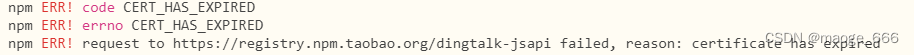
二、错误提示已经告诉原因是淘宝镜像过期了!
其实,早在 2021 年,淘宝就发文称,npm 淘宝镜像已经从 registry.npm.taobao.org 切换到了 registry.npmmirror.com。旧域名也将于 2022 年 5 月 31 日停止服务(不过,直到今天 HTTPS 证书到期才真正不能用了)
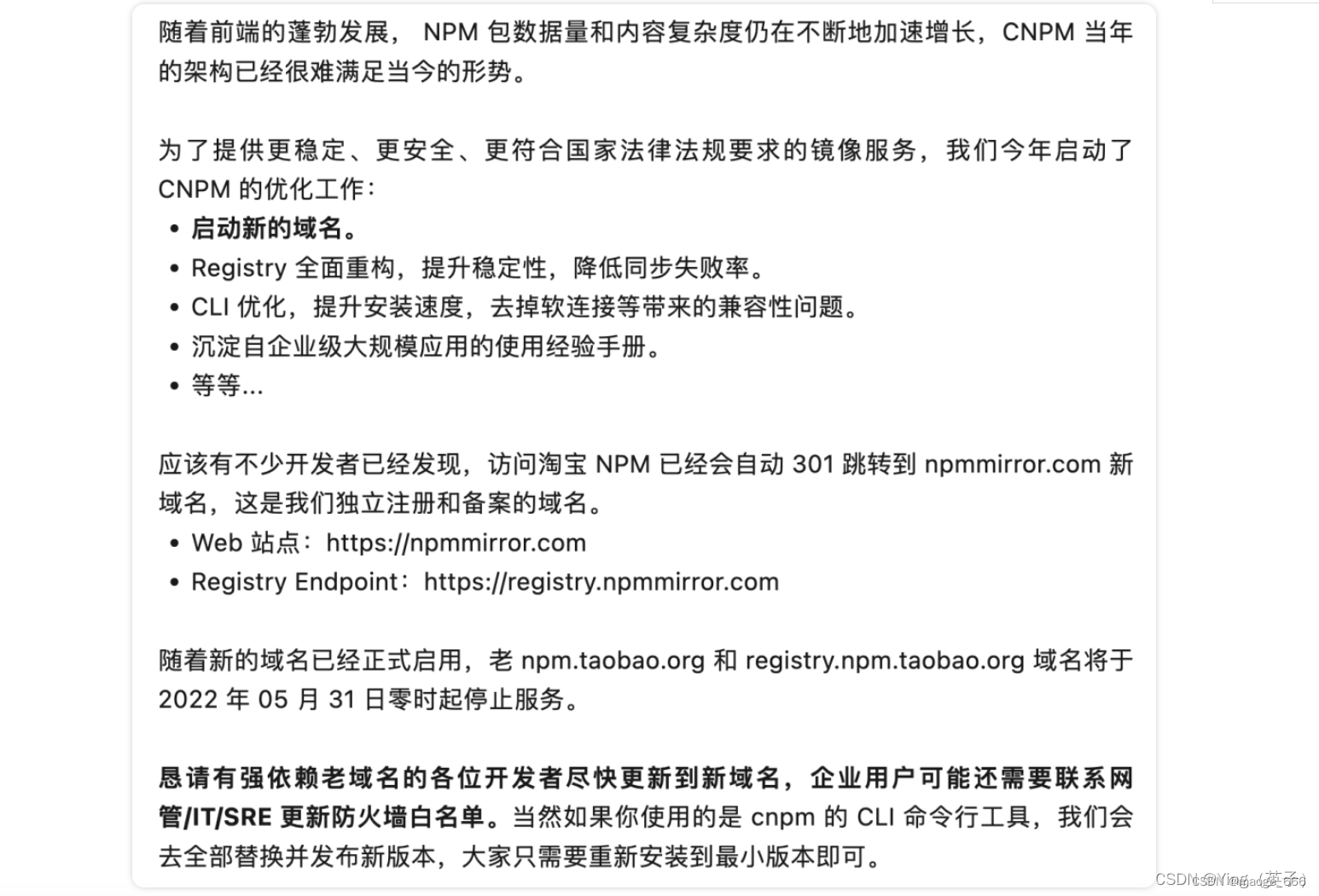
三、解决方案
1、查看当前的npm镜像设置:npm config list
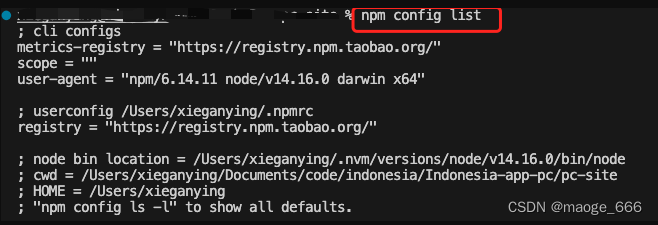
2、清空缓存:npm cache clean --force
3、然后修改镜像即可:npm config set registry https://registry.npmjs.org/ (或npm config delete registry)
!!!注意:此处修改的镜像用的是npm本身,一般国内用户还是建议使用淘宝镜像,所以推荐还是设置成用淘宝镜像,执行:npm config set registry https://registry.npmmirror.com 【推荐】
4、再次运行: npm config list,查看 registry 已经被更改为默认的 npm 公共镜像地址。
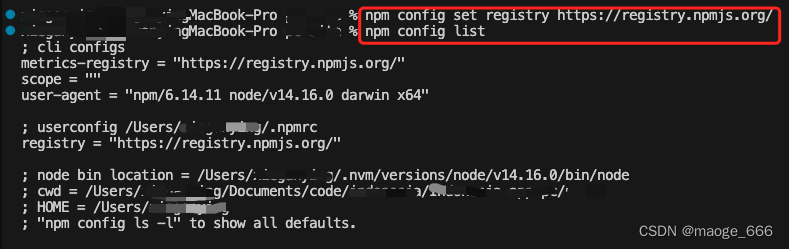
然后就可以正常使用npm啦~
声明:本文内容由网友自发贡献,不代表【wpsshop博客】立场,版权归原作者所有,本站不承担相应法律责任。如您发现有侵权的内容,请联系我们。转载请注明出处:https://www.wpsshop.cn/w/花生_TL007/article/detail/141746
推荐阅读
相关标签


