热门标签
热门文章
- 1【咕咕送书 | 第八期】羡慕同学进了大厂核心部门,看懂这本书你也能行!
- 2黑马程序员——三天快速入门python机器学习(三)_机器学习约会对象数据集
- 3docker中拉取jdk_docker pull jdk
- 4Kubernetes----Deployment控制器_pod deployment limit
- 5华为OD机试真题-开源项目热榜-2023年OD统一考试(C卷)---python免费_开源项目热榜华为od
- 6matlab 线性四分之一车体模型
- 7Part15:Pandas怎样实现groupby分组统计_pandas按照某列进行分组,并且按照分组查询数据
- 8Linux挂载共享文件夹(VMware挂载共享文件夹)(挂载hgfs共享文件)_vmhgfs-fuse
- 9【python】 DataFrame取某一行_dataframe取一行
- 10Dubbo框架详解(附源码)
当前位置: article > 正文
统信UOS配置IP地址_uos重启网卡命令
作者:花生_TL007 | 2024-03-02 14:27:50
赞
踩
uos重启网卡命令
配置IP地址
首先查看我们有什么网卡
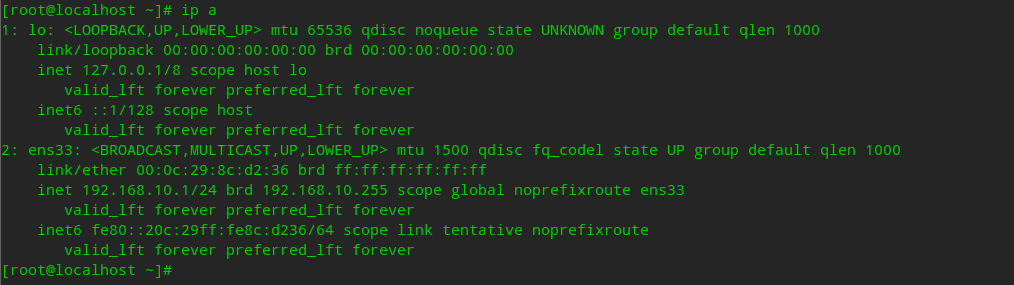
命令修改IP地址
nmcli connection modify ens33 ipv4.method manual ipv4.addresses 192.168.10.1/24 autoconnect yes #使用nmcli命令可以配置IP地址 nmcli connection reload #重启网卡 nmcli connection up ens33 #开启ens33网卡

配置文件修改IP地址
vim /etc/sysconfig/network-scripts/ifcfg-ens33
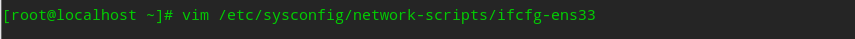
TYPE=Ethernet #网卡类型为以太网类型 PROXY_METHOD=none BROWSER_ONLY=no BOOTPROTO=none #网卡设置为none DEFROUTE=yes IPV4_FAILURE_FATAL=no IPV6INIT=yes IPV6_AUTOCONF=yes IPV6_DEFROUTE=yes IPV6_FAILURE_FATAL=no NAME=ens33 UUID=1651f482-5841-4579-b91c-75eac2756096 DEVICE=ens33 ONBOOT=yes #加入到开机自启 IPADDR=192.168.10.1 #配置IP地址 PREFIX=24 #子网掩码为24位
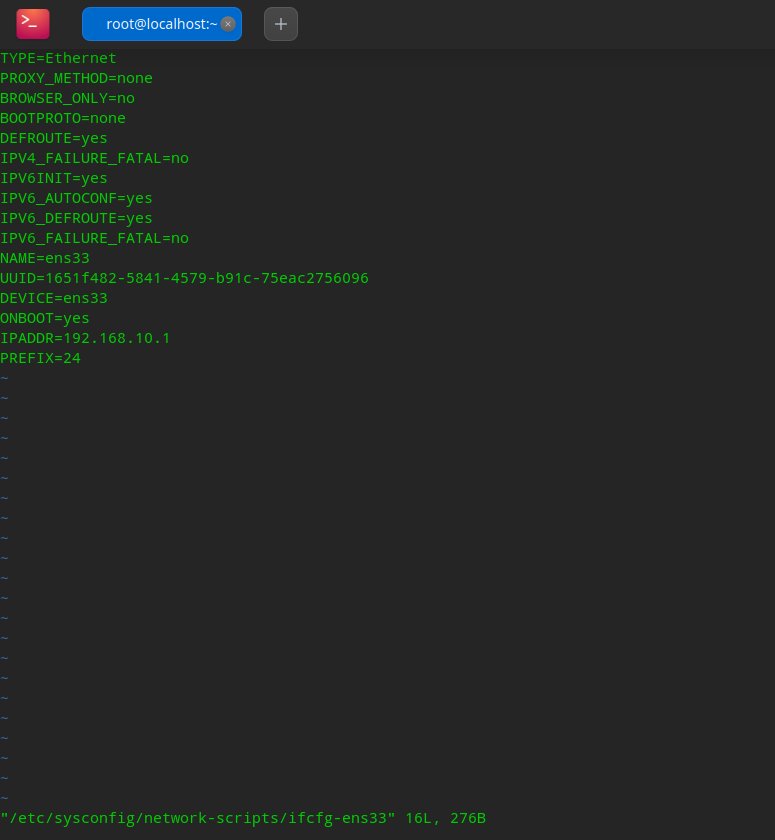
systemctl restart network-online.target #重启网络
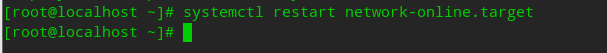
ip add #查看IP地址
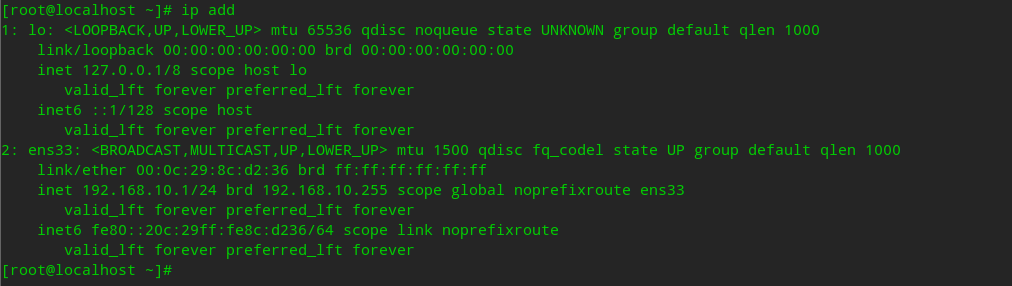
声明:本文内容由网友自发贡献,不代表【wpsshop博客】立场,版权归原作者所有,本站不承担相应法律责任。如您发现有侵权的内容,请联系我们。转载请注明出处:https://www.wpsshop.cn/w/花生_TL007/article/detail/180927
推荐阅读
相关标签


