热门标签
热门文章
- 1关于树形结构建立过程中动态申请的节点空间_树的节点如何开辟空间
- 2全新版大学英语综合教程第四册学习笔记(原文及全文翻译)——3B - A Mortal Flower(尘世的花)_尘世的花韩素音
- 3图像检索(Image Retrieval)入门_图像检索 神经网络
- 4Quartus-II 9.0版本实现半加器,1位全加器,4位加法器的设计(数字逻辑课程实验1—半加器设计,1位全加器设计,4位加法其设计)_半加器quartus
- 5升级uniapp后小程序编译提示[ project.config.json 文件内容错误] project.config.json: libVersion 字段需为string
- 6经典网络模型系列——Swin-Transformer详细讲解与代码实现_swin transformer模型
- 7单链表的应用实例(增删改查)_单链表例子
- 8Text-to-SQL任务:SyntaxSQLNet论文笔记_中文数据集cspider
- 9android开发笔记之高通MSM8909编译刷机脚本_高通编译脚本
- 10TCP/IP协议详解_tcpip协议
当前位置: article > 正文
【Linux网络配置实战】服务器Network静态路由配置_服务器路由配置
作者:花生_TL007 | 2024-04-25 23:08:48
赞
踩
服务器路由配置
【Linux网络配置实战】服务器Network静态路由配置
一、环境介绍
1.环境规划
| hostname | IP地址 | 网关 | 系统版本 |
|---|---|---|---|
| server01 | 192.168.20.66 | 192.168.20.1 | centos7.6 |
| route01 | 192.168.20.254/24-172.16.10.254/24 | — | centos7.6 |
| server02 | 172.16.10.66 | 172.16.10.1 | centos7.6 |
2.实验目的
server02与server01可以互通
二、检查各节点IP地址
1.检查server01服务器上
[root@server01 ~]# ifconfig
eth0: flags=4163<UP,BROADCAST,RUNNING,MULTICAST> mtu 1500
inet 192.168.20.66 netmask 255.255.255.0 broadcast 192.168.20.255
inet6 fe80::2a6e:d4ff:fe89:5da4 prefixlen 64 scopeid 0x20<link>
ether 28:6e:d4:89:5d:a4 txqueuelen 1000 (Ethernet)
RX packets 6020 bytes 682748 (666.7 KiB)
RX errors 0 dropped 0 overruns 0 frame 0
TX packets 112 bytes 17061 (16.6 KiB)
TX errors 0 dropped 0 overruns 0 carrier 0 collisions 0
lo: flags=73<UP,LOOPBACK,RUNNING> mtu 65536
inet 127.0.0.1 netmask 255.0.0.0
inet6 ::1 prefixlen 128 scopeid 0x10<host>
loop txqueuelen 1000 (Local Loopback)
RX packets 4 bytes 344 (344.0 B)
RX errors 0 dropped 0 overruns 0 frame 0
TX packets 4 bytes 344 (344.0 B)
TX errors 0 dropped 0 overruns 0 carrier 0 collisions 0
- 1
- 2
- 3
- 4
- 5
- 6
- 7
- 8
- 9
- 10
- 11
- 12
- 13
- 14
- 15
- 16
- 17
- 18
- 19
2.检查server02服务器网卡
[root@server02 ~]# ifconfig
eth0: flags=4163<UP,BROADCAST,RUNNING,MULTICAST> mtu 1500
inet 172.16.10.66 netmask 255.255.255.0 broadcast 172.16.10.255
inet6 fe80::2a6e:d4ff:fe89:cc37 prefixlen 64 scopeid 0x20<link>
ether 28:6e:d4:89:cc:37 txqueuelen 1000 (Ethernet)
RX packets 6030 bytes 686378 (670.2 KiB)
RX errors 0 dropped 0 overruns 0 frame 0
TX packets 107 bytes 16548 (16.1 KiB)
TX errors 0 dropped 0 overruns 0 carrier 0 collisions 0
lo: flags=73<UP,LOOPBACK,RUNNING> mtu 65536
inet 127.0.0.1 netmask 255.0.0.0
inet6 ::1 prefixlen 128 scopeid 0x10<host>
loop txqueuelen 1000 (Local Loopback)
RX packets 4 bytes 344 (344.0 B)
RX errors 0 dropped 0 overruns 0 frame 0
TX packets 4 bytes 344 (344.0 B)
TX errors 0 dropped 0 overruns 0 carrier 0 collisions 0
- 1
- 2
- 3
- 4
- 5
- 6
- 7
- 8
- 9
- 10
- 11
- 12
- 13
- 14
- 15
- 16
- 17
- 18
- 19
- 20
- 21
3.检查route01上的网卡
[root@route01 ~]# ifconfig
eth0: flags=4163<UP,BROADCAST,RUNNING,MULTICAST> mtu 1500
inet 192.168.20.254 netmask 255.255.255.0 broadcast 192.168.20.255
inet6 fe80::2a6e:d4ff:fe89:7954 prefixlen 64 scopeid 0x20<link>
ether 28:6e:d4:89:79:54 txqueuelen 1000 (Ethernet)
RX packets 5762 bytes 655197 (639.8 KiB)
RX errors 0 dropped 0 overruns 0 frame 0
TX packets 117 bytes 17132 (16.7 KiB)
TX errors 0 dropped 0 overruns 0 carrier 0 collisions 0
eth1: flags=4163<UP,BROADCAST,RUNNING,MULTICAST> mtu 1500
inet 172.16.10.254 netmask 255.255.255.0 broadcast 172.16.10.255
inet6 fe80::2a6e:d4ff:fe89:d1a0 prefixlen 64 scopeid 0x20<link>
ether 28:6e:d4:89:d1:a0 txqueuelen 1000 (Ethernet)
RX packets 3012 bytes 349027 (340.8 KiB)
RX errors 0 dropped 0 overruns 0 frame 0
TX packets 23 bytes 1499 (1.4 KiB)
TX errors 0 dropped 0 overruns 0 carrier 0 collisions 0
lo: flags=73<UP,LOOPBACK,RUNNING> mtu 65536
inet 127.0.0.1 netmask 255.0.0.0
inet6 ::1 prefixlen 128 scopeid 0x10<host>
loop txqueuelen 1000 (Local Loopback)
RX packets 12 bytes 1040 (1.0 KiB)
RX errors 0 dropped 0 overruns 0 frame 0
TX packets 12 bytes 1040 (1.0 KiB)
TX errors 0 dropped 0 overruns 0 carrier 0 collisions 0
- 1
- 2
- 3
- 4
- 5
- 6
- 7
- 8
- 9
- 10
- 11
- 12
- 13
- 14
- 15
- 16
- 17
- 18
- 19
- 20
- 21
- 22
- 23
- 24
- 25
- 26
- 27
- 28
- 29
- 30
- 31
- 32
三、在route01上启动IP包转发
[root@route01 ~]# cd /proc/sys/net/ipv4/
[root@route01 ipv4]# echo 1 > /proc/sys/net/ipv4/ip_forward
[root@route01 ipv4]#
- 1
- 2
- 3
四、查看当前两节点互通情况
1.查看server01和server02连通状态
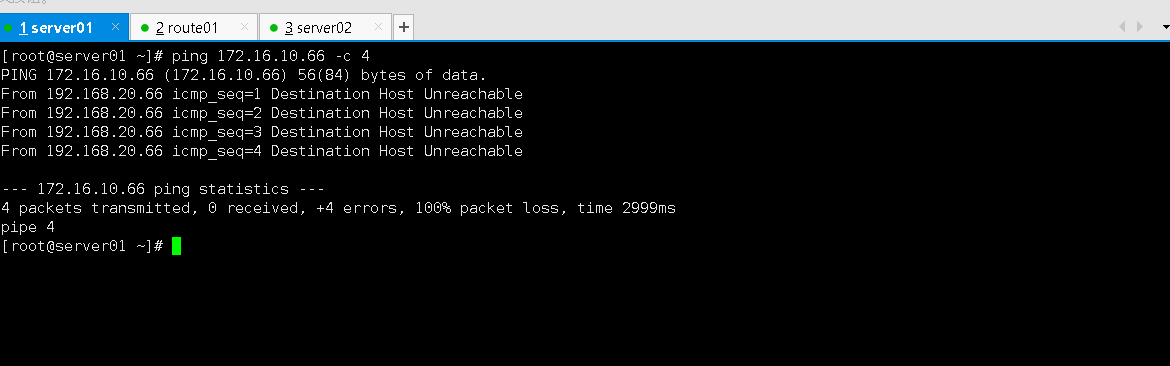
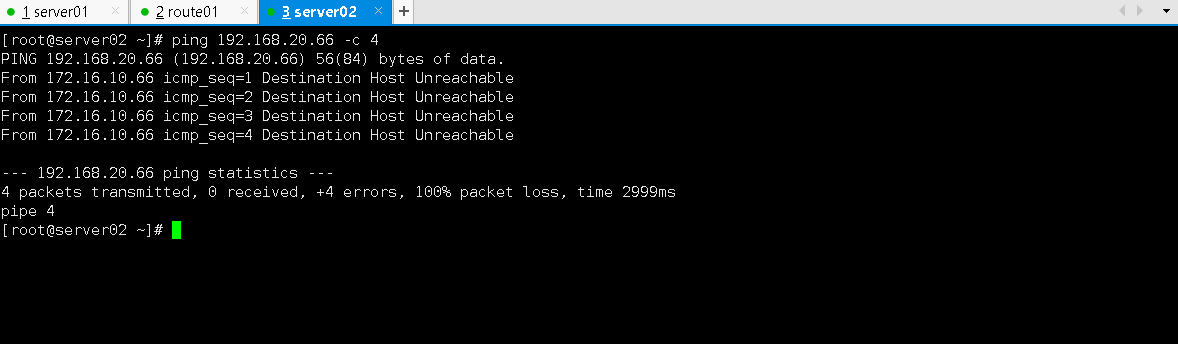
2.查看当前server01路由表
[root@server01 ~]# route
Kernel IP routing table
Destination Gateway Genmask Flags Metric Ref Use Iface
default gateway 0.0.0.0 UG 0 0 0 eth0
link-local 0.0.0.0 255.255.0.0 U 1002 0 0 eth0
192.168.20.0 0.0.0.0 255.255.255.0 U 0 0 0 eth0
- 1
- 2
- 3
- 4
- 5
- 6
- 7
3.查看当前server01路由表
[root@server02 ~]# route
Kernel IP routing table
Destination Gateway Genmask Flags Metric Ref Use Iface
default gateway 0.0.0.0 UG 0 0 0 eth0
link-local 0.0.0.0 255.255.0.0 U 1002 0 0 eth0
172.16.10.0 0.0.0.0 255.255.255.0 U 0 0 0 eth0
- 1
- 2
- 3
- 4
- 5
- 6
- 7
五、在server01配置静态路由
1.添加静态路由
[root@server01 ~]# route add -net 172.16.10.0/24 gw 192.168.20.254
- 1
2.查看当前路由表
[root@server01 ~]# route
Kernel IP routing table
Destination Gateway Genmask Flags Metric Ref Use Iface
default gateway 0.0.0.0 UG 0 0 0 eth0
link-local 0.0.0.0 255.255.0.0 U 1002 0 0 eth0
172.16.10.0 192.168.20.254 255.255.255.0 UG 0 0 0 eth0
192.168.20.0 0.0.0.0 255.255.255.0 U 0 0 0 eth0
- 1
- 2
- 3
- 4
- 5
- 6
- 7
- 8
- 9
六、在server02配置静态路由
1.添加静态路由
[root@server02 ~]# route add -net 192.168.20.0/24 gw 172.16.10.254
- 1
2.查看当前路由表
[root@server02 ~]# route
Kernel IP routing table
Destination Gateway Genmask Flags Metric Ref Use Iface
default gateway 0.0.0.0 UG 0 0 0 eth0
link-local 0.0.0.0 255.255.0.0 U 1002 0 0 eth0
172.16.10.0 0.0.0.0 255.255.255.0 U 0 0 0 eth0
192.168.20.0 172.16.10.254 255.255.255.0 UG 0 0 0 eth0
- 1
- 2
- 3
- 4
- 5
- 6
- 7
- 8
七、检查server01和server02连通情况
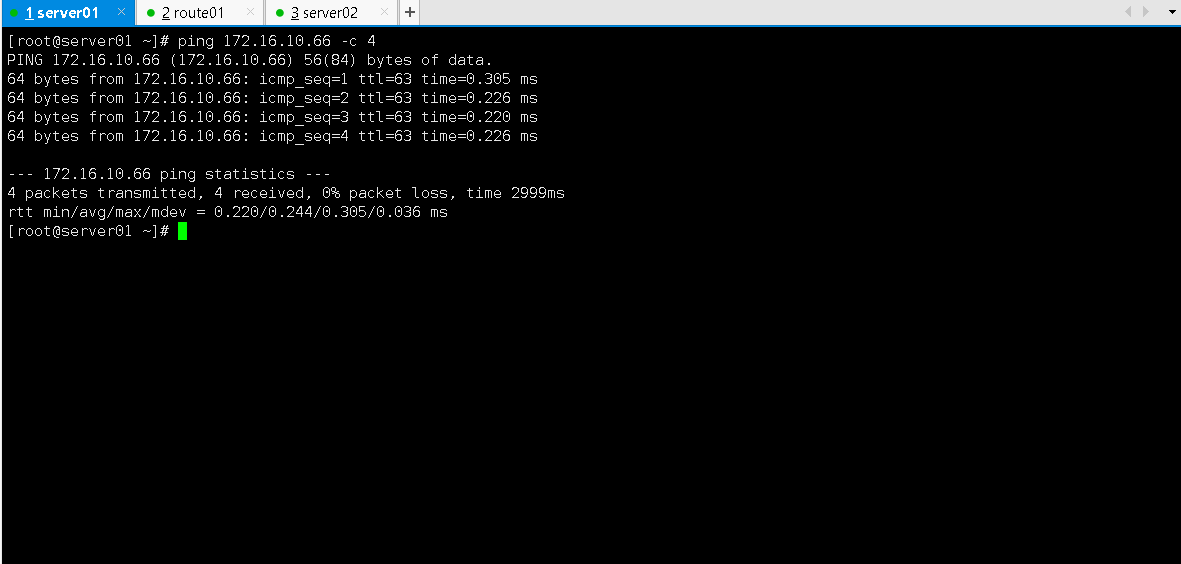
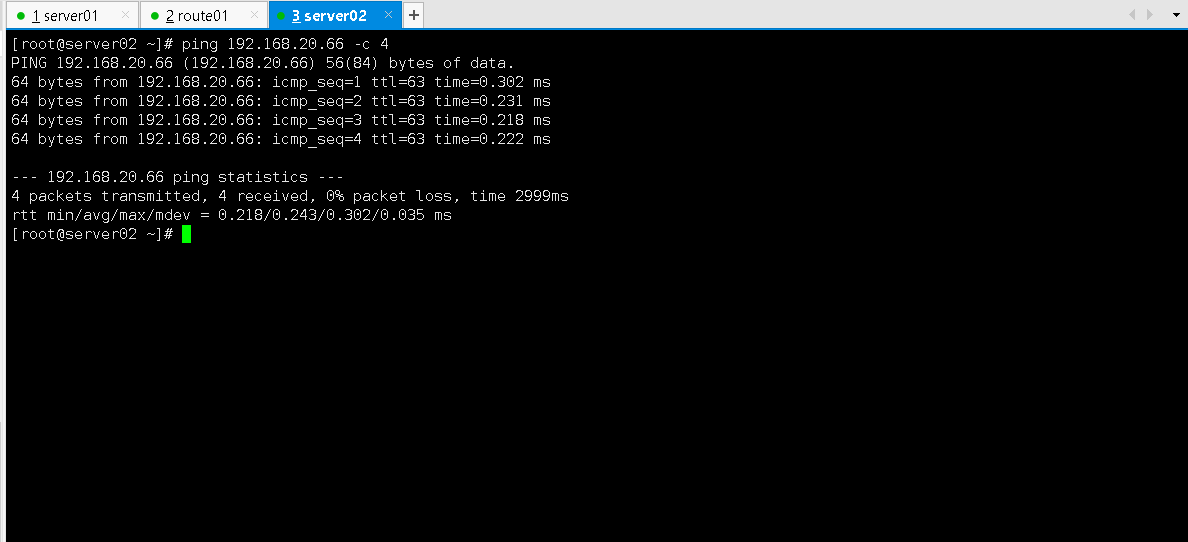
八、server01配置永久路由
1.在server01上删除临时静态路由
[root@server01 ~]# route delete -net 172.16.10.0/24
[root@server01 ~]# route
Kernel IP routing table
Destination Gateway Genmask Flags Metric Ref Use Iface
default gateway 0.0.0.0 UG 0 0 0 eth0
link-local 0.0.0.0 255.255.0.0 U 1002 0 0 eth0
192.168.20.0 0.0.0.0 255.255.255.0 U 0 0 0 eth0
- 1
- 2
- 3
- 4
- 5
- 6
- 7
2.新增网卡配置文件写入路由
[root@server01 ~]# !73
cd /etc/sysconfig/network-scripts/
[root@server01 network-scripts]# vim route-eth0
[root@server01 network-scripts]# cat route-eth0
172.16.10.0/24 via 192.168.20.254
- 1
- 2
- 3
- 4
- 5
- 6
3.重启网路服务
[root@server01 network-scripts]# service network restart
Restarting network (via systemctl): [ OK ]
- 1
- 2
- 3
4.查看路由状态
[root@server01 network-scripts]# route
Kernel IP routing table
Destination Gateway Genmask Flags Metric Ref Use Iface
default gateway 0.0.0.0 UG 0 0 0 eth0
link-local 0.0.0.0 255.255.0.0 U 1002 0 0 eth0
172.16.10.0 192.168.20.254 255.255.255.0 UG 0 0 0 eth0
192.168.20.0 0.0.0.0 255.255.255.0 U 0 0 0 eth0
- 1
- 2
- 3
- 4
- 5
- 6
- 7
- 8
九、server02配置永久静态路由
1.删除临时静态路由
route delete -net 192.168.20.0/24 # 删除临时路由
cd /etc/sysconfig/network-scripts/ # 进入网卡配置文件目录
- 1
- 2
2.新增网卡配置文件写入路由
[root@server02 network-scripts]# vim route-eth1
[root@server02 network-scripts]# cat route-eth1
192.168.20.0/24 via 172.16.10.254
- 1
- 2
- 3
3.重启网络
[root@server02 network-scripts]# service network restart
Restarting network (via systemctl): [ OK ]
- 1
- 2
4.查看静态路由表
[root@server02 network-scripts]# route
Kernel IP routing table
Destination Gateway Genmask Flags Metric Ref Use Iface
default gateway 0.0.0.0 UG 100 0 0 eth0
172.16.10.0 0.0.0.0 255.255.255.0 U 100 0 0 eth0
192.168.20.0 172.16.10.254 255.255.255.0 UG 100 0 0 eth0
- 1
- 2
- 3
- 4
- 5
- 6
十、测试server01与server02互通情况
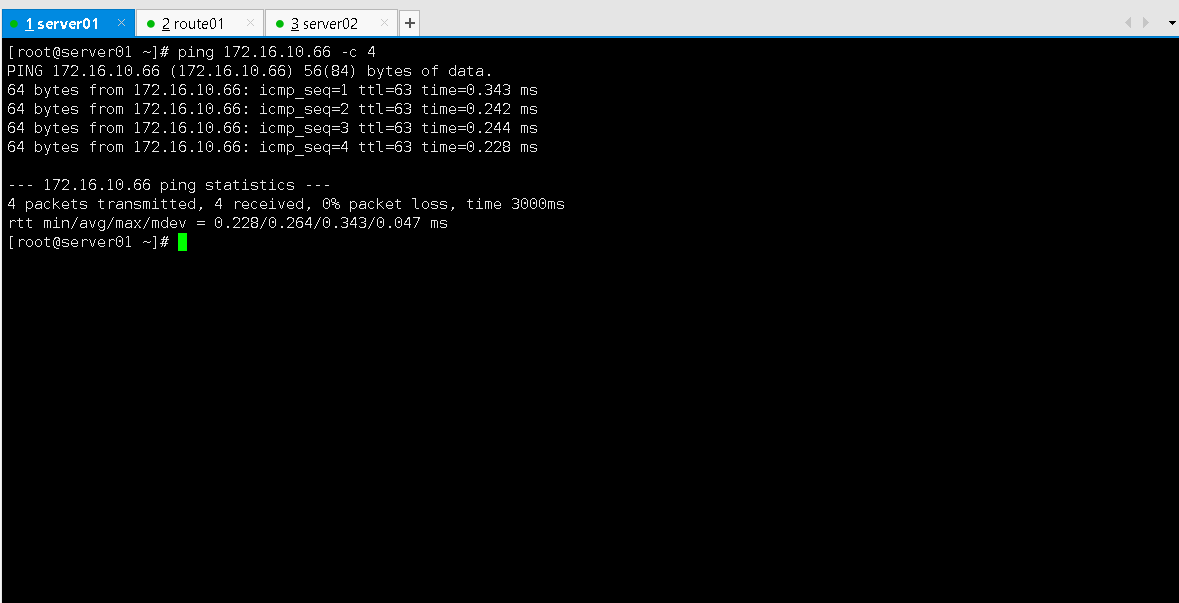
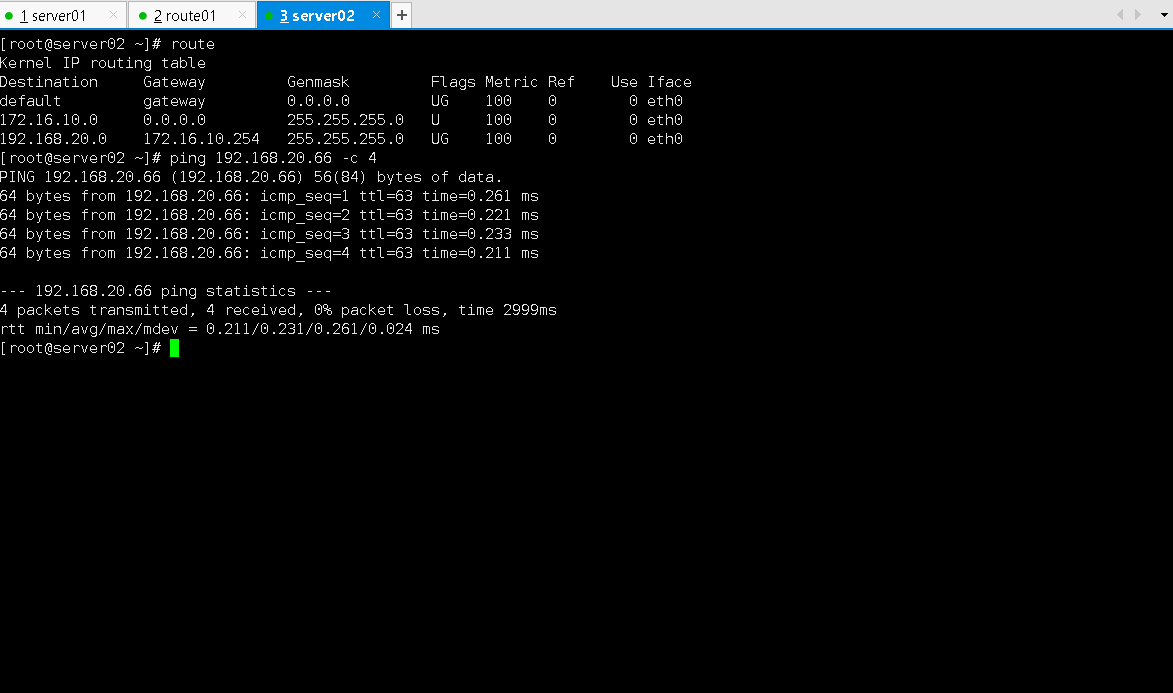
声明:本文内容由网友自发贡献,不代表【wpsshop博客】立场,版权归原作者所有,本站不承担相应法律责任。如您发现有侵权的内容,请联系我们。转载请注明出处:https://www.wpsshop.cn/w/花生_TL007/article/detail/487702
推荐阅读
相关标签


