热门标签
热门文章
- 1sRGB Color Space
- 2STM32 SPI-DMA读写 SPI Flash (只需改动两个函数) +cube配置 多器件_dma 写spi sd
- 3vue3使用百度地图点聚合_vue-baidu-map-3x
- 4Python赋值、浅拷贝与深拷贝详解(详细分析)_赋值 浅复制还是深复制 python
- 5HCIA-Datacom题库(自己整理分类的)——子网划分类【完成】_网络管理员给网络中的某台主机分配的 ipv4 地址为 192.168.1.1/28,则这个主机
- 6毕业2年鏖战美团、京东、阿里3个大厂,成功拿到2个offer,我的社招Java岗面试经历分享_大厂社招成功例子
- 7VUE介绍及快速上手搭建_简单vue界面开发
- 8python 简单随机验证码_python 产生一个四位随机验证码
- 9NLP之TEA:基于python编程(jieba库)实现中文文本情感分析(得到的是情感评分)_中文情感得分
- 105分钟教程,手把手带你安装使用抓包神器:Whistle ,内含精选爬虫资料_whistle抓包教程
当前位置: article > 正文
打开项目出现报错:An error occurred while resolving packages: Project has invalid dependencies: com.unity.
作者:花生_TL007 | 2024-02-16 11:29:15
赞
踩
an error occurred while resolving packages: project has invalid dependencies
最近做unity项目,git pull别人的项目,打开后出现这样的报错:
An error occurred while resolving packages:
Project has invalid dependencies:
com.unity.visualeffectgraph: Package [com.unity.visualeffectgraph@12.1.10] cannot be found
A re-import of the project may be required to fix the issue or a manual modification of ...
翻译是:
解析包时出错:项目具有无效的依赖项:com.unity.visualeffectgraph:找不到包 [com.unity.visualeffectgraph@12.1.10]可能需要重新导入项目来修复问题或手动修改 ...
打开package manager对应的visualeffectgraph资源有红色感叹号,这个是别人删掉了Assets中Samples文件夹打包了,这时在visualeffectgraph资源点击右下角remove,报错即可消失。
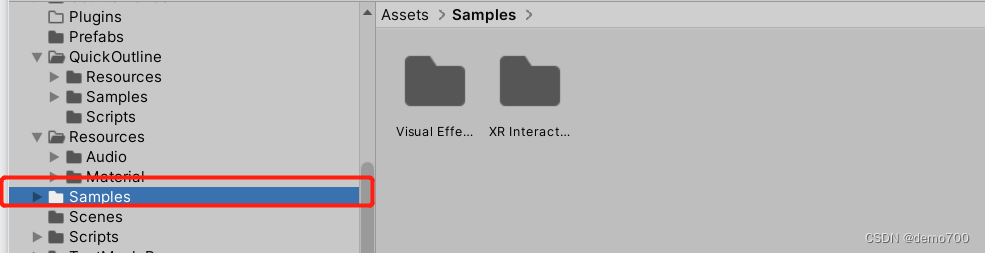
声明:本文内容由网友自发贡献,不代表【wpsshop博客】立场,版权归原作者所有,本站不承担相应法律责任。如您发现有侵权的内容,请联系我们。转载请注明出处:https://www.wpsshop.cn/w/花生_TL007/article/detail/92729
推荐阅读
相关标签




