热门标签
当前位置: article > 正文
cx_Oracle.DatabaseError: DPI-1047: Cannot locate a 64-bit Oracle Client library: “The specified modu
作者:菜鸟追梦旅行 | 2024-06-08 18:14:40
赞
踩
dpi-1047: cannot locate a 64-bit oracle client library: "the specified modul
一 问题描述
执行python脚本连接数据库报错:
cx_Oracle.DatabaseError: DPI-1047: Cannot locate a 64-bit Oracle Client library: "The specified module could not be found".
python脚本内容如下:
import cx_Oracle as oracle
db=oracle.connect('用户/密码@IP:端口/数据库名称')
二 解决办法
2.1 安装Oracle客户端InstanceClient
2.1.1 下载安装
下载完成后解压下即可
2.1.2 配环境变量

2.2 安装cx_Oracle
#查看python版本
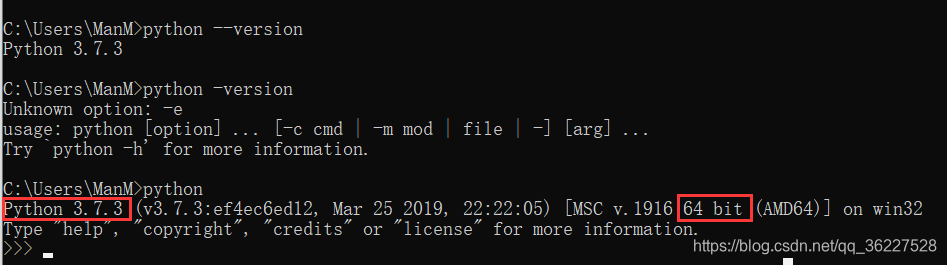
#根据Oracle客户端的版本,下载对应的cx_Oracle(py3.7以上版本直接下载对应py版本的cx_Oracle就行)
下载cx_Oracle :下载地址:https://www.lfd.uci.edu/~gohlke/pythonlibs/#pyhook
安装
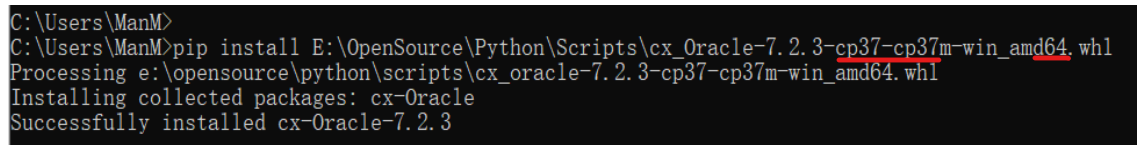
2.3 把oracle客户端的安装文件中以.dll结尾的文件复制到python的安装目录中

#查看python安装目录
>>> import sys
>>> sys.path
#拷贝文件


再次执行python脚本,不再报错了。
--本篇文章转自:https://blog.csdn.net/qq_36227528/article/details/102758559
本文内容由网友自发贡献,转载请注明出处:【wpsshop博客】
推荐阅读
相关标签


