热门标签
热门文章
- 1kubeedge keadm join命令逻辑详解,keadm-join-v1.10.0
- 2LLM大语言模型(十二):关于ChatGLM3-6B不兼容Langchain 的Function Call_llmsingleactionagent
- 3微信小程序 搜索框实现模糊搜索(带模拟数据,js,wxml,wxss齐全)_微信小程序模糊搜索功能实现
- 4【Git】拉取 Pull Requests 测试的两种方法_怎么在git中 pull request
- 5AIGC职业技能如何官方考证,如何提升AI下的就业新能力_aigc考证
- 6消息中间件选型
- 7ELF文件格式分析与静态链接总结归纳_静态分析elf
- 8STL中常用数据结构方法以及常用算法_c++stl不同数据结构共有的方法
- 9Redmi AC2100上使用Hiboy Padavan固件进行子网IPv6分配,Padavan子网无法获取IPv6地址_小米路由器不能分配ipv6地址
- 10几种加密算法
当前位置: article > 正文
Spine3.8.75如何应用到Unity(包括SpinePro3.8.75)_spine3.8.75unity什么版本
作者:运维做开发 | 2024-07-17 22:37:47
赞
踩
spine3.8.75unity什么版本
Spine3.8.75(包括SpinePro3.8.75)是不能在Unity上运行的,因为代码把它禁掉了,解决方法如下
前期准备:
This Spine-Unity runtime works with data exported from Spine Editor version: 3.8.xx
Package version: spine-unity-3.8-2020-03-23.unitypackage
1.Spine里用二进制导出
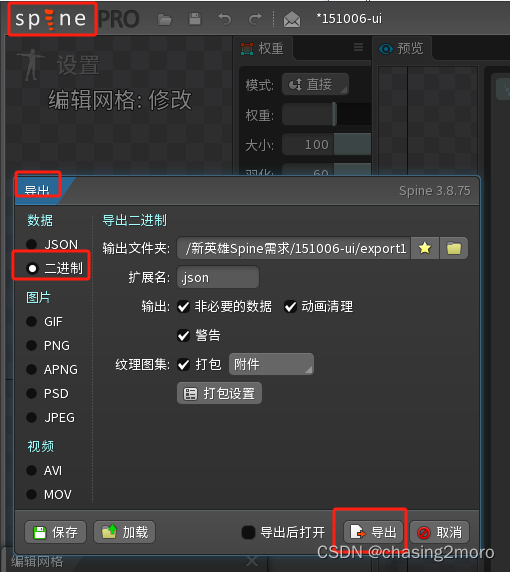
2.修改文件
导出后得到3份文件如下:
texture.skel.atlas
texture.skel.json
texture.skel.png

atlas和skel文件 重命名为如下
texture.atlas.txt
texture.skel.bytes
texture.skel.png

3.解决报错(3.1和3.2任选一种)
3.1修改Spine库文件
然后去文件
Spine\Runtime\spine-csharp\SkeletonBinary.cs
把这2行代码注释掉
if ("3.8.75" == skeletonData.version)
throw new Exception("Unsupported skeleton data, please export with a newer version of Spine.");
3.2修改版本号
如果运行时库不能改,直接改skel的版本号3.8.75改成3.8.74
如下图
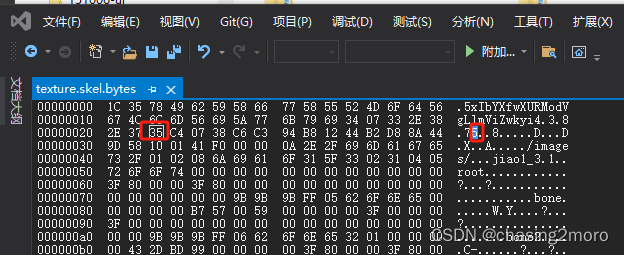
4.导入工程
拖动到Unity工程
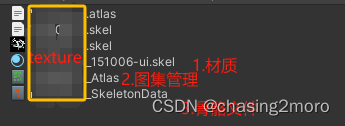
如果自动生成 如图这3份文件即成功
声明:本文内容由网友自发贡献,不代表【wpsshop博客】立场,版权归原作者所有,本站不承担相应法律责任。如您发现有侵权的内容,请联系我们。转载请注明出处:https://www.wpsshop.cn/w/运维做开发/article/detail/842353
推荐阅读
相关标签



