- 1数据结构:堆的实现与建堆时间复杂度分析_建堆的时间复杂度
- 2Oracle删除表的几种方法_oracle drop table
- 3盘点!最全的Python网络爬虫第三方库合集!_爬虫库
- 4Linux服务器挂载mount与卸载umount详解
- 5java8中switch 整型int、string字符串、枚举用法_java switch int
- 6vue3 van-list van-pull-refresh实现上拉加载,下拉刷新
- 7【Django】第二课 基于Django图书借阅管理网站平台_基于django web的图书管理系统前端登陆注册网页代码
- 8Android_使用SparseArray代替HashMap优化性能_use new sparseintarray(...) instead for better per
- 9探索Secure Socket Funneling(SSF):你的网络安全隧道新助手
- 10Android View系统源码分析(五)—— View.onTouchEvent()默认执行方式
人工智能代码实战:AI李白如何创作诗词_神经网络创作李白的诗
赞
踩
下面给大家讲解AI生成式模型的主流解决方案,通过一个机器人写诗词的案例,带大家掌握GRU模型, char-to-char策略, GPT2, T5等技术使用。
第一部分:人工智能概述【主要分支】
通讯、感知与行动是现代人工智能的三个关键能力
- 计算机视觉(CV)
- 自然语言处理(NLP)
- 语音识别
语音识别
语音识别:指识别语音(说出的语言)并将其转换成对应文本的技术。相反的任务(文本转语音/TTS)也是这一领域内一个类似的研究主题。
当前阶段:进展颇丰,已经处于应用阶段很长时间
面临难题:声纹识别和 「鸡尾酒会效应」等一些特殊情况的难题。
自然语言处理
自然语言处理是指用计算机对自然语言的信息在单词级别,语义级别,篇章级别等进行处理。

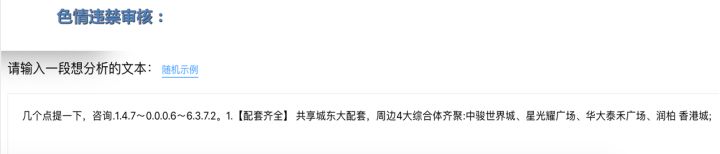


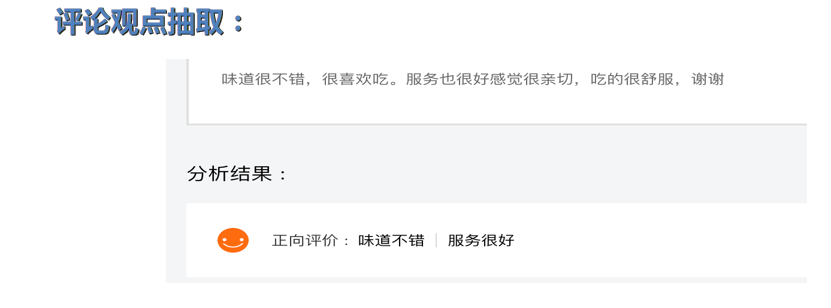
最早的NLP任务 VS 最终的NLP任务
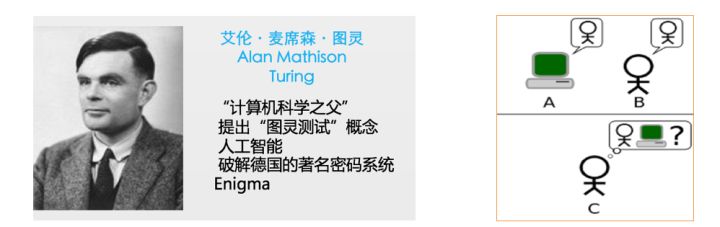
测试者与被测试者(一个人和一台机器)隔开的情况下,通过一些装置(如键盘)向被测试者随意提问。
测试准则(经过一段时间的聊天,比如15-30分钟),如果测试者不能确定被测试者是人还是机器,那么这台机器就通过了测试,并被认为具有人类智能。
深度学习定义
深度学习,利用人脑仿生的方式,一层一层的神经元,去自动模拟事物特征,进行预测对图片、声音的研究,大部分是使用深度学习技术。

NLP的几大基本任务
序列标注任务:
--- 分词
--- 词性标注
--- 命名实体识别
分类任务 :
--- 文本类型的分类
--- 情感分析
--- 舆情监控
句子关系任务:
--- 问答系统
--- 对话系统 (聊天机器人)
生成式任务 :
--- 机器翻译
--- 文章摘要
第二部分:看图说话任务 (背景分析)
首先对比一下传统的机器翻译任务架构图(seq2seq)

任务: 利用模型生成一段针对图片的描述文本, 这段文本和图片直接相关, 并抽取核心的语义, 比如下图所示。
如何找到和机器翻译任务的共同点?
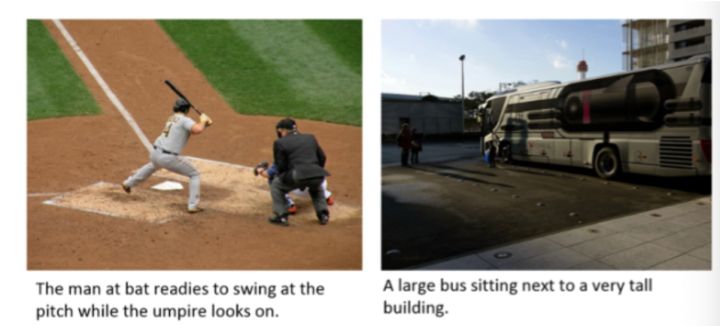
数据预处理
训练数据集: MS-COCO
数据下载地址: Common Objects in Context
整个数据集分成两个部分:
1: 标注文件: annotations/captions_train2014.json
2: 图片文件: train2014/xxxx.jpg
- # 使用InceptionV3预训练模型处理图片训练集数据
- def load_image(image_path):
- # 以原生图片路径image_path为参数, 返回处理后的图片和图片路径
- # 读取原生图片路径
- img = tf.io.read_file(image_path)
- # 对图片进行图片格式的解码, 颜色通道为3
- img = tf.image.decode_jpeg(img, channels=3)
- # 统一图片尺寸为299x299
- img = tf.image.resize(img, (299, 299))
- # 调用keras.applications.inception_v3中的preprocess_input方法对统一尺寸后的图片进行处理
- img = tf.keras.applications.inception_v3.preprocess_input(img)
- # 返回处理后的图片和对应的图片地址
- return img, image_path
经过刚才的函数预处理后的返回图片, 就是这个样子

- top_k = 5000
- # 使用tf.keras.preprocessing.text.Tokenizer方法实例化数值映射器
- tokenizer = tf.keras.preprocessing.text.Tokenizer(num_words=top_k,
- oov_token="<unk>",
- filters='!"#$%&()*+.,-/:;=?@[\]^_`{|}~ ')
-
- # 使用数值映射器拟合train_captions(用于训练的描述文本)
- tokenizer.fit_on_texts(train_captions)
- tokenizer.word_index['<pad>'] = 0
- tokenizer.index_word[0] = '<pad>'
-
- # 最后作用于描述文本得到对应的数值映射结果
- train_seqs = tokenizer.texts_to_sequences(train_captions)
- print("train_seqs:", train_seqs)
经过上面代码对文本描述进行预处理后, 所有的文本已经完成了数字化映射:

模型构建与训练
# 第一步是编码器, 基于seq2seq架构, 我们选择CNN为主体的编码器, 负责提取图片特征:
- class CNN_Encoder(tf.keras.Model):
- def __init__(self, embedding_dim):
- super(CNN_Encoder, self).__init__()
- # 实例化一个全连接层
- self.fc = tf.keras.layers.Dense(embedding_dim)
- def call(self, x):
- # 使用全连接层
- x = self.fc(x)
- # 激活函数使用relu函数
- x = tf.nn.relu(x)
- return x
第二步是注意力机制:
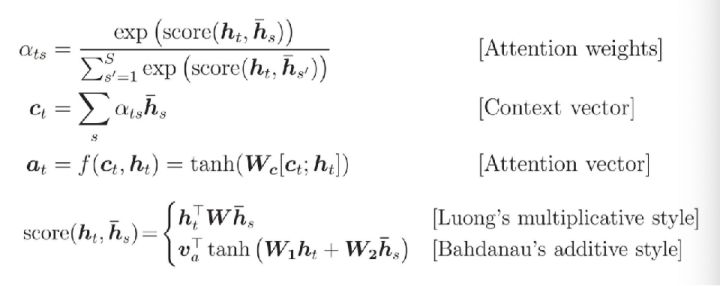
- class BahdanauAttention(tf.keras.Model):
- def __init__(self, units):
- super(BahdanauAttention, self).__init__()
- self.W1 = tf.keras.layers.Dense(units)
- self.W2 = tf.keras.layers.Dense(units)
- self.V = tf.keras.layers.Dense(1)
-
- def call(self, features, hidden):
- hidden_with_time_axis = tf.expand_dims(hidden, 1)
- score = tf.nn.tanh(self.W1(features) + self.W2(hidden_with_time_axis))
- attention_weights = tf.nn.softmax(self.V(score), axis=1)
- context_vector = attention_weights * features
- context_vector = tf.reduce_sum(context_vector, axis=1)
- return context_vector, attention_weights
# 第三步是解码器, 基于seq2seq架构, 我们选取GRU作为解码器:
- class RNN_Decoder(tf.keras.Model):
- def __init__(self, embedding_dim, units, vocab_size):
- super(RNN_Decoder, self).__init__()
- self.units = units
- self.embedding = tf.keras.layers.Embedding(vocab_size, embedding_dim)
- self.gru = tf.keras.layers.GRU(self.units, return_sequences=True,
- return_state=True, recurrent_initializer=‘glorot_uniform')
- # 实例化两个全连接层
- self.fc1 = tf.keras.layers.Dense(self.units)
- self.fc2 = tf.keras.layers.Dense(vocab_size)
- # 实例化注意力机制
- self.attention = BahdanauAttention(self.units)
- def call(self, x, features, hidden):
- # 首先使用注意力计算规则获得features和hidden的注意力结果
- context_vector, attention_weights = self.attention(features, hidden)
- x = self.embedding(x)
- x = tf.concat([tf.expand_dims(context_vector, 1), x], axis=-1)
- output, state = self.gru(x)
- x = self.fc1(output)
- x = tf.reshape(x, (-1, x.shape[2]))
- x = self.fc2(x)
- # 返回解码结果, gru隐层状态, 和注意力权重
- return x, state, attention_weights
- # 开启一个用于梯度记录的上下文管理器
- with tf.GradientTape() as tape:
- # 使用编码器处理输入的图片张量
- features = encoder(img_tensor)
- # 开始使用解码器循环解码,解码长度为target.shape[1]即文本描述张量的最大长度
- for i in range(1, target.shape[1]):
- # 使用解码器获得第一个预测值和隐含张量
- predictions, hidden, _ = decoder(dec_input, features, hidden)
- # 计算该解码过程的损失
- loss += loss_function(target[:, i], predictions)
- # 接下来这里使用了teacher_forcing来定义下一次解码的输入
- # 关于teacher_forcing请查看下方定义和作用
- dec_input = tf.expand_dims(target[:, i], 1)
- # 全部循环解码完成后, 计算句子粒度的平均损失
- average_loss = (loss / int(target.shape[1]))
- # 获得整个模型训练的参数变量
- trainable_variables = encoder.trainable_variables + decoder.trainable_variables
- # 使用梯度管理器对象对参数变量求解梯度
- gradients = tape.gradient(loss, trainable_variables)
-
- # 根据梯度更新参数
- optimizer.apply_gradients(zip(gradients, trainable_variables))
- # 返回句子粒度的平均损失
- return average_loss
- # 使用编码器对图片进行编码
- features = encoder(img_tensor_val)
- dec_input = tf.expand_dims([tokenizer.word_index['<start>']], 0)
- result = []
- # 根据解码器结果生成最终的文本结果
- for i in range(max_length):
- predictions, hidden, attention_weights = decoder(dec_input, features, hidden)
- predicted_id = tf.random.categorical(predictions, 1)[0][0].numpy()
- # 根据数值映射器和predicted_id获得对应单词(文本)并装入结果列表中
- result.append(tokenizer.index_word[predicted_id])
- if tokenizer.index_word[predicted_id] == '<end>':
- return result, attention_plot
- # 如果不是终止符, 则将本次的结果扩展维度作为下次解码器的输出
- dec_input = tf.expand_dims([predicted_id], 0)

Prediction Caption: a person is sitting down to surfboard in no to their surf <end>



