热门标签
热门文章
- 1图像分割UNet系列------UNet3+(UNet3plus)详解
- 2在线租房网站毕业设计源码_毕设包调试
- 3两级运算放大器设计与仿真_两级运算放大器测试
- 4深入 Java 调试体系,第 2 部分
- 5【动手学深度学习-pytorch】8.5 循环神经网络的从零开始实现
- 6最新ChatGPT网站源码运营版+支持ai绘画(Midjourney)+GPT4.0+GPT官方3.5key绘画+实时语音识别输入+后台一键版本更新!_最新chatgpt源码
- 7Android开发基础——广播机制_android广播的实现方式
- 8MySql查看数据库变量信息常用脚本_3、使用“show variables like '%storage_engin-%;”查看当前m
- 9经典图像分割网络:Unet 支持libtorch部署推理【附代码】_libtorch 分类推理
- 10李宏毅深度学习 自注意力机制_李宏毅 深度学习 自注意力机制
当前位置: article > 正文
Flutter新建项目运行报错Could not determine the dependencies of task ‘:app:compileDebugJavaWithJavac‘._could not determine the dependencies of task ':flu
作者:Gausst松鼠会 | 2024-03-25 15:55:37
赞
踩
could not determine the dependencies of task ':flutter_plugin_android_lifecy
Flutter新建项目运行报错,错误如下
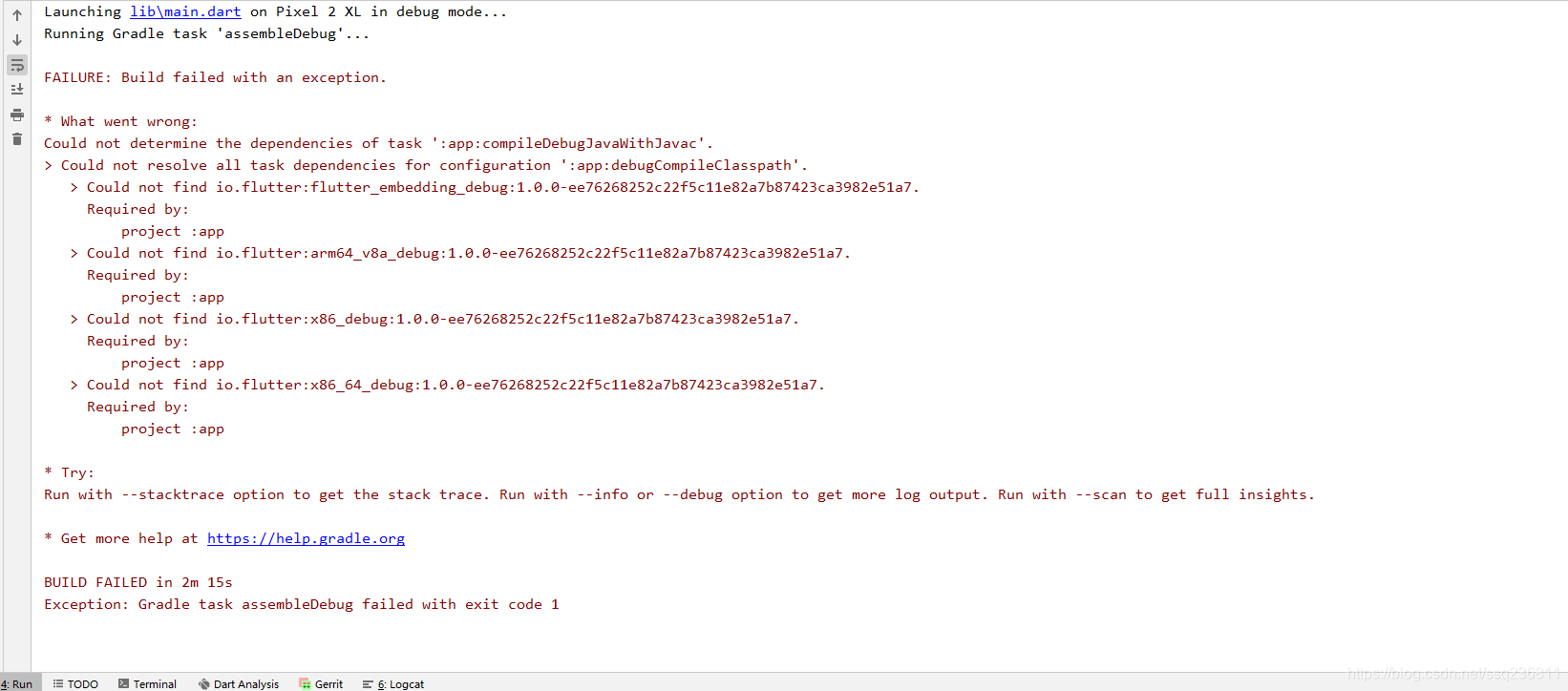
这个问题是Google被墙了,需要配置阿里云镜像
第一步:修改android目录下的build.gradle文件中的
buildscript { ext.kotlin_version = '1.3.50' repositories { // google() // jcenter() maven { url 'https://maven.aliyun.com/repository/google' } maven { url 'https://maven.aliyun.com/repository/jcenter' } maven { url 'http://maven.aliyun.com/nexus/content/groups/public' } maven { url 'http://download.flutter.io'} } dependencies { classpath 'com.android.tools.build:gradle:3.5.0' classpath "org.jetbrains.kotlin:kotlin-gradle-plugin:$kotlin_version" } } allprojects { repositories { // google() // jcenter() maven { url 'https://maven.aliyun.com/repository/google' } maven { url 'https://maven.aliyun.com/repository/jcenter' } maven { url 'http://maven.aliyun.com/nexus/content/groups/public' } maven { url 'http://download.flutter.io'} } }
- 1
- 2
- 3
- 4
- 5
- 6
- 7
- 8
- 9
- 10
- 11
- 12
- 13
- 14
- 15
- 16
- 17
- 18
- 19
- 20
- 21
- 22
- 23
- 24
- 25
- 26
- 27
第二步:修改flutter sdk下的flutter.gradle文件,具体目录是flutter\packages\flutter_tools\gradle
buildscript {
repositories {
maven { url 'https://maven.aliyun.com/repository/google' }
maven { url 'https://maven.aliyun.com/repository/jcenter' }
maven { url 'http://maven.aliyun.com/nexus/content/groups/public' }
}
dependencies {
classpath 'com.android.tools.build:gradle:3.5.0'
}
}
- 1
- 2
- 3
- 4
- 5
- 6
- 7
- 8
- 9
- 10
- 11
声明:本文内容由网友自发贡献,不代表【wpsshop博客】立场,版权归原作者所有,本站不承担相应法律责任。如您发现有侵权的内容,请联系我们。转载请注明出处:https://www.wpsshop.cn/w/Gausst松鼠会/article/detail/310928
推荐阅读
相关标签



