热门标签
热门文章
- 1基础搜索算法篇---二分搜索_二分法查找次数怎么算
- 2Go语言操作mongodb_go mongo
- 3srp中阴影_srp shadow renderer feature
- 4平衡二叉树(AVL)【java实现+图解】_java平衡二叉树实现
- 5Rabbitmq取消预取机制配置,配置手动确认后仍然java.lang.IllegalStateException: Channel closed; cannot ack/nack的问题_rabbitmq java.lang.illegalstateexception: connecti
- 6Idea中使用Git的常用操作_git在idea中相关操作
- 7synopsys-SDC第六章——生成时钟_create generated clock
- 8记一次Spring Websocket后台服务器CPU占用率过高的问题排查过程_又服务器向应用推送cpu使用率
- 9Hadoop集群搭建教程(hadoop-3.1.3手把手教学)超详细!!!_hadoop313资料
- 10cmake———CXX_STANDARD is set to invalid value ‘17‘
当前位置: article > 正文
rabbitmq入门(一)简单队列(Hello World!、Work queues)_rabbitmq 简单队列
作者:Monodyee | 2024-05-28 22:59:31
赞
踩
rabbitmq 简单队列
docker搭建rabbitm
“Hello World!”:
官网教程
点对点,一个生产者,一个消费者,一个队列。
特点:
- 没有交换机概念,生产者和消费者直接通过队列进行交流
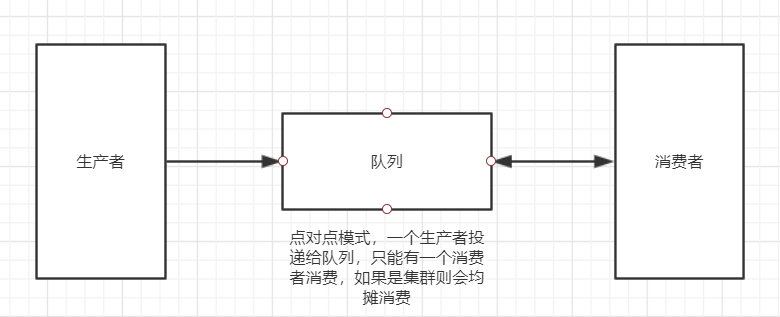
1. mq创建一个队列
- 安装完rabbitm直接访问 118.25.188.37:15672
- 进入登入界面:默认密码都guest
- 这里不创建队列也行,java中绑定队列如果队列没有会创建
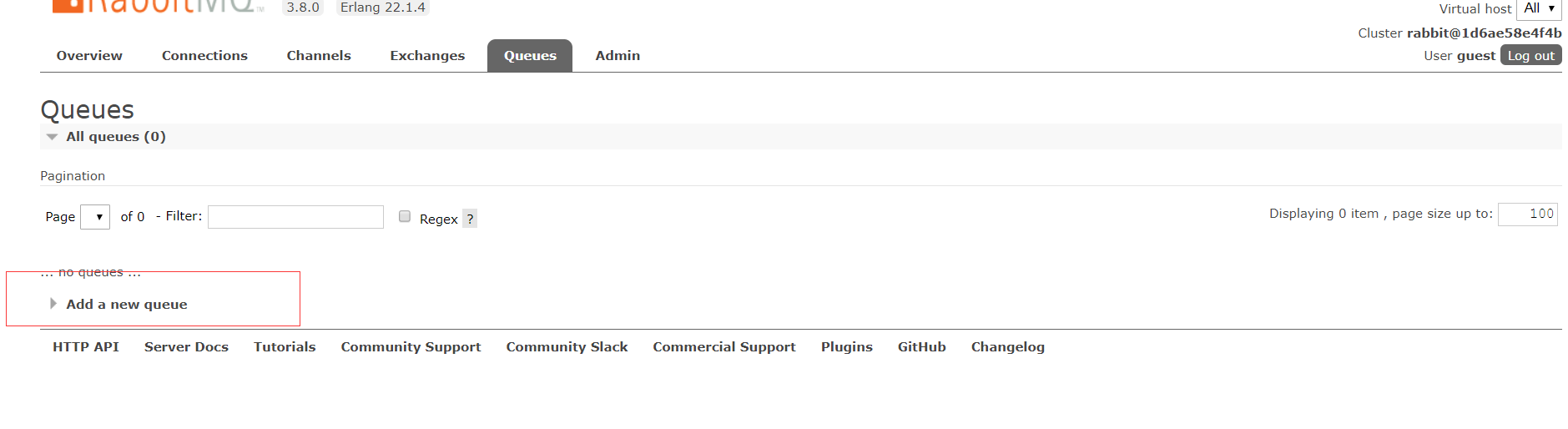
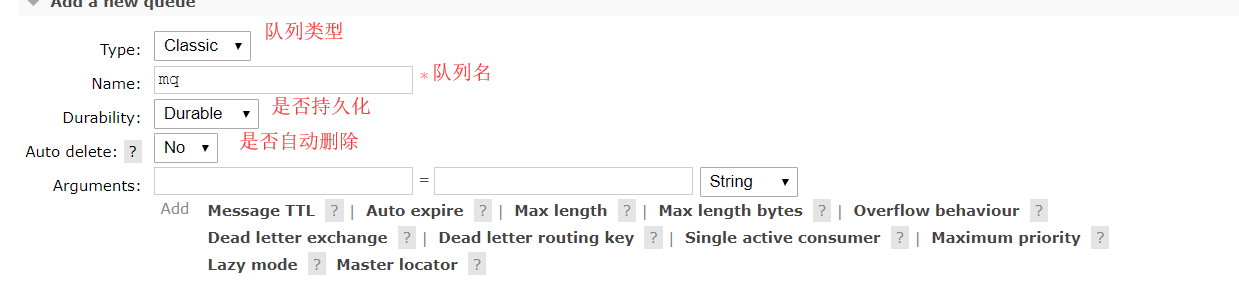
完成后点击add queue
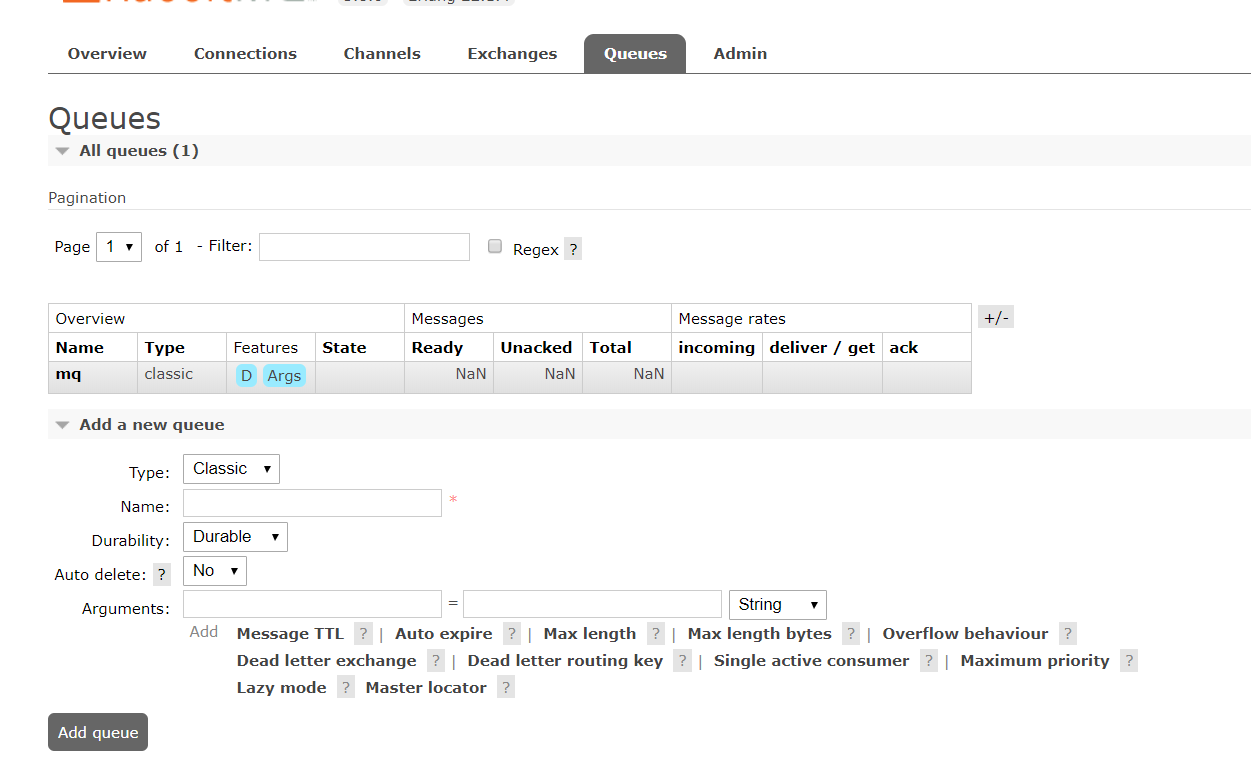
2. 创建生产者消费者
- 引入依赖
dependency>
<groupId>org.springframework.boot</groupId>
<artifactId>spring-boot-starter-amqp</artifactId>
<version>5.73</version>
</dependency>
</dependencies>
- 1
- 2
- 3
- 4
- 5
- 6
- 获取mq连接工具类(类似jdbc连接)
- MQConnectionUtils
public class MQConnectionUtils { private static final String IP = "118.25.188.37"; private static final Integer PORT = 5672; private static final String USERNAME = "guest"; private static final String PASSWORD = "guest"; public static Connection newConnection() throws Exception { //定义连接工厂 ConnectionFactory factory = new ConnectionFactory(); //设置服务地址 factory.setHost(IP); //设置端口号 factory.setPort(5672); //设置账号信息,用户名、密码、vhost factory.setUsername(USERNAME); factory.setPassword(PASSWORD); //创建连接 Connection connection = factory.newConnection(); return connection; } }
- 1
- 2
- 3
- 4
- 5
- 6
- 7
- 8
- 9
- 10
- 11
- 12
- 13
- 14
- 15
- 16
- 17
- 18
- 19
- 20
- 21
- 22
- 23
- Producer 生产者
- Producer
public class Producer { private static final String QUEUE_NAME = "mq"; public static void main(String[] args) throws IOException, TimeoutException { // 1.获取连接 Connection newConnection = MQConnectionUtils.newConnection(); // 2.创建通道 Channel channel = newConnection.createChannel(); // 3.创建队列声明 channel.queueDeclare(QUEUE_NAME, false, false, false, null); String msg = "直接模式消息发送"; System.out.println("生产者发送消息:" + msg); // 4.发送消息 channel.basicPublish("", QUEUE_NAME, null, msg.getBytes()); channel.close(); newConnection.close(); } }
- 1
- 2
- 3
- 4
- 5
- 6
- 7
- 8
- 9
- 10
- 11
- 12
- 13
- 14
- 15
- 16
- 17
- 18
- 19
- 20
发送消息后mq会出现待消费的消息
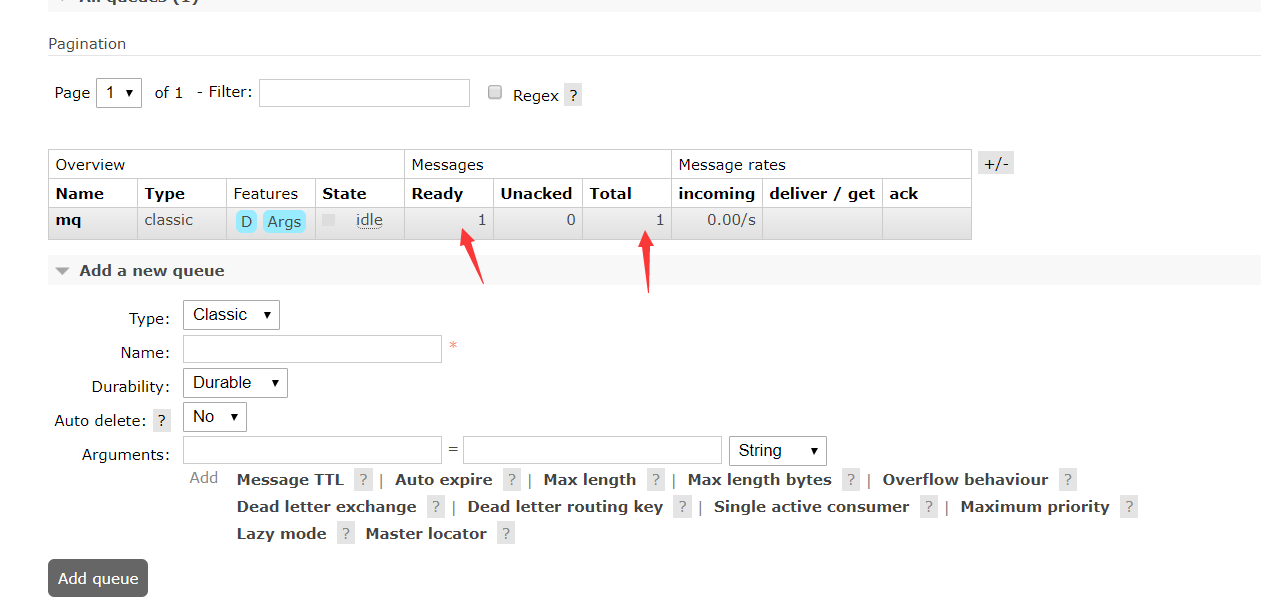
- Customer 消费者
- Customer
public class Customer { private static final String QUEUE_NAME = "mq"; public static void main(String[] args) throws IOException, TimeoutException { // 1.获取连接 Connection newConnection = MQConnectionUtils.newConnection(); // 2.获取通道 Channel channel = newConnection.createChannel(); channel.queueDeclare(QUEUE_NAME, false, false, false, null); DefaultConsumer defaultConsumer = new DefaultConsumer(channel) { @Override public void handleDelivery(String consumerTag, Envelope envelope, BasicProperties properties, byte[] body) throws IOException { String msgString = new String(body, "UTF-8"); System.out.println("消费者获取消息:" + msgString); } }; // 3.监听队列 true表示自动应答,false表示手动应答 channel.basicConsume(QUEUE_NAME, true, defaultConsumer); } }
- 1
- 2
- 3
- 4
- 5
- 6
- 7
- 8
- 9
- 10
- 11
- 12
- 13
- 14
- 15
- 16
- 17
- 18
- 19
- 20
- 21
- 22
- 23
- 24
消费完后mq消息就没有了
工作队列 Work queues
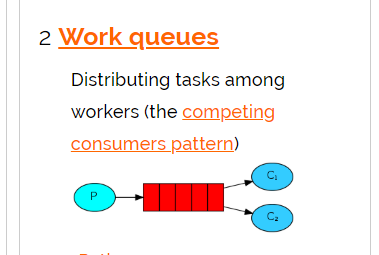
与点对点不同的是,消费者由1个变成了两个,消费者集群了
我们这里启动两个消费者
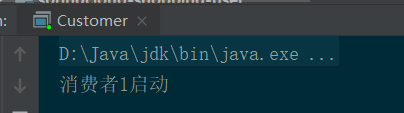
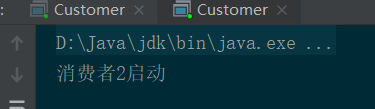
然后发送10条消息
看看结果:
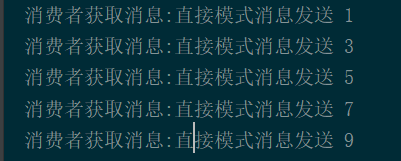
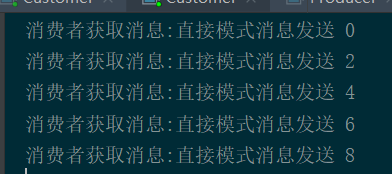
可以看到实现的是均摊消费
应答模式
channel.basicConsume(QUEUE_NAME, true, defaultConsumer);
这里第二个参数表示应答模式为true,表示自动签收
- 自动应答:不会在乎消费者对这个消息处理是否成功,都会告诉队列删除该消息,如果消息获取失败的情况,实现自动补偿
- 手动应答:消费者处理完业务逻辑,手动返回一个ack(通知)告诉队列服务器是否删除该消息
这里我们将 应答模式设置为false
channel.basicConsume(QUEUE_NAME, false, defaultConsumer);
然后向消费者发送10个消息
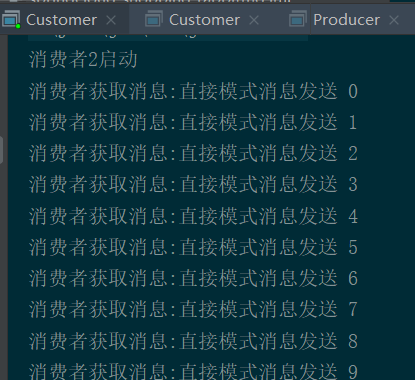
可以看到消费者接收到了10个消息,但是我现在如果停止消费者
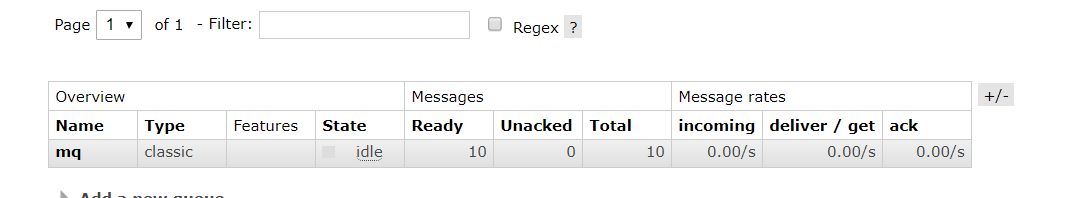
发现队列中还是有10个消息未消费,原因我我们没有手动返回ask
这里我们需要加上这个channel.basicAck(envelope.getDeliveryTag(), false);
public class Customer { private static final String QUEUE_NAME = "mq"; public static void main(String[] args) throws Exception { System.out.println("消费者2启动"); // 1.获取连接 Connection newConnection = MQConnectionUtils.newConnection(); /* 2.获取通道 */ Channel channel = newConnection.createChannel(); channel.queueDeclare(QUEUE_NAME, false, false, false, null); //监听队列 DefaultConsumer defaultConsumer = new DefaultConsumer(channel) { @Override public void handleDelivery(String consumerTag, Envelope envelope, AMQP.BasicProperties properties, byte[] body) throws IOException { String msgString = new String(body, "UTF-8"); System.out.println("消费者获取消息:" + msgString); //手动应答 channel.basicAck(envelope.getDeliveryTag(), false); } }; // 3.监听队列 true表示自动应答,false表示手动应答 channel.basicConsume(QUEUE_NAME, false, defaultConsumer); } }
- 1
- 2
- 3
- 4
- 5
- 6
- 7
- 8
- 9
- 10
- 11
- 12
- 13
- 14
- 15
- 16
- 17
- 18
- 19
- 20
- 21
- 22
- 23
- 24
- 25
- 26
- 27
这样就表示消费者接受消息成功了
实现:添加如下代码channel.basicQos(1);
public class Customer { private static final String QUEUE_NAME = "mq"; public static void main(String[] args) throws Exception { System.out.println("消费者2启动"); // 1.获取连接 Connection newConnection = MQConnectionUtils.newConnection(); /* 2.获取通道 */ Channel channel = newConnection.createChannel(); channel.queueDeclare(QUEUE_NAME, false, false, false, null); //表示一次只消费一个消息 channel.basicQos(1); //监听队列 DefaultConsumer defaultConsumer = new DefaultConsumer(channel) { @Override public void handleDelivery(String consumerTag, Envelope envelope, AMQP.BasicProperties properties, byte[] body) throws IOException { String msgString = new String(body, "UTF-8"); System.out.println("消费者获取消息:" + msgString); //手动应答 channel.basicAck(envelope.getDeliveryTag(), false); } }; // 3.监听队列 true表示自动应答,false表示手动应答 channel.basicConsume(QUEUE_NAME, false, defaultConsumer); } }
- 1
- 2
- 3
- 4
- 5
- 6
- 7
- 8
- 9
- 10
- 11
- 12
- 13
- 14
- 15
- 16
- 17
- 18
- 19
- 20
- 21
- 22
- 23
- 24
- 25
- 26
- 27
- 28
- 29
公平队列
在上面我们消费者如果集群,消费者接受采用的均摊消费,但每个消费者处理业务时间不同,这样就不能让性能更好的消费者消费更多的消息(能者多劳)
- 解决方案:消费者都采用应答模式实现公平队列,即谁消费快,消费的消息多
声明:本文内容由网友自发贡献,不代表【wpsshop博客】立场,版权归原作者所有,本站不承担相应法律责任。如您发现有侵权的内容,请联系我们。转载请注明出处:https://www.wpsshop.cn/w/Monodyee/article/detail/639630
推荐阅读
相关标签



